Powerpoint
•Descargar como PPT, PDF•
1 recomendación•1,894 vistas
Death by Powerpoint
Denunciar
Compartir
Denunciar
Compartir
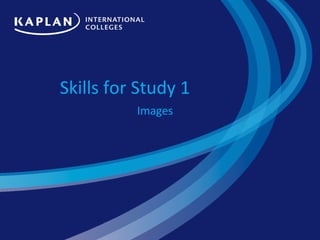
Recomendados
Más contenido relacionado
La actualidad más candente
La actualidad más candente (20)
Sanele dinkie mabaso the do’s and don,ts about power point presentation

Sanele dinkie mabaso the do’s and don,ts about power point presentation
10 Tips for making an awesome power point presentation

10 Tips for making an awesome power point presentation
10 tips for more effective power point presentations

10 tips for more effective power point presentations
Destacado
Destacado (7)
The importance of_processes_in_bpo_engagement_final_copy

The importance of_processes_in_bpo_engagement_final_copy
Similar a Powerpoint
Similar a Powerpoint (20)
Último
https://app.box.com/s/7hlvjxjalkrik7fb082xx3jk7xd7liz3TỔNG ÔN TẬP THI VÀO LỚP 10 MÔN TIẾNG ANH NĂM HỌC 2023 - 2024 CÓ ĐÁP ÁN (NGỮ Â...

TỔNG ÔN TẬP THI VÀO LỚP 10 MÔN TIẾNG ANH NĂM HỌC 2023 - 2024 CÓ ĐÁP ÁN (NGỮ Â...Nguyen Thanh Tu Collection
Último (20)
ICT role in 21st century education and it's challenges.

ICT role in 21st century education and it's challenges.
Jual Obat Aborsi Hongkong ( Asli No.1 ) 085657271886 Obat Penggugur Kandungan...

Jual Obat Aborsi Hongkong ( Asli No.1 ) 085657271886 Obat Penggugur Kandungan...
On National Teacher Day, meet the 2024-25 Kenan Fellows

On National Teacher Day, meet the 2024-25 Kenan Fellows
Python Notes for mca i year students osmania university.docx

Python Notes for mca i year students osmania university.docx
Unit-V; Pricing (Pharma Marketing Management).pptx

Unit-V; Pricing (Pharma Marketing Management).pptx
TỔNG ÔN TẬP THI VÀO LỚP 10 MÔN TIẾNG ANH NĂM HỌC 2023 - 2024 CÓ ĐÁP ÁN (NGỮ Â...

TỔNG ÔN TẬP THI VÀO LỚP 10 MÔN TIẾNG ANH NĂM HỌC 2023 - 2024 CÓ ĐÁP ÁN (NGỮ Â...
Food safety_Challenges food safety laboratories_.pdf

Food safety_Challenges food safety laboratories_.pdf
Unit-IV; Professional Sales Representative (PSR).pptx

Unit-IV; Professional Sales Representative (PSR).pptx
Powerpoint
- 1. Skills for Study 1 Images
- 2. Overview • Look at examples of visual aids in history • Look at good and bad examples of Powerpoint • Watch a Powerpoint presentation
- 3. Visual aids have been used in various ways throughout history
- 12. Powerpoint • A great way to provide visual information • Too often, it is badly used (death by Powerpoint)
- 13. Don’t kill your audience
- 15. What can make a boring presentation?
- 16. Too much text Sometimes what people do is treat a presentation like an essay, and they feel that they have to write everything down to show that they have thought of the right things. However, a presentation is a spoken medium and it is difficult to read and listen at the same time. So try to avoid writing too much down and prepare properly so that you say what it is you want to say and not have it all written down.
- 17. Too many bullet points • Bullet points can make things: – useful, – Easy – Clear • But use too much and it will become: – Difficult to read – And what you want to say may be lost among all the text • If you have a lot to say try to: – Separate your points out onto separate slides – Reduce the amount of text per slide – Think whether you really need to include everything
- 18. Poor spelling • Pleeze make shure that you use the spel chekker • Nothing maks you look more STOOPID than bad speling
- 19. Too much data
- 20. Bad colour schemes • Nobody can read this • And it looks horrible • So don’t even try it. • It’s not big • And it’s not clever!
- 21. Font • A font size that is too small •Or too big • Or uses an inapprOpriate fOnt style • Or uses too much emphasis • Is a waste of time
- 23. “A picture tells a thousand words”
- 25. Suggestions for creating a good powerpoint presentation
- 26. Reducing the words on a slide • Often a powerpoint slide has far too many words on it for people to read properly • It is often a good idea to reduce the amount of words on a slide so that it has more visual impact • Try to highlight one key point per bullet until you can remember all the content when you look at that word • Then, remove all the other text on the slide leaving only the key words
- 27. Reducing the words on a slide • Often a powerpoint slide has far too many words on it for people to read properly • It is often a good idea to reduce the amount of words on a slide so that it has more visual impact • Try to highlight one key point per bullet until you can remember all the content when you look at that word • Then, remove all the other text on the slide leaving only the key words
- 28. Reducing the words on a slide • Reduce • Highlight • Remove
- 29. Using images
- 30. Using images from the Internet • Don’t steal images • If you don’t have permission to use an image, don’t use it http://www.flickr.com/creativecommons/ http://www.sxc.hu/
- 31. Think like a designer Arrangement Visual Elements Movement Contrast Background Timing Hierarchy Colour Pace Unity Text Distance Space Images Direction Proximity Eye flow Flow
- 32. Al Gore on Climate Change • Before you listen:
- 34. Five theses of powerpoint design • Think about your audience • Communicate your ideas clearly • Help people see what you’re saying • Design not decoration • Display information in the best possible way for your audience
Notas del editor
- Cave paintings
- Egyptian murals
- The Bayeaux tapestry
- Stain glassed windows
- 1350 – Nicole Oresme invented the bar chart
- Bit of a jump ... Einstein used a blackboard
- Then we used OHPs
- An Inconvenient Triumph won an Oscar (the first powerpoint based film to do so)
- Somebody celebrating South Sudan’s independence