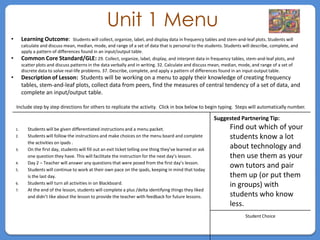
Unit 1 Menu
- 1. Unit 1 Menu • Learning Outcome: Students will collect, organize, label, and display data in frequency tables and stem-and-leaf plots. Students will calculate and discuss mean, median, mode, and range of a set of data that is personal to the students. Students will describe, complete, and apply a pattern of differences found in an input/output table. • Common Core Standard/GLE: 29. Collect, organize, label, display, and interpret data in frequency tables, stem-and-leaf plots, and scatter plots and discuss patterns in the data verbally and in writing. 32. Calculate and discuss mean, median, mode, and range of a set of discrete data to solve real-life problems. 37. Describe, complete, and apply a pattern of differences found in an input-output table. • Description of Lesson: Students will be working on a menu to apply their knowledge of creating frequency tables, stem-and-leaf plots, collect data from peers, find the measures of central tendency of a set of data, and complete an input/output table. Include step by step directions for others to replicate the activity. Click in box below to begin typing. Steps will automatically number. Suggested Partnering Tip: 1. Students will be given differentiated instructions and a menu packet. Find out which of your 2. Students will follow the instructions and make choices on the menu board and complete students know a lot the activities on ipads . 3. On the first day, students will fill out an exit ticket telling one thing they’ve learned or ask about technology and one question they have. This will facilitate the instruction for the next day’s lesson. then use them as your 4. Day 2 – Teacher will answer any questions that were posed from the first day’s lesson. 5. Students will continue to work at their own pace on the ipads, keeping in mind that today own tutors and pair is the last day. them up (or put them 6. Students will turn all activities in on Blackboard. in groups) with 7. At the end of the lesson, students will complete a plus /delta identifying things they liked and didn’t like about the lesson to provide the teacher with feedback for future lessons. students who know less. Student Choice
- 2. Instructions - Low Unit 1 Menu Activity Directions Bonjour and welcome to Café Math. You’ve been selected to serve as our main chef today. Your talent in the art of preparing data masterpieces is superb! The ingredients you’ll be using today include: frequency tables, stem and leaf plots, measures of central tendency (mean, median, mode, and range), and also input/output tables. You will review the menu to become familiar with the data dishes that are being served. Your task is to choose two of the dishes to complete. You will follow all the directions given on the menu as well as the app taskcards. If you finish early and would like to try another dish, please feel free to do so!
- 3. Instructions - Medium Unit 1 Menu Activity Directions Bonjour and welcome to Café Math. You’ve been selected to serve as our main chef today. Your talent in the art of preparing data masterpieces is superb! The ingredients you’ll be using today include: frequency tables, stem and leaf plots, measures of central tendency (mean, median, mode, and range), and also input/output tables. You will review the menu to become familiar with the data dishes that are being served. Your task is to choose three of the dishes to complete. You will follow all the directions given on the menu as well as the app taskcards. If you finish early and would like to try another dish, please feel free to do so!
- 4. Instructions - High Unit 1 Menu Activity Directions Bonjour and welcome to Café Math. You’ve been selected to serve as our main chef today. Your talent in the art of preparing data masterpieces is superb! The ingredients you’ll be using today include: frequency tables, stem and leaf plots, measures of central tendency (mean, median, mode, and range), and also input/output tables. You will review the menu to become familiar with the data dishes that are being served. Your task is to create all of the dishes on the menu. You will follow all the directions given on the menu as well as the app taskcards. Best of luck as the Café is depending on your data skills to have a successful menu!
- 5. Menu Appetizer For this course, you will complete two activities. The first activity will be to use the tallypad app to survey the class. The second activity will be to create a frequency table of the data you collected using the Doodle Buddy app. Choose one of the following to collect data from the class. Favorite Drink Pizza Topping Ice Cream Flavor Shoe Brand Superhero Type of Music Subject in School Color TallyPad Requirements Frequency Table Requirements Title Frequency Table Title Item Names Category Titles Data Data Turned in on Blackboard Turned in on Blackboard
- 6. Menu Sides For this course, you will select one set of data to create a stem and leaf plot with. You will use the chalk app to create your stem and leaf plot. Choose one of the following to create your stem and leaf chart. Algebra Test Scores Ages of Gymnasts Cost of Bicycles Temperatures 56, 65, 98, 82, 64, 71, 78, 12, 17, 15, 14, 19, 17, 13, $91, $150, $210, $225, (in degrees) 77, 86, 95, 91, 59, 69, 70, 16, 15, 16, 17, 18, 24, 23, $125, $179, $200, $208, 62, 60, 70, 78, 60, 66, 64, 80 28, 45, 48, 36, 12, 23, 15, $227, $159, $128, $177, 62, 66, 60, 65, 74, 72, 52, 14, 13, 15, 17, 18, 19, 15, $152, $156, $223, $130 55, 79 Stem and Leaf Plot Requirements Title Stems Leaves Key Turned in on Blackboard
- 7. Menu Main Course For this course, you will select the set of data that correlates with your class hour. This data is taken from last year’s iLEAP test from the data analysis and probability category. You will use the educreations app to find the mean, median, mode, and range of the class set of data. Choose one of the following to find the measures of central tendency (mean, median, mode, and range) of the set of data. 5th grade iLEAP Test Results for the Data Analysis and Probability Category (measured in percent) 2nd Hour – 57, 71, 71, 100, 57, 57, 57, 86, 86, 86, 71, 86, 57, 86, 57, 86 3rd Hour – 57, 71, 100, 100, 100, 57, 86, 29, 71, 57, 100, 86, 86, 100 4th Hour – 43, 57, 86, 57, 57, 100, 57, 71, 71, 71, 57, 53, 53, 27, 17, 86, 33, 71, 86 6th Hour – 86, 86, 86, 71, 86, 100, 71, 86, 100, 86, 86, 71, 57, 86, 71, 71, 86, 100, 71 7th Hour – 43, 86, 71, 57, 100, 71, 86, 57, 71, 57, 71, 86, 71, 86, 100, 57, 29, 100, 57, 71, 86, 71 Measures of Central Tendency Data Requirements List data in order from least to greatest Mean (must show all work) Median (must show work) Mode Range Identify the outlier Turned in on Blackboard
- 8. Menu Dessert For this extra credit course, you will create a show and tell video on how to complete one of the following input/output tables. Input Output Input Output 1 5 2 10 2 10 3 14 3 15 4 18 4 5 5 34 35 46 Input/Output Table Requirements Identify the rule Complete the input section Complete the output section Turned in on Blackboard
- 9. Appetizer You will use tallypad to collect data from your classmates on the topic of your choice from the Unit 1 Menu activity. Follow the directions below to complete the activity. 1. Wake up the ipad by pressing the round home button. Slide to open the ipad. 2. Find the app titled Tallypad (see image above for what the app looks like). 3. Click on New Tally to begin a new tally. 4. Click on the word new Tally and rename it to be the title of your survey. Also include your initials and class hour. For example: Favorite Types of Music – RH 2 *Please use your initials and not mine. 5. Click on each of the items and rename them to be the specific items you are surveying your classmates about. For example: Rap, Country, Rock, Classical 6. You wills survey your classmates to gather data about the items you selected. 7. Once you have surveyed the entire class, you will screencap this tally. To REQUIRED APPS: screencap, you will hold the home button and the power button at the same • Tallypad time. You should see your image flash like a picture was taken. 8. Turn your screencap in to Blackboard to receive credit. (Follow the instructions on the Blackboard taskcard)
- 10. Appetizer - 2 You will use doodlebuddy to create a frequency table of the data you collected from the tallypad app. Follow the directions below to complete the activity. 1. Wake up the ipad by pressing the round home button. Slide to open the ipad. 2. Find the app titled Doodle Buddy (see image above for what the app looks like). 3. Click on the chalk to adjust your pen color as well as the size of your pen. I would recommend you make your pen smaller so you have plenty of room to make your tally marks. 4. You may use the Tt (text) tool to type as much of your data as possible. Please note that once you type it and move the text, you may not edit it. 5. You are welcome to change the background color, but make sure that I can read everything on your frequency table. 6. If you want to change the color of text or drawing, click on the chalk to REQUIRED APPS: select the color before you do any drawing or typing. You must change the • Doodle Buddy color first before you actually draw or color. 7. Please make sure to put your first and last initial and hour in the bottom right corner. 8. Turn your screencap in to Blackboard to receive credit. (Follow the instructions on the Blackboard taskcard)
- 11. Sides You will use chalk app to create a stem and leaf plot for the set of data. Follow the directions below to complete the activity. 1. Wake up the ipad by pressing the round home button. Slide to open the ipad. 2. Find the app titled Chalk (see image above for what the app looks like). 3. Select your color of chalk or marker if you chose. Click on the colored boxes to go full screen. The colored boxes in the top right corner will help you toggle back and forth between full screen and your menu. 4. Create a stem and leaf plot based on the data you selected from the Unit 1 menu activity. 5. Make sure that all data is accounted for. Create a key for your stem and leaf. 6. Make sure your initials and hour are in the bottom right corner. 7. Turn your screencap in to Blackboard to receive credit. (Follow the instructions on the Blackboard taskcard) REQUIRED APPS: • Chalk
- 12. Main Course You will use Educreations to show the mean, median, mode, and range for a set of data. Follow the directions below to complete the activity. 1. Wake up the ipad by pressing the round home button. Slide to open the ipad. 2. Find the app titled Educreations (see image above for what the app looks like). 3. First determine if you want to make a screencap or record a show and tell video. If you are going to record a show and tell video, just make sure you hit the record button to record your work. 4. Type the data in order from least to greatest. 5. Find the mean, median, mode and range. Also identify the outlier if there is one. Show all work where necessary based on the menu directions. Make sure that all the information is on one screen. Make sure your initials and hour are in the bottom right corner. REQUIRED APPS: 6. Turn your screencap in to Blackboard to receive credit. (Follow the • Educreations instructions on the Blackboard taskcard)
- 13. Dessert You will use Educreations to create a show and tell video completing an input/output table. You will select one from the Unit 1 Menu activity. Follow the directions below to complete the activity. 1. Wake up the ipad by pressing the round home button. Slide to open the ipad. 2. Find the app titled Educreations (see image above for what the app looks like). 3. Create the input/output table before recording. Use one color to type in what was provided in class. Use a different color to input the new information. Make sure to identify the rule prior to recording the problem. 4. When you are ready to record your problem as you work, hit the rec button in the top right corner. 5. Show and tell how to find the rule in a given input/output table. Explain what the rule is in your input/output table. Complete the chart and explain how you got the answers. REQUIRED APPS: 6. You may use your calculator to help find solutions. Please pause it while you • Educreations work on the calculator. Remember to hit record again before you complete the recording.
- 14. Dessert You will use Educreations to create a show and tell of mean, median, mode, and range. You will use the problem assigned in class. Follow the directions below to complete the activity. 8. If you need more “room” or “pages”, hit the arrow in the bottom right and it will give you a clean sheet of paper to continue working on. 9. When you are finished recording, hit pause. Then select Done in the top left corner. Save Lesson -> Title the lesson: First and Last Initial, Hour. Click Next. Select Private. Select Save. Select Cancel. 10. In the top right corner it has an arrow for sharing, select it. You should see your document with 4 buttons (facebook, twitter, email, links). Select the link (looks like a chain). Select copy lesson link. *If it prompts you to log in, use the following code- email: mbmsisquad@gmail.com password: ipadsrule. 11. Press the home button to close out educreations and follow the directions for turning it in on Blackboard. REQUIRED APPS: • Educreations
- 15. Assignments on Discussion Board You will use Blackboard to turn in your project to Ms. Harmon. Follow the directions below to complete the activity. 1. Find the app titled Mobile Learn (see image above for what the app looks like). 2. Select Don’t Allow for notifications (if it pops up) 3. In the Search for School box type in CALCASIEU PARISH SCHOOL DISTRICT 4. Your log in is the follow first initial + last initial + entire id number (all lower case) Password: Capital first initial + lower last initial + entire id number. If you are iSquad you know your password. 5. PLEASE DO NOT SELECT REMEMBER ME AS I NEED THIS FOR ALL MY CLASSES. Click log in 6. Click on courses and you should see Moss Bluff Middle – Rachel Harmon, click on this 7. Click on classes then click on your hour. Click on GROUP DISCUSSION BOARD REQUIRED APPS: then select Unit 1 Menu. All of your projects will be turned in this area. • Blackboard Mobile 8. Click the name of the project you are turning in. 9. Click on my post to make it larger and read ALL of the directions there. 10. To reply click on the arrow. Click on attachments. Click on the photos and select your screencap. Type in all of the information you were asked and then type in add.
- 17. Exit Ticket
- 18. Plus/Delta
Notas del editor
- TEACHER NOTES:
- TEACHER NOTES:
- TEACHER NOTES:
- TEACHER NOTES:
- TEACHER NOTES:
- TEACHER NOTES:
- TEACHER NOTES: