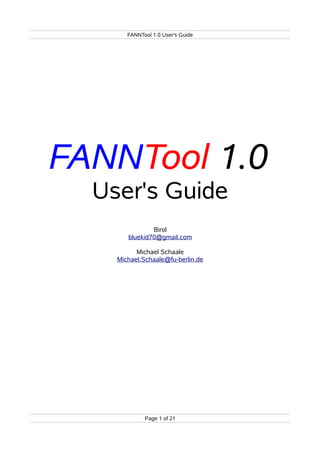
Guide to Using FANNTool for Neural Network Modeling
- 1. FANNTool 1.0 User's Guide FANNTool 1.0 User's Guide Birol bluekid70@gmail.com Michael Schaale Michael.Schaale@fu-berlin.de Page 1 of 21
- 2. FANNTool 1.0 User's Guide Introduction An artificial neural network (ANN), usually called "neural network" (NN), is a mathematical model or computational model that tries to simulate the structure and/or functional aspects of biological neural networks. An ANN performs a non-parametric non-linear multivariate multiple regression. The Fast Artificial Neural Network library (FANN) is a free open source neural network library, which implements multilayer artificial neural networks in C and supports both fully and sparsely connected networks. Cross-platform execution in both fixed and floating point is supported. It includes a framework for easy handling of training data sets. It is easy to use, versatile, well documented, and fast. PHP, C++, .NET, Ada, Python, Delphi, Octave, Ruby, Prolog Pure Data and Mathematica bindings are available. FANNTool is a GUI to the FANN library which allows its easy usage without the need of programming. This tool enables You to: ... prepare the data in FANN library standard ... design an ANN ... train the designed ANN ... test the trained ANN ... run the trained ANN Page 2 of 21
- 3. FANNTool 1.0 User's Guide Data example #1 : Time series of sun spots Let's learn more about FANNTool by working through an example: we want to predict the monthly mean of sunspots by using (extrapolating from) past values. The data are given in The ASCII file 'SunSpotsRaw-1980-2006.txt' lists line-by-line the monthly means of sunspots from January 1980 to October 2006 (= 322 values). Now launch FANNTool and select Data Processing to load the data file 'SunSpotsRaw-1980-2006.txt', the Time Series Data Processing dialog opens. Check the radio button Time series and look at a plot mean of sun spots vs. time. Data Processing reads ASCII raw data and ... ... (optionally) scales them : ANN generally prefer data within a range of (0, 1) or (-1, 1) thus the real-world values usually need to be scaled ... produces a FANN compatible data format. The FANN library uses a simple but fixed ASCII data format) The file must be formatted like num_train_data num_input_nodes num_output_nodes num_input_nodes input data (separated by space) set #1 Page 3 of 21
- 4. FANNTool 1.0 User's Guide num_output_nodes output data (separated by space) set #1 . . num_input_nodes input data (separated by space) set #num_train_data num_output_nodes output data (separated by space) set #num_train_data For example 3 Input 1 Output with 2 data sets: 2 3 1 1 1 1 0 1 0 1 1 ... splits the data into a test and a training data set (option) ... shuffles the data sets (option) For the data set 'SunSpotsRaw-1980-2006.txt' we make the following settings: Number of Input dim. : for example '6' means that 6 monthly mean values are input while the seventh serves as output Minimum Output Value : desired Minimum Output value after Scaling (here: 0.0) Maximum Output Value : desired Maximum Output value after Scaling (here: 1.0) Fraction of data for training : Fraction of the data set that is used for the network training (here: 0.7, i.e. 70 % of the data are allocated for training) Fraction of data for testing : Fraction of the data set that is used for the network testing (here: 0.3, i.e. 30 % of the data are allocated for training) Shuffle : shuffle order of the data, i.e. scramble the data sequence Scale : For this example min = 0.0, max = 200.3 (estimated from the data) (Desired) Minimum Output Value = 0 (Desired) Maximum Output Value = 1 Scaled Value = (Input Value - Minimum) / (Maximum - Minimum ) For this example: Page 4 of 21
- 5. FANNTool 1.0 User's Guide Scaled Value = (Input Value – 0,0) / (200.3 - 0.0) And the reverse way (descaling): Input Value = (Scaled Value *(200.3 - 0.0)) + 0.0 In the Time series Data Processing dialog you can switch between two types of graphs: (1) Histogram (rather crude sketch) (2) X-Y plot Data File Name: Enter path and file name stem for the storage of the FANN formatted training and test data. For example : 'Out' produces 'Out-train.dat' : Training Data File 'Out-test.dat' : Test Data File 'Out-scale.txt' : Text File contain Scaling Parameters Page 5 of 21
- 6. FANNTool 1.0 User's Guide Data example #2 : multiple regression There is a another Raw data format which is matrix-like. Each line includes both input and output data. Here the output data are contained in the last columns. In the example data file 'ParkinsonRaw.txt' file there are 23 columns, where the first 22 columns are the input dimensions and the 23rd column contains the output data. The dataset was created by Max Little of the University of Oxford, in collaboration with the National Centre for Voice and Speech, Denver, Colorado, who recorded the speech signals. The original study published the feature extraction methods for general voice disorders. The file consists of 23 element ASCII records whose fields have the following physical meaning: Rec Variable Meaning 1 MDVP:Fo(Hz) Average vocal fundamental frequency 2 MDVP:Fhi(Hz) Maximum vocal fundamental frequency 3 MDVP:Flo(Hz) Minimum vocal fundamental frequency 4 MDVP:Jitter(%) 5 MDVP:Jitter(Abs) 6 MDVP:RAP Several measures of variation in fundamental frequency 7 MDVP:PPQ 8 Jitter:DDP / 9 MDVP:Shimmer 10 MDVP:Shimmer(dB) 11 Shimmer:APQ3 12 Shimmer:APQ5 Several measures of variation in amplitude 13 MDVP:APQ 14 Shimmer:DDA / 15 NHR Measure #1 of ratio of noise to tonal components in the voice 16 HNR Measure #2 of ratio of noise to tonal components in the voice 17 RPDE Nonlinear dynamical complexity measure #1 18 D2 Nonlinear dynamical complexity measure #2 19 DFA Signal fractal scaling exponent 20 Spread1 21 Spread2 Nonlinear measures of fundamental frequency variation 22 PPE / 23 Status Health status of the subject (one) - Parkinson's, (zero) – healthy Page 6 of 21
- 7. FANNTool 1.0 User's Guide Launch FANNTool, select Data Processing and load the 'ParkinsonRaw.txt' data file. In this window (which now looks a bit different from the data example #1) we must specify the number of output dimensions (= # of output nodes). Number of Output dim. : for this example '1' . It may be greater, i.e. the last n columns are used as output values while the data in the remaining columns serve as input values. Item No : Each column of the data matrix (= input dimension) can be scaled separately. The remaining buttons/input fields are the same as in the preceding data example #1. Page 7 of 21
- 8. FANNTool 1.0 User's Guide Setting up a network for the sun spot time series data After having converted the raw data into a FANN suitable data format one may proceed with the definition of the network. First load the training and test data : File → Open Train Data File : Loads training data File → Open Test Data File : Loads test data After the reading of the files the number of input nodes (=dimensions) and output nodes is shown (and remains fixed). Page 8 of 21
- 9. FANNTool 1.0 User's Guide Next the hidden layer/s has/have to be specified. This number can only be altered between 3 and 5, thus the number of hidden layers is constrained to 1, 2 or 3. # of Layer : Number of layers = Input (1) + Hidden (1 to 3) + Output (1) so there is a minimum of 3 layers with 1 hidden layer and a maximum of 5 layers with 3 hidden layers. (Rem.: fannlib supports even more hidden layers but there is no need for it). Hid. layer 1 : # of neurons in the 1st hidden layer Hid. layer 2 : # of neurons in the 2nd hidden layer ( # of Layer ≥ 4 ) Hid. layer 3 : # of neurons in the 3rd hidden layer ( # of Layer = 5 ) Training Method : You can choose one of the following training algorithms: FANN_TRAIN_INCREMENTAL: Standard backpropagation algorithm in pattern mode: the weights are updated after each training pattern. This means that the weights are updated many times during a single epoch. For this reason some problems, will train very fast with this algorithm, while other more advanced problems will not train very well. FANN_TRAIN_BATCH: Standard backpropagation algorithm in batch mode: the weights are updated after calculating the mean square error for the whole training set. This means that the weights are only updated once during an epoch. This raises the problem the algorithm will converge slower. But since the mean square error is calculated more correctly than in incremental training, some problems will reach a better solutions with this algorithm. FANN_TRAIN_RPROP: A more advanced batch training algorithm which achieves good results for most problems. The RPROP training algorithm is adaptive, and does therefore not use a fixed learning_rate. Some other parameters can however be set to change the way the RPROP algorithm works, but it is only recommended for users with insight in how the RPROP training algorithm works. The RPROP training algorithm is described by [Riedmiller and Braun, 1993], but the actual learning algorithm used here is the iRPROP- training algorithm which is described by [Igel and Husken, 2000] which is a varient of the standard RPROP training algorithm. FANN_TRAIN_QUICKPROP: A more advanced batch training algorithm which achieves good results for many problems. The quick propagation (quickprop) training algorithm uses the learning_rate parameter along with other more advanced parameters, but it is recommended to change these advanced parameters by users with insight in how the quickprop training algorithm works only. The quickprop training algorithm is described by [Fahlman, 1988]. Page 9 of 21
- 10. FANNTool 1.0 User's Guide Activation Function Hidden : Hidden Layer Activation Function Activation Function Output : Output Layer Activation Function The graphic below shows a sketch of the sigmoid function with different (0.25, 0.5, 1) steepness values. In the Fine Tuning section you will see the Steepness option. The figure above illustrates the effect of varying this value on the steepness of the transition from the function's (here: FANN_SIGMOID) minimum to its maximum value. The smaller the steepness becomes the more linear the transfer function behaves. And reversely the larger the steepness is chosen the more the smooth sigmoid function approaches a step function. For more details see here. FANNTool allows to choose different step functions from a huge variety (see FANN documentation http://leenissen.dk/fann/html/files/fann_data- h.html#fann_activationfunc_enum). Page 10 of 21
- 11. FANNTool 1.0 User's Guide Network training Neural Network → Detect → Optimum Training Algorithm: Each possible Training Algorithm is used for several epochs. All other parameters are fixed and the weight initialization is identical. The Training Algorithm showing the lowest MSE is picked. Neural Network → Detect → Optimum Activation Functions: Each possible Activation Function is used for several epochs. All other parameters are fixed and the weight initialization is identical. The Activation Function yielding the lowest MSE is picked. Neural Network → Train → Normal: Fixed topology training. The size and topology of the ANN is determined in advance and the training alters the weights in order to minimize the difference between the desired output values and the actual output values. This kind of training is supported by fann_train_on_data. Neural Network → Train → Cascade: Evolving topology training. The training starts with an empty ANN, only consisting of input and output neurons. Hidden neurons and connections are added during training, in order to reach the same goal as for fixed topology training. This kind of training is supported by FANN Cascade Training. Stop Function : Stop criterion used during training. FANN_STOPFUNC_MSE: Stop criterion is Mean Square Error (MSE) value. FANN_STOPFUNC_BIT: Stop criterion is the number of bits that fail. 'Number of bits' means the number of output neurons which differ more than the bit fail limit. Epoch Between Reports : The number of epochs between printing the status to the Log (file) and Graphic (window) Max Epoch : The maximum number of training epochs Page 11 of 21
- 12. FANNTool 1.0 User's Guide The Main Window after the training with the Graph tab .... .... and with the Log tab opened. Page 12 of 21
- 13. FANNTool 1.0 User's Guide Tabs in the main window Log (see above) All the text output written this section. Clear Log clears the log screen Save Log saves the content of the Log window to a text file. Open Log optionally loads the log from a (saved) text file Graphic (see above) Plots a MSE vs. Epoch graph during the training. If OCS is not activated the plotted MSE is the MSE for the training data only. İf OCS is activated the mean of the MSE for the training data and the MSE for testing is used. You can also see the numeric MSE values at the bottom of the graphic window. Cascade Tuning Cascade training differs from ordinary training in the sense that it starts with an empty neural network and then adds neurons one by one, while it trains the neural network. The main benefit of this approach, is that you do not have to guess the number of hidden layers and neurons prior to training, but cascade training have also proved better at solving some problems. The basic idea of cascade training is that a number of candidate neurons are trained separate from the real network, then the most promising of these candidate neurons is inserted into the neural network. Then the output connections are trained and new candidate neurons is prepared. The candidate neurons are created as shortcut connected neurons in a new hidden layer, which means that the final neural network will consist of a number of hidden layers with one shortcut connected neuron in each. For detailed information about the parameters consult the FANN documentation (http://leenissen.dk/fann/html/files/fann_cascade-h.html#Parameters). Page 13 of 21
- 14. FANNTool 1.0 User's Guide FineTuning In this tab several parameters which are linked to the learning stage can be (if necessary) adapted and fine-tuned. Page 14 of 21
- 15. FANNTool 1.0 User's Guide The meaning of the parameters is briefly summarized here: Quickprop Decay Factor: The decay is a small negative valued number which is the factor that the weights should become smaller in each iteration during quick propagation training. This is used to make sure that the weights do not become too high during training. The default decay is -0.0001. Quickprop Mu Factor: The mu factor is used to increase and decrease the step-size during quickprop training. The mu factor should always be above 1, since it would otherwise decrease the step-size when it was suppose to increase it. The default mu factor is 1.75. RPROP Increase Factor: The increase factor is a value larger than 1, which is used to increase the step-size during RPROP training. The default increase factor is 1.2. RPROP Decrease Factor: The decrease factor is a value smaller than 1, which is used to decrease the step-size during RPROP training. The default decrease factor is 0.5. RPROP Minimum Step-Size: The minimum step-size is a small positive number determining how small the minimum step-size may be. The default value delta min is 0.0. RPROP Maximum Step-Size: The maximum step-size is a positive number determining how large the maximum step-size may be. The default delta max is 50.0. Desired Error (MSE): desired mean squared error of the network. Bit Fail Limit: The number of fail bits, i.e. the number of output neurons which differ more than the bit fail limit. Hidden Activation Steepness: Output Activation Steepness: The steepness of an activation function describes how fast the activation function goes from the minimum to the maximum. A large value yields a steep activation function. When training neural networks where the output values should be at the extremes (usually 0 and 1, depending on the activation function), a steep activation function can be used (e.g. 1.0). The default activation steepness is 0.5. Page 15 of 21
- 16. FANNTool 1.0 User's Guide Learning Rate: The learning rate is used to determine how aggressive training should be for some of the training algorithms (FANN_TRAIN_INCREMENTAL, FANN_TRAIN_BATCH, FANN_TRAIN_QUICKPROP). Do however note that it is not used in FANN_TRAIN_RPROP. The default learning rate is 0.7 Momentum: The learning momentum can be used to speed up FANN_TRAIN_INCREMENTAL training. A too high momentum will however not benefit training. Setting momentum to 0 will be the same as not using the momentum parameter. The recommended value of this parameter is between 0.0 and 1.0. The default momentum is 0. Connection Rate: The connection rate controls how many connections there will be in the network. If the connection rate is set to 1, the network will be fully connected, but if it is set to 0.5 only half of the connections will be set. Shuffle Train Data: Shuffles training data, randomizing the order. This is recommended for incremental training, while it have no influence during batch training. Initialize the weights (Widrow+Nguyen Alg.): Initialize the weights using the Widrow + Nguyen’s algorithm. This function behaves similar to fann_randomize_weights(). It will use the algorithm developed by Derrick Nguyen and Bernard Widrow to set the weights in such a way as to speed up training. This technique is not always successful, and in some cases it can be less efficient than a purely random initialization. Error Function: Error function to be minimized during training. FANN_ERRORFUNC_LINEAR: Standard linear error function. FANN_ERRORFUNC_TANH: Tanh error function, usually better but can require a lower learning rate. This error function aggressively targets outputs that differ much from the desired value, while not targeting outputs that differ slightly only. This error function is not recommended for cascade training and incremental training. Overtraining Caution System (OCS): When selected a test data (=data being independent of the ANN training) file has to be loaded too. During the training you can watch the test data's and the training data's MSE values. The training will stop if the overall MSE (=MSE OCS), i.e. the arithmetic mean of the test and training data MSE, MSE OCS = (MSE(Training ) + MSE (Test)) / 2 will show an increase. An increasing MSE OCS indicates a decreasing generalization capability of the network. During the training the graph of the MSE OCS is plotted in the Graphic window. Page 16 of 21
- 17. FANNTool 1.0 User's Guide Saving trained Neural Networks After the regular end of a training or when it was stopped by the user, the program asks the user wether to save the network: When answering with 'yes' the Save ANN dialog opens. Simply choose the ANN You want to save then click Save ANN: Latest ANN: ANN when training stopped Minimum Training MSE: minimum MSE value with Training Data During training process Minimum Testing MSE: minimum MSE value with Testing Data During training process (if OCS was activated) Minimum OCS MSE: minimum mean MSE value with Testing and Training Data During training process (if OCS was activated) A trained network can be Run inside FANNTool in two ways Run : One can Run a trained ANN within the FANNTool by using 2 methods: First method: Neural Network → Run → Normal : Simply select saved ANN file. Then the Run ANN dialog opens. Add input values and then click the Run button and see the answer of the ANN in the output section. All inputs must be scaled. Output received there are descaled to real values. Page 17 of 21
- 18. FANNTool 1.0 User's Guide Second method: Write scaled data in a FANN compatible data format file (see above). Now load this file to the test data section(File → Open Test Data File). Now use the stored ANN: Neural Network → Run → with File. The result of the recall is written to the Log screen. Page 18 of 21
- 19. FANNTool 1.0 User's Guide Neural Network Information Obtain information about the saved ANN files: simply select an ANN file and the Neural Network information dialog opens up and You can see the network's structure, some parameters and selected weight of the ANN . Page 19 of 21
- 20. FANNTool 1.0 User's Guide Recall result for the sun spot time series example After the training of the sun spot data the network was saved to the file 'SunSpots.net'. Next the whole(!) raw data was imported again and stored in a scaled version without(!) shuffling the data. The Fraction of Data for Training field was set to 1.0 prior to export. Finally the '*-train.dat' data set was loaded into the Test Data File field. Next Neural Network → Run → with File was selected and the trained network 'SunSpot.net' was selected. The network's responses together with the desired responses appeared in the Log window and were stored in an ASCII data file. Those data maybe imported into MS Excel or OpenOffice Calc for a rescaling or they may be plotted directly with gnuplot (see below). Page 20 of 21
- 21. FANNTool 1.0 User's Guide Concluding remarks The range of possible applications of Artificial Neural Networks is huge and nowadays they are used quite frequently. The software FANNTool will hopefully encourage more scientists and non-scientists to look into the subject. This guide briefly describes how to use this program and it does not claim to be complete or absolutely clear nor will the software be bug-free. If You encounter any problems or if You have any suggestions please feel free to contact us by email, we will be happy if we can help You. All data and net files mentioned above are distributed with this documentation. We recommend to use these examples to learn more about FANNTool and to practice it intensively. More examples can be pulled from my Blog which is written in turkish(!) language Letter recognition Nodule count determination in spherical cast irons Classification of heart disease Eye finding by using an ANN Blood donation prediction by using ANN ANN playing Tic Tac Toe FANNTool publications BlueKid Page 21 of 21
