Basic Webpage
•Descargar como PPTX, PDF•
1 recomendación•741 vistas
Teaches users how to create a basic webpage in 10 easy steps
Denunciar
Compartir
Denunciar
Compartir
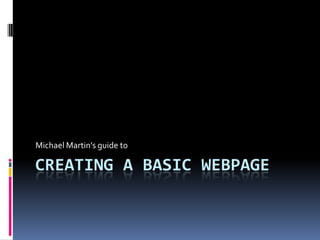
Recomendados
Más contenido relacionado
La actualidad más candente
La actualidad más candente (20)
What is HTML - An Introduction to HTML (Hypertext Markup Language)

What is HTML - An Introduction to HTML (Hypertext Markup Language)
Web design - HTML (Hypertext Markup Language) introduction

Web design - HTML (Hypertext Markup Language) introduction
HTML Introduction, HTML History, HTML Uses, HTML benifits

HTML Introduction, HTML History, HTML Uses, HTML benifits
Similar a Basic Webpage
Similar a Basic Webpage (20)
BP304 - Blog It Up, Baby! Extending the new IBM Lotus Domino Blog Template

BP304 - Blog It Up, Baby! Extending the new IBM Lotus Domino Blog Template
Proven ways to place a website under construction in cPanel.pdf

Proven ways to place a website under construction in cPanel.pdf
HTML Lab ProjectTo create a simple web page you will need .docx

HTML Lab ProjectTo create a simple web page you will need .docx
1 Creating web pages in Word (Web Assignment 1) .docx

1 Creating web pages in Word (Web Assignment 1) .docx
Último
https://app.box.com/s/7hlvjxjalkrik7fb082xx3jk7xd7liz3TỔNG ÔN TẬP THI VÀO LỚP 10 MÔN TIẾNG ANH NĂM HỌC 2023 - 2024 CÓ ĐÁP ÁN (NGỮ Â...

TỔNG ÔN TẬP THI VÀO LỚP 10 MÔN TIẾNG ANH NĂM HỌC 2023 - 2024 CÓ ĐÁP ÁN (NGỮ Â...Nguyen Thanh Tu Collection
Mehran University Newsletter is a Quarterly Publication from Public Relations OfficeMehran University Newsletter Vol-X, Issue-I, 2024

Mehran University Newsletter Vol-X, Issue-I, 2024Mehran University of Engineering & Technology, Jamshoro
https://app.box.com/s/x7vf0j7xaxl2hlczxm3ny497y4yto33i80 ĐỀ THI THỬ TUYỂN SINH TIẾNG ANH VÀO 10 SỞ GD – ĐT THÀNH PHỐ HỒ CHÍ MINH NĂ...

80 ĐỀ THI THỬ TUYỂN SINH TIẾNG ANH VÀO 10 SỞ GD – ĐT THÀNH PHỐ HỒ CHÍ MINH NĂ...Nguyen Thanh Tu Collection
Último (20)
TỔNG ÔN TẬP THI VÀO LỚP 10 MÔN TIẾNG ANH NĂM HỌC 2023 - 2024 CÓ ĐÁP ÁN (NGỮ Â...

TỔNG ÔN TẬP THI VÀO LỚP 10 MÔN TIẾNG ANH NĂM HỌC 2023 - 2024 CÓ ĐÁP ÁN (NGỮ Â...
Plant propagation: Sexual and Asexual propapagation.pptx

Plant propagation: Sexual and Asexual propapagation.pptx
Fostering Friendships - Enhancing Social Bonds in the Classroom

Fostering Friendships - Enhancing Social Bonds in the Classroom
Unit 3 Emotional Intelligence and Spiritual Intelligence.pdf

Unit 3 Emotional Intelligence and Spiritual Intelligence.pdf
Exploring_the_Narrative_Style_of_Amitav_Ghoshs_Gun_Island.pptx

Exploring_the_Narrative_Style_of_Amitav_Ghoshs_Gun_Island.pptx
Python Notes for mca i year students osmania university.docx

Python Notes for mca i year students osmania university.docx
Basic Civil Engineering first year Notes- Chapter 4 Building.pptx

Basic Civil Engineering first year Notes- Chapter 4 Building.pptx
Interdisciplinary_Insights_Data_Collection_Methods.pptx

Interdisciplinary_Insights_Data_Collection_Methods.pptx
Salient Features of India constitution especially power and functions

Salient Features of India constitution especially power and functions
80 ĐỀ THI THỬ TUYỂN SINH TIẾNG ANH VÀO 10 SỞ GD – ĐT THÀNH PHỐ HỒ CHÍ MINH NĂ...

80 ĐỀ THI THỬ TUYỂN SINH TIẾNG ANH VÀO 10 SỞ GD – ĐT THÀNH PHỐ HỒ CHÍ MINH NĂ...
HMCS Vancouver Pre-Deployment Brief - May 2024 (Web Version).pptx

HMCS Vancouver Pre-Deployment Brief - May 2024 (Web Version).pptx
HMCS Max Bernays Pre-Deployment Brief (May 2024).pptx

HMCS Max Bernays Pre-Deployment Brief (May 2024).pptx
Basic Webpage
- 1. Creating a basic webpage Michael Martin’s guide to
- 2. 10 Step’s to Success! 1. Open the notepad program.
- 3. 10 Step’s to Success! 2. Create a new folder called, Basic Webpage. Go to File, then Save As. Name it: index.html. Be sure to select “All Files” under Save as type. Save this in the folder we just created.
- 4. 10 Step’s to Success! 3. Copy the text below to start your new page.
- 5. 10 Step’s to Success! For this webpage, we will be using embedded styles which are: A CSS or cascading style sheets style that is written in the head of the XHTML document. It affects only the elements on that page. There are also external and inline styles. External are coded in a separate text file and inline are coded in body of the page.
- 6. 10 Step’s to Success! 4. Copy below the embedded styles code and also, let’s add a title “My Basic Webpage” between the title tags in the header. A header is: The beginning part of an HTML document which defines various characteristics such as the title.
- 7. 10 Step’s to Success! 5. Let’s come back to the embedded CSS in a minute, and let’s create our Heading. Type in the body: <h1>My First Basic Webpage</h1> Open browser to view!
- 8. 10 Step’s to Success! 6. Want to create a paragraph? Let’s do it! Type the following: <p>This is my <strong>first</strong> paragraph!</p> Notice the <strong>? This bolds the text. Refresh the browser to see what we just did.
- 9. 10 Step’s to Success! 7. Back to the embedded style sheet. Let’s give our page a different look. Add below: Body {background-color: #000000; color: #ffffff; } This turns the text White and background To black.
- 10. 10 Step’s to Success! 8. Look at that, it didn’t even take 10 full steps to create a webpage, but don’t worry the last two slides have information you will need!
- 11. 10 Step’s to Success! 9. Important Terms: Body: the main part of an HTML document XHTML: the newest version of HTML HTML: stands for hyper text markup language URL: stands for uniform resource locator W3C: stands for World Wide Web Consortium JPG: has millions of colors GIF: has 256 colors Remember these terms, you might need them!
- 12. 10 Step’s to Success! 10. Good Job completing your first basic webpage! Below are some links you may find useful in the future: www.w3schools.com http://jigsaw.w3.org/ http://validator.w3.org/