Lesson 112 24 aug13-2300-ay
•Descargar como PPTX, PDF•
0 recomendaciones•13,471 vistas
Denunciar
Compartir
Denunciar
Compartir
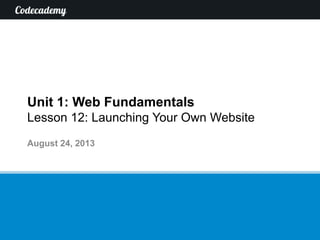
Recomendados
Recomendados
Más contenido relacionado
La actualidad más candente
La actualidad más candente (20)
BUILDING A HOSTED WORDPRESS WEBSITE WITH HOSTGATOR

BUILDING A HOSTED WORDPRESS WEBSITE WITH HOSTGATOR
When dynamic becomes static - the next step in web caching techniques

When dynamic becomes static - the next step in web caching techniques
When dynamic becomes static : the next step in web caching techniques

When dynamic becomes static : the next step in web caching techniques
Introduction to Optimizing WordPress for Website Speed

Introduction to Optimizing WordPress for Website Speed
Destacado
Destacado (11)
Python Data Plotting and Visualisation Extravaganza

Python Data Plotting and Visualisation Extravaganza
Python 101: Python for Absolute Beginners (PyTexas 2014)

Python 101: Python for Absolute Beginners (PyTexas 2014)
Similar a Lesson 112 24 aug13-2300-ay
Similar a Lesson 112 24 aug13-2300-ay (20)
Proper Connections Development for Proper Domino Developers

Proper Connections Development for Proper Domino Developers
Website Planning & Designing By Er. Kapil Bhargava

Website Planning & Designing By Er. Kapil Bhargava
SoCal WordPress Meetup - iWeb to WordPress aka WP99

SoCal WordPress Meetup - iWeb to WordPress aka WP99
Más de Codecademy Ren
Más de Codecademy Ren (12)
Último
Último (20)
08448380779 Call Girls In Civil Lines Women Seeking Men

08448380779 Call Girls In Civil Lines Women Seeking Men
[2024]Digital Global Overview Report 2024 Meltwater.pdf![[2024]Digital Global Overview Report 2024 Meltwater.pdf](data:image/gif;base64,R0lGODlhAQABAIAAAAAAAP///yH5BAEAAAAALAAAAAABAAEAAAIBRAA7)
![[2024]Digital Global Overview Report 2024 Meltwater.pdf](data:image/gif;base64,R0lGODlhAQABAIAAAAAAAP///yH5BAEAAAAALAAAAAABAAEAAAIBRAA7)
[2024]Digital Global Overview Report 2024 Meltwater.pdf
Boost Fertility New Invention Ups Success Rates.pdf

Boost Fertility New Invention Ups Success Rates.pdf
Handwritten Text Recognition for manuscripts and early printed texts

Handwritten Text Recognition for manuscripts and early printed texts
Mastering MySQL Database Architecture: Deep Dive into MySQL Shell and MySQL R...

Mastering MySQL Database Architecture: Deep Dive into MySQL Shell and MySQL R...
Boost PC performance: How more available memory can improve productivity

Boost PC performance: How more available memory can improve productivity
What Are The Drone Anti-jamming Systems Technology?

What Are The Drone Anti-jamming Systems Technology?
Understanding Discord NSFW Servers A Guide for Responsible Users.pdf

Understanding Discord NSFW Servers A Guide for Responsible Users.pdf
From Event to Action: Accelerate Your Decision Making with Real-Time Automation

From Event to Action: Accelerate Your Decision Making with Real-Time Automation
08448380779 Call Girls In Greater Kailash - I Women Seeking Men

08448380779 Call Girls In Greater Kailash - I Women Seeking Men
Strategies for Unlocking Knowledge Management in Microsoft 365 in the Copilot...

Strategies for Unlocking Knowledge Management in Microsoft 365 in the Copilot...
Powerful Google developer tools for immediate impact! (2023-24 C)

Powerful Google developer tools for immediate impact! (2023-24 C)
How to Troubleshoot Apps for the Modern Connected Worker

How to Troubleshoot Apps for the Modern Connected Worker
The Role of Taxonomy and Ontology in Semantic Layers - Heather Hedden.pdf

The Role of Taxonomy and Ontology in Semantic Layers - Heather Hedden.pdf
Lesson 112 24 aug13-2300-ay
- 1. Unit 1: Web Fundamentals Lesson 12: Launching Your Own Website August 24, 2013
- 2. Lesson 12: Launching Your Own Website 2 Introduction to HTML Learning to Use HTML HTML and Email History and Future of the Web HTML and Forms Search Engine Optimization Learning to Use CSS Introduction to CSS Reusing Code 3 Ways to Use CSS Separation of Concerns Launching Your Own Website Lesson 1 Lesson 2 Lesson 3 Lesson 4 Lesson 8 Lesson 7 Lesson 6 Lesson 5 Lesson 9 Lesson 10 Lesson 11 Lesson 12 Build understanding Develop skills
- 3. Recap from last time (I) • Learning to read code well is important – we will spend more time reading other people’s code than writing code ourselves • Remember the DRY Principle: Don’t Repeat Yourself. Reuse code whenever possible! • Using open source code that has been shared on the internet can help us save a lot of time 3 =
- 4. Recap from last time (II) • Websites such as Wordpress provide many prewritten templates of code to choose from • Twitter Bootstrap is an example of a free framework that gives us a helpful toolkit for styling our website • Frameworks like Bootstrap can transform our website without us writing a single line of code! 4
- 5. Remember how the internet works? • When we visit a website, we rely on servers to send us the files for the page. So to change what everyone sees, we need to change the files on the server itself. 5 HAHAHA Router ISP Facebook server Amazon server Youtube server DNS
- 6. We use FTP to make our website public (I) 6 1. File Transfer Protocol (FTP) is what we use to share files between computers through the internet Host server HAHAHA
- 7. We use FTP to make our website public (II) 7 2. We use FTP to upload our files to a host server, which is a server connected to the internet Host server
- 8. We use FTP to make our website public (III) 8 3. The host server saves our files and stores them until someone requests the files for our webpage. Host server
- 9. We use FTP to make our website public (IV) 9 4. When someone visits our page, the server sends them our page’s files and they can access our website! Host server HAHAHA
- 10. But before we can launch a website, we need to do two things (I) 10 1. Pay a one-time fee to buy a domain name • A domain name is an address for people to find you on the web, like www.codecademy.com or www.theguardian.com • Domain names can be purchased from many different websites, but the price depends on how popular your name is • For example, www.books.com will cost much more than www.nobodywillfindme.org
- 11. But before we can launch a website, we need to do two things (II) 11 2. Pay a hosting company to store your files on their servers • Hosting companies usually charge a monthly fee to continually store all your files • The more you need to store, the more you will have to pay
- 12. Codecademy has a free alternative to launch your website • We can easily launch our code and see what it looks like through Codecademy’s “Launch Your Website” course • It’s faster than having to purchase a domain name and pay a hosting company, and best of all, it’s absolutely free! 12 + =
- 13. Launch Your Website (I) 1. Go to URL and click on “1. Share your own website!” 13 Click here
- 14. Launch Your Website (II) 2. We’re going to put our “Smelly Cat” page up on the web. Open your “smelly-cat.html” file from Lesson 8 and copy all the text. 14 MacPC
- 15. Launch Your Website (III) 3. Back in our browser, paste the copied code into the “index.html” tab. You should immediately see the results of the HTML appear in the white box! 15 We can preview what our HTML would look like in the browser
- 16. Launch Your Website (IV) 4. Now it’s time to upload our CSS. Open up our “smelly-cat.css” file and copy all the text. 16 MacPC
- 17. Launch Your Website (V) 5. Back in our browser again, click on the “style.css” tab and paste the copied code here. 17 Click this tab
- 18. Launch Your Website (VI) 6. Even though we pasted in our CSS code, it doesn’t look like it had any effect on our page. Can you figure out why? 18 Here’s what our HTML would look like in the browser
- 19. Launch Your Website (VII) 7. To see the error, we need to go back to our HTML code. Click the “index.html” tab. Notice that our HTML file is still linking to “smelly- cat.css”! 19 First click this tab Linked to the wrong CSS file
- 20. Launch Your Website (VIII) 8. To fix the error, we need to link to the correct CSS stylesheet. Replace “smelly-cat.css” with “style.css”. 20 Stylesheet named “style.css” Fixed link – now linked to “style.css”
- 21. Launch Your Website (IX) 9. The preview box now shows the results of our CSS styling! 21 There’s our webpage!
- 22. Launch Your Website (X) 10. Finally, let’s [FILL IN HERE]. We just launched our first website! 22
- 23. Summary (I) • To launch our website for everyone to see, we use FTP to upload our files to a server 23 Host server HAHAHA
- 24. Summary (II) • Launching a website costs money • We need to pay a one-time fee to purchase a domain name • We need to pay a monthly fee to a hosting company for storing our files on their servers • We can also do it on Codecademy for free! 24 + =
- 25. What to do on your own 1. Go to URL to complete the Codecademy course online 2. Do the practice set on the material learned 1. Take the follow-up quiz to test your understanding 25
