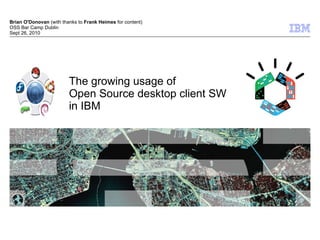
OSS Bar Camp - The growing usage of Open Source desktop client SW in IBM
- 1. Brian O'Donovan (with thanks to Frank Heimes for content) OSS Bar Camp Dublin Sept 26, 2010 The growing usage of Open Source desktop client SW in IBM © 2009 IBM Corporation
- 2. IBM Presentation Template Full Version Agenda ■ Terminology Review ■ Supported Desktop Client Choices in IBM ■ IBM's Strategy –On Open Desktop Clients –On Browser Independence –On Open Document Format (ODF) ■ A deeper Look at IBM Linux Open Client ■ Some Statistics ■ Q&A 2 © 2010 IBM Corporation
- 3. IBM Presentation Template Full Version IBM's Open Client Strategy Heterogeneous Desktop Environment The client strategy is to provide IBM’s workforce / our customers with the right client platform based on the job roles / requirements. ■ Flexibility and choice of client platform and operating system (Microsoft Windows, Linux, Apple Macintosh) ■ Cross-platform client application development through Lotus Expeditor Rich Client Platform (based on Eclipse) ■ Reduced total cost of ownership, especially through server-managed clients ■ Linux plays a key role in the wider IBM Client strategy Press Release: http://www.ibm.com/press/us/en/pressrelease/21060.wss 3 © 2010 IBM Corporation
- 4. IBM Presentation Template Full Version IBM's Open Client for Linux vs IBM Client for Smart Work Open Client for Linux @ IBM IBM Client for Smart Work: ICSW Application Application Application Lotus Symphony Lotus Sametime Mozilla Firefox Browser Lotus Notes Lotus Mobility Client Browser Client Middleware Lotus Lotus Expeditor Expeditor Eclipse / JVM Eclipse / JVM Any OS The IBM internal OC4L complies to the strategic IBM implementation of the ICSW concept. Press Release: http://www.ibm.com/press/us/en/pressrelease/21060.wss 4 © 2010 IBM Corporation
- 5. IBM Presentation Template Full Version Eclipse and IBM Software Lotus Lotus Lotus Notes Sametime Symphony IBM WebSphere IBM WebSphere Integration Developer Studio Family Lotus Expeditor RCP Equinox “ “ IBM Rational Elite IBM Rational IBM Rational extends Support for Eclipse Application Developer Software Architect Eclipse Technology 5 © 2010 IBM Corporation
- 6. IBM Presentation Template Full Version Open Client for Linux Deployment – History IBM Internal Linux Client OC4L 2.0, OC4L 2.2, Q2'07 Q2'08 • Firefox browser • Firefox 3 • Lotus Notes 8 • Lotus Notes 8.0.x • VoIP, audio/video • Symphony 1 • Rich Media • Red Hat 5 EL • ISAM, ISSI, WWERS Update 2 Pilot Phase • Grid-enabled • dev. of Fedora Edition • Red Hat EL 5 GA OC4L 1.2, • Novell SUSE pilot of OC4L started in Q3'08 • x64_64 support Q3'06 • IBMJava1.6 Emerging Project Deployment OC4L 1.1, OC4L 2.3, Q1'06 Q1'09 OC4L 1.0, OC4L 2.1, Q4'05 Q4'07 • Firefox browser C4EB 3.0, • IBM Workplace 2.6 • Firefox 2.0.0.9 • Notes 7 plugin • Lotus Notes 8, incl. ... Q3'03 • Mozilla browser C4EB 3.5, • Productivity Editors • Symphony Editors • Document Management • Google Desktop Search • Open Office Q3'05 • Lotus Mobility • Lotus Notes • Mozilla browser • WST, ISAM, ISSI, WWERS C4EB 2.1, • ISAM, ISSI • Open Office • Linux OS Connect 6.1.1.0 • Linux OS • Lotus Notes • Tivoli DCD grid Q1'03 • EA2000 • Red Hat 5 EL Update 1 • Mozilla browser • ISAM, ISSI • Open Office • Linux OS • Linux OS End User Support 6 © 2010 IBM Corporation
- 7. IBM Presentation Template Full Version Open Client for Linux Deployment – Today Q1 2010 IBM Internal Linux Client Q4 2009 Q3 2009 Q1 Q2 2009 2009 Open Client 3.0 RHEL 6 Edition Open Client Debian Open Client Debian Open Client Debian Open Client Debian Community Community Community Community 8.10 - Intrepid 9.04 - Jaunty 9.10 - Karmic 10.04 - Lucid Open Client 1.6 End of Life RHEL 4.8 Edition Open Client 2.3 Open Client 2.4 Open Client 2.5 N-2, Legacy RHEL 5.3 Edition RHEL 5.4 Edition RHEL 5.5 Edition Support Open Client Open Client Open Client Open Client Subject To Fedora 10 Edition Fedora 11 Edition Fedora 12 Edition Fedora 13 Edition Change The information on the new product is intended to outline our general product direction and it should not be relied on in making a purchasing decision. The information on the new product is for informational purposes only and may not be incorporated into any contract. The information on the new product is not a commitment, promise, or legal obligation to deliver any material, code or functionality. The development, release, and timing of any features or functionality described for our products remains at our sole discretion. 7 © 2010 IBM Corporation
- 8. IBM Presentation Template Full Version Linux Standard Client Architecture ■ Open Client selective install of our strategic alliance Linux Distributions • 2.x: Red Hat Enterprise Linux 5 Desktop – since March 2007 – “Standard” - selective install for users (~1000 packages, ~4.0GB) – “Developer” - selective install for developers (~1100 packages, ~4.5GB) ■ Open Client Debian Community (OCDC) since Ubuntu 8.04, currently based on Ubuntu 10.04 ■ Novell SUSE Linux Desktop (SLED) pilot ■ Customization for business units / user segments ■ Focus on integration of the Linux Client into the IBM Enterprise Business unit apps Developer Tower apps Site layer applications IBM specific applications Managed Client – Patch Distribution, App Mgnt, User Admin, Remote Admin Optimized Hardware Configurations for ThinkPad models Security patches and distribution updates Base Linux Distribution – Red Hat / Novell SUSE / Canonical Ubuntu 8 © 2010 IBM Corporation
- 9. What applications are included in the Open Client? 9 © 2010 IBM Corporation
- 10. IBM Presentation Template Full Version Hardware Support, Connectivity and Security Hardware & Infrastructure Support: Connectivity Tools: IBM Global Print Wireless Support within NetworkManager Local Printer Support incl. Support for OpenVPN Accelerated Hardware Driver VPN Support via Graphic (ATI, Nvidia) IBM Lotus Mobile Connect Wireless (Atheros) (formerly known as WECM) VPN Support via Security Tools: AT&T Workstation Security Tools Cisco AnyConnect Firewall (iptables + IBM rule set) VPN Client 10 © 2010 IBM Corporation
- 11. IBM Presentation Template Full Version Productivity Software, Tools & More Collaboration: Lotus Notes V8.5 incl. Zap Notes Sametime V8.0.2 or V7.5.1 Office Tools: Participate / host e-meetings Symphony 1.3 GA Symphony 3.0 beta Participate in Newsgroup Import & view of Smart Suite formats OpenOffice 3.x Browser, Viewer: Firefox 3.x Adobe Acrobat Reader 9.x Evince 11 © 2010 IBM Corporation
- 12. IBM Presentation Template Full Version Multimedia and File Management Multimedia Support: File Mangement: Nautilus (Gnome default) MPlayer Movie Player PCMan File Manager VLC Media Player GNOME MPlayer Amarok Realplayer 12 © 2010 IBM Corporation
- 13. IBM Presentation Template Full Version Editors, Software Management and More Additional Tools: Editors: gedit Brasero Disk Burner vi / vim Geany K3B – CD/DVD Writing emacs / XEmacs x3270 Terminal Emulation Project Management Tools: Citrix ICA Client OpenProj GanttProject Nmon Software Management: Gimp Synaptics aptitude, apt, dpkg Freemind Pidgin Messenger 13 © 2010 IBM Corporation
- 14. IBM Presentation Template Full Version Browser freedom is as important as OS Freedom ■ Philosophical Divide – Many developers of web applications would prefer to specify exactly what browser should be used – IBM believes browser freedom is good ■ IBM CIO office has a campaign for browser freedom – Clear corporate policy on browser independence adopted and published – Firefox Champions community established (effectively promotes browser choice) – Site for reporting Browser limited web applications on IBM intranet ■ Current Status – One major application developed by a 3rd Party still needs IE6 • However, ongoing used of IE6 poses major security risks – As of August 2010 the browser usage on our intranet homepage is • Internet Explorer ~ 50% (~35% IE6, ~10% IE7, <5% IE8 & IE9) • Firefox 45-50% • Chrome 2-3% • Safari < 1% 14 © 2010 IBM Corporation
- 15. IBM strongly supports Open Document Format Many ODF Implementations are available from different suppliers Products: OpenOffice.org, IBM Lotus Symphony, StarOffice Office, Koffice, Corel WordPerfect, Google Docs & Spreadsheets, etc. Suppliers: Sun / Oracle, IBM, Novell, Red Hat, Google, Canonical, Corel and Microsoft (related to ODF-Plug-Ins) Within IBM all presentations are produced in ,odp Lotus Symphony is the preferred application Customer materials done in .ppt/.doc if required ODF applications are available on all relevant platforms 15 © 2010 IBM Corporation
- 16. Statistics 16 © 2010 IBM Corporation
- 17. IBM Presentation Template Full Version What Client do People in IBM Choose ■ Mac ~ 8-10k users – Based upon users of a package called “BlueMac” which helps connect Mac to the IBM network – Large proportion of these are personally owned machines • IBM buys most desktop machines from Lenovo – High percentage of Mac uses are executives and senior technical leaders – Over 95% use English version (suggest North American bias) ■ Linux ~ 15-20k users – Based upon people running security scans – Roughly 50% use RedHat – Roughly 40% use Ubuntu – Roughly 10% use Fedora ■ The bulk of the remainder use Windows (IBM has 400k+ employees) 17 © 2010 IBM Corporation
- 18. IBM Presentation Template Full Version Open Client for Linux User Population 18 © 2010 IBM Corporation
- 19. How IBM works with customers who want to implement Open Source Desktops 19 © 2010 IBM Corporation
- 20. IBM Presentation Template Full Version IBM Client for Smart Work Delivering Value to the Enterprise Client ... includes an open software environment on top of the physical deployment that addresses role-based application delivery and collaboration on any platform Client Access Choice of supported clients: web/thin, rich, virtual, mobile Application, collaboration, services Rich Thin / Virtual SAP integration Collaboration & Application Services Productivity editors, Priority e.g. based on Virtual Bridges VERDE Server & Hardware options Symphony Note Sametime LOB Apps Connections Quickr Forms s – Operation System: MS Windows Application Platform Framework – Linux (Red Hat, Novell, Ubuntu) Domino Desktop Management: Portal Tivoli Provisioning Manager, Foundations YaST, RHN, YUM, APT Online / Offline Role based access and interaction End-to-end Services 20 © 2010 IBM Corporation
- 21. Non-Traditional Deployment Options ■ Client on a USB stick ■ Virtual Desktop services – Using clever image replication can get around Network limitations 21 © 2010 IBM Corporation
- 22. Alternate Client Option: Live USB Stick Live Boot & Persistence Take y o Ubuntu 9.04 docum ur desktop wi ents an th all a d confi p guratio plications, IBM Open Client ns with you for Debian Community Lotus Symphony Lotus Sametime Lotus Mobile Connect system ete op erating puter Compl on every com Lotus Notes 8.5 running Local Replicas Mobile Office 22 © 2010 IBM Corporation
- 23. Alternate Client Option: Desktop Virtualization Overview Presentation and/or Streaming Services Network WAN LAN Connection Services Virtualization Services Client Devices Desktop Images – Windows/Linux Client-side Server-side 23 © 2010 IBM Corporation
- 24. Alternate Client Option: Desktop Virtualization DaaS based on Virtual Bridges' VERDE® ■ Best conditions for TCO and ROI ■ Clients available for Linux, Windows and MacOS ■ Meets both, the need of connected and disconnected users ■ Accesses a wide range of local devices and multimedia ■ Central managed template (Golden Image) based ■ Runs on KVM based Linux servers ■ Comprehensive Enterprise DMI (Desktop Management Infrastructure) – Serve all user segments with combinations of VDI and SMART clients ■ B.Y.O.C. (“Bring Your Own Computer”) – Deploy virtual Desktops on employe's PC ■ Netbook as Mobile Enterprise Desktop ■ Advanced SMART Applications (Cloud Operation Models) – Departmental Virtual Desktop Model – Distributed Data Center Model – Replicated Branch Infrastructure ■ Small footprint, VERDE Client < 300kb 24 © 2010 IBM Corporation
- 25. Alternate Client Option: Desktop Virtualization Virtual Bridges' VERDE® Architecture VERDE Client < 300 kb VERDE: Virtual Enterprise Remote Desktop Environment 25 © 2010 IBM Corporation
- 26. Alternate Client Option: Desktop Virtualization Scenarios Virtual Desktop Data Center Centrally-Managed VDI Virtual Desktop Provisioned Virtual Desktop Mixed Streamed & Branch Virtual Applications 26 © 2010 IBM Corporation
- 27. IBM Presentation Template Full Version IBM Open Client for Linux Support and Services Supporting Communities ■ Peer-to-peer support ■ Level 2 ■ Level 3 ■ Move 2 Linux Workshops Deployment Program Important features of OC4L support ■ Ease of access to documentation using wikis, forums, multimedia documentation, ... ■ Direct feedback to development team through submitting bugs and feature requests ■ Integration into support processes of other OS support processes 27 © 2010 IBM Corporation
- 28. Thank you – Any questions ? Obrigado Merci French Portuguese Thank You English Danke Gracias German Spanish 28 © 2010 IBM Corporation
- 29. IBM Presentation Template Full Version Trademarks and Disclaimers The following are trademarks of the International Business Machines Corporation in the United States and/or other countries. For a complete list of IBM Trademarks, see www.ibm.com/legal/copytrade.shtml IBM, the IBM logo, BladeCenter, Calibrated Vectored Cooling, ClusterProven, Cool Blue, POWER, PowerExecutive, Predictive Failure Analysis, ServerProven, Power Systems, System Storage, System x , System z, WebSphere, DB2 and Tivoli are trademarks of IBM Corporation in the United States and/or other countries. For a list of additional IBM trademarks, please see http://ibm.com/legal/copytrade.shtml. The following are trademarks or registered trademarks of other companies: Java and all Java based trademarks and logos are trademarks of Sun Microsystems, Inc., in the United States and other countries or both Microsoft, Windows,Windows NT and the Windows logo are registered trademarks of Microsoft Corporation in the United States, other countries, or both. Intel, Intel logo, Intel Inside, Intel Inside logo, Intel Centrino, Intel Centrino logo, Celeron, Intel Xeon, Intel SpeedStep, Itanium, and Pentium are trademarks or registered trademarks of Intel Corporation or its subsidiaries in the United States and other countries. UNIX is a registered trademark of The Open Group in the United States and other countries or both. Linux is a trademark of Linus Torvalds in the United States, other countries, or both. Cell Broadband Engine is a trademark of Sony Computer Entertainment Inc. InfiniBand is a trademark of the InfiniBand Trade Association. Other company, product, or service names may be trademarks or service marks of others. NOTES: Linux penguin image courtesy of Larry Ewing (lewing@isc.tamu.edu) and The GIMP Any performance data contained in this document was determined in a controlled environment. Actual results may vary significantly and are dependent on many factors including system hardware configuration and software design and configuration. Some measurements quoted in this document may have been made on development-level systems. There is no guarantee these measurements will be the same on generally-available systems. Users of this document should verify the applicable data for their specific environment. IBM hardware products are manufactured from new parts, or new and serviceable used parts. Regardless, our warranty terms apply. Information is provided “AS IS” without warranty of any kind. All customer examples cited or described in this presentation are presented as illustrations of the manner in which some customers have used IBM products and the results they may have achieved. Actual environmental costs and performance characteristics will vary depending on individual customer configurations and conditions. This publication was produced in the United States. IBM may not offer the products, services or features discussed in this document in other countries, and the information may be subject to change without notice. Consult your local IBM business contact on the product or services available in your area. All statements regarding IBM's future direction and intent are subject to change or withdrawal without notice, and represent goals and objectives only. Information about non-IBM products is obtained from the manufacturers of those products or their published announcements. IBM has not tested those products and cannot confirm the performance, compatibility, or any other claims related to non-IBM products. Questions on the capabilities of non- IBM products should be addressed to the suppliers of those products. Prices are suggested US list prices and are subject to change without notice. Starting price may not include a hard drive, operating system or other features. Contact your IBM representative or Business Partner for the most current pricing in your geography. Any proposed use of claims in this presentation outside of the United States must be reviewed by local IBM country counsel prior to such use. The information could include technical inaccuracies or typographical errors. Changes are periodically made to the information herein; these changes will be incorporated in new editions of the publication. IBM may make improvements and/or changes in the product(s) and/or the program(s) described in this publication at any 29 © 2010 IBM Corporation
