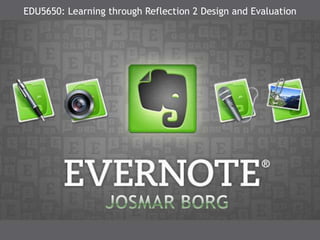
Presentation evernote
- 1. EDU5650: Learning through Reflection 2 Design and Evaluation
- 2. See video
- 3. Notes E-Mails Pictures Clip web pages or parts of web pages (it keeps the source URL with the note) Audio recording Scan paper notes, images and more!! Text Recognition (Use phone camera phone or web cam to take a snapshot and Evernote can even recognize the text in the image) Upload attachments to your notes & modify attachments in Evernote)
- 4. The desktop software Mobile App Sync to the Evernote web server!
- 5. Evernote stores notes in Evernote uses Automatic attached to notes Use Attributes such as File creation date, To-Do lists, attachment type, URL etc.. Use Tags Search Engine Mechanism Saved Search
- 6. See video See video See video
- 7. Free Version Premium Version 100,000 notes 100,000 notes file size of 25MB maximum file size of 50MB 60MB upload allowance per month 1024 MB upload allowance Offers some sharing options Offers greater sharing options Access to note history PDF searching Faster image recognition $5.00 per month or $45.00 per year (group discounts and education accounts for schools)
- 9. “Evernote is a valuable application for educators. Its usefulness can range from planning a course to delivering a lesson plan to capturing feedback after class.” Lesson plans and resources can be tagged according to classes and delivery period Create a standard assessment criteria list tagged according to subject and classes and can even share them with other teachers, school administrators, parents and the students.
- 10. Grade sheets or student assessment forms at your fingertips throughout the year. share a notebook with key notes with the class and parents and let them view anything you add to your notes. share a notebook with students such as worksheets, whiteboard photos and other related material for the absent students. Students can follow from home & avoid missing HW’s Keep all your notes, resources, lessons and new ideas from teacher in-services, conferences, workshops and seminars that you attend.
- 12. Make a list of “To-Do items” Snap a picture of your H.W. Or writing it directly on a note. Develop journal entries in one notebook keeping track of bibliographical note cards, by clipping all of your articles to a research notebook Snap a picture of a book cover & tag it as “books wish list”
- 13. Ideal for foreign language class, preparing for a speech, class lectures, recording yourself reading to improve fluency, musical pieces for band, lines for drama Share a notebook so that all members can access and contribute to the project (clip articles, work on drafts, add media, and collaborate easily). …Subscribe to for updates notification!! Create a personal notebook for permission slips, registration forms, field trip itineraries, fund raiser information, report cards, etc… ideal to label the parts of an item like a microscope, a dissection, an instrument, places on a map, stage directions for a play, information written on the board
- 15. Initially, students (8-11yrs) create paper portfolios. Kept a binder to put their best work or compare two pieces that showed growth. Problem: Take so much room in the class The work would never be exposed …only occasionally! Better Solution?? … digital form …“Evernote was free, had an app for virtually every device, and we could get started right away” Rob Van Nood Primary Teacher in Portand Blog: evernotefolios.wordpress.com Website: www.engagingeducation.me
- 16. 1. Setting up demos with the students… 2. Create a set of guidelines for the students of how to use Evernote… 3. Discussed TAGGING… 4. Created Accounts 5. Input their work into Evernote …through a scanner/mob/ IPads etc…
- 17. Great ideas are saved to Evernote to show progress over the course of the school year. …“when a student comes up with an interesting strategy on a whiteboard, I have them write down their name next to it and take a picture of it, or record them explaining what they came up with” Projects are recorded, photographed or video shot and clipped to Evernote together with the students’ personal reflective comment Extracurricular work, having a sense of achievement, is recorded! Students’ notes (portfolios) were shared, available for the parents to progress their kids’ educational growth …“The students actually taught the parents how to use Evernote at our conference by familiarizing them with their portfolios”
- 18. Teachers/Students can use their own technology No financial burden!! Redesigning course material and teaching pedagogy is not a necessity! Internet Access WIFI strength Educational Policies Tech in schools??? School Protocols??? Culture Change ...parents issues! Digital Divide ...shall this limit the use of Evernote? May not be adequate in class of 25 students!
