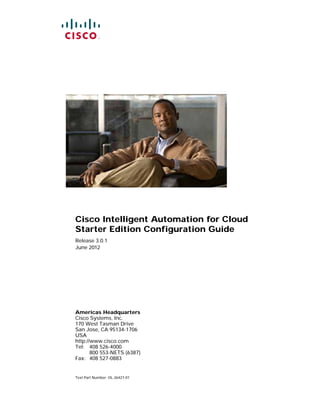
Step 02 ciac-se -3_0_1_configuration_guide
- 1. Cisco Intelligent Automation for Cloud Starter Edition Configuration Guide Release 3.0.1 June 2012 Americas Headquarters Cisco Systems, Inc. 170 West Tasman Drive San Jose, CA 95134-1706 USA http://www.cisco.com Tel: 408 526-4000 800 553-NETS (6387) Fax: 408 527-0883 Text Part Number: OL-26427-01
- 2. THE SPECIFICATIONS AND INFORMATION REGARDING THE PRODUCTS IN THIS MANUAL ARE SUBJECT TO CHANGE WITHOUT NOTICE. ALL STATEMENTS, INFORMATION, AND RECOMMENDATIONS IN THIS MANUAL ARE BELIEVED TO BE ACCURATE BUT ARE PRESENTED WITHOUT WARRANTY OF ANY KIND, EXPRESS OR IMPLIED. USERS MUST TAKE FULL RESPONSIBILITY FOR THEIR APPLICATION OF ANY PRODUCTS. THE SOFTWARE LICENSE AND LIMITED WARRANTY FOR THE ACCOMPANYING PRODUCT ARE SET FORTH IN THE INFORMATION PACKET THAT SHIPPED WITH THE PRODUCT AND ARE INCORPORATED HEREIN BY THIS REFERENCE. IF YOU ARE UNABLE TO LOCATE THE SOFTWARE LICENSE OR LIMITED WARRANTY, CONTACT YOUR CISCO REPRESENTATIVE FOR A COPY. The Cisco implementation of TCP header compression is an adaptation of a program developed by the University of California, Berkeley (UCB) as part of UCB’s public domain version of the UNIX operating system. All rights reserved. Copyright © 1981, Regents of the University of California. NOTWITHSTANDING ANY OTHER WARRANTY HEREIN, ALL DOCUMENT FILES AND SOFTWARE OF THESE SUPPLIERS ARE PROVIDED “AS IS” WITH ALL FAULTS. CISCO AND THE ABOVE-NAMED SUPPLIERS DISCLAIM ALL WARRANTIES, EXPRESSED OR IMPLIED, INCLUDING, WITHOUT LIMITATION, THOSE OF MERCHANTABILITY, FITNESS FOR A PARTICULAR PURPOSE AND NONINFRINGEMENT OR ARISING FROM A COURSE OF DEALING, USAGE, OR TRADE PRACTICE. IN NO EVENT SHALL CISCO OR ITS SUPPLIERS BE LIABLE FOR ANY INDIRECT, SPECIAL, CONSEQUENTIAL, OR INCIDENTAL DAMAGES, INCLUDING, WITHOUT LIMITATION, LOST PROFITS OR LOSS OR DAMAGE TO DATA ARISING OUT OF THE USE OR INABILITY TO USE THIS MANUAL, EVEN IF CISCO OR ITS SUPPLIERS HAVE BEEN ADVISED OF THE POSSIBILITY OF SUCH DAMAGES. Cisco and the Cisco logo are trademarks or registered trademarks of Cisco and/or its affiliates in the U.S. and other countries. To view a list of Cisco trademarks, go to this URL: www.cisco.com/go/trademarks. Third-party trademarks mentioned are the property of their respective owners. The use of the word partner does not imply a partnership relationship between Cisco and any other company. (1110R) Any Internet Protocol (IP) addresses and phone numbers used in this document are not intended to be actual addresses and phone numbers. Any examples, command display output, network topology diagrams, and other figures included in the document are shown for illustrative purposes only. Any use of actual IP addresses or phone numbers in illustrative content is unintentional and coincidental. Cisco Intelligent Automation for Cloud Starter Edition Configuration Guide © 2012 Cisco Systems, Inc. All rights reserved.
- 3. CONTENTS Preface ix Organization ix Conventions xii Product Documentation xiii Documentation Formats xiii Guides and Release Notes xiii Online Help xiii Product Naming Conventions xiii Other Naming Conventions xiii Obtaining Documentation and Submitting a Service Request xiv CHAPTER 1 Solution Prerequisites 1-1 Minimum System Requirements 1-2 Minimum Hardware Requirements for Platform Elements 1-2 Minimum Software Requirements 1-3 Default Ports and Protocols 1-4 Limitations and Scalability 1-5 Customer Environment 1-6 Starter Edition Software Installation Preparation 1-6 Networks 1-7 Storage Management Preparation 1-7 Cisco UCS and Bare Metal Operating System Provisioning Preparation 1-8 Cisco UCS Manager 1-8 Cisco UCS Manager Pools 1-8 Cisco UCS Manager Service Profile Templates and Policies 1-9 VMware Software Preparation 1-9 Directory and Mail Server Preparation 1-10 Organizations and Users Preparation 1-10 CHAPTER 2 Configuring Tidal Enterprise Orchestrator 2-1 Import the Automation Packs in Tidal Enterprise Orchestrator 2-2 Core Automation Pack 2-3 Common Activities Automation Pack 2-8 Intelligent Automation for Compute Automation Pack 2-9 Cisco Intelligent Automation for Cloud Starter Edition Configuration Guide OL-26427-01 i
- 4. Contents Intelligent Automation for Cloud Starter Automation Pack 2-13 Manually Set Extended Target Properties for Linux 2-19 Configure Extended Target Properties for Cisco Cloud Portal Integration API 2-19 Configure Extended Target Properties for Cisco Cloud Portal Request Center API 2-22 Refresh Tidal Enterprise Orchestrator Server Web Service 2-23 CHAPTER 3 Installing or Upgrading Cisco Cloud Portal 3-1 Installing Cisco Cloud Portal and the REX Adapter 3-2 If You Are Using Oracle Database Enterprise Edition 11g R2 Server 3-2 Prerequisite for the REX Adapter Installation 3-2 Locate the REX Adapter Installation Files 3-2 Basic Procedure for Installation 3-3 Install Cloud Portal with the Microsoft SQL Server Database Server 3-3 Create the RequestCenter and Datamart Databases 3-3 Enable Snapshots 3-5 Run the Cisco Service Portal Installer 3-7 Upgrading to Cisco Intelligent Automation for Cloud Starter Edition 3.0.1 3-15 Back Up Cloud Portal and TEO Databases 3-16 Apply the Cloud Portal Installer Hotfix 3-18 Upgrade the REX Adapter 3-18 Run the Cisco Service Portal Installer in Upgrade Mode 3-19 Verify the REX Adapter Installation 3-24 Apply the Cloud Portal Hotfix 3-25 Deploy Service Catalog Packages 3-25 Copy Service Catalog Files to Cloud Portal Server 3-25 Import and Deploy the Service Catalogs 3-26 Deploy Portal Packages 3-29 Copy StarterEditionPortlets_9.3.1.zip and Extract Files 3-29 Configure Cloud Portal Stylesheets 3-30 Import and Deploy Portal Pages 3-33 Set Permissions for Portal Pages and Portlets 3-34 Set Permissions for the Cisco IAC Starter Edition Administration Portal Pages 3-34 Set Permissions for the My Workspace Portal Pages 3-36 Set Permissions for the System Portal Page 3-36 Set Permissions for the Portlets 3-37 Configure Cloud Provider Technical Administrator Organization 3-38 Add Starter Edition Roles to the Cisco Intelligent Automation For Cloud Roles Group 3-38 Modify the Default Email Notification Templates 3-41 Configure Agent Properties 3-44 Cisco Intelligent Automation for Cloud Starter Edition Configuration Guide ii OL-26427-01
- 5. Contents Set Username and Password for REX Set REX Agent Properties 3-44 Start “REX Set REX Agent Properties” and “REX Set REX HTTP Properties” Agents 3-45 Set REX Agent Configuration 3-45 Set HTTP Agent Configuration 3-48 Start All Other Agents 3-50 CHAPTER 4 Setting Up Directory Integration 4-1 Create User Groups for the Cloud Portal Roles 4-2 Configure Datasource Information 4-2 Configure and Test Mappings 4-4 Configure Events 4-6 CHAPTER 5 Setting Up Cisco Cloud Portal 5-1 Apply the Hotfix 5-2 Enable Web Services 5-2 Create a Local User for the REX Adapter 5-3 Create a Local User for nsAPI 5-5 Create a Dropbox for Data Synchronization 5-6 CHAPTER 6 Deploying Catalogs, Portals, and Agents 6-1 Deploy Starter Edition Service Catalogs 6-2 Copy Service Catalog Files to Cloud Portal Server 6-2 Import and Deploy Service Catalogs 6-3 Import and Deploy Portal Packages 6-6 Copy StarterEditionPortlets_9.3.1.zip and Extract Files 6-6 Configure Cloud Portal Stylesheets 6-7 Import and Deploy Portal Pages 6-10 Modify Maximum Numbers for Tabs, Portals, and Portlets 6-11 Modify Column Settings for the Site Homepage 6-13 Add Portal Access to My Workspace 6-14 Set Permissions for Portal Pages and Portlets 6-16 Cisco IAC Starter Edition Administration Portal Pages 6-16 My Workspace Portal Pages 6-18 System Portal Page 6-18 Portlets 6-19 Configure Agent Properties 6-20 Set Up REX User Account 6-21 Cisco Intelligent Automation for Cloud Starter Edition Configuration Guide OL-26427-01 iii
- 6. Contents Set Username and Password for REX Set REX Agent Properties 6-23 Start “REX Set REX Agent Properties” and “REX Set HTTP Agent Properties” Agents 6-24 Set REX Agent Configuration 6-24 Set HTTP Agent Configuration 6-27 Start All Other Agents 6-28 CHAPTER 7 Running the Starter Edition Quick Setup Wizard 7-1 Overview 7-2 Prerequisites 7-2 Open the Quick Setup Wizard 7-3 Step 1: Agent Properties Configuration 7-3 Set Up Account for Both REX and nsAPI Users 7-4 Set username and password for REX Set REX Agent Properties 7-8 Start REX Set REX Agent Properties and REX Set HTTP Agent Properties 7-8 Set REX Agent Configuration 7-9 Set HTTP Agent Configuration 7-12 Start All Other Agents 7-13 Step 2: Create Cloud Administration 7-14 Create the Cloud Administration Home Organization 7-14 Add Cloud Administrators 7-15 Step 3: Connect Cloud Infrastructure 7-17 Connect VMware vCenter Server 7-18 Connect Cisco UCS Manager 7-19 Connect Cisco Server Provisioner 7-20 Obtain the Authorization APID 7-21 Step 4: Set Provisioning Settings 7-22 Step 5: Register Blades and Templates 7-25 Register a Cisco UCS Blade 7-26 Register a Service Profile Template 7-27 Register an Operating System Template 7-29 Register a VM Template 7-30 Step 6: Add Networks 7-32 Add a Community Network 7-32 Add an Infrastructure Network 7-34 Step 7: Set Up Shared Zone 7-35 CHAPTER 8 Setting Up the Cloud Administration 8-1 Add Starter Edition Roles to the Cisco Intelligent Automation for Cloud Roles Group 8-2 Cisco Intelligent Automation for Cloud Starter Edition Configuration Guide iv OL-26427-01
- 7. Contents Assign Additional Permissions for the Cloud Administrator Role 8-4 Read/Write Permissions for Organization Unit, Person, and Queue 8-4 Read/Write Permissions for Role 8-5 Service Queue Management Permissions 8-6 Assign Email Addresses for Queue Notifications 8-6 Modify the Default Email Notification Templates 8-8 Create the Cloud Provider Technical Administrator Home Organization 8-10 Enable Directory Integration (Optional) 8-11 Add Cloud Provider Technical Administrators 8-12 Add Cloud Administrators Through a Directory Service 8-12 Manually Add Cloud Administrators (Without Directory Service) 8-13 Create a New User to Add a Cloud Administrator 8-13 Add the nsAPI User as a Cloud Administrator 8-15 Add REX Adapter User as a Cloud Administrator 8-16 CHAPTER 9 Setting Up the Cloud Infrastructure 9-1 Connect the Cloud Platform Elements 9-2 Define the VMware vCenter Server Platform Element 9-2 Define the Cisco UCS Manager Platform Element 9-3 Define the Cisco Server Provisioner Platform Element 9-4 Obtain the Authorization APID 9-5 Set Provisioning Settings 9-7 Add Required Networks 9-9 Infrastructure Network 9-9 Community Network 9-12 Set Up the Shared Server Zone 9-14 Register One or More VM Templates 9-17 Register One or More Cisco UCS Blades 9-19 Register One or More Cisco UCS Service Profile Templates 9-21 CHAPTER 10 Post-Configuration Options 10-1 Register Additional Templates 10-2 Register an Operating System Template 10-2 Register Additional VM Templates 10-3 Register Additional Service Profile Templates 10-3 Register Additional Blades and Manage Blade Pools 10-3 Register Additional Cisco UCS Blades 10-4 Manage Blade Pools 10-4 Cisco Intelligent Automation for Cloud Starter Edition Configuration Guide OL-26427-01 v
- 8. Contents Modify Standards for Service Options 10-6 View Standards Settings 10-6 Add, Modify, or Delete a Lease Term Standard 10-7 Add a New Lease Term Standard 10-8 Modify a Lease Term Standard 10-10 Delete a Lease Term Standard 10-11 Add, Modify, or Delete an Operating System Standard 10-12 Add an Operating System Standard 10-12 Modify an Operating System Standard 10-13 Delete an Operating System Standard 10-13 Add, Modify, or Delete a Server Size Standard 10-14 Add a Server Size Standard 10-14 Modify a Server Size Standard 10-15 Delete a Server Size Standard 10-15 Add Additional Networks 10-16 Add a User Network 10-16 Add a Management Network 10-18 Remove Reserved Portlet Buttons from the My Workspace Toolbar 10-20 CHAPTER 11 Setting Up an Organization and Adding Users 11-1 Create an Organization 11-2 Create a New User to Add as an Organization Technical Administrator 11-5 Assign Additional Permissions for the Organization Technical Administrator Role 11-7 Read/Write Permission for Role 11-7 Read/Write Permission for Person 11-8 Add a Server Owner 11-9 APPENDIX A Solution Prerequisites Checklists A-1 Minimum Hardware Requirements for Platform Elements A-2 Minimum Software Requirements A-3 Default Ports and Protocols A-4 Limitations and Scalability A-5 Starter Edition Software Installation Requirements A-5 Network Requirements A-6 Storage Management Requirements A-6 Cisco UCS Manager and Bare Metal Operating System Provisioning Requirements A-7 VMware Software Requirements A-8 Directory and Mail Server Requirements A-8 Cisco Intelligent Automation for Cloud Starter Edition Configuration Guide vi OL-26427-01
- 9. Contents Organizations and Users Preparation A-8 APPENDIX B Solution Deployment Checklists B-1 Required Configuration Checklists B-2 Starter Edition Prerequisites Checklist B-2 Tidal Enterprise Orchestrator Setup Checklist B-3 Directory Integration Setup (Optional) Checklist B-3 Cloud Portal Setup Checklist B-4 Service Catalog Deployment Checklist B-4 Portal and Portlet Deployment Checklist B-4 Permissions Settings for Portal and Portlets Checklist B-5 Agent Configuration Checklist B-6 Cloud Administration Setup Checklist B-6 Email Notification Template Modification Checklist B-7 Cloud Infrastructure Setup Checklist B-8 Organizations and Users Setup Checklist B-8 Starter Edition Installation Checklist (Optional) B-9 Starter Edition 3.0.1 Upgrade Checklist (Optional) B-9 APPENDIX C Solution Deployment Worksheets C-1 Hardware Specifications C-2 Software Specifications C-3 Database Connection Settings C-4 TEO Web Service Target Settings C-5 Directory Integration Settings (Optional) C-6 Datasource Settings C-6 Mappings Settings C-7 Events Settings C-7 Agent Properties Settings C-7 REX Set REX Agent Configuration Settings C-7 REX Agent Configuration Settings C-8 Set HTTP Properties Configuration Settings C-8 Email Addresses for Queue Notifications C-9 Cloud Administrator and Organization Settings C-9 Cloud Platform Connection Settings C-10 VMware vCenter Server Connection Settings C-10 Cisco UCS Manager Connection Settings C-10 Cisco Server Provisioner Connection Settings C-11 Cisco Intelligent Automation for Cloud Starter Edition Configuration Guide OL-26427-01 vii
- 10. Contents Provisioning Settings C-11 Network Settings C-12 Infrastructure Network Settings C-12 Community Network Settings C-13 User Network Settings (Optional) C-13 Management Network Settings (Optional) C-14 Shared Server Zone Settings C-14 VM Template Settings C-15 Cisco UCS Service Profile Template Settings C-16 Cisco UCS Blade Settings C-17 Operating System Template Settings (Optional) C-18 Standards Settings (Optional) C-19 Lease Term Standards C-19 Operating Systems Standards C-20 Server Size Standards C-20 APPENDIX D Constructing Paths Using Cisco UCS Manager and VMware vSphere D-1 Cisco UCS Paths D-2 VMware vCenter Paths D-4 INDEX Cisco Intelligent Automation for Cloud Starter Edition Configuration Guide viii OL-26427-01
- 11. Preface The Cisco Intelligent Automation for Cloud Starter Edition Configuration Guide provides instructions for installing and configuring Starter Edition. It includes information about preparing your environment with the prerequisite application servers and software, installing the Starter Edition content, configuring Cisco Cloud Portal and setting up your cloud environment. Organization This guide includes the following sections: Chapter 1 Solution Prerequisites Provides information about preparing your environment with the prerequisite servers and software prior to installing Starter Edition. Note You must review this chapter in its entirety before installing Starter Edition to ensure that all requirements are fulfilled. Use the checklists in Appendix A, “Solution Prerequisites Checklists,” to ensure that your environment meets all requirements. Chapter 2 Configuring Tidal Enterprise Guides you through the necessary tasks to import Orchestrator Automation Packs into Tidal Enterprise Orchestrator and set extended target properties for Linux (if applicable). Chapter 3 Installing or Upgrading Provides instructions for installing Cisco Cloud Portal and Cisco Cloud Portal the required REX adapter. Note Follow the steps in this chapter only if: • Cisco Cloud Portal is not already installed in your environment; or • Cloud Portal is installed without the REX adapter. Cisco Intelligent Automation for Cloud Starter Edition Configuration Guide OL-26427-01 ix
- 12. Preface Chapter 4 Setting Up Directory Provides instructions for integrating your directory service Integration into Starter Edition. Note Refer this chapter only if you are using a directory service to import user and organization information. Chapter 5 Setting Up Cisco Cloud Guides you through the necessary tasks to prepare Cisco Portal Cloud Portal for configuration, including applying hotfixes and creating initial administrator user accounts. Chapter 6 Deploying Catalogs, Portals, Provides steps for deploying service catalogs, importing and Agents and configuring portal pages, and configuring agents in Cloud Portal. Chapter 7 Running the Starter Edition Guides you through setting up and configuring vital Quick Setup Wizard components of Cisco Intelligent Automation for Cloud Starter Edition. It saves you time by providing access to the various forms and services from one location Chapter 8 Setting Up the Cloud Provides steps for establishing the Cloud Provider Administration Technical Administrator home organization and adding Cloud Administrators. Chapter 9 Setting Up the Cloud Provides steps for setting up platform elements for Infrastructure VMware vCenter Server, Cisco UCS Manager, and Cisco Server Provisioning; adding networks; and setting up a shared server zone. Chapter 10 Post-Configuration Options Provides steps for optional tasks, such as adding addition templates and networks, registering Cisco UCS blades, and modifying standards. Chapter 11 Setting Up an Organization Guides you through creating an organization, assigning an and Adding Users Organization Technical Administrator, assigning permissions, and adding Server Owners. Appendix A Solution Prerequisites Provides a means for ensuring that your environment Checklists meets all of the requirements for setting up and using Starter Edition. Appendix B Solution Deployment Guides you through each step in the configuration process. Checklists The checklists include each set of instructions in this guide, in sequence, that you check off as you move along. It is strongly recommended that you utilize the checklists. Cisco Intelligent Automation for Cloud Starter Edition Configuration Guide x OL-26427-01
- 13. Preface Appendix C Solution Deployment Provides logs for the settings you specify as you configure Worksheets Starter Edition. It is strongly recommended that you fill out the worksheets completely and save them for Cisco Services or other administrators to reference in the event that problems arise. Appendix D Constructing Paths Using Provides instructions on how to identify the paths to Cisco UCS Manager and VMware vCenter and UCS Manager resources that you VMware vSphere must enter when performing certain tasks. Cisco Intelligent Automation for Cloud Starter Edition Configuration Guide OL-26427-01 xi
- 14. Preface Conventions This guide uses the following conventions: Convention Indication bold font Commands and keywords and user-entered text appear in bold font. italic font Document titles, new or emphasized terms, and arguments for which you supply values are in italic font. [ ] Elements in square brackets are optional. {x | y | z } Required alternative keywords are grouped in braces and separated by vertical bars. [x|y|z] Optional alternative keywords are grouped in brackets and separated by vertical bars. string A nonquoted set of characters. Do not use quotation marks around the string or the string will include the quotation marks. courier font Terminal sessions and information the system displays appear in courier font. < > Nonprinting characters such as passwords are in angle brackets. [ ] Default responses to system prompts are in square brackets. !, # An exclamation point (!) or a pound sign (#) at the beginning of a line of code indicates a comment line. Note Means reader take note. Tip Means the following information will help you solve a problem. Caution Means reader be careful. In this situation, you might perform an action that could result in equipment damage or loss of data. Timesaver Means the described action saves time. You can save time by performing the action described in the paragraph. Warning Means reader be warned. In this situation, you might perform an action that could result in bodily injury. Cisco Intelligent Automation for Cloud Starter Edition Configuration Guide xii OL-26427-01
- 15. Preface Product Documentation Documentation Formats Documentation is provided in the following electronic formats: • Adobe® Acrobat® PDF files • Online help You must have Adobe® Reader® installed to read the PDF files. Adobe Reader installation programs for common operating systems are available for free download from the Adobe Web site at www.adobe.com. Guides and Release Notes You can download the following documentation for Cisco Intelligent Automation for Cloud Starter Edition from cisco.com: • Cisco Intelligent Automation for Cloud 3.0.1 Release Notes • Cisco Intelligent Automation for Cloud 3.0.1 User Guide Online Help Online help is available for Tidal Enterprise Orchestrator and Cisco Cloud Portal. For Tidal Enterprise Orchestrator, you can access online help using the following methods: • Click the Help button on any dialog in the application to open the help topic in a pane to the right of the dialog. • In the Tidal Enterprise Orchestrator console: – Click the Help Pane tool on the toolbar to open the help topic in a pane to the right of the console results pane. – Click Help on the menu bar. For Cisco Cloud Portal, access online help by clicking the question mark icon in the upper right corner of the window. Product Naming Conventions The following product naming conventions are used throughout this document and in the Starter Edition user interface: • Tidal Enterprise Orchestrator and TEO are synonymous with Cisco Process Orchestrator • Cisco Service Portal is synonymous with Cisco Cloud Portal Other Naming Conventions “Cloud Administrator” and “Administrator” are synonymous with “Cloud Provider Technical Administrator” Cisco Intelligent Automation for Cloud Starter Edition Configuration Guide OL-26427-01 xiii
- 16. Preface Obtaining Documentation and Submitting a Service Request For information on obtaining documentation, submitting a service request, and gathering additional information, see the monthly What’s New in Cisco Product Documentation, which also lists all new and revised Cisco technical documentation, at: http://www.cisco.com/en/US/docs/general/whatsnew/whatsnew.html Subscribe to the What’s New in Cisco Product Documentation as a RSS feed and set content to be delivered directly to your desktop using a reader application. The RSS feeds are a free service and Cisco currently supports RSS Version 2.0. Cisco Intelligent Automation for Cloud Starter Edition Configuration Guide xiv OL-26427-01
- 17. CH A P T E R 1 Solution Prerequisites Note Before you begin configuring and deploying Starter Edition, you MUST review this entire chapter to ensure that your datacenter infrastructure is properly configured. If any of the requirements presented in this chapter are not met, deployment may fail. This chapter provides information on required datacenter infrastructure configuration, and operating system and application server software required for installing and deploying Cisco Intelligent Automation for Cloud Starter Edition. It includes the following sections: • Minimum System Requirements • Default Ports and Protocols • Limitations and Scalability • Customer Environment Cisco Intelligent Automation for Cloud Starter Edition Configuration Guide OL-26427-01 1-1
- 18. Chapter 1 Solution Prerequisites Minimum System Requirements Minimum System Requirements Before installing Starter Edition, it is recommended that you verify that your datacenter infrastructure meets the minimum hardware and software requirements. The requirements in this section provide the minimum prerequisites necessary to install and deploy Starter Edition. Minimum Hardware Requirements for Platform Elements The minimum hardware or virtual machine resource requirements for each platform element listed in Table 1-1 must be met to successfully install Starter Edition. Note This hardware must be installed and configured according to the product documentation prior to installing and deploying Starter Edition. Table 1-1 Minimum Hardware Requirements for Platform Elements Platform Element Component Client Server 1 TEO Server CPU 2.8 GHz or higher core (Dual core 64-bit 2.8 GHz or higher core (Quad core systems systems recommended) recommended) Memory 2 GB minimum (4 GB or higher 2 GB minimum (8 GB or higher recommended) recommended) 8 GB of RAM (if Microsoft SQL Server is installed on same machine as TEO) It is recommended that the database reside on a separate server. Disk Space 1 GB dedicated to TEO (2 GB or 1 GB of available hard disk space dedicated to higher recommended)2 TEO (2 GB or higher recommended)2 Cloud Portal CPU — Intel Core 2 Dual processor or equivalent Memory — 4 GB RAM Disk Space — 40 GB free hard disk space Cloud Portal CPU — Intel Core 2 Dual processor or equivalent Database Memory — 4 GB RAM Disk Space — 50 GB free hard disk space3 Cisco Server CPU — EM64T, Intel 64, or AMD64 Provisioner Memory — 512 MB Disk Space — 40 GB4 1. For complete installation prerequisites, see the Cisco TEO Installation and Administration Guide. 2. For disk space sizing formula, see the Cisco TEO 2.3 Installation and Administration Guide. 3. Disk space requirement is dependent on the projected size of your Service Portal databases over time, to account for the growth in user data, service definitional data, transactional data, and reporting data. 4. For additional information on scoping disk space, see the Cisco Server Provisioner documentation. Cisco Intelligent Automation for Cloud Starter Edition Configuration Guide 1-2 OL-26427-01
- 19. Chapter 1 Solution Prerequisites Minimum System Requirements Minimum Software Requirements The minimum system requirements listed in Table 1-2 must be met to successfully install Starter Edition software. Table 1-2 Minimum Software Requirements Component Server Supported Versions Application Server Operating TEO Microsoft Windows Server 2008 (64-bit) System Cloud Portal Microsoft Windows Server 2008 R2 (64-bit) with SP1 Red Hat Enterprise Linux 5.6 (32-bit or 64-bit) Cisco Server Red Hat or CentOS 5.6 (64-bit) Provisioner Application Server Framework TEO .NET Framework 4.0 Cloud Portal JBoss® 4.2.3 (Sun JDK 6 Update 23) Application Software TEO VMware vSphere PowerCLI v4.1 or later Cloud Portal v3.0.1 with REX adapter Note If you have Cloud Portal v3.0 installed in your environment, you must upgrade to the latest version, v3.0.1. For instructions on upgrading, see VMware vCenter Paths, page D-4in Appendix D, “Constructing Paths Using Cisco UCS Manager and VMware vSphere.” LDAP Server TEO Microsoft Active Directory 2003 or 2008 Note LDAP Server requirements Cloud Portal Microsoft Active Directory 2008 only apply if you are using a IBM Tivoli™ Directory Server 6.0 FP6 directory service to import user and organization Sun Java™ System Directory Server 5.2 P6 information. Note For Cloud Portal, you must create the four user groups in the directory: Cloud Provider Technical Administrator, Organization Technical Administrator, Virtual Server Owner, and Virtual and Physical Server Owner. These user groups will serve as containers for identifying user role assignments. The user groups must be named according to the role name in Cloud Portal. Consult the documentation that came with your directory software for instructions on setting up user groups. Web Server TEO Microsoft Internet Information Services (IIS) 6.0 Microsoft Internet Information Services (IIS) 7.0 with 6.0 compatibility Cloud Portal Microsoft Internet Information Services (IIS) 7.5 Database TEO Microsoft SQL Server 2008 R2 Oracle® Database Enterprise Edition 11g R2 Cloud Portal Microsoft SQL Server 2008 R2 Oracle Database Enterprise Edition 11g R2 Cisco Intelligent Automation for Cloud Starter Edition Configuration Guide OL-26427-01 1-3
- 20. Chapter 1 Solution Prerequisites Default Ports and Protocols Table 1-2 Minimum Software Requirements Component Server Supported Versions Web Browser TEO Microsoft Internet Explorer 6 or higher Mozilla Firefox 3.5x or 3.6x Cloud Portal Microsoft Internet Explorer 7 or 8 Mozilla Firefox 3.6x 1 2 Virtualization Hypervisor VMware ESXi 4.1 Ux, 5.0 Hypervisor VMware vCenter/vSphere 4.1 Ux, 5.0 Manager Physical Server Cisco UCS 1.4 and 2.0 Provisioning Manager Blade Model B200, B230, B250, B440 1. For Starter Edition, vCenter object names cannot contain slashes. For more information, please see the Caution in VMware Software Preparation, page 1-9. 2. For specific ESXi/vCenter compatibility, refer to interoperability guidelines on VMware.com. Default Ports and Protocols This section provides the default ports used by Intelligent Automation for Cloud Starter Edition. Note Ensure that the network ports are open in any firewalls that protect the servers where the software platforms are installed. Table 1-3 Requirements—Starter Edition Ports and Protocols Default Application Port Protocol Description Cloud Portal 8088 TCP Client web browser connections to the Cloud Portal RequestCenter 8089 TCP TEO communications to the Cloud Portal inbound web service TEO 2081 TCP User Web browser connections to the TEO web console 61525 TCP TEO Console access to the TEO Server 61526 TCP Web Service (API) communication using HTTPS protocol from the Cloud Portal to the TEO web service. 61527 TCP Web Service (API) communication using HTTP protocol from the Cloud Portal to the TEO web service. Cisco Intelligent Automation for Cloud Starter Edition Configuration Guide 1-4 OL-26427-01
- 21. Chapter 1 Solution Prerequisites Limitations and Scalability Table 1-3 Requirements—Starter Edition Ports and Protocols (Continued) Default Application Port Protocol Description Cisco Server 80 TCP HTTP web service communication between TEO and Provisioner1 Cisco Server Provisioner 21 TCP FTP protocol used for Cisco Server Provisioner client provisioning 67 UDP BOOTP protocol used for Cisco Server Provisioner client provisioning. 111 UDP TFTP protocol used for Cisco Server Provisioner client provisioning 139 TCP/UDP NetBios protocol used for Cisco Server Provisioner client provisioning 445 TCP/UDP SMB protocol used for Cisco Server Provisioner client provisioning 4011 TCP BINL protocol used for Cisco Server Provisioner client provisioning 1. See the LinMin Bare Metal Provisioning 6.2 User’s Guide for additional information. Limitations and Scalability Starter Edition enforces the limitations for performance and scalability as listed in Table 1-4. Table 1-4 Requirements—Starter Edition Limitations and Scalability Entity Limitations Cisco UCS Manager 1 instance; 1 point of delivery with up to 160 blades per host TEO server 1 server Cisco Server Provisioner server 1 (no hierarchy) Registered users Up to 1,000; up to 200 concurrent users Service items (concurrent) Up to 10,000 VMware vCenter 1 instance Cisco Intelligent Automation for Cloud Starter Edition Configuration Guide OL-26427-01 1-5
- 22. Chapter 1 Solution Prerequisites Customer Environment Customer Environment To ensure a successful installation of Starter Edition, customers should perform the tasks in the following sections to prepare their environment prior to installing Starter Edition. • Starter Edition Software Installation Preparation, page 1-6 • Networks, page 1-7 • Storage Management Preparation, page 1-7 • Cisco UCS and Bare Metal Operating System Provisioning Preparation, page 1-8 • VMware Software Preparation, page 1-9 • Directory and Mail Server Preparation, page 1-10 • Organizations and Users Preparation, page 1-10 Starter Edition Software Installation Preparation Prepare your environment by installing prerequisite software. • Prepare application servers by installing the operating system (including software prerequisites such as .NET framework, Java, JBoss) on the following solution components: – TEO – Cloud Portal – Cisco Server Provisioner • Install database management servers that are available to following solution components: – TEO – Cloud Portal • Install each of the following: – TEO on a targeted application server—see the Tidal Enterprise Orchestrator Installation and Administration Guide – Cloud Portal on a targeted application server—see the Service Portal System Administrator Guide – Cisco Server Provisioner on a targeted application server—see the Cisco Server Provisioner User’s Guide Cisco Intelligent Automation for Cloud Starter Edition Configuration Guide 1-6 OL-26427-01
- 23. Chapter 1 Solution Prerequisites Customer Environment Networks Caution For Starter Edition, vCenter object names cannot contain forward slashes. If any of your vCenter object names contains forward slashes, please rename the files before you specify a vCenter path. For more information, please see the VMware Software Preparation, page 1-9. Prepare your networks to include the following requirements: • A VLAN for Cisco Server Provisioner to use as its private PXE VLAN. These networks are required for the shared server zone and should be set up in UCS Manager and in vCenter. For more information, see the Cisco Server Provisioner User’s Guide. • A VLAN for use as an infrastructure network. Infrastructure networks represent the management network the host will use to communicate with your vCenter Platform Element. • At least one VLAN to use as a destination network for provisioning servers. You can define a destination network as a community, user, or management network when you create the network in Cloud Portal. You must define at least one community network. Community networks can be used by anyone. User networks can be assigned to specific owners. A management network within the cloud system may be used to manage cloud servers, for example, for remote access and monitoring. Storage Management Preparation Caution For Starter Edition, vCenter object names cannot contain forward slashes. If any of your vCenter object names contains forward slashes, please rename the files before you specify a vCenter path. For more information, please see the VMware Software Preparation, page 1-9. Prepare your storage management system using the following checklist and information: • Install and configure SAN storage or iSCSI storage required for DRS clusters. For iSCSI or NFS storage solutions, VMware 4.1 and higher supports DHCP. It is important that any of these solutions use DHCP, otherwise static IP information, wherever it is applicable, will have to be configured manually after the automated process is complete. • Create the storage volumes that will be used for the datastore clusters. • Configure LUN access in your storage management system and assign WWN pools (see Cisco UCS Manager Pools, page 1-8) vCenter datastores map to or reference specific LUNs. These mappings will replicate to a new host if the host blade has been given the same LUN access as all the other hosts in the cluster. This is accomplished through WWN pools. LUN configuration can be assigned to any WWN that is within a specific range. For a new host to be assigned WWNs that are within that range, ensure that it is coming from the pre-defined pool. Whenever a service profile is created from a service profile template for a blade, specify that the template generate WWN assignments from a specific pre-defined pool in Cisco UCS Manager. Datastore access should be automatically be in sync with all the other hosts in that cluster when the service profile template is used to provision the blade. Cisco Intelligent Automation for Cloud Starter Edition Configuration Guide OL-26427-01 1-7
- 24. Chapter 1 Solution Prerequisites Customer Environment Cisco UCS and Bare Metal Operating System Provisioning Preparation Prepare your Cisco UCS environment according to requirements for the following: • Cisco UCS Manager • Cisco UCS Manager Pools • Cisco UCS Manager Service Profile Templates and Policies Cisco UCS Manager Cisco UCS Manager must be installed and configured before installing Starter Edition. Note See the Cisco UCS Manager Documentation on Cisco.com for instructions on installing and configuring the application. Cisco UCS Manager Pools Cisco UCS Manager utilizes different types of pools to control assignment of unique identifiers (such as UUIDs, MACs and WWNs) to blade servers. These pools must be created and assigned to Service Profiles. You must create the following pools: • UUID Suffix Pool—Used to uniquely identifies each blade server. • MAC Address Pool—Used to assign a unique MAC address to each vNIC assigned to a blade. • WWNN (World Wide Node Name) Pool—Assigned to a node in a Fibre Channel fabric, and used to assign unique WWNNs to each blade in a range that will allow appropriate LUN access • WWPN (World Wide Port Names) Pool—Assigned to specific ports in a Fibre Channel fabric, and used to assign unique WWPNs to each blade in a range that will allow appropriate LUN access Note See the Cisco UCS Manager Documentation for instructions on creating the pools. Cisco Intelligent Automation for Cloud Starter Edition Configuration Guide 1-8 OL-26427-01
- 25. Chapter 1 Solution Prerequisites Customer Environment Cisco UCS Manager Service Profile Templates and Policies Cisco UCS service profile templates are used for duplicating or deploying multiple UCS service profiles with the same configuration. By associating pools with a template, you ensure that a WWN or MAC Address, for example, will always be within a pre-specified range. Cisco recommends that a separate service profile template be created for each vCenter cluster. Caution For Starter Edition, vCenter object names cannot contain forward slashes. If any of your vCenter object names contains forward slashes, please rename the files before you specify a vCenter path. For more information, please see the VMware Software Preparation, page 1-9. Note When you register a service profile template through the portal page, you will be prompted to associate it with a vCenter cluster if you have selected it to be a Hypervisor template. The templates must meet the following requirements: • At least one hypervisor service profile template for each vCenter cluster with the same quantity and configuration of vNICs as on other hosts in the same cluster. The native VLAN for the first vNIC should be set to the Management VLAN for that vCenter • At least one service profile template for physical server provisioning • A local boot policy assigned to the physical server service profile template which is set to that will boot to local disk • A boot policy named "PXEBoot" which is configured to boot from the network. Note This name is mandatory. • Provisioning templates are prepared according to Cisco Server Provisioner product documentation. (See the [link Cisco Server Provisioner User's Guide].) • UCS blades for provisioning VMware ESXi hypervisor hosts have at least one local drive. VMware Software Preparation Caution For Starter Edition, vCenter object names cannot contain forward slashes. Starter Edition uses forward slashes as delimiters in object paths and parses vCenter paths by display name. Forward slashes in vCenter object names break the parsing process. If any of your vCenter object names contains forward slashes, please rename the files before you specify a vCenter path. In Starter Edition, commissioning a new ESXi host is performed when moving a blade in the Maintenance pool to the Virtual pool. The orchestration process involves provisioning (installing) ESXi on to a blade, adding it to the vSphere infrastructure, copying the configuration from one of the existing hosts in a cluster and applying it to the new host using VMware host profiles and exiting Host Maintenance mode. Cisco Intelligent Automation for Cloud Starter Edition Configuration Guide OL-26427-01 1-9
- 26. Chapter 1 Solution Prerequisites Customer Environment Supported installation media for ESXi Provisioning of the ESXi Hypervisor OS always uses the first local drive installed in the blade. For Starter Edition, only local installs of the ESXi Hypervisor OS are supported. Supported VMware Versions The following VMware software should be installed: • vSphere Powershell CLI 4.x or later should be installed on the Cisco TEO server to support the activities for adding a new ESXi host to a cluster. Prepare your VMware environment for virtual provisioning using the following checklist: • Install and configure VMware vCenter: – Apply enterprise licensing and enable VMware vSphere Distributed Resource Scheduler (DRS). – Determine and create the datacenter, clusters, hosts, datastores, networks, and resource pools to which all commissioned hosts and VMs will be deployed. • Define at least one VM template with VMware tools. Note Provisioned hosts will have evaluation licensing only. You will need to add licensing manually in the vSphere Client. Note See the ESX and vCenter Server Installation Guide for information about installing and configuring your VMware environment. Directory and Mail Server Preparation To prepare your directory and email environment, ensure that the following conditions are met: • LDAP server installed and configured, and Microsoft Active Directory deployed • SMTP server installed and configured with an account to send and receive emails Organizations and Users Preparation Prepare a list of organizations, organization users, and organization administrators to configure in Cloud Portal. Cisco Intelligent Automation for Cloud Starter Edition Configuration Guide 1-10 OL-26427-01
- 27. CH A P T E R 2 Configuring Tidal Enterprise Orchestrator Note Before you can configure and deploy Starter Edition, you MUST review Chapter 1, “Solution Prerequisites.” to ensure that your datacenter infrastructure is properly configured and that all of the prerequisite installations of Tidal Enterprise Orchestrator, such as vSphere drop-down list Powershell CLI, are in place. If any of the requirements presented in this chapter are not met, deployment may fail. This chapter guides you through setting up Tidal Enterprise Orchestrator. It includes the following steps: • Import the Automation Packs in Tidal Enterprise Orchestrator • Manually Set Extended Target Properties for Linux • Refresh Tidal Enterprise Orchestrator Server Web Service Cisco Intelligent Automation for Cloud Starter Edition Configuration Guide OL-26427-01 2-1
- 28. Chapter 2 Configuring Tidal Enterprise Orchestrator Import the Automation Packs in Tidal Enterprise Orchestrator Import the Automation Packs in Tidal Enterprise Orchestrator The automation packs are containers of automation and portal content. The first step in configuring Cisco Intelligent Automation for Cloud Starter Edition is to import the following four automation packs that contain the Starter Edition content into Tidal Enterprise Orchestrator. • Core automation pack—Core content and is a prerequisite for all other automation packs. • Common Activities automation pack—Common activities that are used by other automation packs. • Intelligent Automation for Cloud Compute—Content shared across all cloud automation packs. • Intelligent Automation for Cloud Starter—Starter Edition content. Note It is recommended that you review the system requirements for Tidal Enterprise Orchestrator as defined in the Tidal Enterprise Orchestrator Installation and Administration Guide. Use the Automation Pack Import Wizard to import the automation packs. The wizard automatically launches after the Tidal Enterprise Orchestrator installation is complete and the automation pack initialization is completed. The wizard does not fully launch until after the automation server has started. Use the following steps to import Tidal Automation Packs immediately after the complete product installation. Step 1 After installing Tidal Enterprise Orchestrator, ensure that the Launch automation pack import wizard now check box is checked before closing the Setup wizard. The Select Automation Packs dialog box displays the available automation packs. Step 2 Check the following check boxes, and then click OK to launch the Automation Pack Import Wizard: • Core (Checked by default) • Common Activities (Dependency) • Intelligent Automation for Cloud Compute (Dependency) • Intelligent Automation for Cloud Starter Step 3 Proceed to the next section, Core Automation Pack. Cisco Intelligent Automation for Cloud Starter Edition Configuration Guide 2-2 OL-26427-01
- 29. Chapter 2 Configuring Tidal Enterprise Orchestrator Import the Automation Packs in Tidal Enterprise Orchestrator Core Automation Pack The Core automation pack is the first to import. After you have completed the steps in this section, the wizard will guide you through importing each of the other automation packs. Step 1 On the Welcome to the Automation Pack Import Wizard panel, review the information, and then click Next. Figure 2-1 Welcome to the Automation Pack Import Wizard Panel Step 2 On the General Information panel, review the display-only information about the automation pack, and then click Next to continue. Figure 2-2 General Information—Core Automation Pack Cisco Intelligent Automation for Cloud Starter Edition Configuration Guide OL-26427-01 2-3
- 30. Chapter 2 Configuring Tidal Enterprise Orchestrator Import the Automation Packs in Tidal Enterprise Orchestrator Step 3 On the Email Configuration panel, provide the default SMTP server and sender’s email address to be used for email activities. Field Description Default SMTP server Enter the name of the SMTP server that is used as the default server for sending email messages. Default SMTP port Enter the port number for the SMTP server. This field is automatically populated with port number 25. Default sender Enter the email address of the sender that is designated as the default sender for email activities. Figure 2-3 Email Configuration—Core Automation Pack Note You can manually change the settings on this panel when configuring a specific email activity that requires a different SMTP server or sender email address. Step 4 Click Next to continue. Cisco Intelligent Automation for Cloud Starter Edition Configuration Guide 2-4 OL-26427-01
- 31. Chapter 2 Configuring Tidal Enterprise Orchestrator Import the Automation Packs in Tidal Enterprise Orchestrator Figure 2-4 Automation Summary Configuration—Core Automation Pack The Automation Summary Configuration panel indicates where the automation summary reports that are generated by activities are to be saved and how long the reports are to be retained. The specified file paths will be used to access and view the automation summary reports. Note You can access the automation summary from Cloud Portal by mapping the automation summary path to an IIS virtual directory. To enable this option, see Step 5. Step 5 On the Automation Summary Configuration panel, specify the following information: Field Description Automation Summary Accept the default directory, or enter a different file path for the Directory automation summary directory. You can also click Browse to navigate to the file path for the automation summary. Map the automation Click Use IIS Virtual Directory to map the automation summary to summary path using indicate the file path on an IIS Virtual Directory. In the Virtual directory path field, enter the share folder that corresponds to a virtual directory in IIS. Use the following convention: http://host:(port)/sharefolder. If necessary, create your web sites and Virtual Directory in IIS Manager for the share folder. You can use the default settings or change them. Delete automation Check this check box, and then enter the number of days that the summary reports older than automation summary files should be retained. Automation summary files that are older than the specified number of days will be deleted. Cisco Intelligent Automation for Cloud Starter Edition Configuration Guide OL-26427-01 2-5
- 32. Chapter 2 Configuring Tidal Enterprise Orchestrator Import the Automation Packs in Tidal Enterprise Orchestrator Step 6 Click Next to continue. Figure 2-5 Default Windows Credentials—Core Automation Pack Step 7 On the Default Windows Credentials panel, specify the default credentials for the Windows automation server target. Field Description Domain Enter the name of the domain of the user account that is used to connect to the Windows server. User name Enter the username for the user account associated with the server. Password Enter the password assigned to the user account. Step 8 Click Next to continue. Figure 2-6 Data Extraction—Core Automation Pack Cisco Intelligent Automation for Cloud Starter Edition Configuration Guide 2-6 OL-26427-01
- 33. Chapter 2 Configuring Tidal Enterprise Orchestrator Import the Automation Packs in Tidal Enterprise Orchestrator Step 9 Verify the default location for where the data files should be extracted or click the Browse tool to specify a different location. Step 10 Click Next. Figure 2-7 Review Prerequisites Panel Step 11 Click Next. The Review Prerequisites panel displays the prerequisites for the automation pack being imported. The green check mark indicates that the prerequisite was found on the computer. A red X indicates that the prerequisite was not found on the computer. When this occurs, the import process is stopped and cannot continue until all prerequisites have been met. If all prerequisites are passed, the wizard automatically continues to the General Information panel for the next automation pack to be imported. Step 12 Proceed to the next section, Common Activities Automation Pack. Cisco Intelligent Automation for Cloud Starter Edition Configuration Guide OL-26427-01 2-7
- 34. Chapter 2 Configuring Tidal Enterprise Orchestrator Import the Automation Packs in Tidal Enterprise Orchestrator Common Activities Automation Pack The Intelligent Automation for Cloud automation packs have a dependency on the Common Activities automation pack. Therefore, the wizard will guide you through importing this automation pack next. Step 1 On the General Information panel, review the information about the automation pack. Figure 2-8 General Information—Common Activities Automation Pack Step 2 Click Next to continue. Figure 2-9 Review Prerequisites—Common Activities Automation Pack The Review Prerequisites panel displays the prerequisites for the automation pack being imported. The green check mark indicates that the prerequisite was found on the computer. A red X indicates that the prerequisite was not found on the computer. When this occurs, the import process is stopped and cannot continue until all prerequisites have been met. Proceed to Intelligent Automation for Compute Automation Pack, page 2-9. Cisco Intelligent Automation for Cloud Starter Edition Configuration Guide 2-8 OL-26427-01
- 35. Chapter 2 Configuring Tidal Enterprise Orchestrator Import the Automation Packs in Tidal Enterprise Orchestrator Intelligent Automation for Compute Automation Pack The Intelligent Automation for Cloud Starter automation pack has a dependency on the Intelligent Automation for Compute automation pack. Step 1 On the General Information panel, review the information about the automation pack. Figure 2-10 General Information—Intelligent Automation for Compute Automation Pack Step 2 Click Next to continue. Figure 2-11 Default Incidents Assignee Setup—Intelligent Automation for Compute Automation Pack Cisco Intelligent Automation for Cloud Starter Edition Configuration Guide OL-26427-01 2-9
- 36. Chapter 2 Configuring Tidal Enterprise Orchestrator Import the Automation Packs in Tidal Enterprise Orchestrator Step 3 On the Default Incidents Assignee Setup panel, click the Browse tool to specify the default user to assign cloud-related incidents. Figure 2-12 Select User or Group Step 4 On the Select User or Group dialog box, click Location and choose the location from which the user will be selected. Step 5 In the text box, enter the user name and click Check Names. If the name is found, the box will be populated with the appropriate email address. Step 6 Click OK to close the Select User or Group dialog box. Step 7 On the Default Incidents Assignee Setup panel, click Next to continue Figure 2-13 Tidal Enterprise Orchestrator Web Service—Intelligent Automation for Compute Automation Pack Cisco Intelligent Automation for Cloud Starter Edition Configuration Guide 2-10 OL-26427-01
- 37. Chapter 2 Configuring Tidal Enterprise Orchestrator Import the Automation Packs in Tidal Enterprise Orchestrator Step 8 On the Tidal Enterprise Orchestrator Web Service panel, specify the following settings: Field Description Web Service Settings Check the Enable non-secure Web Service (HTTP) check box. This setting unencrypts the HTTP endpoints. HTTP Port Enter or verify the port for the Tidal Enterprise Orchestrator web target. HTTPS or HTTP authentication Choose the appropriate authentication for the web service: mechanism • Basic—Standard method for providing a user name and password to the authentication mechanism • Digest—Requires parties that seek to authenticate to provide their knowledge of secret keys. • NTLM—Default. Authentication protocol used on networks that include systems running the Windows operating system and on stand-alone systems. Note The agents in Cloud Portal must also be set to use the same NTLM authentication that you specify here. Note In IIS, NTLM is not enabled by default. You must enable NTLM in IIS if you choose this authentication mechanism. Step 9 Click Next to continue. Figure 2-14 Tidal Enterprise Orchestrator Web Service Credentials—Intelligent Automation for Compute Automation Pack Cisco Intelligent Automation for Cloud Starter Edition Configuration Guide OL-26427-01 2-11
- 38. Chapter 2 Configuring Tidal Enterprise Orchestrator Import the Automation Packs in Tidal Enterprise Orchestrator Step 10 On the Default Web Service Credentials panel, specify the credentials for connecting to the Tidal Enterprise Orchestrator web service target: Field Description Domain Enter the name of the domain of the user account used to connect to the Tidal Enterprise Orchestrator Web service target. User name Enter the username for the user account associated with target. Password Enter the password assigned to the user account. Step 11 Click Next to continue. Figure 2-15 VMware Keystore Password—Intelligent Automation for Compute Automation Pack Step 12 Enter a password to be used to access the VMware keystore, and then click Next to continue. Cisco Intelligent Automation for Cloud Starter Edition Configuration Guide 2-12 OL-26427-01
- 39. Chapter 2 Configuring Tidal Enterprise Orchestrator Import the Automation Packs in Tidal Enterprise Orchestrator Figure 2-16 Review Prerequisites—Intelligent Automation for Compute Automation Pack The Review Prerequisites panel displays the prerequisites for the automation pack being imported. The green check mark indicates that the prerequisite was found on the computer. If all prerequisites are found, the wizard automatically continues to the Intelligent Automation for Cloud Starter Automation Pack. A red X indicates that the prerequisite was not found on the computer. When this occurs, the import process is stopped and cannot continue until all prerequisites have been met. Step 13 Proceed to the next section, Intelligent Automation for Cloud Starter Automation Pack, page 2-13. Intelligent Automation for Cloud Starter Automation Pack The wizard will now guide you through importing the Intelligent Automation for Cloud Starter Automation Pack. Note It is recommended that you read through this section prior to importing the automation pack to identify and obtain all the necessary information that needs to be provided in the wizard panels. This will help streamline the import process. Step 1 On the General Information panel, review the information about the automation pack. Cisco Intelligent Automation for Cloud Starter Edition Configuration Guide OL-26427-01 2-13
- 40. Chapter 2 Configuring Tidal Enterprise Orchestrator Import the Automation Packs in Tidal Enterprise Orchestrator Figure 2-17 General Information—Intelligent Automation for Cloud Starter Automation Pack Step 2 Click Next to continue. Figure 2-18 Cloud Portal Integration API Connection—Intelligent Automation for Cloud Starter Automation Pack Cisco Intelligent Automation for Cloud Starter Edition Configuration Guide 2-14 OL-26427-01