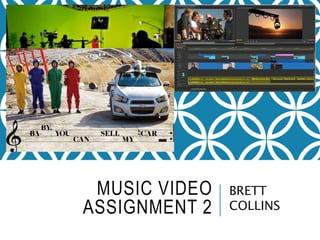
Music Video Ideas and Research
- 2. GUIDANCE This template PowerPoint presentation includes all the relevant elements you need to cover in your Music Video Assignment It is suggested you save this PP in a different name and share it with your group so you always have a copy – some sections require you to delete the information on the slide and replace with your own work Add more pages to each section where necessary [you should be doing this!] Add visuals as you see necessary This document will be added to as you progress through the pre-production phase. Delete this slide when complete
- 3. TASK 1 Idea Generation and Research
- 4. RESEARCH & IDEA GENERATION Select a song/track that you like [or don’t like!] Generate three ideas for music videos employing styles, techniques and conventions that we have looked at in previous sessions. Explore how you could interpret the song differently using different methods You can add any extra info you think is relevant, images, mind maps, etc. For quick mind maps you could use bbl.'s to generate these
- 5. LOVESICK- MURAL MASA / ASAP ROCKY Idea 1 Idea 2 My first idea for my music video is to have it film in one shot all the way through with this vintage look to it and also to follow there two characters. One thing I really want to incorporate in this video is snap shots of the two characters popping up in a sequence witch matches the increased tempo of the song, I think this would give a really cool look and with the vintage look of the video I would have the photos which would pop up be taken on a disposable camera which would match the style of the video perfectly. The two characters My second idea, is to have a load of people doing different performance shots for different lines each which then in the edit would be every other line would be a different person. I think this would be good for a music video because it images the watcher due to the fact they want to find out who's face is going to pop up next. Idea 3 For my third idea, at the start of the video I want it to be a black screen then when the incremental starts the camera pans out to have the same of the song on the back of a black t-shit on one of the character and then after the song names clearly been shone I suddenly shows he putting a coat on. This would also have a link at the end because it will show him coming back from being out then him taking his coat of then the camera pans
- 6. RESEARCH Watch a selection of videos to get your ideas started, make note of a minimum of 5 – add extra slides, screenshot the video and in bullet point note down info in terms of camera, editing, art design, performance, etc. and how this might link to your production Hint! You’ve already done this in your case study, so you can summarise that here where relevant
- 7. WHAT WENT WRONG – SAM TOMPKINS / RENThe music video for this song starts with the artist Sam Tompkins sat down in a apartment room with a blue neon backdrop doing a performance shot. in the song its talking about him being drunk and intoxicated which he then goes on to portray within the performance. Then the other artist Ren coming in with a performance shot. throughout the whole song it’s a conversation so they act out the conversation within the video. Ren's part in the song is acting the devil on Sam Tompkins shoulder and he portrays this character very well within the video. In the song Ren is persuading Sam to take some drugs and they’ev shown this in the video with Ren leaning over Sam with his hand out holding narcotics which shows there sticking to the concept of the song. The since changes to them out side the car on a back alley. In the song Ren persuades Sam to get in the car for a drive but his is to drunks to drive yet gives in to the peer pressure. this shot is important be its how's that the dominant voice is Ren and that’s show by Ren being way more up for it an infuscate and Ren still being very unsure this is show within the body language.This next shot is Ren and Sam Tompkins in the car driving. To show that they are drink driving Ren is drinking a beer and in the show Sam Tompkins says ‘ pass e a beer ‘ another way that they have shown they are driving under the influence o drugs and alcohol is the subtle usage of the cannabis leaf hanging from the mirror. At the end of the video they play noises that implies they have crashed then the ending setting is a car which has crashed into a lamp post and then pans to a arm lying on the floor which implies that’s Ren because u can only see Sam Tompkins in the car. . This shows that they do not promote driving under the influence and I think is a good message. This will help me when my video if I go for the story telling round and have a conversation with in the song I chose because I think they did the conversation great with the video and
- 8. ZOMBIE - JAMIE T This music video by Jamie T is all shot in a pub and with him and his band playing a gig. A majority of the music video is just a performance shot of Jamie and his band. Jamie and his band start of normal at the start of the video then you see a big of a change with the guitarist and the pianist with them looking dead inside. They all carrying on to change in to zombies which matches the name of the song “zombie”. While Jamie and his band are changing in zombies and there arms are falling and being pulled off the camera keeps panning toward the audience and the others in the pub and they aren't noticing the fact there changing and if they did notice it they did’t care.
- 9. ANGEL - LOYLE CARNER / TOM MISCHThe angle music video is a follow through of the day Loyle Carner and Tom Misch experienced. It started with them cycling down this empty country road. The camera then pan to the first performance shot of loyle carner with the camera front facing him while he's cycling and swerving from side to side next to Tom. The camera follows them to this small little country café where Loyle Carners second performance shot happened while he's having some pasta he's keeps cutting out and then back in with performing and talking to tom like it’s a conversation. The next shot is loyle cycling yet tom in this vintage looking van and while its driving loyle hanging onto the back while he cycling and tom is doing his first performance shot and this is filmed from a front view while the van in still moving. Then the videos has small clips of the two of them but with this disposable camera effect and also a boarder effect on them this suites the video due to through out its having that vintage look through the clothes there watching and also the van and the bikes.
- 10. LOYLE CARNER – NO CD NO CD music video is set in what looks like Loyles family home with his friends and family performing separate bits of his song, this concept gives the audience a insight into his childhood. The music video starts of with a shot of his mum in the kitchen holding a microphone then a performance shot of loyle walking up his there. Loyle walks up to his attic and sits down and watch's a performance of one of his friends singing the next bit of the song. Loyle walks back down the stairs and at the bottom of the song there's another of his friends with a microphone and guitar singing the next section of the song. The camera them pans into this homemade den with glowing light all over it and inside it is a child rapping the next section of the song this could be his sister or niece. The camera then pans into the living room where his grandparents are playing guitar hero inurnments while a family member is raping his song. The video then goes on to end with loyle and his mum In the kitchen again singer the last bit of the song. At the start we see his mum holding a microphone in the kitchen yet not singing so
- 11. AINT NOTHING CHANGED – LOYLE CARNER The ‘aint nothing changed’ music video is about loyle carner and his friends tom misch who live together as old people still living together so “aint nothing changed”. The video starts with loyel carner with old person disguise doing a performance shot on the sofa this is the first time with see loyel looking like this. Next we see loyle in the studio with tom misch this is the first time with see tom misch in the video and this shows again that “aint nothing changed “ because there still in the studio together even when there oaps. Next there's a cut with shows the two of there
- 12. POTENTIAL SONGS EASY LIFE – NIGHTMARES LOYLE CARNER – NO CD LOYLE CARNER – OTTOLENGHI ASAP ROCKY – LOVESICK HELL N BACK – BAKAR BREEZE BLOCKS – ALT J
- 13. POTENTIAL TECHNIQUES Cutting the beat. Cutting to the beat is a way of editing a video so that each clip changes at the same time as the beat of the track. Most clips use a cut transition, so you generally cut on the beat of the music. Effects. Effects in a music video make the video more exciting and intriguing to watch if it matches with narrative. Playback and lip-sync. Miming and lip-syncing is a way of linking the video with the song so it gives the allusion that the artist is singing and makes the video more realistic because the person your seeing sing in the video is the person who you think made the song.
- 14. CONVENTIONS YOU PLAN TO USECamera Shots Music videos tend to include many long shots, close ups and mid shots. This is to create emphasis on the artist , the location and the characters/ artists emotions. Also, close ups are used to show emotions and to reflect the words of the song with the movement of the lips of the artist. Lighting Some music videos are black and white which help emphasis a particular mood and I'm a big fan of the black and white look in a music video so I might potential. The style The style could be the performance, concept or narrative.
- 15. MIND MAP OF IDEAS [SUMMARY OF IDEAS] MUSIC VIDEO LOCATION EXQUITMENT CREW A CLEAR FIELD CITY CENTRE BUSY ,LOTS OF PEOPLE AROUND WHEN ITS QUIET WEEKEND WEEKDAY EVENING KNAVESMI RE COWFIELD S MY HOUSE ONE OF MY CREW MEMEBERS HOUSE FAMILY MEMBERS A COUPLE OF MY FRIENDS CAMERA MAN PERFORMERS/ACTORS CAMERA ONE TO USE TO FILM DISPOSSIBLE CAMERATRIPOD INSTRUMENTS GUITAR ELECTIRC BASS DRUMS TRUMPET SPEAKER( to play for music for the lip STYLE GREEN- STORY PLAY THOUGH VISUAL SIDE OF THE STORY THAT’S PERTRADE IN THE SONG. FULL PERFORMCE VIDEO FOLLOWTHROU GH OF SOMONES DAY
- 16. SUMMARY5 opportunities of your ideas 1- EDITING – With a music video I have a opportunity to learn and get better at editing. I will learn to to be more officiant with my editing and get faster in the process which will allow me to get faster for projects which include editing in the future. 2- EFFECTS – With me having to edit my video this allows me to try out different exciting effects for transitions or masking the person in shot to make a cool edit. 3- IDEA – With a project like a music video its all my own ideas and choice on what to do regarding the actual video and song I choose. So this opens up the door to express my ideas n show what I can create with my idea and how well I can escalate it going from my head to the video. 4- CAMERA – This project allows me to learn how to film on a camera and get the right shots and experiment on different angles. 5- LOCATIONS – In the music video I will have multiply locations so
- 17. SUMMARY5 restrictions to your ideas 1-THE WEATHER – For my idea I would prefer it to be a bright a warm day because it would match the feel of the song more yet its turning to winter so the sunsets earlier witch means less time to film and its colder and more dull which woudn’t match the song as well as it would if it was summer. 2-PANDEMIC – This is a massive restriction for us on this project because we don’t know what the restriction's are going to be on the week we are filming so that could ruin our whole plan especially if we go in another lockdown in that week. 3-EQUITMENT – The lack of equipment is a restriction due to not having anything equipment at home I will have to source it from place like rental stores or college and with college here might all be taken and booked up an rental stores I might not have enough money to rant some equipment. 4-CREW – The current covid 19 restriction is that you can only meet 6 people and will possibly change on the day of filming to less so that could ruin the whole plan crew wise. 5-LOCATIONS – The current covid19 restrictions are in place
- 18. FINAL IDEA – ARTIST/TITLE/INFO Name of track / name of artist Brief biographical background Links to other artists Genre info
- 19. FINAL IDEA – TRACK SUMMARY Summary/analysis of track [consider meaning, content, duration, pace and style of the song]
- 20. FINAL IDEA – YOUR IDEA Your creative concept/video synopsis [describe your interpretation, use of imagery or narrative, genre conventions, etc.]
- 22. GUIDANCE: PRE-PRODUCTION ASSESSMENT You need to assess the viability of your production and investigate what is required to enable you to make your music video Much of this task is hypothetical, which means you will need to investigate standard costings for such a production and apply these to your planned production considering which equipment you would need and resources, etc. Resources to support this are in the Pre-production assessment folder on Blackboard Delete the questions on each slide and insert your responses
- 23. TITLE OF PRODUCTION/PRODUCTION OUTLINE Summary of intended production Detail here what you are going to make and the intended outcome Detailed breakdown of the music track chosen and your interpretation of it [remember the questions in the workbook, e.g. pace/mood/tone/structure] Specific outline your intended technical/equipment requirements Include any details that you think [you could use material from your pitch]
- 24. LOCATIONS You need to identify locations and plan a recce. What are the limitations and risks, egg distance, access, cost, weather? How will you manage this? The first location I would like to use is a bedroom which doesn't have any restrictions. The second location I would love to use is a backroad or a country road this location will be quite hard to get to distance wise yet if we bike or drive it wouldn't’t take that long. The other possible restriction for this location would be the weather because I would prefer it if it was bright and sunny but considering the weather app its not going to be like that so ill have to adapt to the weather. Another location I might possibly use in York's city center at night because I think I would be able to a get a couple cool shots yet the main possible restriction would be the weather because if its heavy raying it wont look and come as good the second restriction is people getting into the shot if its busy. Another location I would
- 25. EQUIPMENT What do you need? E.g. equipment, resources? Mostly from college, but who do you need to speak to get this kit? What is available? When? Look at equipment hire places, etc. The main piece of equipment I need is a camera, I could get one from college or just use my phone but one of my crew members has a camera so ill most likely use his. Second piece of equipment I want to use is deposable camera to get some vintage photos to pop up in the video I think this would look cool and exciting. I can get one online and sent to me before the shoot. Third piece of equipment I will need is a tripod I can get this from home I have quite a few. I will need one to steady the camera and get a steady shot witch looks professional
- 26. FACILITIES Where will you edit your video? Do you need any other specialist facilities…? I will hopefully get all my editing done at college due to them having the programs I need. If I don’t get al my stuff edited at college I will try get it done a home I will get the 7day free trail of the programs I need. If this this isn't working can always download free software where I can also edit on its just less advanced. Another option I have for editing is I could come into college of the week I have of to edit and finishing it if I need to.
- 27. PERSONNEL CREW: What is you team? Who is in it? What are each team members strengths/weaknesses? When are they available? CAST: Do you need any external performers? When are they available? Cost implications? Will you have to feed them? Transport them? Other personnel? Is anyone else helping you?
- 28. PROPS/COSTUME/ETC. I would like my performer to where this sort of clothing because I think it’s a cool look and would match the video. This should be to hard to make happened considering everyone who would possibly help me dresses like this anyway. I would also like my performers to ride a bike or skateboard or possibly in a back of a car to make the video more exciting not just having them walking around.
- 29. TASK 3.1 Visual Planning
- 30. PRE-PRODUCTION: VISUAL PLANNING This section is concerned with the visual planning of your music video You should use this section to develop the sequencing or your video, establish the relationship between the visuals and the track itself and create a structure for you to follow when filming It is important that you ‘pre-visualize’ the video before you make it; it will make filming and production a more streamlined process The following tasks are part of your visual planning Pre-visualization and concept boards Storyboarding Shot list
- 31. PRE- VISUALIZATION/CONCEPT BOARDS Tool for exploring the direction and visuals Provides inspiration and information for the “look & feel” Presents key moments in your video A means to sketch/plan ideas Information on color/lighting Defining the “miser-end-scene” Include as much here as you like, but keep it relevant to the production, the following slides have been left blank for you to approach in your own way, add more as you need to Extension suggestion: edit a short sequence of clips that have inspired or influenced your video [similar to this: http://io9.com/5941145/this-directors-video-pitch-for- hunger-games-might-be-better-than-the-real-movie]
- 34. RIP-O-MATIC You should also construct a 15-20second Rip-o-matic test reel using existing footage to convey the type of video you want to make
- 35. STRUCTURAL BREAKDOWN Breakdown your track into it basic sections [e.g. intro, verse, chorus, verse, etc.] and apply broad visual ideas to each section You can use this as the master template for your production, then add more shots to each section when you develop your full visual plan You should create a slide showing all the sections of the song, then add a slide for each section with timings, lyrics, what happens and details on specific shots You could storyboard and shot list each section as you go, to break up the process.
- 36. STORYBOARDING Your storyboard should bring your idea to life Provide an idea of the sequencing of you video Provides a basis for production Suggested online storyboard creators are: https://www.storyboardthat.com http://www.pixton.com [very complicated] http://www.storyjumper.com [allows you to insert your own images] Alternatively, hand draw or photograph your storyboard and scan or copy to insert it onto your slides There are lots of tips collected together on Blackboard!
- 37. SHOT LIST Your shot list should contain the sequential breakdown of what you need to shoot for your video It should work in partnership with your storyboard It will be your working document when you film It should contain the shot number, scene number, shot description, framing and action you will see It should also have information on performers in the scene and other props, etc. Shot list template is on Blackboard in the pre-production folder.
- 39. PRODUCTION GROUP INFO Include names, contact info, and defined roles at difference stages of production, using a table is suggested
- 40. LOCATION INFORMATION Information and images of your location[s] for filming You should have address details, clearance/permissions for filming, recce photos and floorplans [including camera, equipment and cast/crew layouts] Where possible, have a plan B fallback location option Assess each location for any issues and suggest solutions
- 41. LOCATIONS
- 42. RISK ASSESSMENT Risk Assess each separate filming location using the table in the camera H&S PP on Bb as a staring point Completing a generic filming assessment would be a start, then you can add specialist/site specific risks as you progress your production Remember, a Risk Assessment is an ongoing document, you should evaluate if anything changes in production and when you put control measures in place You should add the table to each call sheet for each location
- 43. RISK ASSESSMENT
- 44. CONTINGENCY PLANNING Things go wrong Your contingency plan is there to give you a backup or to minimize the effect on production You should consider the following areas: Technical, Location, Personnel and Organizational areas [about 5 potential issues for each] Use the form in pre-production folder on Blackboard
- 45. CONTINGENCY PLAN
- 46. PRODUCTION SCHEDULE Your schedule should budget a total of 10 hours for production, that is for the filming and editing of your project. You should plan when you’re filming and how you intend to use the in class days on your timetable/class schedule
- 47. SCHEDULE
- 48. CLEARANCE AND PERMISSIONS Any place you film and anyone you use in the filming of your video must have a completed form Blank forms are on Blackboard for you to complete and insert here