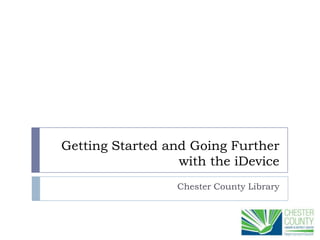
Getting Started and Going Further with the iDevice
- 1. Getting Started and Going Further with the iDevice Chester County Library
- 2. Outline How to create an Apple ID How to import a CD onto iTunes How to sync iDevice with iTunes How to install apps onto your iDevice How to update iDevice How to update your apps
- 3. How to create an Apple ID
- 4. Things you will need Computer with internet access Internet Explorer or Mozilla Firefox installed on a computer
- 5. First things first Open Internet Explorer or Mozilla Firefox Type in the URL bar appleid.apple.com Press Enter
- 6. 1, 2, 3 .. Go! Click on “Create an Apple ID”
- 7. Fill in the blanks Fill in the form by clicking inside each text box Please note that it is suggested to use your primary e-mail address as your Apple ID
- 8. The form
- 9. What to do when your done? When you are finished filling out the form Type in the security code Check the box next to the “I have read the terms and conditions…” Click on “Create Apple ID” Check your e-mail Check your inbox for a message from Apple Open the e-mail and click on the link to verify your e-mail address
- 10. How to import a CD onto iTunes
- 11. Things you will need Computer with iTunes installed CDs you want to import onto iTunes
- 12. Now what? Open CD drive Insert CD iTunes will recognize the CD iTunes will ask you to import the CD, click “Yes”
- 13. Music, music, music! iTunes will then start importing your CD Next to each track there is a symbol to indicate the track that is being loaded and when the track is successfully loaded onto iTunes At the top of iTunes there will be an indicator as well to show each track being loaded onto iTunes See Next Slide for Picture Detail
- 14. Importing CDs
- 15. How to sync iDevice with iTunes
- 16. Things you will need “i” Device Apple USB Cord Computer with iTunes installed
- 17. What’s next? Open iTunes Plug in iDevice Your device may need to be updated, click “No” for now (we will get to this soon) First page you will see with your device is the Summary Page Shows how much space is available on device Any page or tab after that is whether you want those items synced onto device or not
- 18. Example
- 19. Options The options section of iTunes summary page is up to you on which settings you want to choose
- 20. Picking what to sync Go to the Music tab and check the box next to “Sync Music” Copy this task for Photos, Podcasts, Videos, Ringtones and Apps as you see fit As you check what you want onto your iDevice, iTunes will automatically show you how much space it will take up
- 21. Example
- 22. Time to Sync At the bottom right of the iTunes screen click on “Sync” While device is syncing DO NOT touch or try to operate device, by doing so you will have to start all over Device and iTunes will let you know when it is okay to start using your device again
- 23. One last thing… Check your device to make sure everything has synced over from iTunes If you notice there is something missing, try syncing again Start playing your music, what are you waiting for?
- 24. How to install apps onto your iDevice
- 25. Things you will need iDevice that is touch screen iPod Touch iPad iPhone Any iDevice that is not touch screen will not be able to have Apps Wi-Fi or Data/Internet connection through your cell phone provider This only applies to iPhones and some iPads
- 26. Step One Open the App Store by tapping on the App Store App
- 27. Step Two through Four At the bottom of the screen tap on “Categories” Tap on the category you want to browse Browse through the games, books, tools, etc . To scroll through the pages just tap, hold and move
- 28. Keep in mind Keep in mind that not all games, books, tools and etc. are free, some require you to pay anywhere from $.99 and up (this is a onetime fee, unless you are subscribing), also not all Apps can be put on every device
- 29. Step Five At the top of the screen there is a Top Paid, Top Free and Release Date, these sections help you choose what kind of app you are looking to purchase Tap on the App you want to download
- 30. Step Six and Seven Tap on “Free/Purchase” Tap on “Install”
- 31. Last two steps, promise Sign in with Apple ID Watch your App load
- 32. How to update iDevice
- 33. Things you will need “i” Device Apple USB Cord Computer with iTunes installed
- 34. What to do next Open iTunes Plug in device On summary page click on “Check for Update”
- 35. Last couple things You may need to agree to the terms that Apple has set After reading through the agreement and terms, Click on “Agree” Type in password if needed (this password is your computer password) Click on “Okay” (click “Okay” even if you do not have a computer password) While iDevice is updating do not use iTunes or iDevice, iTunes will let you know when you can use your iDevice again
- 36. How to update your apps
- 37. Things you will need iDevice that is touch screen iPod Touch iPad iPhone Any iDevice that is not touch screen will not be able to have Apps Wi-Fi or Data/Internet connection through your cell phone provider This only applies to iPhones and some iPads
- 38. Now what? Tap on the App Store App Go to Update Go to Update All Type in your Apple password Tap “Okay” Watch your Apps update one at a time It is okay if screen locks, apps will still update
- 39. Example
- 40. Questions?