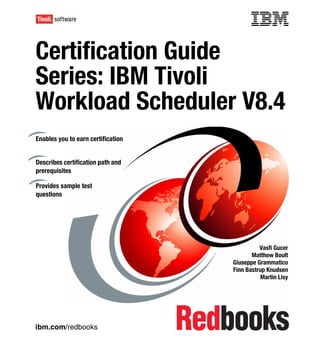
Certification guide series ibm tivoli workload scheduler v8.4 sg247628
- 1. Front cover Certification Guide Series: IBM Tivoli Workload Scheduler V8.4 Enables you to earn certification Describes certification path and prerequisites Provides sample test questions Vasfi Gucer Matthew Boult Giuseppe Grammatico Finn Bastrup Knudsen Martin Lisy ibm.com/redbooks
- 3. International Technical Support Organization Certification Guide Series: IBM Tivoli Workload Scheduler V8.4 August 2008 SG24-7628-00
- 4. Note: Before using this information and the product it supports, read the information in “Notices” on page xv. First Edition (August 2008) This edition applies to IBM Tivoli Workload Scheduler Version 8, Release 4. © Copyright International Business Machines Corporation 2008. All rights reserved. Note to U.S. Government Users Restricted Rights -- Use, duplication or disclosure restricted by GSA ADP Schedule Contract with IBM Corp.
- 5. Contents Figures . . . . . . . . . . . . . . . . . . . . . . . . . . . . . . . . . . . . . . . . . . . . . . . . . . . . . . . ix Tables . . . . . . . . . . . . . . . . . . . . . . . . . . . . . . . . . . . . . . . . . . . . . . . . . . . . . . . . xi Examples. . . . . . . . . . . . . . . . . . . . . . . . . . . . . . . . . . . . . . . . . . . . . . . . . . . . . xiii Notices . . . . . . . . . . . . . . . . . . . . . . . . . . . . . . . . . . . . . . . . . . . . . . . . . . . . . . xv Trademarks . . . . . . . . . . . . . . . . . . . . . . . . . . . . . . . . . . . . . . . . . . . . . . . . . . . xvi Preface . . . . . . . . . . . . . . . . . . . . . . . . . . . . . . . . . . . . . . . . . . . . . . . . . . . . . xvii The team that wrote this book . . . . . . . . . . . . . . . . . . . . . . . . . . . . . . . . . . . . xvii Become a published author . . . . . . . . . . . . . . . . . . . . . . . . . . . . . . . . . . . . . . . xix Comments welcome. . . . . . . . . . . . . . . . . . . . . . . . . . . . . . . . . . . . . . . . . . . . . xix Chapter 1. Certification overview . . . . . . . . . . . . . . . . . . . . . . . . . . . . . . . . . 1 1.1 IBM Professional Certification Program . . . . . . . . . . . . . . . . . . . . . . . . . . . 2 1.1.1 Benefits of certification . . . . . . . . . . . . . . . . . . . . . . . . . . . . . . . . . . . . 3 1.1.2 Tivoli Software Professional Certification . . . . . . . . . . . . . . . . . . . . . . 4 1.2 Test 435: Workload Scheduler V8.4 Implementation . . . . . . . . . . . . . . . . . 7 1.2.1 Test 435 objectives . . . . . . . . . . . . . . . . . . . . . . . . . . . . . . . . . . . . . . . 8 1.3 Recommended resources for study . . . . . . . . . . . . . . . . . . . . . . . . . . . . . . 8 1.3.1 Courses. . . . . . . . . . . . . . . . . . . . . . . . . . . . . . . . . . . . . . . . . . . . . . . . 9 1.3.2 Publications. . . . . . . . . . . . . . . . . . . . . . . . . . . . . . . . . . . . . . . . . . . . . 9 Chapter 2. Planning. . . . . . . . . . . . . . . . . . . . . . . . . . . . . . . . . . . . . . . . . . . . 11 2.1 Overview . . . . . . . . . . . . . . . . . . . . . . . . . . . . . . . . . . . . . . . . . . . . . . . . . . 12 2.2 Tivoli Workload Scheduler architecture. . . . . . . . . . . . . . . . . . . . . . . . . . . 12 2.2.1 Tivoli Workload Scheduler network . . . . . . . . . . . . . . . . . . . . . . . . . . 14 2.2.2 Tivoli Workload Scheduler workstation types . . . . . . . . . . . . . . . . . . 18 2.3 Supported operating systems . . . . . . . . . . . . . . . . . . . . . . . . . . . . . . . . . . 20 2.3.1 Engine . . . . . . . . . . . . . . . . . . . . . . . . . . . . . . . . . . . . . . . . . . . . . . . . 20 2.3.2 Job Scheduling Console . . . . . . . . . . . . . . . . . . . . . . . . . . . . . . . . . . 21 2.3.3 Tivoli Dynamic Workload Console . . . . . . . . . . . . . . . . . . . . . . . . . . 21 2.4 Hardware requirements. . . . . . . . . . . . . . . . . . . . . . . . . . . . . . . . . . . . . . . 22 2.4.1 Engine . . . . . . . . . . . . . . . . . . . . . . . . . . . . . . . . . . . . . . . . . . . . . . . . 22 2.4.2 Job Scheduling Console . . . . . . . . . . . . . . . . . . . . . . . . . . . . . . . . . . 24 2.4.3 Tivoli Dynamic Workload Console . . . . . . . . . . . . . . . . . . . . . . . . . . 25 2.5 Software requirements . . . . . . . . . . . . . . . . . . . . . . . . . . . . . . . . . . . . . . . 26 2.5.1 Engine . . . . . . . . . . . . . . . . . . . . . . . . . . . . . . . . . . . . . . . . . . . . . . . . 26 © Copyright IBM Corp. 2008. All rights reserved. iii
- 6. 2.5.2 Tivoli Dynamic Workload Console . . . . . . . . . . . . . . . . . . . . . . . . . . 26 2.6 Interoperability. . . . . . . . . . . . . . . . . . . . . . . . . . . . . . . . . . . . . . . . . . . . . . 27 Chapter 3. Installation. . . . . . . . . . . . . . . . . . . . . . . . . . . . . . . . . . . . . . . . . . 29 3.1 Installation planning. . . . . . . . . . . . . . . . . . . . . . . . . . . . . . . . . . . . . . . . . . 30 3.1.1 Embedded version of IBM WebSphere Application Server. . . . . . . . 30 3.1.2 Supported Relational Database Management Systems . . . . . . . . . . 30 3.1.3 Tivoli Workload Scheduler user considerations . . . . . . . . . . . . . . . . 31 3.1.4 Multiple instances . . . . . . . . . . . . . . . . . . . . . . . . . . . . . . . . . . . . . . . 32 3.2 Installing a Tivoli Workload Scheduler V8.4 instance . . . . . . . . . . . . . . . . 32 3.2.1 InstallShield wizard . . . . . . . . . . . . . . . . . . . . . . . . . . . . . . . . . . . . . . 32 3.2.2 Launchpad . . . . . . . . . . . . . . . . . . . . . . . . . . . . . . . . . . . . . . . . . . . . 34 3.2.3 twsinst script for UNIX and Linux operating systems . . . . . . . . . . . . 34 3.2.4 Software distribution software package blocks . . . . . . . . . . . . . . . . . 36 3.3 Upgrading masters from a previous version to V8.4 . . . . . . . . . . . . . . . . . 36 3.3.1 Importing data . . . . . . . . . . . . . . . . . . . . . . . . . . . . . . . . . . . . . . . . . . 37 3.4 Upgrading agents . . . . . . . . . . . . . . . . . . . . . . . . . . . . . . . . . . . . . . . . . . . 40 3.4.1 Job Scheduling Console V8.4 installation . . . . . . . . . . . . . . . . . . . . . 42 3.4.2 Tivoli Dynamic Workload Console V8.4 installation . . . . . . . . . . . . . 43 Chapter 4. Configuration . . . . . . . . . . . . . . . . . . . . . . . . . . . . . . . . . . . . . . . 45 4.1 Configuring a Tivoli Workload Scheduler instance . . . . . . . . . . . . . . . . . . 46 4.1.1 Configuring a master domain manager workstation . . . . . . . . . . . . . 46 4.1.2 Configuring a backup master domain manager workstation . . . . . . . 49 4.1.3 Configuring an agent or domain manager workstation . . . . . . . . . . . 50 4.1.4 Starting Tivoli Workload Scheduler on UNIX and Linux . . . . . . . . . . 54 4.2 Controlling job-scheduling environment with jobmanrc . . . . . . . . . . . . . . . 55 4.2.1 The jobmanrc file. . . . . . . . . . . . . . . . . . . . . . . . . . . . . . . . . . . . . . . . 55 4.2.2 The .jobmanrc file on UNIX workstations . . . . . . . . . . . . . . . . . . . . . 56 4.3 Configuring Tivoli Workload Scheduler security . . . . . . . . . . . . . . . . . . . . 57 4.3.1 Configuring the security file . . . . . . . . . . . . . . . . . . . . . . . . . . . . . . . . 58 4.3.2 Updating the security file . . . . . . . . . . . . . . . . . . . . . . . . . . . . . . . . . . 62 4.4 Configuring global and local options . . . . . . . . . . . . . . . . . . . . . . . . . . . . . 64 4.4.1 The global configuration file . . . . . . . . . . . . . . . . . . . . . . . . . . . . . . . 64 4.4.2 The local configuration file . . . . . . . . . . . . . . . . . . . . . . . . . . . . . . . . 67 4.5 Configuring extended agents . . . . . . . . . . . . . . . . . . . . . . . . . . . . . . . . . . 70 4.5.1 Extended agent attributes and job execution process . . . . . . . . . . . 72 4.5.2 Extended agent types . . . . . . . . . . . . . . . . . . . . . . . . . . . . . . . . . . . . 74 4.6 Configuring WebSphere Application Server . . . . . . . . . . . . . . . . . . . . . . . 83 4.6.1 Changing host, data source, or security properties. . . . . . . . . . . . . . 85 4.6.2 Changing WebSphere Application Server trace properties. . . . . . . . 95 4.6.3 Defining options for using the user interfaces . . . . . . . . . . . . . . . . . . 97 iv IBM Tivoli Workload Scheduler V8.4 Certification
- 7. Chapter 5. Scheduling and operations . . . . . . . . . . . . . . . . . . . . . . . . . . . 101 5.1 Working with the scheduling objects . . . . . . . . . . . . . . . . . . . . . . . . . . . . 102 5.1.1 Jobs. . . . . . . . . . . . . . . . . . . . . . . . . . . . . . . . . . . . . . . . . . . . . . . . . 102 5.1.2 Job streams. . . . . . . . . . . . . . . . . . . . . . . . . . . . . . . . . . . . . . . . . . . 106 5.1.3 Resources . . . . . . . . . . . . . . . . . . . . . . . . . . . . . . . . . . . . . . . . . . . . 109 5.1.4 Prompts. . . . . . . . . . . . . . . . . . . . . . . . . . . . . . . . . . . . . . . . . . . . . . 109 5.1.5 Users. . . . . . . . . . . . . . . . . . . . . . . . . . . . . . . . . . . . . . . . . . . . . . . . 110 5.1.6 Working with composer . . . . . . . . . . . . . . . . . . . . . . . . . . . . . . . . . . 111 5.2 Scheduling the workload . . . . . . . . . . . . . . . . . . . . . . . . . . . . . . . . . . . . . 113 5.2.1 Tivoli Workload Scheduler production plan . . . . . . . . . . . . . . . . . . . 113 5.2.2 Creating the production plan . . . . . . . . . . . . . . . . . . . . . . . . . . . . . . 114 5.2.3 Working with run cycles . . . . . . . . . . . . . . . . . . . . . . . . . . . . . . . . . 124 5.2.4 Determining job streams not added to the current plan . . . . . . . . . 126 5.2.5 Working with time zones . . . . . . . . . . . . . . . . . . . . . . . . . . . . . . . . . 126 5.2.6 Global options affecting production plan creation . . . . . . . . . . . . . . 129 5.3 Working with the production plan . . . . . . . . . . . . . . . . . . . . . . . . . . . . . . 131 5.3.1 Working with conman . . . . . . . . . . . . . . . . . . . . . . . . . . . . . . . . . . . 132 5.3.2 Working with planman . . . . . . . . . . . . . . . . . . . . . . . . . . . . . . . . . . . 135 5.3.3 Canceling jobs and the impact on successors . . . . . . . . . . . . . . . . 135 5.3.4 Getting similar output from conman and Job Scheduling Console . 136 5.3.5 Jobs in ABEND and FAILED status . . . . . . . . . . . . . . . . . . . . . . . . 137 5.3.6 Switching to an alternate plan . . . . . . . . . . . . . . . . . . . . . . . . . . . . . 137 5.3.7 Managing the workload on workstations . . . . . . . . . . . . . . . . . . . . . 138 5.3.8 Distinguishing multiple occurrences of job streams . . . . . . . . . . . . 140 5.3.9 Special job streams in the production plan . . . . . . . . . . . . . . . . . . . 141 5.4 Working with reports and statistics . . . . . . . . . . . . . . . . . . . . . . . . . . . . . 142 5.4.1 Tivoli Workload Scheduler reports . . . . . . . . . . . . . . . . . . . . . . . . . 142 5.4.2 Reports present in the FINAL job stream . . . . . . . . . . . . . . . . . . . . 143 5.4.3 Displaying job states from a previous plan . . . . . . . . . . . . . . . . . . . 144 5.5 Creating a forecast plan . . . . . . . . . . . . . . . . . . . . . . . . . . . . . . . . . . . . . 147 5.6 Integrating with monitoring solutions . . . . . . . . . . . . . . . . . . . . . . . . . . . . 149 5.6.1 Source of monitoring information . . . . . . . . . . . . . . . . . . . . . . . . . . 149 5.6.2 Configuration file . . . . . . . . . . . . . . . . . . . . . . . . . . . . . . . . . . . . . . . 149 5.6.3 Integration types . . . . . . . . . . . . . . . . . . . . . . . . . . . . . . . . . . . . . . . 150 5.6.4 Determining the integration sources . . . . . . . . . . . . . . . . . . . . . . . . 150 5.6.5 Filtering the information only to key jobs . . . . . . . . . . . . . . . . . . . . . 151 Chapter 6. Administration and maintenance . . . . . . . . . . . . . . . . . . . . . . 153 6.1 Sourcing the command-line interface environment . . . . . . . . . . . . . . . . . 154 6.2 Switching the domain manager . . . . . . . . . . . . . . . . . . . . . . . . . . . . . . . . 155 6.2.1 Terminology . . . . . . . . . . . . . . . . . . . . . . . . . . . . . . . . . . . . . . . . . . 155 6.2.2 Domain manager crash impact . . . . . . . . . . . . . . . . . . . . . . . . . . . . 156 6.2.3 Recovering from Tivoli Workload Scheduler failover . . . . . . . . . . . 156 Contents v
- 8. 6.2.4 Long-term switch and short-term switch . . . . . . . . . . . . . . . . . . . . . 157 6.2.5 Backup domain manager considerations . . . . . . . . . . . . . . . . . . . . 158 6.2.6 Backup master domain manager considerations . . . . . . . . . . . . . . 159 6.2.7 Determining suitable candidates . . . . . . . . . . . . . . . . . . . . . . . . . . . 159 6.2.8 Switching the domain manager . . . . . . . . . . . . . . . . . . . . . . . . . . . . 164 6.2.9 Determining the current master domain manager. . . . . . . . . . . . . . 167 6.3 Backup and restore tasks . . . . . . . . . . . . . . . . . . . . . . . . . . . . . . . . . . . . 167 6.3.1 Scheduling objects in the Tivoli Workload Scheduler database . . . 168 6.3.2 Back up scheduling objects to text files . . . . . . . . . . . . . . . . . . . . . 168 6.3.3 Restoring the scheduling objects from text files . . . . . . . . . . . . . . . 169 6.3.4 Backing up using DB2 tools . . . . . . . . . . . . . . . . . . . . . . . . . . . . . . 169 6.3.5 Backing up and restoring the security file . . . . . . . . . . . . . . . . . . . . 170 6.3.6 Backing up and restoring local parameters . . . . . . . . . . . . . . . . . . . 170 6.3.7 Backing up and restoring WebSphere Application Server settings . 171 6.4 Administering the WebSphere Application Server . . . . . . . . . . . . . . . . . 171 6.5 Administering the DB2 database. . . . . . . . . . . . . . . . . . . . . . . . . . . . . . . 172 6.6 Administering event-driven workload automation . . . . . . . . . . . . . . . . . . 173 6.6.1 Event-driven workload automation concept . . . . . . . . . . . . . . . . . . 174 6.6.2 Event rules . . . . . . . . . . . . . . . . . . . . . . . . . . . . . . . . . . . . . . . . . . . 174 6.6.3 Built-in events . . . . . . . . . . . . . . . . . . . . . . . . . . . . . . . . . . . . . . . . . 175 6.6.4 Built-in actions. . . . . . . . . . . . . . . . . . . . . . . . . . . . . . . . . . . . . . . . . 175 6.6.5 Event-driven workload automation topology . . . . . . . . . . . . . . . . . . 176 6.6.6 Administering event-driven workload automation . . . . . . . . . . . . . . 178 6.7 Administering workstations . . . . . . . . . . . . . . . . . . . . . . . . . . . . . . . . . . . 180 6.7.1 Starting and stopping workstations . . . . . . . . . . . . . . . . . . . . . . . . . 181 6.7.2 Checking workstation status . . . . . . . . . . . . . . . . . . . . . . . . . . . . . . 191 6.7.3 Stopping workstations in Tivoli Workload Scheduler network . . . . . 196 6.7.4 Maintaining a workstation’s file systems . . . . . . . . . . . . . . . . . . . . . 198 6.7.5 Determining Tivoli Workload Scheduler version and patch level . . 202 6.8 Resetting and scratching the production plan . . . . . . . . . . . . . . . . . . . . . 203 Chapter 7. Troubleshooting . . . . . . . . . . . . . . . . . . . . . . . . . . . . . . . . . . . . 207 7.1 Installation troubleshooting . . . . . . . . . . . . . . . . . . . . . . . . . . . . . . . . . . . 208 7.1.1 Installation log files . . . . . . . . . . . . . . . . . . . . . . . . . . . . . . . . . . . . . 208 7.1.2 Recovering a failed installation . . . . . . . . . . . . . . . . . . . . . . . . . . . . 210 7.1.3 Verifying the installation . . . . . . . . . . . . . . . . . . . . . . . . . . . . . . . . . 215 7.1.4 Problems installing DB2 . . . . . . . . . . . . . . . . . . . . . . . . . . . . . . . . . 216 7.1.5 Other installation problems . . . . . . . . . . . . . . . . . . . . . . . . . . . . . . . 218 7.2 Other common problems. . . . . . . . . . . . . . . . . . . . . . . . . . . . . . . . . . . . . 219 7.2.1 Problems on Microsoft Windows . . . . . . . . . . . . . . . . . . . . . . . . . . . 219 7.2.2 Symphony problems . . . . . . . . . . . . . . . . . . . . . . . . . . . . . . . . . . . . 222 7.2.3 JnextPlan problems. . . . . . . . . . . . . . . . . . . . . . . . . . . . . . . . . . . . . 222 7.2.4 Production problems . . . . . . . . . . . . . . . . . . . . . . . . . . . . . . . . . . . . 224 vi IBM Tivoli Workload Scheduler V8.4 Certification
- 9. 7.2.5 Communication problems . . . . . . . . . . . . . . . . . . . . . . . . . . . . . . . . 226 7.3 Engine log files - CCLog . . . . . . . . . . . . . . . . . . . . . . . . . . . . . . . . . . . . . 227 7.4 Embedded WebSphere Application Server troubleshooting . . . . . . . . . . 228 7.4.1 Log files. . . . . . . . . . . . . . . . . . . . . . . . . . . . . . . . . . . . . . . . . . . . . . 228 7.4.2 Application server properties. . . . . . . . . . . . . . . . . . . . . . . . . . . . . . 229 7.4.3 Database connection . . . . . . . . . . . . . . . . . . . . . . . . . . . . . . . . . . . 230 7.4.4 Updating the embedded version of WebSphere V6.1 services. . . . 231 7.5 Reorganizing the DB2 database . . . . . . . . . . . . . . . . . . . . . . . . . . . . . . . 233 Appendix A. Sample certification test questions. . . . . . . . . . . . . . . . . . . 235 Questions . . . . . . . . . . . . . . . . . . . . . . . . . . . . . . . . . . . . . . . . . . . . . . . . . . . . 236 Answers . . . . . . . . . . . . . . . . . . . . . . . . . . . . . . . . . . . . . . . . . . . . . . . . . . . . . 240 Related publications . . . . . . . . . . . . . . . . . . . . . . . . . . . . . . . . . . . . . . . . . . 241 IBM Redbooks . . . . . . . . . . . . . . . . . . . . . . . . . . . . . . . . . . . . . . . . . . . . . . . . 241 Other publications . . . . . . . . . . . . . . . . . . . . . . . . . . . . . . . . . . . . . . . . . . . . . 241 Online resources . . . . . . . . . . . . . . . . . . . . . . . . . . . . . . . . . . . . . . . . . . . . . . 242 How to get Redbooks . . . . . . . . . . . . . . . . . . . . . . . . . . . . . . . . . . . . . . . . . . . 242 Help from IBM . . . . . . . . . . . . . . . . . . . . . . . . . . . . . . . . . . . . . . . . . . . . . . . . 242 Index . . . . . . . . . . . . . . . . . . . . . . . . . . . . . . . . . . . . . . . . . . . . . . . . . . . . . . . 243 Contents vii
- 10. viii IBM Tivoli Workload Scheduler V8.4 Certification
- 11. Figures 2-1 Tivoli Workload Scheduler network with only one domain . . . . . . . . . . . . 14 2-2 Tivoli Workload Scheduler network with three domains . . . . . . . . . . . . . . 15 2-3 A multitiered Tivoli Workload Scheduler network . . . . . . . . . . . . . . . . . . . 17 2-4 Tivoli Workload Scheduler network with workstation types. . . . . . . . . . . . 19 4-1 Tivoli Workload Scheduler Version 8.4 FINAL job stream and jobs . . . . . 48 4-2 Three-level security model approach in Tivoli Workload Scheduler . . . . . 59 4-3 Simple security file for two units (departments) . . . . . . . . . . . . . . . . . . . . 61 4-4 Process for modifying or updating the active security file . . . . . . . . . . . . . 63 4-5 Tivoli Workload Scheduler extended agent and its attributes . . . . . . . . . . 72 4-6 Job execution on extended agent workstation . . . . . . . . . . . . . . . . . . . . . 74 4-7 Extended agent workstation defined for internetwork dependencies . . . . 82 4-8 Changing WebSphere Application Server properties . . . . . . . . . . . . . . . . 85 4-9 WebSphere Application Server postponing process . . . . . . . . . . . . . . . . . 88 5-1 Confirming the final status. . . . . . . . . . . . . . . . . . . . . . . . . . . . . . . . . . . . 103 5-2 Requires confirmation . . . . . . . . . . . . . . . . . . . . . . . . . . . . . . . . . . . . . . . 104 5-3 FINAL job stream . . . . . . . . . . . . . . . . . . . . . . . . . . . . . . . . . . . . . . . . . . 115 5-4 FINAL job stream in previous and current versions . . . . . . . . . . . . . . . . 123 5-5 UNISON_SCHED_ID variable . . . . . . . . . . . . . . . . . . . . . . . . . . . . . . . . 141 5-6 Switching to alternate plan using Job Scheduling Console. . . . . . . . . . . 145 5-7 Generating forecast plan using Job Scheduling Console . . . . . . . . . . . . 148 6-1 Installing the backup master domain manager . . . . . . . . . . . . . . . . . . . . 158 6-2 Checking the Full Status option using Job Scheduling Console . . . . . . . 160 6-3 Switching the domain manager using Job Scheduling Console . . . . . . . 166 6-4 Event-driven workload automation . . . . . . . . . . . . . . . . . . . . . . . . . . . . . 174 6-5 Event-driven workload automation - topological view . . . . . . . . . . . . . . . 177 6-6 Tivoli Workload Scheduler services . . . . . . . . . . . . . . . . . . . . . . . . . . . . 186 6-7 Tivoli Workload Scheduler processes on Windows workstation . . . . . . . 187 6-8 Service for the WebSphere Application Server on the master . . . . . . . . 189 6-9 Checking status of services on Microsoft Windows workstations . . . . . . 192 6-10 Sample hierarchical network . . . . . . . . . . . . . . . . . . . . . . . . . . . . . . . . . 197 7-1 Installation failed panel . . . . . . . . . . . . . . . . . . . . . . . . . . . . . . . . . . . . . . 211 7-2 Step List window . . . . . . . . . . . . . . . . . . . . . . . . . . . . . . . . . . . . . . . . . . . 212 © Copyright IBM Corp. 2008. All rights reserved. ix
- 12. x IBM Tivoli Workload Scheduler V8.4 Certification
- 13. Tables 2-1 Disk space for Tivoli Workload Scheduler components . . . . . . . . . . . . . . 22 2-2 Temporary file space in megabytes . . . . . . . . . . . . . . . . . . . . . . . . . . . . . 23 2-3 Memory requirements in megabytes. . . . . . . . . . . . . . . . . . . . . . . . . . . . . 24 2-4 Permanent disk space requirements. . . . . . . . . . . . . . . . . . . . . . . . . . . . . 24 2-5 Temporary disk space requirements . . . . . . . . . . . . . . . . . . . . . . . . . . . . 24 5-1 Sample time zone names . . . . . . . . . . . . . . . . . . . . . . . . . . . . . . . . . . . . 128 5-2 conman examples . . . . . . . . . . . . . . . . . . . . . . . . . . . . . . . . . . . . . . . . . . 132 5-3 Job Scheduling Console internal states . . . . . . . . . . . . . . . . . . . . . . . . . 133 5-4 Default values for fence and priority . . . . . . . . . . . . . . . . . . . . . . . . . . . . 138 5-5 Tivoli Workload Scheduler reports . . . . . . . . . . . . . . . . . . . . . . . . . . . . . 142 6-1 Rules and restrictions of stop command based on source . . . . . . . . . . . 196 6-2 Log and trace files of Tivoli Workload Scheduler processes. . . . . . . . . . 199 6-3 Joblog files, forecast, and trial plans . . . . . . . . . . . . . . . . . . . . . . . . . . . . 200 6-4 Directories used by the audit feature . . . . . . . . . . . . . . . . . . . . . . . . . . . 201 6-5 Global options related to the audit feature . . . . . . . . . . . . . . . . . . . . . . . 201 © Copyright IBM Corp. 2008. All rights reserved. xi
- 14. xii IBM Tivoli Workload Scheduler V8.4 Certification
- 15. Examples 4-1 Simple StartUp script to automatically start Tivoli Workload Scheduler . . 54 4-2 Simple .jobmanrc file that runs the job’s script file or command . . . . . . . . 57 4-3 Tivoli Workload Scheduler security file syntax . . . . . . . . . . . . . . . . . . . . . 59 4-4 Security file installed on UNIX server for user tws840 . . . . . . . . . . . . . . . 60 4-5 Incorrect and correct order for object statements . . . . . . . . . . . . . . . . . . . 62 4-6 Output from optman ls command issued on a test AIX MDM . . . . . . . . . . 64 4-7 Output from optman show startOfDay command . . . . . . . . . . . . . . . . . . . 66 4-8 Output from optman show smtpServerName command . . . . . . . . . . . . . . 66 4-9 Definition for XA workstation using unixlocl access method . . . . . . . . . . . 71 4-10 my_file_name . . . . . . . . . . . . . . . . . . . . . . . . . . . . . . . . . . . . . . . . . . . . . 89 4-11 Output from showHostProperties.sh after changing host name . . . . . . . 92 4-12 Setting tracing level to tws_all. . . . . . . . . . . . . . . . . . . . . . . . . . . . . . . . . 95 5-1 Getting job status from previous plan using conman . . . . . . . . . . . . . . . 145 5-2 Getting job status from previous plan using reptr . . . . . . . . . . . . . . . . . . 146 5-3 Creating a forecast plan using planman . . . . . . . . . . . . . . . . . . . . . . . . . 148 6-1 Checking the Full Status option using composer . . . . . . . . . . . . . . . . . . 161 6-2 Checking the Full Status option using conman . . . . . . . . . . . . . . . . . . . . 162 6-3 Getting workstation details from plan using the cpuinfo utility. . . . . . . . . 163 6-4 Determining the MASTER using conman . . . . . . . . . . . . . . . . . . . . . . . . 167 6-5 List of Tivoli Workload Scheduler processes on the workstation . . . . . . 191 6-6 Output of the listproc command . . . . . . . . . . . . . . . . . . . . . . . . . . . . . . . 193 6-7 Checking Tivoli Workload Scheduler status . . . . . . . . . . . . . . . . . . . . . . 194 6-8 Checking the workstation state from its domain manager . . . . . . . . . . . 194 6-9 Checking the network communication ports . . . . . . . . . . . . . . . . . . . . . . 195 6-10 Content of maestro.info on the Microsoft Windows platform. . . . . . . . . 203 6-11 conman output when Symphony file is missing . . . . . . . . . . . . . . . . . . 204 © Copyright IBM Corp. 2008. All rights reserved. xiii
- 16. xiv IBM Tivoli Workload Scheduler V8.4 Certification
- 17. Notices This information was developed for products and services offered in the U.S.A. IBM may not offer the products, services, or features discussed in this document in other countries. Consult your local IBM representative for information on the products and services currently available in your area. Any reference to an IBM product, program, or service is not intended to state or imply that only that IBM product, program, or service may be used. Any functionally equivalent product, program, or service that does not infringe any IBM intellectual property right may be used instead. However, it is the user's responsibility to evaluate and verify the operation of any non-IBM product, program, or service. IBM may have patents or pending patent applications covering subject matter described in this document. The furnishing of this document does not give you any license to these patents. You can send license inquiries, in writing, to: IBM Director of Licensing, IBM Corporation, North Castle Drive, Armonk, NY 10504-1785 U.S.A. The following paragraph does not apply to the United Kingdom or any other country where such provisions are inconsistent with local law: INTERNATIONAL BUSINESS MACHINES CORPORATION PROVIDES THIS PUBLICATION "AS IS" WITHOUT WARRANTY OF ANY KIND, EITHER EXPRESS OR IMPLIED, INCLUDING, BUT NOT LIMITED TO, THE IMPLIED WARRANTIES OF NON-INFRINGEMENT, MERCHANTABILITY OR FITNESS FOR A PARTICULAR PURPOSE. Some states do not allow disclaimer of express or implied warranties in certain transactions, therefore, this statement may not apply to you. This information could include technical inaccuracies or typographical errors. Changes are periodically made to the information herein; these changes will be incorporated in new editions of the publication. IBM may make improvements and/or changes in the product(s) and/or the program(s) described in this publication at any time without notice. Any references in this information to non-IBM Web sites are provided for convenience only and do not in any manner serve as an endorsement of those Web sites. The materials at those Web sites are not part of the materials for this IBM product and use of those Web sites is at your own risk. IBM may use or distribute any of the information you supply in any way it believes appropriate without incurring any obligation to you. Information concerning non-IBM products was obtained from the suppliers of those products, their published announcements or other publicly available sources. IBM has not tested those products and cannot confirm the accuracy of performance, compatibility or any other claims related to non-IBM products. Questions on the capabilities of non-IBM products should be addressed to the suppliers of those products. This information contains examples of data and reports used in daily business operations. To illustrate them as completely as possible, the examples include the names of individuals, companies, brands, and products. All of these names are fictitious and any similarity to the names and addresses used by an actual business enterprise is entirely coincidental. COPYRIGHT LICENSE: This information contains sample application programs in source language, which illustrate programming techniques on various operating platforms. You may copy, modify, and distribute these sample programs in any form without payment to IBM, for the purposes of developing, using, marketing or distributing application programs conforming to the application programming interface for the operating platform for which the sample programs are written. These examples have not been thoroughly tested under all conditions. IBM, therefore, cannot guarantee or imply reliability, serviceability, or function of these programs. © Copyright IBM Corp. 2008. All rights reserved. xv
- 18. Trademarks IBM, the IBM logo, and ibm.com are trademarks or registered trademarks of International Business Machines Corporation in the United States, other countries, or both. These and other IBM trademarked terms are marked on their first occurrence in this information with the appropriate symbol (® or ™), indicating US registered or common law trademarks owned by IBM at the time this information was published. Such trademarks may also be registered or common law trademarks in other countries. A current list of IBM trademarks is available on the Web at http://www.ibm.com/legal/copytrade.shtml The following terms are trademarks of the International Business Machines Corporation in the United States, other countries, or both: AIX® Maestro™ Redbooks (logo) ® BetaWorks™ NetView® Tivoli Enterprise Console® DB2® OS/400® Tivoli® i5/OS® POWER™ WebSphere® IBM® Redbooks® z/OS® The following terms are trademarks of other companies: SUSE, the Novell logo, and the N logo are registered trademarks of Novell, Inc. in the United States and other countries. Oracle, JD Edwards, PeopleSoft, Siebel, and TopLink are registered trademarks of Oracle Corporation and/or its affiliates. SAP R/3, SAP, and SAP logos are trademarks or registered trademarks of SAP AG in Germany and in several other countries. J2EE, Java, JDBC, JNI, Solaris, and all Java-based trademarks are trademarks of Sun Microsystems, Inc. in the United States, other countries, or both. Internet Explorer, Microsoft, Windows, and the Windows logo are trademarks of Microsoft Corporation in the United States, other countries, or both. UNIX is a registered trademark of The Open Group in the United States and other countries. Linux is a trademark of Linus Torvalds in the United States, other countries, or both. Other company, product, or service names may be trademarks or service marks of others. xvi IBM Tivoli Workload Scheduler V8.4 Certification
- 19. Preface This IBM® Redbooks® publication is a study guide for IBM Tivoli® Workload Scheduler Version 8.4 and is aimed at readers who want to obtain IBM Professional Certification for this product. The IBM Tivoli Workload Scheduler Version 8.4 Certification, offered through the Professional Certification Program from IBM, is designed to validate the required skills for technical professionals who implement the IBM Tivoli Workload Scheduler Version 8.4 product. This book provides a combination of theory and practical experience required for a general understanding of the product. It also provides sample questions that help you evaluate your personal progress and provide familiarity with the types of questions that you encounter in the exam. This publication does not replace practical experience, nor is it designed to be a standalone guide. Instead, when combined with education activities and experience, this book is an effective tool that can provide invaluable preparation for the exam. For your convenience, we structure the chapters based on the sections of the IBM Tivoli Workload Scheduler V8.4 Implementation Certification test, such as planning, installation, and configuration. Each topic corresponds to one section of the exam and enables you to prepare for that section. The team that wrote this book This book was produced by a team of specialists from around the world working at the International Technical Support Organization, Austin Center. Vasfi Gucer is a Project Leader at the ITSO, Austin Center. He worked for IBM Turkey for 10 years and has been with the ITSO Austin Center since January 1999. He has more than 12 years of experience in the areas of systems management, networking hardware, and software on mainframe and distributed platforms. He has worked on various Tivoli customer projects as a Systems Architect and Technical Project Manager. He writes extensively and teaches IBM classes worldwide on Tivoli software. He is also an IBM Certified Senior IT Specialist. © Copyright IBM Corp. 2008. All rights reserved. xvii
- 20. Matthew Boult is a Product Introduction Specialist in the IBM BetaWorks™ organization. He is based in Hursley in the U.K. and runs worldwide beta programs for Tivoli products, generating feedback to development, creating reference accounts, and promoting sales enablement through early education and the production of intellectual capital. He has more than 25 years of experience in the IT industry and has been working with Tivoli since the acquisition of the company by IBM, initially providing post-sales technical support and later designing and implementing solutions for outsourced customers. He has run beta programs for Tivoli Workload Scheduler since the release of Version 8.2 in 2003. Giuseppe Grammatico is a Software Support Specialist working for Italy IMT in the Tivoli Customer Support team within IBM Global Technology Services. He has been working for IBM since 2002 and has strong skills in several Tivoli product suites. During these years he has been involved in several projects implementing Tivoli solutions for IBM clients in Italy - such solutions as Tivoli Workload Scheduler, Tivoli Management Framework, Tivoli Storage Manager, Tivoli Directory Servers, and Tivoli Identity Manager. In April 2006, Giuseppe was awarded a Professional Certification from IBM for Tivoli Workload Scheduler V8.2. Finn Bastrup Knudsen is an Senior IT Specialist in Integrated Technology Services (ITS) in IBM Global Services in Copenhagen, Denmark. He has worked at IBM for 19 years. He has 9 years of experience working with IBM Tivoli Workload Scheduler and 17 years of experience with IBM Tivoli Workload Scheduler for z/OS®. Finn primarily provides consultation and services at customer sites, as well as IBM Tivoli Workload Scheduler for z/OS and IBM Tivoli Workload Scheduler training. He is a certified Tivoli Instructor in IBM Tivoli Workload Scheduler and IBM Tivoli Workload Scheduler for z/OS. Martin Lisy has been working for IBM since 1995. He is a Systems Management Specialist in the area of the Tivoli Enterprise Management Solutions. Martin has worked on various Tivoli customer projects as the Solution Designer and Implementor. His area of expertise is Tivoli Workload Scheduler, for which he has created various scripting functions that enhance the product capabilities. Martin is an IBM Certified Deployment Professional for Tivoli Workload Scheduler V8.2 and V8.3 and an IBM Certified Deployment Professional for Tivoli Enterprise Console® V3.9. He works with IBM enablement teams in the area of workload management, where he focuses on requirements definitions for new releases of Tivoli Workload Scheduler and Tivoli Dynamic Workload Broker. He also participates in Tivoli certification tests development. Martin holds an engineering degree in computer science from VSB-Technical University of Ostrava. Thanks to the following people for their contributions to this project: Arzu Gucer Nancy Crumpton International Technical Support Organization, Austin Center xviii IBM Tivoli Workload Scheduler V8.4 Certification
- 21. Arcangelo Di Balsamo, Liliana Pasceri IBM Italy Kimberly Arceneaux, Jackie Biggs, Warren Gill IBM U.S. Michael A Lowry IBM Sweden Bohuslav Bezecny CEZData, s.r.o. Become a published author Join us for a two- to six-week residency program! Help write a book dealing with specific products or solutions, while getting hands-on experience with leading-edge technologies. You will have the opportunity to team with IBM technical professionals, Business Partners, and Clients. Your efforts will help increase product acceptance and customer satisfaction. As a bonus, you will develop a network of contacts in IBM development labs, and increase your productivity and marketability. Find out more about the residency program, browse the residency index, and apply online at: ibm.com/redbooks/residencies.html Comments welcome Your comments are important to us! We want our books to be as helpful as possible. Send us your comments about this book or other IBM Redbooks in one of the following ways: Use the online Contact us review Redbooks form found at: ibm.com/redbooks Send your comments in an e-mail to: redbooks@us.ibm.com Preface xix
- 22. Mail your comments to: IBM Corporation, International Technical Support Organization Dept. HYTD Mail Station P099 2455 South Road Poughkeepsie, NY 12601-5400 xx IBM Tivoli Workload Scheduler V8.4 Certification
- 23. 1 Chapter 1. Certification overview This chapter provides an overview of the skill required to become an IBM certified Advanced Technical Expert.We designed the following sections to provide a comprehensive review of specific topics that provide essential information for obtaining the certification: “IBM Professional Certification Program” on page 2 “Test 435: Workload Scheduler V8.4 Implementation” on page 7 “Recommended resources for study” on page 8 © Copyright IBM Corp. 2008. All rights reserved. 1
- 24. 1.1 IBM Professional Certification Program Having the right skills for the job is critical in the growing global marketplace. IBM Professional Certification, designed to validate skill and proficiency in the latest IBM solution and product technology, can help provide that competitive edge. The IBM Professional Certification Program Web site is available at: http://www.ibm.com/certify/index.shtml The IBM Professional Certification Program offers a business solution for skilled technical professionals seeking to demonstrate their expertise to the world. In addition to demonstrating your skill and proficiency in the latest IBM technology and solutions, professional certification can help you excel at your job by giving you and your employer confidence that your skills have been tested. You can deliver higher levels of service and technical expertise than non-certified employees and move on a faster career track. Professional certification puts your career in your control. The certification requirements are difficult but not overwhelming. Certification is a rigorous process that differentiates you from everyone else. The mission of the IBM Professional Certification Program is to: Provide a reliable, valid, and fair method of assessing skills and knowledge. Provide IBM with a method of building and validating the skills of individuals and organizations. Develop a loyal community of highly skilled certified professionals who recommend, sell, service, support, and use IBM products and solutions. The IBM Professional Certification Program has developed certification role names to guide you in your professional development. The certification role names include IBM Certified Specialist, IBM Certified Solutions/Systems Expert, and IBM Certified Advanced Technical Expert for technical professionals who sell, service, and support IBM solutions. For technical professionals in application development, the certification roles include IBM Certified Developer Associate and IBM Certified Developer. An IBM Certified Instructor certifies the professional instructor. The IBM Professional Certification Program provides a structured program leading to an internationally recognized qualification. The program is designed for flexibility by enabling you to select your role, prepare for and take tests at your own pace, and, in some cases, select from a choice of elective tests best suited to your abilities and needs. Some roles also offer a shortcut by offering credit for a certification obtained in other industry certification programs. 2 IBM Tivoli Workload Scheduler V8.4 Certification
- 25. You can be a network administrator, systems integrator, network integrator, solution architect, solution developer, value-added reseller, technical coordinator, sales representative, or educational trainer. Regardless of your role, you can start charting your course through the IBM Professional Certification Program today. 1.1.1 Benefits of certification Certification is a tool to help objectively measure the performance of a professional on a given job at a defined skill level. Therefore, it is beneficial for individuals who want to validate their own skills and performance levels, those of their employees, or both. For optimum benefit, the certification tests must reflect the critical tasks required for a job, the skill levels of each task, and the frequency a task must be performed. IBM prides itself in designing comprehensive, documented processes that ensure that IBM certification tests remain relevant to the work environment of potential certification candidates. In addition to assessing job skills and performance levels, professional certification can also provide such benefits as the following: For employees: – Promotes recognition as an IBM certified professional – Creates advantages in interviews – Assists in salary increases, corporate advancement, or both – Increases self-esteem – Provides continuing professional benefits For employers: – Measures the effectiveness of training – Reduces course redundancy and unnecessary expenses – Provides objective benchmarks for validating skills – Facilitates long-range planning – Helps to manage professional development – Aids as a hiring tool – Contributes to competitive advantage – Increases productivity – Increases morale and loyalty For IBM Business Partners and consultants: – Provides independent validation of technical skills – Creates competitive advantage and business opportunities – Enhances prestige of the team – Contributes to meeting IBM requirements for various IBM Business Partner programs Chapter 1. Certification overview 3
- 26. Specific benefits can vary by country (or region) and role. In general, after you become certified, you should receive the following benefits: Industry recognition Certification may accelerate your career potential by validating your professional competency and increasing your ability to provide solid, capable technical support. Program credentials As a certified professional, you receive through e-mail your certificate of completion and the certification mark associated with your role for use in advertisements and business literature. You can also request a hardcopy certificate, which includes a wallet-size certificate. IBM Professional Certification acknowledges the individual as a technical professional. The certification mark is for the exclusive use of the certified individual. Ongoing technical vitality IBM certified professionals are included in mailings from the IBM Professional Certification Program. 1.1.2 Tivoli Software Professional Certification The IBM Tivoli Professional Certification program offers certification testing that sets the standard for qualified product consultants, administrators, architects, and partners. The program also offers an internationally recognized qualification for technical professionals seeking to apply their expertise in today’s complex business environment. The program is designed for those who implement, buy, sell, service, and support IBM Tivoli solutions and want to deliver higher levels of service and technical expertise. Whether you are a Tivoli client, partner, or technical professional wanting to put your career on the fast track, you can start on the road to becoming a Tivoli Certified Professional today. Benefits of Tivoli certification This section describes the benefits of IBM Tivoli certification. Tivoli certification provides the following benefits: For the individual: – IBM Certified certificate and use of logos on business cards 4 IBM Tivoli Workload Scheduler V8.4 Certification
- 27. Note: Certificates are sent by e-mail. However, a paper copy of the certificate along with a laminated wallet card can also be requested by sending an e-mail to mailto:certify@us.ibm.com. – Recognition of your technical skills by your peers and management – Enhanced career opportunities – Focus for your professional development For the IBM Business Partner: – Confidence in the skills of your employees – Enhanced partnership benefits from the IBM Business Partner program – Ability to bill your employees’ services at higher rates – Strengthens proposals to customers – Deepens technical skills available to prospective customers For the customer: – Confidence in the services professionals handling your implementation – Ease of hiring competent employees to manage your Tivoli environment – Enhanced return on investment (ROI) through more thorough integration with Tivoli and third-party products – Ease of selecting a Tivoli Business Partner that meets your specific needs Certification checklist This section provides a certification checklist. Follow these steps to pursue certification: 1. Select the certification that you want to pursue. 2. Determine which test or tests are required by reading the certification role description. 3. Prepare for the test, using the following resources provided: – Test objectives – Recommended educational resources – Sample assessment test – Other reference materials – List of opportunities for gaining experience Note: These resources are available from each certification description page, as well as from the test information page. Chapter 1. Certification overview 5
- 28. 4. Register to take a test by contacting one of our worldwide testing vendors: – Thomson Prometric – Pearson Virtual University Enterprises (VUE) Note: When providing your name and address to the testing vendor, be sure to specify your name exactly as you want it to appear on your certificate. 5. Take the test. Be sure to keep the Examination Score Report provided upon test completion as your record of taking the test. Note: After taking a test, your test results and demographic data (including name, address, e-mail, and phone number) are sent from the testing vendor to IBM for processing (allow two to three days for transmittal and processing). After all the tests required for a certification are passed and received by IBM, your certificate is issued. 6. Repeat steps 3 on page 5 through 5 until all required tests are successfully completed for the desired certification role. If you must meet additional requirements (such as an “other vendor” certification or exam), follow the instructions on the certification description page to submit these requirements to IBM. 7. After you complete your certification requirements, you are sent an e-mail asking you to accept the terms of the IBM Certification Agreement before receiving the certificate. 8. Upon acceptance of the terms of the IBM Certification Agreement, an e-mail is sent containing the following electronic deliverables: – A Certification certificate in PDF format, which can be printed in either color or black and white – A set of graphic files of the IBM Professional Certification mark associated with the certification achieved – Guidelines for the use of the IBM Professional Certification mark 9. To avoid unnecessary delay in receiving your certificate, ensure that your current e-mail is on file by maintaining an up-to-date profile. If you do not have an e-mail address on file, your certificate is sent through postal mail. After you receive a certificate by e-mail, you can also contact IBM at mailto:certify@us.ibm.com to request that a hardcopy certificate be sent by postal mail. 6 IBM Tivoli Workload Scheduler V8.4 Certification
- 29. Note: IBM reserves the right to change or delete any portion of the program, including the terms and conditions of the IBM Certification Agreement, at any time without notice. Some certification roles offered through the IBM Professional Certification Program require recertification. 1.2 Test 435: Workload Scheduler V8.4 Implementation This section describes the process of obtaining Tivoli Workload Scheduler V8.4 certification. We can categorize the certification process as follows: Job role description and target audience: An IBM Certified Deployment Professional - IBM Tivoli Workload Scheduler V8.4 is a technical professional responsible for planning, installation, configuration, operations, administration, and maintenance of an IBM Tivoli Workload Scheduler V8.4 solution. This individual is expected to perform these tasks with limited assistance from peers, product documentation, and support resources. To attain the IBM Certified Deployment Professional - IBM Tivoli Workload Scheduler V8.4 certification, candidates must pass one test. The required prerequisites are as follows: – Strong working knowledge of IBM Tivoli Workload Scheduler V8.4 infrastructure components – Multiplatform system skills (such as UNIX® and Microsoft® Windows®), including working knowledge of accounts, systems, disks, and network administration. – Experience with Tivoli Workload Scheduler for Applications (for example, SAP® applications and PeopleSoft® enterprise applications) – Knowledge of Tivoli Workload Scheduler networking (TCP/IP, DNS, firewalls) – Ability to perform basic diagnosis and isolate issues with the various components of Tivoli Workload Scheduler V8.4 as well as DB2® and Oracle® (or supported relational databases) and the WebSphere® Application Server. – Project plan development (for example, architecture, solution design, deployment environment analysis) – Tivoli Workload Scheduler V8.4 deployment with limited assistance – Knowledge of batch scheduling concepts in a production environment Chapter 1. Certification overview 7
- 30. – Knowledge transfer of basic product skills such as administration, scheduling, and operations – Experience with IBM Tivoli Dynamic Workload Console – Knowledge of event-based scheduling To be certified you must select Test 435: IBM Tivoli Workload Scheduler V8.4 Implementation: – Approximate number of questions: 79 – Duration in minutes: 105 – Format: Multiple choice – Required passing score: 70% 1.2.1 Test 435 objectives For the most updated objectives of the IBM Tivoli Workload Scheduler V8.4 Implementation certification test, refer to the following link: http://www-03.ibm.com/certify/tests/obj435.shtml 1.3 Recommended resources for study Courses and publications are offered to help you prepare for the certification tests. The courses are recommended, but not required, before taking a certification test. If you want to purchase Web-based training courses or are unable to locate a Web-based or classroom course at the time and location you desire, contact one of our delivery management teams at: Americas: mailto:tivamedu@us.ibm.com EMEA: mailto:tived@uk.ibm.com AP: mailto:tivtrainingap@au1.ibm.com Note: Course offerings are continuously being added and updated. If you do not see the courses listed in your location, contact one of the previously listed delivery management teams. 8 IBM Tivoli Workload Scheduler V8.4 Certification
- 31. 1.3.1 Courses Course names and course numbers vary depending on the education delivery arm used in each geographical location. Refer to the following link for a list of courses related to IBM Tivoli Workload Scheduler V8.4: http://www-03.ibm.com/certify/tests/edu435.shtml 1.3.2 Publications Before taking Test 435, IBM Tivoli Workload Scheduler V8.4 Implementation, we recommend that you review IBM Tivoli Workload Scheduler V8.4 guides and IBM Redbooks publications. For online publications of IBM Tivoli Workload Scheduler V8.4, refer to the following link: http://publib.boulder.ibm.com/infocenter/tivihelp/v3r1/index.jsp?toc=/com.ibm.t ivoli.itws.doc/toc.xml IBM Tivoli Workload Scheduler V8.4 Redbooks publications You can refer to the IBM Redbooks publication, Deployment Guide Series: IBM Tivoli Workload Scheduler V8.4 and IBM Tivoli Dynamic Workload Broker V1.2, SG24-75288, as a study resource. This book covers different scheduling scenarios with Tivoli Workload Scheduler V8.4 and Tivoli Dynamic Workload Broker V1.2 in distributed environments. It also discusses best practices for designing and implementing a scheduling solution for small, medium, and enterprise accounts. Chapter 1. Certification overview 9
- 32. 10 IBM Tivoli Workload Scheduler V8.4 Certification
- 33. 2 Chapter 2. Planning This chapter describes the Tivoli Workload Scheduler architecture and the required hardware and software for installing various Tivoli Workload Scheduler components. The following topics are covered: “Overview” on page 12 “Tivoli Workload Scheduler architecture” on page 12 “Supported operating systems” on page 20 “Hardware requirements” on page 22 “Software requirements” on page 26 “Interoperability” on page 27 © Copyright IBM Corp. 2008. All rights reserved. 11
- 34. 2.1 Overview Tivoli Workload Scheduler is the centralized enterprise scheduling application from IBM that integrates scheduling across all systems in the enterprise. It can run on almost every platform in common use today, including most varieties of UNIX, Linux®, Microsoft Windows, i5/OS®, and z/OS. Tivoli Workload Scheduler is fault tolerant: In the event of a power loss or network outage, it simply carries on where it left off after the affected resource is back up and running again. Using Tivoli Workload Scheduler, you can set up complex dependencies on your jobs so that the workload schema reflects the way a business works. A Tivoli Workload Scheduler job is never allowed to run until all of its dependencies across the whole network have been met. In addition, by using Tivoli Workload Scheduler for Applications, it is possible to integrate Tivoli Workload Scheduler with other enterprise applications such as Oracle and SAP - for example, enabling you to schedule a job on your SAP system after both a UNIX job and a mainframe job have completed. 2.2 Tivoli Workload Scheduler architecture Tivoli Workload Scheduler helps you plan every phase of production. During the processing day, the Tivoli Workload Scheduler production control programs manage the production environment and automate most operator activities. Tivoli Workload Scheduler prepares jobs for execution, resolves interdependencies, and launches and tracks each job. Because jobs start running as soon as their dependencies are satisfied, idle time is minimized, and throughput is improved. Jobs never run out of sequence. If a job ends in error, Tivoli Workload Scheduler handles the recovery process with little or no operator intervention. Tivoli Workload Scheduler is composed of the following several components: Tivoli Workload Scheduler engine The Tivoli Workload Scheduler engine is installed on every non-mainframe workstation in the scheduling network (for example, UNIX, Microsoft Windows, and OS/400® computers). When the engine is installed on a workstation, it can be configured to play a specific role in the scheduling network. For example, the engine can be configured to be a master domain manager, a domain manager, or a fault-tolerant agent (FTA). In an ordinary Tivoli Workload Scheduler network, a single master domain manager is at the top of the network. 12 IBM Tivoli Workload Scheduler V8.4 Certification
- 35. Tivoli Workload Scheduler database The Tivoli Workload Scheduler database stores all of the scheduling objects including jobs and job streams, and all of the dependencies defined on them. By default, Tivoli Workload Scheduler uses an integrated DB/2 database to store this data; however, the data can instead be stored in an previously installed Oracle database if desired. Tivoli Workload Scheduler connector An integrated version of IBM WebSphere Application Server Express provides communication between the Tivoli Workload Scheduler client interfaces (the command line, Job Scheduling Console, and Tivoli Dynamic Workload Console) and the back-end Tivoli Workload Scheduler engine and database. Job Scheduling Console (JSC) Job Scheduling Console is the Java™-based graphical user interface for the Tivoli Workload Scheduler suite. The Job Scheduling Console runs on any machine from which you want to manage Tivoli Workload Scheduler plan and database objects. It provides, through the Tivoli Workload Scheduler connector, the functions of the command-line programs conman and composer. The JSC can be installed on a desktop workstation or mobile computer, provided it has a TCP/IP link with the machine running the Tivoli Workload Scheduler connector. Using the JSC, operators can schedule and administer Tivoli Workload Scheduler over the network. Tivoli Dynamic Workload Console Tivoli Dynamic Workload Console is based on Integrated Solutions Console (ISC), a Web-based console that provides the basis for a graphical interface for several different Tivoli products. Tivoli Dynamic Workload Console is the interface for performing actions related to event-driven scheduling and can also be used to generate custom reports. In the next sections we provide an overview of the Tivoli Workload Scheduler network, workstations, and the topology used to describe the architecture in Tivoli Workload Scheduler. Chapter 2. Planning 13
- 36. 2.2.1 Tivoli Workload Scheduler network A Tivoli Workload Scheduler network is made up of the workstations, or CPUs, on which jobs and job streams are run. A Tivoli Workload Scheduler network contains at least one Tivoli Workload Scheduler domain, the master domain, in which the master domain manager is the management hub. The master domain manager manages the databases, and from the master domain manager, you can define new objects in the databases. Additional domains can be used to divide a widely distributed network into smaller, locally managed groups. In the simplest configuration, the master domain manager maintains direct communication with all of the workstations (fault-tolerant agents) in the Tivoli Workload Scheduler network. All workstations are in the same domain, MASTERDM (see Figure 2-1). MASTERDM AIX Master Domain Manager FTA1 FTA2 FTA3 FTA4 Linux OS/400 Windows XP Solaris Figure 2-1 Tivoli Workload Scheduler network with only one domain 14 IBM Tivoli Workload Scheduler V8.4 Certification
- 37. Using multiple domains reduces the amount of network traffic by reducing communications among the master domain manager (MDM) and other computers in the network. Figure 2-2 depicts an example of a Tivoli Workload Scheduler network with three domains. In this example, the master domain manager is shown as an AIX® system. The MDM does not have to be on an AIX system; it can be installed on any of several different platforms, including AIX, Linux, Solaris™, HPUX, and Microsoft Windows XP. This figure is an example that is intended to depict a typical Tivoli Workload Scheduler network. MASTERDM AIX Master Domain Manager DomainA DomainB AIX HPUX Domain Domain Manager Manager DMA DMB FTA1 FTA2 FTA3 FTA4 Linux OS/400 Windows XP Solaris Figure 2-2 Tivoli Workload Scheduler network with three domains In this configuration, the MDM communicates directly only with the subordinate domain managers. Each subordinate domain manager in turn communicates directly with the workstations in its domain. In this way, the number of connections from the MDM are reduced. Multiple domains also provide fault tolerance: If the link from the master is lost, a domain manager is still able to manage the workstations in its domain and resolve dependencies among them. This limits the impact of a network outage. Each domain may also have one or more backup domain managers that can become the domain manager for the domain if the domain manager fails. Chapter 2. Planning 15
- 38. Before the start of each day, the MDM creates a plan for the next 24 hours. (The plan extension is not limited to the default 24 hours. The plan covers shorter or longer periods.) This plan is placed in a production control file, named Symphony. Tivoli Workload Scheduler is then restarted throughout the network, and the MDM sends a copy of the Symphony file to each of the subordinate domain managers. Each domain manager then sends a copy of the Symphony file to the fault-tolerant agents (FTAs) in that domain. When the network has been started, scheduling events such as job starts and completions are passed from each workstation to its domain manager. The domain manager updates its Symphony file with the events and then passes the events up the network hierarchy to the MDM. The events are then applied to the Symphony file on the MDM. Events from all workstations in the network are passed up to the MDM. In this way, the master’s Symphony file contains the authoritative record of what has occurred during the production day. The master also broadcasts the changes down throughout the network, updating the Symphony files of domain managers and FTAs running in full status mode. It is important to remember that Tivoli Workload Scheduler does not limit the number of domains or levels (that is, the hierarchy) of network. A given computing environment can have as many levels of domains as is appropriate. The number of domains or levels in the network should be based on the topology of the physical network where Tivoli Workload Scheduler is installed. Most often, geographical boundaries are used to determine divisions between domains. 16 IBM Tivoli Workload Scheduler V8.4 Certification
- 39. Figure 2-3 shows an example of a four-tier Tivoli Workload Scheduler network, which includes the following: Master domain manager, MASTERDM DomainA and DomainB DomainC, DomainD, DomainE, FTA1, FTA2, and FTA3 FTA4, FTA5, FTA6, FTA7, FTA8, and FTA9 MASTERDM Master AIX Domain Manager DomainA DomainB Domain AIX Domain HPUX Manager Manager DMA DMB FTA1 FTA2 FTA3 HPUX Solaris AIX DomainC DomainD DomainE AIX AIX Solaris DMC DMD DME FTA4 FTA5 FTA6 FTA7 FTA8 FTA9 Linux OS/400 Win 2K Win XP AIX HPUX Figure 2-3 A multitiered Tivoli Workload Scheduler network Note: Workstations are generally grouped together into a domain because they share a common set of characteristics. Most often, workstations are grouped into a domain because they are in close physical proximity to one another - for example, in the same office. Domains may also be based on organizational unit (a department, for example), business function, or application. Grouping together related workstations in a domain reduces the amount of information that must be communicated among domains, and thereby reduces the amount of network traffic. Chapter 2. Planning 17
- 40. 2.2.2 Tivoli Workload Scheduler workstation types For most cases, workstation definitions refer to physical workstations. However, in the case of extended and network agents, the workstations are logical definitions that must be hosted by a physical Tivoli Workload Scheduler workstation. Several different types of Tivoli Workload Scheduler workstations can be used: Master domain manager (MDM) The MDM is the domain manager of the topmost domain of a Tivoli Workload Scheduler network. It contains the centralized database of all defined scheduling objects, including all jobs and their dependencies. It creates the plan at the start of each day and performs all logging and reporting for the network. The master distributes the plan to all subordinate domain managers and FTAs. In an end-to-end scheduling network, the Tivoli Workload Scheduler for z/OS engine (controller) acts as the master domain manager. Domain manager (DM) The DM serves as the management hub in a domain. All communications to and from the agents in a domain are routed through the domain manager. The DM can resolve dependencies between jobs in its subordinate agents. The copy of the plan on the DM is updated with reporting and logging from the subordinate agents. DMs are also used in cases where the MDM and multiple agents are separated by a firewall. Deploying a DM between the master domain manager and agents in this scenario enables you to minimize the number of open ports on the firewall. Backup domain manager (BDM) The BDM is a fault-tolerant agent capable of assuming the responsibilities of its domain manager. The copy of the plan on the BDM is updated with the same reporting and logging information that is on the DM plan. Fault-tolerant agent (FTA) A FTA is a workstation capable of resolving local dependencies and launching its jobs in the absence of a DM. It has a local copy of the plan generated in the MDM. It is also called a fault-tolerant workstation. Standard agent (SA) A workstation that launches jobs only under the direction of its domain manager. 18 IBM Tivoli Workload Scheduler V8.4 Certification
- 41. Extended agent (XA) An XA is a logical workstation definition that enables you to launch and control jobs on other systems and applications. Tivoli Workload Scheduler for Applications includes extended agent methods for the following systems: SAP R/3®, Oracle applications, CA7, JES2, and JES3. Figure 2-4 shows a Tivoli Workload Scheduler network with some of the different workstation types. MASTERDM Master AIX Domain Manager Job Scheduling Console DomainA DomainB Domain AIX Domain Linux Manager Manager DMA DMB FTA1 FTA2 FTA3 HPUX Solaris AIX DomainC DomainD DomainE Solaris AIX AIX DMC DMD DME FTA4 FTA5 FTA6 FTA7 FTA8 FTA9 HPUX OS/400 Win NT Win 2K AIX HPUX Figure 2-4 Tivoli Workload Scheduler network with workstation types It is important to remember that domain manager FTAs, including the master domain manager FTA and backup domain manager FTAs, are FTAs with some extra responsibilities. The servers with these FTAs can be, and most often are, servers where you run normal batch jobs scheduled and tracked by Tivoli Workload Scheduler. This means that these servers do not have to be dedicated to Tivoli Workload Scheduler: they can do other work and run other applications as well. On the other hand, you should not use one of your busiest servers as one of your Tivoli Workload Scheduler first-level domain managers. Chapter 2. Planning 19
- 42. Naming convention: When naming your workstations, make sure that you follow a naming convention. Using a naming convention has the following benefits: You can display information (such as frequency or department) at a glance. You can easily display just the workload for a single department. You can easily assign Security access by allowing the use of wildcards. 2.3 Supported operating systems IBM maintains a matrix on its Web site showing the supported operating systems for all Tivoli products: http://www.ibm.com/software/sysmgmt/products/support/Tivoli_Supported_P latforms.html Click the link to check the latest supported operating system information. 2.3.1 Engine The engine is the core Tivoli Workload Scheduler software and includes the master domain manager, backup master domain manager, and the fault-tolerant agent. In brief, the supported operating systems are: IBM AIX IBM i5/OS HP-UX Microsoft Windows RHEL Solaris SUSE® Full details of the supported operating systems, patches and libraries are listed in the online document Detailed system requirements for IBM Tivoli Workload Scheduler, version 8.4: http://www-1.ibm.com/support/docview.wss?rs=672&uid=swg27010396 This document also lists the supported processors. 20 IBM Tivoli Workload Scheduler V8.4 Certification
- 43. 2.3.2 Job Scheduling Console As described previously, the Job Scheduling Console (JSC) is the Java-based graphical user interface for the Tivoli Workload Scheduler suite. The Job Scheduling Console runs on any machine from which you want to manage Tivoli Workload Scheduler plan and database objects.The JSC may be installed on the following operating systems: IBM AIX HP-UX Microsoft Windows RHEL Solaris SUSE. Full details of the supported operating systems, patches, and libraries are listed in the online document Detailed system requirements. This document also lists the processors that are supported. You can access the document at: http://www-1.ibm.com/support/docview.wss?rs=672&uid=swg27010396 This information is also contained in Chapter 2 of the IBM Tivoli Workload Scheduler Job Scheduling Console User’s Guide V8.4, SC32-1257. 2.3.3 Tivoli Dynamic Workload Console Tivoli Dynamic Workload Console is the interface for performing actions related to event-driven scheduling and can also be used to generate custom reports. Tivoli Dynamic Workload Console may be installed on the following operating systems: IBM AIX HP-UX Microsoft Windows RHEL Solaris SUSE Full details, including the supported processors, is given in Chapter 1 of the IBM Tivoli Dynamic Workload Console Installation and Troubleshooting Guide, SC32-1572. Chapter 2. Planning 21
- 44. 2.4 Hardware requirements The following sections list the hardware requirements for Tivoli Workload Scheduler. 2.4.1 Engine The online Detailed system requirements document lists current information about the following requirements for the Tivoli Workload Scheduler components: http://www-1.ibm.com/support/docview.wss?rs=672&uid=swg27010396 Master domain manager (MDM) Backup master domain manager (BMDM) Fault-tolerant agent (FTA) Connector for distributed engine (CONN) Command-line client (CLI) This information is also available in the IBM Tivoli Workload Scheduler Planning and Installation Guide V8.4, SC32-1273. Disk space requirements Table 2-1 summarizes the minimum disk space needed for Tivoli Workload Scheduler components and features on supported operating systems. Table 2-1 Disk space for Tivoli Workload Scheduler components Operating MDM MDM/ MDM/ DB2 server FTA CLI CONN system with BKM BKMb standalonec DB2 with servera DB2 clientb IBM AIX 1375 475 540 240 210 90 330 HP-UX 1595 655 555 240 275 90 280 Linux 1245 500 530 240 180 90 350 Solaris 1525 600 600 240 210 90 390 Solaris 60 9 I386 Windows 855 465 440 240 110 90 330 22 IBM Tivoli Workload Scheduler V8.4 Certification
- 45. Operating MDM MDM/ MDM/ DB2 server FTA CLI CONN system with BKM BKMb standalonec DB2 with servera DB2 clientb i5/OS 30 a. These figures include the presence of the base structure for Tivoli Workload Scheduler in the DB2 database. b. These figures do not include the presence of the base structure for Tivoli Workload Scheduler in the DB2 database because this is indicated in either the entry for the MDM with a DB2 server or the entry for the standalone DB2. These figures can be used to exclude DB2 if you are using an Oracle database. c. The space listed in this column is divided as follows: - 200 MB in the DB2 installation path - 20 MB in the Data tablespace path - 20 MB in the Reports tablespace path Note: Where an Oracle, rather than DB2, database is to be used, the disk space requirements for DB2 should be ignored and the appropriate Oracle documentation consulted instead. Temporary storage Temporary file space is needed during the installation of Tivoli Workload Scheduler (see Table 2-2). Table 2-2 Temporary file space in megabytes Operating MDM/BKM FTA CLI System Type UNIX 170 40 40 Microsoft 70 20 20 Windows Virtual memory In addition to permanent and temporary storage, space is needed for virtual memory (sometimes called page file or swap space). The installation requires at least 512 MB of virtual memory on any operating system. Storage requirements during operation of Tivoli Workload Scheduler The online Detailed system requirements document includes a discussion about the disk space required to operate Tivoli Workload Scheduler. Chapter 2. Planning 23
- 46. Memory requirements Minimum and recommended memory requirements are provided in Table 2-3. Table 2-3 Memory requirements in megabytes Memory MDM/BKM FTA CLI CONN Recommended 2048 256 256 1536 Required 1024 256 256 1024 2.4.2 Job Scheduling Console Permanent storage, temporary storage, and memory requirements for the Job Scheduling Console are provided in Chapter 2 of the IBM Tivoli Workload Scheduler Job Scheduling Console User’s Guide Version 8.4, SC32-1257, and are reproduced here. Disk space requirements Table 2-4 lists the permanent storage requirements in megabytes. Table 2-4 Permanent disk space requirements Operating system JSC Language pack (all languages) IBM AIX 100 60 HP-UX 250 60 Linux on x86 and x86-64 110 60 Linux on POWER™ 110 60 Solaris Operating Environment 120 60 Microsoft Windows 100 60 Table 2-5 lists the temporary disk space requirements in megabytes during the installation of the Job Scheduling Console. Table 2-5 Temporary disk space requirements Operating system Temporary storage IBM AIX 65 HP-UX 210 Linux on x86 and x86-64 75 24 IBM Tivoli Workload Scheduler V8.4 Certification
- 47. Operating system Temporary storage Linux on POWER 75 Solaris Operating 90 Environment Microsoft Windows 60 Memory requirements Minimum memory for all operating systems is 256 MB, while recommended memory is 512 MB. 2.4.3 Tivoli Dynamic Workload Console Permanent storage, temporary storage, and memory requirements are given in Chapter 1 of the IBM Tivoli Dynamic Workload Console Installation and Troubleshooting Guide, SC32-1572. Disk space requirements The disk space requirements are provided in this section. The following disk space is required: Permanent storage: 900 MB for all operating systems. Temporary storage: 350 MB for all operating systems. Virtual memory: Swap space should be twice the physical memory. Storage requirements during operation of Tivoli Dynamic Workload Console: Refer to System Requirements for information about required disk space during use of Tivoli Dynamic Workload Console: http://publib.boulder.ibm.com/infocenter/tivihelp/v3r1/index.jsp?top ic=/com.ibm.tivoli.itws.doc/welcome.htm Memory requirements The memory requirements for the Tivoli Dynamic Workload Console are 1.5 GB for all operating systems. Chapter 2. Planning 25
- 48. 2.5 Software requirements The following sections provide information about the software requirements of Tivoli Workload Scheduler. 2.5.1 Engine Tivoli Workload Scheduler requires the use of either a DB2 or an Oracle relational database. The online Detailed system requirements document lists the versions of DB2 and Oracle that are currently supported. Note: Tivoli Workload Scheduler is supplied with a version of the DB2 server and client for the supported operating systems. The operating systems that are supported by the bundled DB2, as well as the required operating system patches and libraries, are listed in the Detailed system requirements document. Tivoli Workload Scheduler uses the embedded version of WebSphere Application Server Version 6.1. All operating systems supported by Tivoli Workload Scheduler are supported by the application server. It is installed automatically. Note: In the information relating to hardware and memory requirements (see 2.4, “Hardware requirements” on page 22 and 2.5, “Software requirements” on page 26), the application server is treated as part of Tivoli Workload Scheduler, and its requirements are not listed separately. 2.5.2 Tivoli Dynamic Workload Console The software requirements for Tivoli Dynamic Workload Console are discussed in the sections that follow. Application server Tivoli Dynamic Workload Console can be installed with the embedded version of WebSphere Application Server Version 6.1, that comes with the installation CD, or instead, you can use an existing WebSphere Application Server instance. See Chapter 1 of the IBM Tivoli Dynamic Workload Console Installation and Troubleshooting Guide, SC32-1572. 26 IBM Tivoli Workload Scheduler V8.4 Certification
- 49. Web browsers Mozilla Firefox and Microsoft Internet Explorer® are supported for the installation of Tivoli Dynamic Workload Console using the launchpad. Firefox and Microsoft Internet Explorer are supported as client browsers using Tivoli Dynamic Workload Console. Full details are given in Chapter 1 of the IBM Tivoli Dynamic Workload Console Installation and Troubleshooting Guide, SC32-1572. Tivoli Workload Scheduler z/OS connector Tivoli Workload Scheduler z/OS connector Version 8.3 fix pack 3 must be installed as an upgrade on top of Tivoli Workload Scheduler z/OS connector Version 8.3 fix pack 2. See Chapter 1 of the IBM Tivoli Dynamic Workload Console Installation and Troubleshooting Guide, SC32-1572 for details. 2.6 Interoperability For information about the component levels of Tivoli Workload Scheduler that are able to work with each other, see the interoperability tables in the Release Notes available at: http://www-1.ibm.com/support/docview.wss?rs=672&uid=swg27010680 Chapter 2. Planning 27
- 50. 28 IBM Tivoli Workload Scheduler V8.4 Certification
- 51. 3 Chapter 3. Installation In this chapter we provide guidelines for installing Tivoli Workload Scheduler in your environment. The following topics are discussed in this chapter: “Installation planning” on page 30 “Installing a Tivoli Workload Scheduler V8.4 instance” on page 32 “Upgrading masters from a previous version to V8.4” on page 36 “Upgrading agents” on page 40 © Copyright IBM Corp. 2008. All rights reserved. 29
- 52. 3.1 Installation planning Before installing Tivoli Workload Scheduler attend to several considerations. These considerations are discussed in the sections that follow. 3.1.1 Embedded version of IBM WebSphere Application Server Connection between the Tivoli Workload Scheduler engine, the Job Scheduling Console, and the command line requires the embedded version of IBM WebSphere Application Server V6.1. The embedded version of IBM WebSphere Application Server V6.1 is installed automatically when you install a master domain manager (MDM) or backup master domain manager (BMDM). In this chapter, the embedded version of IBM WebSphere Application Server V6.1 is referred to as WebSphere Application Server. 3.1.2 Supported Relational Database Management Systems A Relational Database Management System (RDBMS) is required on master domain managers and their backups. The RDBMS can be one of the following: DB2 Enterprise Server Edition Oracle DB2 considerations The supported DB2 Enterprise Server edition versions are: DB2 Server V8.2 (DB2 Server V8.1 with fix pack 7) For enhanced performance, use DB2 8.2.4 (V8.1 fix pack 1). On Solaris 10 environments: DB2 Server V8.2.2 (DB2 Server V8.1 with fix pack 9). DB2 Server V9.1. DB2 Server V9.1 is bundled with this version of the product (located on Tivoli Workload Scheduler Installation disk 4). Note that DB2 Enterprise Server does not have to be installed on the same computer as the master domain manager (MDM). In fact, to provide the most resilience, you should install DB2 on a separate database server. In this case you must install the DB2 administration client on the MDM to access the computer where the DB2 server is installed. 30 IBM Tivoli Workload Scheduler V8.4 Certification
