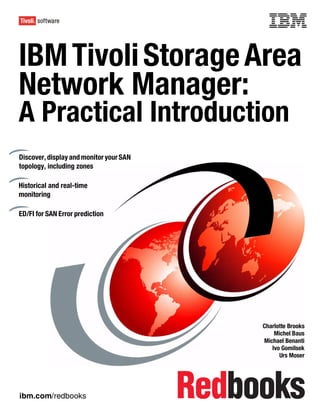
Ibm tivoli storage area network manager a practical introduction sg246848
- 1. Front cover IBM Tivoli Storage Area Network Manager: A Practical Introduction Discover, display and monitor your SAN topology, including zones Historical and real-time monitoring ED/FI for SAN Error prediction Charlotte Brooks Michel Baus Michael Benanti Ivo Gomilsek Urs Moser ibm.com/redbooks
- 3. International Technical Support Organization IBM Tivoli Storage Area Network Manager: A Practical Introduction September 2003 SG24-6848-01
- 4. Note: Before using this information and the product it supports, read the information in “Notices” on page xxi. Second Edition (September 2003) This edition applies to IBM Tivoli Storage Area Network Manager (product number 5698-SRS) and IBM Tivoli Bonus Pack for SAN Management (product number 5698-SRE) © Copyright International Business Machines Corporation 2002, 2003. All rights reserved. Note to U.S. Government Users Restricted Rights -- Use, duplication or disclosure restricted by GSA ADP Schedule Contract with IBM Corp.
- 5. Contents Figures . . . . . . . . . . . . . . . . . . . . . . . . . . . . . . . . . . . . . . . . . . . . . . . . . . . . . . . . . . . . . . . . . xi Tables . . . . . . . . . . . . . . . . . . . . . . . . . . . . . . . . . . . . . . . . . . . . . . . . . . . . . . . . . . . . . . . . . xix Notices . . . . . . . . . . . . . . . . . . . . . . . . . . . . . . . . . . . . . . . . . . . . . . . . . . . . . . . . . . . . . . . . xxi Trademarks . . . . . . . . . . . . . . . . . . . . . . . . . . . . . . . . . . . . . . . . . . . . . . . . . . . . . . . . . . . . . xxii Preface . . . . . . . . . . . . . . . . . . . . . . . . . . . . . . . . . . . . . . . . . . . . . . . . . . . ...... . . . . . . xxiii The team that wrote this redbook. . . . . . . . . . . . . . . . . . . . . . . . . . . . . . . . ...... . . . . . . xxiii Become a published author . . . . . . . . . . . . . . . . . . . . . . . . . . . . . . . . . . . . ...... . . . . . . . xxv Comments welcome. . . . . . . . . . . . . . . . . . . . . . . . . . . . . . . . . . . . . . . . . . ...... . . . . . . . xxv Summary of changes . . . . . . . . . . . . . . . . . . . . . . . . . . . . . . . . . . . . . . . . . . . . . . . . . . . . xxvii September 2003, Second Edition . . . . . . . . . . . . . . . . . . . . . . . . . . . . . . . . . . . . . . . . . . . xxvii Part 1. Introduction . . . . . . . . . . . . . . . . . . . . . . . . . . . . . . . . . . . . . . . . . . . . . . . . . . . . . . . . . . . . . . . . . . . . 1 Chapter 1. Introduction to Storage Area Network management. . . . . . . . . . . . . . . . . . . 3 1.1 Why do we need SAN management? . . . . . . . . . . . . . . . . . . . . . . . . . . . . . . . . . . . . . . . 4 1.1.1 Storage management issues today . . . . . . . . . . . . . . . . . . . . . . . . . . . . . . . . . . . . 4 1.1.2 Current generation of SAN management: spreadsheets and paper . . . . . . . . . . . . 7 1.2 New tools for SAN management are needed . . . . . . . . . . . . . . . . . . . . . . . . . . . . . . . . 10 1.2.1 Storage management components . . . . . . . . . . . . . . . . . . . . . . . . . . . . . . . . . . . . 11 1.2.2 Standards and SAN management tools . . . . . . . . . . . . . . . . . . . . . . . . . . . . . . . . 12 1.2.3 Discovery . . . . . . . . . . . . . . . . . . . . . . . . . . . . . . . . . . . . . . . . . . . . . . . . . . . . . . . 15 1.2.4 Outband management . . . . . . . . . . . . . . . . . . . . . . . . . . . . . . . . . . . . . . . . . . . . . 16 1.2.5 Inband management . . . . . . . . . . . . . . . . . . . . . . . . . . . . . . . . . . . . . . . . . . . . . . . 16 1.2.6 Why you might use both inband and outband discovery. . . . . . . . . . . . . . . . . . . . 17 1.2.7 Formal standards for outband management . . . . . . . . . . . . . . . . . . . . . . . . . . . . . 18 1.2.8 Formal standards for inband management . . . . . . . . . . . . . . . . . . . . . . . . . . . . . . 19 1.2.9 The future of SAN management standards. . . . . . . . . . . . . . . . . . . . . . . . . . . . . . 20 1.2.10 Summary. . . . . . . . . . . . . . . . . . . . . . . . . . . . . . . . . . . . . . . . . . . . . . . . . . . . . . . 25 Chapter 2. Introduction to IBM Tivoli Storage Area Network Manager . . . . . . . . . . . . 27 2.1 Highlights: What’s new in Version 1.2 . . . . . . . . . . . . . . . . . . . . . . . . . . . . . . . . . . . . . . 28 2.1.1 Discovery of iSCSI . . . . . . . . . . . . . . . . . . . . . . . . . . . . . . . . . . . . . . . . . . . . . . . . 28 2.1.2 Event Detection and Fault Isolation (ED/FI - SAN Error Predictor). . . . . . . . . . . . 28 2.1.3 IBM Tivoli Enterprise Data Warehouse (TEDW) . . . . . . . . . . . . . . . . . . . . . . . . . . 28 2.1.4 IBM Tivoli SAN Manager on AIX . . . . . . . . . . . . . . . . . . . . . . . . . . . . . . . . . . . . . . 28 2.1.5 Embedded WebSphere. . . . . . . . . . . . . . . . . . . . . . . . . . . . . . . . . . . . . . . . . . . . . 28 2.1.6 Operating system support . . . . . . . . . . . . . . . . . . . . . . . . . . . . . . . . . . . . . . . . . . . 29 2.1.7 Other changes . . . . . . . . . . . . . . . . . . . . . . . . . . . . . . . . . . . . . . . . . . . . . . . . . . . 29 2.2 IBM Tivoli SAN Manager overview . . . . . . . . . . . . . . . . . . . . . . . . . . . . . . . . . . . . . . . . 29 2.2.1 Business purpose of IBM Tivoli SAN Manager . . . . . . . . . . . . . . . . . . . . . . . . . . . 29 2.2.2 Components of IBM Tivoli SAN Manager . . . . . . . . . . . . . . . . . . . . . . . . . . . . . . . 29 2.2.3 Supported devices for Tivoli SAN Manager . . . . . . . . . . . . . . . . . . . . . . . . . . . . . 31 2.3 Major functions of IBM Tivoli SAN Manager . . . . . . . . . . . . . . . . . . . . . . . . . . . . . . . . . 31 2.3.1 Discover SAN components and devices . . . . . . . . . . . . . . . . . . . . . . . . . . . . . . . . 32 2.3.2 Deciding how many Agents will be needed. . . . . . . . . . . . . . . . . . . . . . . . . . . . . . 34 2.3.3 How is SAN topology information displayed? . . . . . . . . . . . . . . . . . . . . . . . . . . . . 35 © Copyright IBM Corp. 2002, 2003. All rights reserved. iii
- 6. 2.3.4 How is iSCSI topology information displayed . . . . . . . . . . . . . . . . . . . . . . . . . . . . 36 2.4 SAN management functions . . . . . . . . . . . . . . . . . . . . . . . . . . . . . . . . . . . . . . . . . . . . . 36 2.4.1 Discover and display SAN components and devices . . . . . . . . . . . . . . . . . . . . . . 37 2.4.2 Log events . . . . . . . . . . . . . . . . . . . . . . . . . . . . . . . . . . . . . . . . . . . . . . . . . . . . . . 45 2.4.3 Highlight faults . . . . . . . . . . . . . . . . . . . . . . . . . . . . . . . . . . . . . . . . . . . . . . . . . . . 46 2.4.4 Provide various reports . . . . . . . . . . . . . . . . . . . . . . . . . . . . . . . . . . . . . . . . . . . . . 47 2.4.5 Launch vendor management applications . . . . . . . . . . . . . . . . . . . . . . . . . . . . . . 49 2.4.6 Displays ED/FI events. . . . . . . . . . . . . . . . . . . . . . . . . . . . . . . . . . . . . . . . . . . . . . 50 2.4.7 Tivoli Enterprise Data Warehouse (TEDW) . . . . . . . . . . . . . . . . . . . . . . . . . . . . . 51 2.5 Summary . . . . . . . . . . . . . . . . . . . . . . . . . . . . . . . . . . . . . . . . . . . . . . . . . . . . . . . . . . . . 51 Part 2. Design considerations . . . . . . . . . . . . . . . . . . . . . . . . . . . . . . . . . . . . . . . . . . . . . . . . . . . . . . . . . . 53 Chapter 3. Deployment architecture . . . . . . . . . . . . . . . . . . . . . . . . . . . . . . . . . . . . . . . . 55 3.1 Overview . . . . . . . . . . . . . . . . . . . . . . . . . . . . . . . . . . . . . . . . . . . . . . . . . . . . . . . . . . . . 56 3.2 Fibre Channel standards . . . . . . . . . . . . . . . . . . . . . . . . . . . . . . . . . . . . . . . . . . . . . . . . 56 3.2.1 Interoperability . . . . . . . . . . . . . . . . . . . . . . . . . . . . . . . . . . . . . . . . . . . . . . . . . . . 56 3.2.2 Standards . . . . . . . . . . . . . . . . . . . . . . . . . . . . . . . . . . . . . . . . . . . . . . . . . . . . . . . 57 3.3 Hardware overview . . . . . . . . . . . . . . . . . . . . . . . . . . . . . . . . . . . . . . . . . . . . . . . . . . . . 57 3.3.1 Host Bus Adapter . . . . . . . . . . . . . . . . . . . . . . . . . . . . . . . . . . . . . . . . . . . . . . . . . 58 3.3.2 Cabling . . . . . . . . . . . . . . . . . . . . . . . . . . . . . . . . . . . . . . . . . . . . . . . . . . . . . . . . . 58 3.4 Topologies. . . . . . . . . . . . . . . . . . . . . . . . . . . . . . . . . . . . . . . . . . . . . . . . . . . . . . . . . . . 63 3.4.1 Point-to-point. . . . . . . . . . . . . . . . . . . . . . . . . . . . . . . . . . . . . . . . . . . . . . . . . . . . . 63 3.4.2 Arbitrated loop. . . . . . . . . . . . . . . . . . . . . . . . . . . . . . . . . . . . . . . . . . . . . . . . . . . . 64 3.4.3 Switched fabrics . . . . . . . . . . . . . . . . . . . . . . . . . . . . . . . . . . . . . . . . . . . . . . . . . . 65 3.5 IBM Tivoli SAN Manager components . . . . . . . . . . . . . . . . . . . . . . . . . . . . . . . . . . . . . 66 3.5.1 DB2 . . . . . . . . . . . . . . . . . . . . . . . . . . . . . . . . . . . . . . . . . . . . . . . . . . . . . . . . . . . . 66 3.5.2 IBM Tivoli SAN Manager Console (NetView) . . . . . . . . . . . . . . . . . . . . . . . . . . . . 66 3.5.3 Tivoli SAN Manager Agents . . . . . . . . . . . . . . . . . . . . . . . . . . . . . . . . . . . . . . . . . 66 3.5.4 Tivoli SAN Manager Server. . . . . . . . . . . . . . . . . . . . . . . . . . . . . . . . . . . . . . . . . . 66 3.5.5 SAN physical view . . . . . . . . . . . . . . . . . . . . . . . . . . . . . . . . . . . . . . . . . . . . . . . . 67 3.6 Management . . . . . . . . . . . . . . . . . . . . . . . . . . . . . . . . . . . . . . . . . . . . . . . . . . . . . . . . . 68 3.6.1 Inband management . . . . . . . . . . . . . . . . . . . . . . . . . . . . . . . . . . . . . . . . . . . . . . . 68 3.6.2 Outband management . . . . . . . . . . . . . . . . . . . . . . . . . . . . . . . . . . . . . . . . . . . . . 69 3.7 Deployment considerations . . . . . . . . . . . . . . . . . . . . . . . . . . . . . . . . . . . . . . . . . . . . . . 70 3.7.1 Tivoli SAN Manager Server. . . . . . . . . . . . . . . . . . . . . . . . . . . . . . . . . . . . . . . . . . 70 3.7.2 iSCSI management . . . . . . . . . . . . . . . . . . . . . . . . . . . . . . . . . . . . . . . . . . . . . . . . 71 3.7.3 Other considerations . . . . . . . . . . . . . . . . . . . . . . . . . . . . . . . . . . . . . . . . . . . . . . . 72 3.7.4 Tivoli SAN Manager Agent (Managed Host) . . . . . . . . . . . . . . . . . . . . . . . . . . . . . 72 3.8 Deployment scenarios. . . . . . . . . . . . . . . . . . . . . . . . . . . . . . . . . . . . . . . . . . . . . . . . . . 76 3.8.1 Example 1: Outband only . . . . . . . . . . . . . . . . . . . . . . . . . . . . . . . . . . . . . . . . . . . 76 3.8.2 Example 2: Inband only . . . . . . . . . . . . . . . . . . . . . . . . . . . . . . . . . . . . . . . . . . . . 81 3.8.3 Example 3: Inband and outband . . . . . . . . . . . . . . . . . . . . . . . . . . . . . . . . . . . . . . 84 3.8.4 Additional considerations . . . . . . . . . . . . . . . . . . . . . . . . . . . . . . . . . . . . . . . . . . . 87 3.9 High Availability for Tivoli SAN Manager. . . . . . . . . . . . . . . . . . . . . . . . . . . . . . . . . . . . 89 3.9.1 Standalone server failover . . . . . . . . . . . . . . . . . . . . . . . . . . . . . . . . . . . . . . . . . . 89 3.9.2 Summary. . . . . . . . . . . . . . . . . . . . . . . . . . . . . . . . . . . . . . . . . . . . . . . . . . . . . . . . 92 Part 3. Installation and basic operations . . . . . . . . . . . . . . . . . . . . . . . . . . . . . . . . . . . . . . . . . . . . . . . . . 93 Chapter 4. Installation and setup. . . . . . . . . . . . . . . . . . . . . . . ....... ...... ....... 95 4.1 Supported operating system platforms . . . . . . . . . . . . . . . . . ....... ...... ....... 96 4.2 IBM Tivoli SAN Manager Windows Server installation . . . . . ....... ...... ....... 96 4.2.1 Lab environment . . . . . . . . . . . . . . . . . . . . . . . . . . . . . . ....... ...... ....... 96 iv IBM Tivoli Storage Area Network Manager: A Practical Introduction
- 7. 4.2.2 Preinstallation tasks . . . . . . . . . . . . . . . . . . . . . . . . . . . . . . . . . . . . . . . . . . . . . . . 97 4.2.3 DB2 installation . . . . . . . . . . . . . . . . . . . . . . . . . . . . . . . . . . . . . . . . . . . . . . . . . . . 98 4.2.4 Upgrading DB2 with Fix Pack 8 . . . . . . . . . . . . . . . . . . . . . . . . . . . . . . . . . . . . . . 99 4.2.5 Install the SNMP service . . . . . . . . . . . . . . . . . . . . . . . . . . . . . . . . . . . . . . . . . . . 100 4.2.6 Checking for the SNMP community name . . . . . . . . . . . . . . . . . . . . . . . . . . . . . 101 4.2.7 IBM Tivoli SAN Manager Server install . . . . . . . . . . . . . . . . . . . . . . . . . . . . . . . . 102 4.2.8 Verifying the installation . . . . . . . . . . . . . . . . . . . . . . . . . . . . . . . . . . . . . . . . . . . 110 4.3 IBM Tivoli SAN Manager Server AIX installation. . . . . . . . . . . . . . . . . . . . . . . . . . . . . 111 4.3.1 Lab environment . . . . . . . . . . . . . . . . . . . . . . . . . . . . . . . . . . . . . . . . . . . . . . . . . 111 4.3.2 Installation summary . . . . . . . . . . . . . . . . . . . . . . . . . . . . . . . . . . . . . . . . . . . . . . 111 4.3.3 Starting and stopping the AIX manager . . . . . . . . . . . . . . . . . . . . . . . . . . . . . . . 111 4.3.4 Checking the log files . . . . . . . . . . . . . . . . . . . . . . . . . . . . . . . . . . . . . . . . . . . . . 112 4.4 IBM Tivoli SAN Manager Agent installation . . . . . . . . . . . . . . . . . . . . . . . . . . . . . . . . 112 4.4.1 Lab environment . . . . . . . . . . . . . . . . . . . . . . . . . . . . . . . . . . . . . . . . . . . . . . . . . 112 4.4.2 Preinstallation tasks . . . . . . . . . . . . . . . . . . . . . . . . . . . . . . . . . . . . . . . . . . . . . . 112 4.4.3 IBM Tivoli SAN Manager Agent install . . . . . . . . . . . . . . . . . . . . . . . . . . . . . . . . 112 4.4.4 Configure the Agent service to start automatically . . . . . . . . . . . . . . . . . . . . . . . 117 4.5 IBM Tivoli SAN Manager Remote Console installation . . . . . . . . . . . . . . . . . . . . . . . . 119 4.5.1 Lab environment . . . . . . . . . . . . . . . . . . . . . . . . . . . . . . . . . . . . . . . . . . . . . . . . . 119 4.5.2 Preinstallation tasks . . . . . . . . . . . . . . . . . . . . . . . . . . . . . . . . . . . . . . . . . . . . . . 119 4.5.3 Installing the Console . . . . . . . . . . . . . . . . . . . . . . . . . . . . . . . . . . . . . . . . . . . . . 119 4.5.4 Check if the service started automatically. . . . . . . . . . . . . . . . . . . . . . . . . . . . . . 125 4.6 IBM Tivoli SAN Manager configuration . . . . . . . . . . . . . . . . . . . . . . . . . . . . . . . . . . . . 126 4.6.1 Configuring SNMP trap forwarding on devices . . . . . . . . . . . . . . . . . . . . . . . . . . 126 4.6.2 Configuring the outband agents . . . . . . . . . . . . . . . . . . . . . . . . . . . . . . . . . . . . . 130 4.6.3 Checking inband agents . . . . . . . . . . . . . . . . . . . . . . . . . . . . . . . . . . . . . . . . . . . 132 4.6.4 Performing initial poll and setting up the poll interval . . . . . . . . . . . . . . . . . . . . . 132 4.7 Tivoli SAN Manager upgrade to Version 1.2 . . . . . . . . . . . . . . . . . . . . . . . . . . . . . . . . 133 4.7.1 Upgrading the Windows manager. . . . . . . . . . . . . . . . . . . . . . . . . . . . . . . . . . . . 134 4.7.2 Upgrading the remote console . . . . . . . . . . . . . . . . . . . . . . . . . . . . . . . . . . . . . . 134 4.7.3 Upgrading the agents . . . . . . . . . . . . . . . . . . . . . . . . . . . . . . . . . . . . . . . . . . . . . 135 4.8 Tivoli SAN Manager uninstall . . . . . . . . . . . . . . . . . . . . . . . . . . . . . . . . . . . . . . . . . . . 135 4.8.1 Tivoli SAN Manager Server Windows uninstall. . . . . . . . . . . . . . . . . . . . . . . . . . 135 4.8.2 Tivoli SAN Manager Server AIX uninstall . . . . . . . . . . . . . . . . . . . . . . . . . . . . . . 136 4.8.3 Tivoli SAN Manager Agent uninstall . . . . . . . . . . . . . . . . . . . . . . . . . . . . . . . . . . 136 4.8.4 Tivoli SAN Manager Remote Console uninstall . . . . . . . . . . . . . . . . . . . . . . . . . 137 4.8.5 Uninstalling the Tivoli GUID package . . . . . . . . . . . . . . . . . . . . . . . . . . . . . . . . . 138 4.9 Silent install of IBM Tivoli Storage Area Network Manager. . . . . . . . . . . . . . . . . . . . . 139 4.9.1 Silent installation high level steps . . . . . . . . . . . . . . . . . . . . . . . . . . . . . . . . . . . . 139 4.9.2 Installing the manager. . . . . . . . . . . . . . . . . . . . . . . . . . . . . . . . . . . . . . . . . . . . . 140 4.9.3 Installing the agent . . . . . . . . . . . . . . . . . . . . . . . . . . . . . . . . . . . . . . . . . . . . . . . 142 4.9.4 How to install the remote console . . . . . . . . . . . . . . . . . . . . . . . . . . . . . . . . . . . . 144 4.9.5 Silently uninstalling IBM Tivoli Storage Area Network Manager . . . . . . . . . . . . . 145 4.10 Changing passwords. . . . . . . . . . . . . . . . . . . . . . . . . . . . . . . . . . . . . . . . . . . . . . . . . 146 Chapter 5. Topology management. . . . . . . . . . . . . . . . . . . . . . . . . . . . . . . . . . . . . . . . . 149 5.1 NetView navigation overview . . . . . . . . . . . . . . . . . . . . . . . . . . . . . . . . . . . . . . . . . . . 150 5.1.1 NetView interface . . . . . . . . . . . . . . . . . . . . . . . . . . . . . . . . . . . . . . . . . . . . . . . . 150 5.1.2 Maps and submaps. . . . . . . . . . . . . . . . . . . . . . . . . . . . . . . . . . . . . . . . . . . . . . . 150 5.1.3 NetView window structure. . . . . . . . . . . . . . . . . . . . . . . . . . . . . . . . . . . . . . . . . . 150 5.1.4 NetView Explorer . . . . . . . . . . . . . . . . . . . . . . . . . . . . . . . . . . . . . . . . . . . . . . . . 151 5.1.5 NetView Navigation Tree . . . . . . . . . . . . . . . . . . . . . . . . . . . . . . . . . . . . . . . . . . 153 5.1.6 Object selection and NetView properties . . . . . . . . . . . . . . . . . . . . . . . . . . . . . . 153 Contents v
- 8. 5.1.7 Object symbols . . . . . . . . . . . . . . . . . . . . . . . . . . . . . . . . . . . . . . . . . . . . . . . . . . 155 5.1.8 Object status . . . . . . . . . . . . . . . . . . . . . . . . . . . . . . . . . . . . . . . . . . . . . . . . . . . . 155 5.1.9 Status propagation . . . . . . . . . . . . . . . . . . . . . . . . . . . . . . . . . . . . . . . . . . . . . . . 157 5.1.10 NetView and IBM Tivoli SAN Manager integration . . . . . . . . . . . . . . . . . . . . . . 157 5.2 Lab 1 environment description . . . . . . . . . . . . . . . . . . . . . . . . . . . . . . . . . . . . . . . . . . 158 5.3 Topology views . . . . . . . . . . . . . . . . . . . . . . . . . . . . . . . . . . . . . . . . . . . . . . . . . . . . . . 160 5.3.1 SAN view . . . . . . . . . . . . . . . . . . . . . . . . . . . . . . . . . . . . . . . . . . . . . . . . . . . . . . 162 5.3.2 Device Centric View . . . . . . . . . . . . . . . . . . . . . . . . . . . . . . . . . . . . . . . . . . . . . . 166 5.3.3 Host Centric View . . . . . . . . . . . . . . . . . . . . . . . . . . . . . . . . . . . . . . . . . . . . . . . . 167 5.3.4 iSCSI discovery. . . . . . . . . . . . . . . . . . . . . . . . . . . . . . . . . . . . . . . . . . . . . . . . . . 168 5.3.5 MDS 9000 discovery . . . . . . . . . . . . . . . . . . . . . . . . . . . . . . . . . . . . . . . . . . . . . . 169 5.4 SAN menu options . . . . . . . . . . . . . . . . . . . . . . . . . . . . . . . . . . . . . . . . . . . . . . . . . . . 170 5.4.1 SAN Properties . . . . . . . . . . . . . . . . . . . . . . . . . . . . . . . . . . . . . . . . . . . . . . . . . . 170 5.5 Application launch . . . . . . . . . . . . . . . . . . . . . . . . . . . . . . . . . . . . . . . . . . . . . . . . . . . . 174 5.5.1 Native support . . . . . . . . . . . . . . . . . . . . . . . . . . . . . . . . . . . . . . . . . . . . . . . . . . . 174 5.5.2 NetView support for Web interfaces . . . . . . . . . . . . . . . . . . . . . . . . . . . . . . . . . . 175 5.5.3 Non-Web applications . . . . . . . . . . . . . . . . . . . . . . . . . . . . . . . . . . . . . . . . . . . . . 177 5.5.4 Launching IBM Tivoli Storage Resource Manager . . . . . . . . . . . . . . . . . . . . . . . 179 5.5.5 Other menu options . . . . . . . . . . . . . . . . . . . . . . . . . . . . . . . . . . . . . . . . . . . . . . 179 5.6 Status cycles . . . . . . . . . . . . . . . . . . . . . . . . . . . . . . . . . . . . . . . . . . . . . . . . . . . . . . . . 180 5.7 Practical cases . . . . . . . . . . . . . . . . . . . . . . . . . . . . . . . . . . . . . . . . . . . . . . . . . . . . . . 182 5.7.1 Cisco MDS 9000 discovery . . . . . . . . . . . . . . . . . . . . . . . . . . . . . . . . . . . . . . . . . 182 5.7.2 Removing a connection on a device running an inband agent . . . . . . . . . . . . . . 184 5.7.3 Removing a connection on a device not running an agent . . . . . . . . . . . . . . . . . 187 5.7.4 Powering off a switch . . . . . . . . . . . . . . . . . . . . . . . . . . . . . . . . . . . . . . . . . . . . . 190 5.7.5 Running discovery on a RNID-compatible device. . . . . . . . . . . . . . . . . . . . . . . . 193 5.7.6 Outband agents only . . . . . . . . . . . . . . . . . . . . . . . . . . . . . . . . . . . . . . . . . . . . . . 195 5.7.7 Inband agents only . . . . . . . . . . . . . . . . . . . . . . . . . . . . . . . . . . . . . . . . . . . . . . . 197 5.7.8 Disk devices discovery . . . . . . . . . . . . . . . . . . . . . . . . . . . . . . . . . . . . . . . . . . . . 200 5.7.9 Well placed agent strategy . . . . . . . . . . . . . . . . . . . . . . . . . . . . . . . . . . . . . . . . . 202 5.8 Summary . . . . . . . . . . . . . . . . . . . . . . . . . . . . . . . . . . . . . . . . . . . . . . . . . . . . . . . . . . . 204 Part 4. Advanced operations . . . . . . . . . . . . . . . . . . . . . . . . . . . . . . . . . . . . . . . . . . . . . . . . . . . . . . . . . . 205 Chapter 6. NetView Data Collection, reporting, and SmartSets . . . . . . . . . . . . . . . . . 207 6.1 Overview . . . . . . . . . . . . . . . . . . . . . . . . . . . . . . . . . . . . . . . . . . . . . . . . . . . . . . . . . . . 208 6.1.1 SNMP and MIBs . . . . . . . . . . . . . . . . . . . . . . . . . . . . . . . . . . . . . . . . . . . . . . . . . 208 6.2 NetView setup and configuration . . . . . . . . . . . . . . . . . . . . . . . . . . . . . . . . . . . . . . . . 210 6.2.1 Advanced Menu . . . . . . . . . . . . . . . . . . . . . . . . . . . . . . . . . . . . . . . . . . . . . . . . . 211 6.2.2 Copy Brocade MIBs . . . . . . . . . . . . . . . . . . . . . . . . . . . . . . . . . . . . . . . . . . . . . . 211 6.2.3 Loading MIBs . . . . . . . . . . . . . . . . . . . . . . . . . . . . . . . . . . . . . . . . . . . . . . . . . . . 212 6.3 Historical reporting . . . . . . . . . . . . . . . . . . . . . . . . . . . . . . . . . . . . . . . . . . . . . . . . . . . 215 6.3.1 Creating a Data Collection . . . . . . . . . . . . . . . . . . . . . . . . . . . . . . . . . . . . . . . . . 216 6.3.2 Database maintenance . . . . . . . . . . . . . . . . . . . . . . . . . . . . . . . . . . . . . . . . . . . . 224 6.3.3 Troubleshooting the Data Collection daemon . . . . . . . . . . . . . . . . . . . . . . . . . . . 224 6.3.4 NetView Graph Utility . . . . . . . . . . . . . . . . . . . . . . . . . . . . . . . . . . . . . . . . . . . . . 225 6.4 Real-time reporting . . . . . . . . . . . . . . . . . . . . . . . . . . . . . . . . . . . . . . . . . . . . . . . . . . . 227 6.4.1 MIB Tool Builder . . . . . . . . . . . . . . . . . . . . . . . . . . . . . . . . . . . . . . . . . . . . . . . . . 228 6.4.2 Displaying real-time data. . . . . . . . . . . . . . . . . . . . . . . . . . . . . . . . . . . . . . . . . . . 231 6.4.3 SmartSets . . . . . . . . . . . . . . . . . . . . . . . . . . . . . . . . . . . . . . . . . . . . . . . . . . . . . . 235 6.4.4 SmartSets and Data Collections . . . . . . . . . . . . . . . . . . . . . . . . . . . . . . . . . . . . . 243 6.4.5 Seed file . . . . . . . . . . . . . . . . . . . . . . . . . . . . . . . . . . . . . . . . . . . . . . . . . . . . . . . 246 Chapter 7. Tivoli SAN Manager and iSCSI . . . . . . . . . . . . . . . . . . . . . . . . . . . . . . . . . . 253 vi IBM Tivoli Storage Area Network Manager: A Practical Introduction
- 9. 7.1 What is iSCSI? . . . . . . . . . . . . . . . . . . . . . . . . . . . . . . . . . . . . . . . . . . . . . . . . . . . . . . 254 7.2 How does iSCSI work? . . . . . . . . . . . . . . . . . . . . . . . . . . . . . . . . . . . . . . . . . . . . . . . . 254 7.3 IBM Tivoli SAN Manager and iSCSI . . . . . . . . . . . . . . . . . . . . . . . . . . . . . . . . . . . . . . 255 7.3.1 Functional description . . . . . . . . . . . . . . . . . . . . . . . . . . . . . . . . . . . . . . . . . . . . . 256 7.3.2 iSCSI discovery. . . . . . . . . . . . . . . . . . . . . . . . . . . . . . . . . . . . . . . . . . . . . . . . . . 256 7.4 Summary . . . . . . . . . . . . . . . . . . . . . . . . . . . . . . . . . . . . . . . . . . . . . . . . . . . . . . . . . . . 257 Chapter 8. SNMP Event notification . . . . . . . . . . . . . . . . . . . . . . . . . . . . . . . . . . . . . . . 259 8.1 Overview . . . . . . . . . . . . . . . . . . . . . . . . . . . . . . . . . . . . . . . . . . . . . . . . . . . . . . . . . . . 260 8.2 Introduction to Tivoli NetView . . . . . . . . . . . . . . . . . . . . . . . . . . . . . . . . . . . . . . . . . . . 260 8.2.1 Setting up the MIB file in Tivoli NetView . . . . . . . . . . . . . . . . . . . . . . . . . . . . . . . 260 8.3 Introduction to IBM Director . . . . . . . . . . . . . . . . . . . . . . . . . . . . . . . . . . . . . . . . . . . . 263 8.3.1 Event forwarding from IBM Tivoli SAN Manager to IBM Director . . . . . . . . . . . . 263 Chapter 9. ED/FI - SAN Error Predictor . . . . . . . . . . . . . . . . . . . . . . . . . . . . . . . . . . . . . 267 9.1 Overview . . . . . . . . . . . . . . . . . . . . . . . . . . . . . . . . . . . . . . . . . . . . . . . . . . . . . . . . . . . 268 9.2 Error processing . . . . . . . . . . . . . . . . . . . . . . . . . . . . . . . . . . . . . . . . . . . . . . . . . . . . . 269 9.3 Configuration for ED/FI - SAN Error Predictor. . . . . . . . . . . . . . . . . . . . . . . . . . . . . . . 271 9.4 Using ED/FI . . . . . . . . . . . . . . . . . . . . . . . . . . . . . . . . . . . . . . . . . . . . . . . . . . . . . . . . . 274 9.4.1 Searching for the faulted device on the topology map . . . . . . . . . . . . . . . . . . . . 276 9.4.2 Removing notifications . . . . . . . . . . . . . . . . . . . . . . . . . . . . . . . . . . . . . . . . . . . . 278 Part 5. Maintenance . . . . . . . . . . . . . . . . . . . . . . . . . . . . . . . . . . . . . . . . . . . . . . . . . . . . . . . . . . . . . . . . . 281 Chapter 10. Protecting the IBM Tivoli SAN Manager environment . . . . . . . . . . . . . . . 283 10.1 IBM Tivoli SAN Manager environment . . . . . . . . . . . . . . . . . . . . . . . . . . . . . . . . . . . 284 10.1.1 IBM Tivoli NetView . . . . . . . . . . . . . . . . . . . . . . . . . . . . . . . . . . . . . . . . . . . . . . 284 10.1.2 Embedded IBM WebSphere Application Server . . . . . . . . . . . . . . . . . . . . . . . . 284 10.1.3 IBM Tivoli SAN Manager Server . . . . . . . . . . . . . . . . . . . . . . . . . . . . . . . . . . . . 284 10.1.4 IBM Tivoli SAN Manager Agents. . . . . . . . . . . . . . . . . . . . . . . . . . . . . . . . . . . . 285 10.2 IBM Tivoli Storage Manager integration . . . . . . . . . . . . . . . . . . . . . . . . . . . . . . . . . . 285 10.2.1 IBM Tivoli Storage Manager . . . . . . . . . . . . . . . . . . . . . . . . . . . . . . . . . . . . . . . 285 10.2.2 Setup for backing up IBM Tivoli SAN Manager Server . . . . . . . . . . . . . . . . . . . 286 10.2.3 Tivoli Storage Manager server configuration . . . . . . . . . . . . . . . . . . . . . . . . . . 286 10.2.4 Tivoli Storage Manager client configuration . . . . . . . . . . . . . . . . . . . . . . . . . . . 288 10.2.5 Additional considerations . . . . . . . . . . . . . . . . . . . . . . . . . . . . . . . . . . . . . . . . . 291 10.3 Backup procedures . . . . . . . . . . . . . . . . . . . . . . . . . . . . . . . . . . . . . . . . . . . . . . . . . . 291 10.3.1 Agent files . . . . . . . . . . . . . . . . . . . . . . . . . . . . . . . . . . . . . . . . . . . . . . . . . . . . . 291 10.3.2 Server files . . . . . . . . . . . . . . . . . . . . . . . . . . . . . . . . . . . . . . . . . . . . . . . . . . . . 293 10.3.3 ITSANMDB Database . . . . . . . . . . . . . . . . . . . . . . . . . . . . . . . . . . . . . . . . . . . . 296 10.4 Restore procedures. . . . . . . . . . . . . . . . . . . . . . . . . . . . . . . . . . . . . . . . . . . . . . . . . . 301 10.4.1 Restore Agent files . . . . . . . . . . . . . . . . . . . . . . . . . . . . . . . . . . . . . . . . . . . . . . 302 10.4.2 IBM Tivoli SAN Manager Server files . . . . . . . . . . . . . . . . . . . . . . . . . . . . . . . . 305 10.4.3 ITSANMDB database . . . . . . . . . . . . . . . . . . . . . . . . . . . . . . . . . . . . . . . . . . . . 307 10.5 Disaster recovery procedures . . . . . . . . . . . . . . . . . . . . . . . . . . . . . . . . . . . . . . . . . . 309 10.5.1 Windows 2000 restore . . . . . . . . . . . . . . . . . . . . . . . . . . . . . . . . . . . . . . . . . . . 310 10.5.2 ITSANMDB database restore . . . . . . . . . . . . . . . . . . . . . . . . . . . . . . . . . . . . . . 312 10.6 Database maintenance . . . . . . . . . . . . . . . . . . . . . . . . . . . . . . . . . . . . . . . . . . . . . . . 314 Chapter 11. Logging and tracing . . . . . . . . . . . . . . . . . . . . . . . . . . . . . . . . . . . . . . . . . . 317 11.1 Overview . . . . . . . . . . . . . . . . . . . . . . . . . . . . . . . . . . . . . . . . . . . . . . . . . . . . . . . . . . 318 11.2 Logging . . . . . . . . . . . . . . . . . . . . . . . . . . . . . . . . . . . . . . . . . . . . . . . . . . . . . . . . . . . 318 11.2.1 Server logs . . . . . . . . . . . . . . . . . . . . . . . . . . . . . . . . . . . . . . . . . . . . . . . . . . . . 318 11.2.2 Manager service commands . . . . . . . . . . . . . . . . . . . . . . . . . . . . . . . . . . . . . . . 320 Contents vii
- 10. 11.2.3 Service Manager . . . . . . . . . . . . . . . . . . . . . . . . . . . . . . . . . . . . . . . . . . . . . . . . 321 11.2.4 Agent logs . . . . . . . . . . . . . . . . . . . . . . . . . . . . . . . . . . . . . . . . . . . . . . . . . . . . . 322 11.2.5 Remote Console logging. . . . . . . . . . . . . . . . . . . . . . . . . . . . . . . . . . . . . . . . . . 323 11.2.6 Additional logging for NetView . . . . . . . . . . . . . . . . . . . . . . . . . . . . . . . . . . . . . 323 11.2.7 ED/FI - SAN Error Predictor . . . . . . . . . . . . . . . . . . . . . . . . . . . . . . . . . . . . . . . 325 11.3 Tracing . . . . . . . . . . . . . . . . . . . . . . . . . . . . . . . . . . . . . . . . . . . . . . . . . . . . . . . . . . . 326 11.4 SAN Manager Service Tool. . . . . . . . . . . . . . . . . . . . . . . . . . . . . . . . . . . . . . . . . . . . 328 11.4.1 Exporting (snapshot) . . . . . . . . . . . . . . . . . . . . . . . . . . . . . . . . . . . . . . . . . . . . . 328 11.4.2 Importing (restore) . . . . . . . . . . . . . . . . . . . . . . . . . . . . . . . . . . . . . . . . . . . . . . 328 Part 6. Tivoli Systems Management Integration . . . . . . . . . . . . . . . . . . . . . . . . . . . . . . . . . . . . . . . . . . 331 Chapter 12. Tivoli SAN Manager and TEC . . . . . . . . . . . . . . . . . . . . . . . . . . . . . . . . . . 333 12.1 Introduction to Tivoli Enterprise Console . . . . . . . . . . . . . . . . . . . . . . . . . . . . . . . . . 334 12.2 Lab environment . . . . . . . . . . . . . . . . . . . . . . . . . . . . . . . . . . . . . . . . . . . . . . . . . . . . 335 12.3 Configuring the Rule Base . . . . . . . . . . . . . . . . . . . . . . . . . . . . . . . . . . . . . . . . . . . . 336 12.4 Configuring TEC Event Console . . . . . . . . . . . . . . . . . . . . . . . . . . . . . . . . . . . . . . . . 340 12.5 Event format . . . . . . . . . . . . . . . . . . . . . . . . . . . . . . . . . . . . . . . . . . . . . . . . . . . . . . . 347 12.6 Configuring Tivoli SAN Manager event forwarding . . . . . . . . . . . . . . . . . . . . . . . . . . 348 12.6.1 Set the event destination . . . . . . . . . . . . . . . . . . . . . . . . . . . . . . . . . . . . . . . . . 348 12.6.2 Configure NetView-TEC adapter. . . . . . . . . . . . . . . . . . . . . . . . . . . . . . . . . . . . 349 12.7 Example . . . . . . . . . . . . . . . . . . . . . . . . . . . . . . . . . . . . . . . . . . . . . . . . . . . . . . . . . . 352 12.8 Sample TEC rule . . . . . . . . . . . . . . . . . . . . . . . . . . . . . . . . . . . . . . . . . . . . . . . . . . . . 354 Chapter 13. IBM Tivoli SAN Manager and Configuration Manager. . . . . . . . . . . . . . . 357 13.1 Introduction to IBM Tivoli Configuration Manager . . . . . . . . . . . . . . . . . . . . . . . . . . . 358 13.2 Inventory to determine who has which version . . . . . . . . . . . . . . . . . . . . . . . . . . . . . 358 13.2.1 Create an inventory profile in Tivoli Framework . . . . . . . . . . . . . . . . . . . . . . . . 359 13.3 Software distribution . . . . . . . . . . . . . . . . . . . . . . . . . . . . . . . . . . . . . . . . . . . . . . . . . 370 13.3.1 Build software package with Software Package Editor . . . . . . . . . . . . . . . . . . . 370 13.3.2 Create software distribution profile in Tivoli Framework . . . . . . . . . . . . . . . . . . 379 Chapter 14. Integration with Tivoli Enterprise Data Warehouse . . . . . . . . . . . . . . . . . 387 14.1 Introduction to IBM Tivoli Enterprise Data Warehouse . . . . . . . . . . . . . . . . . . . . . . . 388 14.2 IBM Tivoli SAN Manager Data Warehouse Pack . . . . . . . . . . . . . . . . . . . . . . . . . . . 389 Chapter 15. Tivoli SAN Manager and Tivoli Monitoring. . . . . . . . . . . . . . . . . . . . . . . . 391 15.1 Introduction to IBM Tivoli Monitoring . . . . . . . . . . . . . . . . . . . . . . . . . . . . . . . . . . . . . 392 15.2 IBM Tivoli Monitoring for IBM Tivoli SAN Manager . . . . . . . . . . . . . . . . . . . . . . . . . . 392 15.3 Daemons to monitor and restart actions . . . . . . . . . . . . . . . . . . . . . . . . . . . . . . . . . . 393 Appendix A. Advanced Topology and Sensor Event Scanners . . . . . . . . . . . . . . . . . 401 Advanced Topology Scanner . . . . . . . . . . . . . . . . . . . . . . . . . . . . . . . . . . . . . . . . . . . . . . . 402 Sensor Event Scanner . . . . . . . . . . . . . . . . . . . . . . . . . . . . . . . . . . . . . . . . . . . . . . . . . . . . 404 Appendix B. IBM Tivoli SAN Manager backup scripts. . . . . . . . . . . . . . . . . . . . . . . . . 407 Tivoli Storage Manager configuration . . . . . . . . . . . . . . . . . . . . . . . . . . . . . . . . . . . . . . . . 408 DB2 configuration. . . . . . . . . . . . . . . . . . . . . . . . . . . . . . . . . . . . . . . . . . . . . . . . . . . . . . . . 408 Stopping the applications . . . . . . . . . . . . . . . . . . . . . . . . . . . . . . . . . . . . . . . . . . . . . . . . . . 408 Stopping WebSphere Tivoli SAN Manager application. . . . . . . . . . . . . . . . . . . . . . . . . 409 Stopping Tivoli SAN Manager environment . . . . . . . . . . . . . . . . . . . . . . . . . . . . . . . . . 409 Starting the applications . . . . . . . . . . . . . . . . . . . . . . . . . . . . . . . . . . . . . . . . . . . . . . . . . . . 409 These scripts start up the Tivoli SAN Manager environment in an orderly way. . . . . . . . . 409 Starting WebSphere Tivoli SAN Manager application. . . . . . . . . . . . . . . . . . . . . . . . . . 409 Start of IBM Tivoli SAN Manager environment . . . . . . . . . . . . . . . . . . . . . . . . . . . . . . . 409 viii IBM Tivoli Storage Area Network Manager: A Practical Introduction
- 11. DB2 ITSANMDB backups . . . . . . . . . . . . . . . . . . . . . . . . . . . . . . . . . . . . . . . . . . . . . . . . . 410 Offline backup script . . . . . . . . . . . . . . . . . . . . . . . . . . . . . . . . . . . . . . . . . . . . . . . . . . . 410 Online backup script . . . . . . . . . . . . . . . . . . . . . . . . . . . . . . . . . . . . . . . . . . . . . . . . . . . 411 Appendix C. Additional material . . . . . . . . . . . . . . . . . . . . . . . . . . . . . . . . . . . . . . . . . . 413 Locating the Web material . . . . . . . . . . . . . . . . . . . . . . . . . . . . . . . . . . . . . . . . . . . . . . . . . 413 Using the Web material . . . . . . . . . . . . . . . . . . . . . . . . . . . . . . . . . . . . . . . . . . . . . . . . . . . 413 System requirements for downloading the Web material . . . . . . . . . . . . . . . . . . . . . . . 413 How to use the Web material . . . . . . . . . . . . . . . . . . . . . . . . . . . . . . . . . . . . . . . . . . . . 414 Abbreviations and acronyms . . . . . . . . . . . . . . . . . . . . . . . . . . . . . . . . . . . . . . . . . . . . . 415 Related publications . . . . . . . . . . . . . . . . . . . . . . . . . . . ...... ....... ...... ...... 417 IBM Redbooks . . . . . . . . . . . . . . . . . . . . . . . . . . . . . . . . . ...... ....... ...... ...... 417 Other resources . . . . . . . . . . . . . . . . . . . . . . . . . . . . . ...... ....... ...... ...... 417 Referenced Web sites . . . . . . . . . . . . . . . . . . . . . . . . . . . ...... ....... ...... ...... 417 How to get IBM Redbooks . . . . . . . . . . . . . . . . . . . . . . . . ...... ....... ...... ...... 418 Help from IBM . . . . . . . . . . . . . . . . . . . . . . . . . . . . . . . . . ...... ....... ...... ...... 418 Index . . . . . . . . . . . . . . . . . . . . . . . . . . . . . . . . . . . . . . . . . . . . . . . . . . . . . . . . . . . . . . . . . 419 Contents ix
- 12. x IBM Tivoli Storage Area Network Manager: A Practical Introduction
- 13. Figures The team - Urs, Mike, Michel, Ivo, Charlotte . . . . . . . . . . . . . . . . . . . . . . . . . . . . . . xxiv 1-1 Storage management issues today . . . . . . . . . . . . . . . . . . . . . . . . . . . . . . . . . . . . . . . 4 1-2 Infrastructure growth issues. . . . . . . . . . . . . . . . . . . . . . . . . . . . . . . . . . . . . . . . . . . . . 5 1-3 Manual storage management issues . . . . . . . . . . . . . . . . . . . . . . . . . . . . . . . . . . . . . . 6 1-4 Current methods of compiling information about storage networks. . . . . . . . . . . . . . . 7 1-5 Large SAN environment to be managed . . . . . . . . . . . . . . . . . . . . . . . . . . . . . . . . . . . 9 1-6 Storage management architecture for a suite of solutions. . . . . . . . . . . . . . . . . . . . . 11 1-7 Storage networking standards organizations and their standards . . . . . . . . . . . . . . . 13 1-8 Standards for Interoperability. . . . . . . . . . . . . . . . . . . . . . . . . . . . . . . . . . . . . . . . . . . 14 1-9 SAN Manager — Outband management path over the IP network . . . . . . . . . . . . . . 16 1-10 SAN Manager — Inband management path . . . . . . . . . . . . . . . . . . . . . . . . . . . . . . . 17 1-11 Inband management services . . . . . . . . . . . . . . . . . . . . . . . . . . . . . . . . . . . . . . . . . . 19 1-12 The future of standards in SAN management . . . . . . . . . . . . . . . . . . . . . . . . . . . . . . 20 1-13 SMIS Architecture . . . . . . . . . . . . . . . . . . . . . . . . . . . . . . . . . . . . . . . . . . . . . . . . . . . 21 1-14 SMIS Architecture in relation to SNIA storage model . . . . . . . . . . . . . . . . . . . . . . . . 22 1-15 CIM/WBEM management model . . . . . . . . . . . . . . . . . . . . . . . . . . . . . . . . . . . . . . . . 23 1-16 CIM Agent & CIM Object Manager . . . . . . . . . . . . . . . . . . . . . . . . . . . . . . . . . . . . . . 24 1-17 SAN management summary . . . . . . . . . . . . . . . . . . . . . . . . . . . . . . . . . . . . . . . . . . . 25 2-1 IBM Tivoli SAN Manager V1.2 — New functions and features . . . . . . . . . . . . . . . . . 28 2-2 IBM Tivoli SAN Manager operating environment. . . . . . . . . . . . . . . . . . . . . . . . . . . . 30 2-3 IBM Tivoli SAN Manager functions . . . . . . . . . . . . . . . . . . . . . . . . . . . . . . . . . . . . . . 31 2-4 Functions of IBM Tivoli SAN Manager and Agents . . . . . . . . . . . . . . . . . . . . . . . . . . 32 2-5 IBM Tivoli SAN Manager — inband and outband discovery paths . . . . . . . . . . . . . . 33 2-6 Levels of monitoring. . . . . . . . . . . . . . . . . . . . . . . . . . . . . . . . . . . . . . . . . . . . . . . . . . 34 2-7 Tivoli SAN Manager — Root menu . . . . . . . . . . . . . . . . . . . . . . . . . . . . . . . . . . . . . . 35 2-8 Tivoli SAN Manager — explorer display . . . . . . . . . . . . . . . . . . . . . . . . . . . . . . . . . . 36 2-9 iSCSI SmartSet . . . . . . . . . . . . . . . . . . . . . . . . . . . . . . . . . . . . . . . . . . . . . . . . . . . . . 36 2-10 Tivoli SAN Manager — SAN submap . . . . . . . . . . . . . . . . . . . . . . . . . . . . . . . . . . . . 37 2-11 NetView physical topology display. . . . . . . . . . . . . . . . . . . . . . . . . . . . . . . . . . . . . . . 38 2-12 Map showing host connection lost . . . . . . . . . . . . . . . . . . . . . . . . . . . . . . . . . . . . . . . 39 2-13 Zone view submap. . . . . . . . . . . . . . . . . . . . . . . . . . . . . . . . . . . . . . . . . . . . . . . . . . . 40 2-14 Zone members. . . . . . . . . . . . . . . . . . . . . . . . . . . . . . . . . . . . . . . . . . . . . . . . . . . . . . 41 2-15 Device Centric View. . . . . . . . . . . . . . . . . . . . . . . . . . . . . . . . . . . . . . . . . . . . . . . . . . 42 2-16 Device Centric View — explorer . . . . . . . . . . . . . . . . . . . . . . . . . . . . . . . . . . . . . . . . 43 2-17 Host Centric View . . . . . . . . . . . . . . . . . . . . . . . . . . . . . . . . . . . . . . . . . . . . . . . . . . . 43 2-18 Host Centric View — logical volumes and LUN . . . . . . . . . . . . . . . . . . . . . . . . . . . . . 44 2-19 Navigation tree for Tivoli SAN Manager. . . . . . . . . . . . . . . . . . . . . . . . . . . . . . . . . . . 45 2-20 Switch events. . . . . . . . . . . . . . . . . . . . . . . . . . . . . . . . . . . . . . . . . . . . . . . . . . . . . . . 46 2-21 Map Showing Effects of Switch Losing Power. . . . . . . . . . . . . . . . . . . . . . . . . . . . . . 47 2-22 Graph of # Frames Transmitted over 8 ports in a 2 minute interval. . . . . . . . . . . . . . 48 2-23 Number of Frames Transmitted Over Time . . . . . . . . . . . . . . . . . . . . . . . . . . . . . . . . 49 2-24 Vendor application launch . . . . . . . . . . . . . . . . . . . . . . . . . . . . . . . . . . . . . . . . . . . . . 50 2-25 Adornment shown on fibre channel switch . . . . . . . . . . . . . . . . . . . . . . . . . . . . . . . . 51 3-1 Deployment overview. . . . . . . . . . . . . . . . . . . . . . . . . . . . . . . . . . . . . . . . . . . . . . . . . 56 3-2 Hardware overview . . . . . . . . . . . . . . . . . . . . . . . . . . . . . . . . . . . . . . . . . . . . . . . . . . 57 3-3 Typical HBAs . . . . . . . . . . . . . . . . . . . . . . . . . . . . . . . . . . . . . . . . . . . . . . . . . . . . . . . 58 3-4 Structure of a fiber optic cable . . . . . . . . . . . . . . . . . . . . . . . . . . . . . . . . . . . . . . . . . . 59 3-5 Single mode and multi mode cables . . . . . . . . . . . . . . . . . . . . . . . . . . . . . . . . . . . . . 60 © Copyright IBM Corp. 2002, 2003. All rights reserved. xi
- 14. 3-6 SC fibre optic cable . . . . . . . . . . . . . . . . . . . . . . . . . . . . . . . . . . . . . . . . . . . . . . . . . . 61 3-7 LC connector . . . . . . . . . . . . . . . . . . . . . . . . . . . . . . . . . . . . . . . . . . . . . . . . . . . . . . . 62 3-8 GBIC . . . . . . . . . . . . . . . . . . . . . . . . . . . . . . . . . . . . . . . . . . . . . . . . . . . . . . . . . . . . . 62 3-9 Fibre Channel topologies . . . . . . . . . . . . . . . . . . . . . . . . . . . . . . . . . . . . . . . . . . . . . . 63 3-10 Fibre Channel point-to-point . . . . . . . . . . . . . . . . . . . . . . . . . . . . . . . . . . . . . . . . . . . 63 3-11 Fibre Channel Arbitrated Loop (FC-AL) . . . . . . . . . . . . . . . . . . . . . . . . . . . . . . . . . . . 64 3-12 Fibre Channel switched fabric . . . . . . . . . . . . . . . . . . . . . . . . . . . . . . . . . . . . . . . . . . 65 3-13 Component placement. . . . . . . . . . . . . . . . . . . . . . . . . . . . . . . . . . . . . . . . . . . . . . . . 67 3-14 Inband scanning. . . . . . . . . . . . . . . . . . . . . . . . . . . . . . . . . . . . . . . . . . . . . . . . . . . . . 69 3-15 Outband scanning . . . . . . . . . . . . . . . . . . . . . . . . . . . . . . . . . . . . . . . . . . . . . . . . . . . 70 3-16 Components of a manger install . . . . . . . . . . . . . . . . . . . . . . . . . . . . . . . . . . . . . . . . 71 3-17 Level s of Fabric Management. . . . . . . . . . . . . . . . . . . . . . . . . . . . . . . . . . . . . . . . . . 72 3-18 RNID discovered host . . . . . . . . . . . . . . . . . . . . . . . . . . . . . . . . . . . . . . . . . . . . . . . . 74 3-19 Sample outband requirements. . . . . . . . . . . . . . . . . . . . . . . . . . . . . . . . . . . . . . . . . . 76 3-20 Display and configure outband agents. . . . . . . . . . . . . . . . . . . . . . . . . . . . . . . . . . . . 77 3-21 Outband management only . . . . . . . . . . . . . . . . . . . . . . . . . . . . . . . . . . . . . . . . . . . . 80 3-22 Sample inband requirements . . . . . . . . . . . . . . . . . . . . . . . . . . . . . . . . . . . . . . . . . . . 81 3-23 Configure Agents — Inband only . . . . . . . . . . . . . . . . . . . . . . . . . . . . . . . . . . . . . . . . 83 3-24 Inband management only . . . . . . . . . . . . . . . . . . . . . . . . . . . . . . . . . . . . . . . . . . . . . 84 3-25 Sample inband/outband requirements . . . . . . . . . . . . . . . . . . . . . . . . . . . . . . . . . . . . 84 3-26 Inband & outband in Configure Agents . . . . . . . . . . . . . . . . . . . . . . . . . . . . . . . . . . . 86 3-27 Inband and outband management . . . . . . . . . . . . . . . . . . . . . . . . . . . . . . . . . . . . . . . 87 3-28 HOSTS file placement . . . . . . . . . . . . . . . . . . . . . . . . . . . . . . . . . . . . . . . . . . . . . . . . 88 3-29 Standby server. . . . . . . . . . . . . . . . . . . . . . . . . . . . . . . . . . . . . . . . . . . . . . . . . . . . . . 90 3-30 Failover process. . . . . . . . . . . . . . . . . . . . . . . . . . . . . . . . . . . . . . . . . . . . . . . . . . . . . 91 4-1 IBM Tivoli SAN Manager —supported operating system platforms. . . . . . . . . . . . . . 96 4-2 Installation of IBM Tivoli SAN Manager . . . . . . . . . . . . . . . . . . . . . . . . . . . . . . . . . . . 96 4-3 Verifying system host name. . . . . . . . . . . . . . . . . . . . . . . . . . . . . . . . . . . . . . . . . . . . 97 4-4 Computer name change . . . . . . . . . . . . . . . . . . . . . . . . . . . . . . . . . . . . . . . . . . . . . . 97 4-5 DB2 services . . . . . . . . . . . . . . . . . . . . . . . . . . . . . . . . . . . . . . . . . . . . . . . . . . . . . . . 99 4-6 Windows Components Wizard. . . . . . . . . . . . . . . . . . . . . . . . . . . . . . . . . . . . . . . . . 100 4-7 SNMP install . . . . . . . . . . . . . . . . . . . . . . . . . . . . . . . . . . . . . . . . . . . . . . . . . . . . . . 101 4-8 SNMP Service Properties panel . . . . . . . . . . . . . . . . . . . . . . . . . . . . . . . . . . . . . . . 102 4-9 Selecting the product to install . . . . . . . . . . . . . . . . . . . . . . . . . . . . . . . . . . . . . . . . . 103 4-10 Welcome window . . . . . . . . . . . . . . . . . . . . . . . . . . . . . . . . . . . . . . . . . . . . . . . . . . . 103 4-11 Installation path . . . . . . . . . . . . . . . . . . . . . . . . . . . . . . . . . . . . . . . . . . . . . . . . . . . . 104 4-12 Port range . . . . . . . . . . . . . . . . . . . . . . . . . . . . . . . . . . . . . . . . . . . . . . . . . . . . . . . . 104 4-13 DB2 admin user . . . . . . . . . . . . . . . . . . . . . . . . . . . . . . . . . . . . . . . . . . . . . . . . . . . . 105 4-14 SAN Manager database. . . . . . . . . . . . . . . . . . . . . . . . . . . . . . . . . . . . . . . . . . . . . . 105 4-15 WebSphere Administrator password . . . . . . . . . . . . . . . . . . . . . . . . . . . . . . . . . . . . 106 4-16 Host authentication password . . . . . . . . . . . . . . . . . . . . . . . . . . . . . . . . . . . . . . . . . 107 4-17 NetView install drive. . . . . . . . . . . . . . . . . . . . . . . . . . . . . . . . . . . . . . . . . . . . . . . . . 107 4-18 NetView password . . . . . . . . . . . . . . . . . . . . . . . . . . . . . . . . . . . . . . . . . . . . . . . . . . 108 4-19 Installation path and size . . . . . . . . . . . . . . . . . . . . . . . . . . . . . . . . . . . . . . . . . . . . . 108 4-20 Installation progress. . . . . . . . . . . . . . . . . . . . . . . . . . . . . . . . . . . . . . . . . . . . . . . . . 109 4-21 Finished installation . . . . . . . . . . . . . . . . . . . . . . . . . . . . . . . . . . . . . . . . . . . . . . . . . 109 4-22 Tivoli SAN Manager Windows Service . . . . . . . . . . . . . . . . . . . . . . . . . . . . . . . . . . 110 4-23 Agent installation . . . . . . . . . . . . . . . . . . . . . . . . . . . . . . . . . . . . . . . . . . . . . . . . . . . 111 4-24 Agent installation . . . . . . . . . . . . . . . . . . . . . . . . . . . . . . . . . . . . . . . . . . . . . . . . . . . 112 4-25 Welcome window . . . . . . . . . . . . . . . . . . . . . . . . . . . . . . . . . . . . . . . . . . . . . . . . . . . 113 4-26 Installation directory . . . . . . . . . . . . . . . . . . . . . . . . . . . . . . . . . . . . . . . . . . . . . . . . . 114 4-27 Server name and port . . . . . . . . . . . . . . . . . . . . . . . . . . . . . . . . . . . . . . . . . . . . . . . 114 4-28 Agent port . . . . . . . . . . . . . . . . . . . . . . . . . . . . . . . . . . . . . . . . . . . . . . . . . . . . . . . . 115 xii IBM Tivoli Storage Area Network Manager: A Practical Introduction
- 15. 4-29 Agent access password . . . . . . . . . . . . . . . . . . . . . . . . . . . . . . . . . . . . . . . . . . . . . . 116 4-30 Installation size . . . . . . . . . . . . . . . . . . . . . . . . . . . . . . . . . . . . . . . . . . . . . . . . . . . . 116 4-31 Installation finished . . . . . . . . . . . . . . . . . . . . . . . . . . . . . . . . . . . . . . . . . . . . . . . . . 117 4-32 Agent Windows service . . . . . . . . . . . . . . . . . . . . . . . . . . . . . . . . . . . . . . . . . . . . . . 118 4-33 Console installation . . . . . . . . . . . . . . . . . . . . . . . . . . . . . . . . . . . . . . . . . . . . . . . . . 119 4-34 Start the installation . . . . . . . . . . . . . . . . . . . . . . . . . . . . . . . . . . . . . . . . . . . . . . . . . 120 4-35 Welcome window . . . . . . . . . . . . . . . . . . . . . . . . . . . . . . . . . . . . . . . . . . . . . . . . . . . 121 4-36 Installation directory . . . . . . . . . . . . . . . . . . . . . . . . . . . . . . . . . . . . . . . . . . . . . . . . . 121 4-37 Server information . . . . . . . . . . . . . . . . . . . . . . . . . . . . . . . . . . . . . . . . . . . . . . . . . . 122 4-38 Console ports. . . . . . . . . . . . . . . . . . . . . . . . . . . . . . . . . . . . . . . . . . . . . . . . . . . . . . 122 4-39 Console access password . . . . . . . . . . . . . . . . . . . . . . . . . . . . . . . . . . . . . . . . . . . . 123 4-40 Tivoli NetView installation drive . . . . . . . . . . . . . . . . . . . . . . . . . . . . . . . . . . . . . . . . 123 4-41 Tivoli NetView service password . . . . . . . . . . . . . . . . . . . . . . . . . . . . . . . . . . . . . . . 124 4-42 Installation summary . . . . . . . . . . . . . . . . . . . . . . . . . . . . . . . . . . . . . . . . . . . . . . . . 124 4-43 Installation finished . . . . . . . . . . . . . . . . . . . . . . . . . . . . . . . . . . . . . . . . . . . . . . . . . 125 4-44 Console service . . . . . . . . . . . . . . . . . . . . . . . . . . . . . . . . . . . . . . . . . . . . . . . . . . . . 125 4-45 Configuration steps . . . . . . . . . . . . . . . . . . . . . . . . . . . . . . . . . . . . . . . . . . . . . . . . . 126 4-46 SNMP traps to local NetView console . . . . . . . . . . . . . . . . . . . . . . . . . . . . . . . . . . . 127 4-47 SNMP trap reception . . . . . . . . . . . . . . . . . . . . . . . . . . . . . . . . . . . . . . . . . . . . . . . . 127 4-48 Trapfwd daemon . . . . . . . . . . . . . . . . . . . . . . . . . . . . . . . . . . . . . . . . . . . . . . . . . . . 129 4-49 SNMP traps for two destinations . . . . . . . . . . . . . . . . . . . . . . . . . . . . . . . . . . . . . . . 130 4-50 Agent configuration . . . . . . . . . . . . . . . . . . . . . . . . . . . . . . . . . . . . . . . . . . . . . . . . . 131 4-51 Outband Agent definition . . . . . . . . . . . . . . . . . . . . . . . . . . . . . . . . . . . . . . . . . . . . . 131 4-52 Login ID definition . . . . . . . . . . . . . . . . . . . . . . . . . . . . . . . . . . . . . . . . . . . . . . . . . . 132 4-53 Not responding inband agent. . . . . . . . . . . . . . . . . . . . . . . . . . . . . . . . . . . . . . . . . . 132 4-54 SAN configuration . . . . . . . . . . . . . . . . . . . . . . . . . . . . . . . . . . . . . . . . . . . . . . . . . . 133 4-55 Uninstalling the SAN Manager Server . . . . . . . . . . . . . . . . . . . . . . . . . . . . . . . . . . . 135 4-56 Agent uninstall . . . . . . . . . . . . . . . . . . . . . . . . . . . . . . . . . . . . . . . . . . . . . . . . . . . . . 137 4-57 Uninstalling remote console. . . . . . . . . . . . . . . . . . . . . . . . . . . . . . . . . . . . . . . . . . . 138 4-58 Uninstalling Tivoli GUID . . . . . . . . . . . . . . . . . . . . . . . . . . . . . . . . . . . . . . . . . . . . . . 139 5-1 NetView window. . . . . . . . . . . . . . . . . . . . . . . . . . . . . . . . . . . . . . . . . . . . . . . . . . . . 150 5-2 NetView Explorer option . . . . . . . . . . . . . . . . . . . . . . . . . . . . . . . . . . . . . . . . . . . . . 151 5-3 NetView explorer window. . . . . . . . . . . . . . . . . . . . . . . . . . . . . . . . . . . . . . . . . . . . . 152 5-4 NetView explorer window with Tivoli Storage Area Network Manager view . . . . . . 152 5-5 NetView toolbar . . . . . . . . . . . . . . . . . . . . . . . . . . . . . . . . . . . . . . . . . . . . . . . . . . . . 153 5-6 NetView tree map . . . . . . . . . . . . . . . . . . . . . . . . . . . . . . . . . . . . . . . . . . . . . . . . . . 153 5-7 NetView objects properties menu . . . . . . . . . . . . . . . . . . . . . . . . . . . . . . . . . . . . . . 154 5-8 NetView objects properties . . . . . . . . . . . . . . . . . . . . . . . . . . . . . . . . . . . . . . . . . . . 154 5-9 IBM Tivoli SAN Manager icons . . . . . . . . . . . . . . . . . . . . . . . . . . . . . . . . . . . . . . . . 155 5-10 SAN Properties menu . . . . . . . . . . . . . . . . . . . . . . . . . . . . . . . . . . . . . . . . . . . . . . . 158 5-11 ITSO lab1 setup . . . . . . . . . . . . . . . . . . . . . . . . . . . . . . . . . . . . . . . . . . . . . . . . . . . . 159 5-12 ITSO lab1 topology with zones . . . . . . . . . . . . . . . . . . . . . . . . . . . . . . . . . . . . . . . . 160 5-13 IBM Tivoli NetView root map . . . . . . . . . . . . . . . . . . . . . . . . . . . . . . . . . . . . . . . . . . 161 5-14 Storage Area Network submap . . . . . . . . . . . . . . . . . . . . . . . . . . . . . . . . . . . . . . . . 161 5-15 Topology views . . . . . . . . . . . . . . . . . . . . . . . . . . . . . . . . . . . . . . . . . . . . . . . . . . . . 162 5-16 Storage Area Network view . . . . . . . . . . . . . . . . . . . . . . . . . . . . . . . . . . . . . . . . . . . 162 5-17 Topology view . . . . . . . . . . . . . . . . . . . . . . . . . . . . . . . . . . . . . . . . . . . . . . . . . . . . . 163 5-18 Switch submap. . . . . . . . . . . . . . . . . . . . . . . . . . . . . . . . . . . . . . . . . . . . . . . . . . . . . 163 5-19 Interconnect submap . . . . . . . . . . . . . . . . . . . . . . . . . . . . . . . . . . . . . . . . . . . . . . . . 164 5-20 Physical connections view . . . . . . . . . . . . . . . . . . . . . . . . . . . . . . . . . . . . . . . . . . . . 164 5-21 NetView properties panel. . . . . . . . . . . . . . . . . . . . . . . . . . . . . . . . . . . . . . . . . . . . . 165 5-22 Zone view submap. . . . . . . . . . . . . . . . . . . . . . . . . . . . . . . . . . . . . . . . . . . . . . . . . . 165 5-23 FASTT zone. . . . . . . . . . . . . . . . . . . . . . . . . . . . . . . . . . . . . . . . . . . . . . . . . . . . . . . 166 Figures xiii
- 16. 5-24 Device Centric View. . . . . . . . . . . . . . . . . . . . . . . . . . . . . . . . . . . . . . . . . . . . . . . . . 167 5-25 Host Centric View for Lab 1 . . . . . . . . . . . . . . . . . . . . . . . . . . . . . . . . . . . . . . . . . . . 168 5-26 iSCSI discovery . . . . . . . . . . . . . . . . . . . . . . . . . . . . . . . . . . . . . . . . . . . . . . . . . . . . 169 5-27 iSCSI SmartSet . . . . . . . . . . . . . . . . . . . . . . . . . . . . . . . . . . . . . . . . . . . . . . . . . . . . 169 5-28 SAN Properties menu . . . . . . . . . . . . . . . . . . . . . . . . . . . . . . . . . . . . . . . . . . . . . . . 170 5-29 IBM Tivoli SAN Manager Properties — Filesystem . . . . . . . . . . . . . . . . . . . . . . . . . 171 5-30 IBM Tivoli SAN Manager Properties — Host . . . . . . . . . . . . . . . . . . . . . . . . . . . . . . 172 5-31 IBM Tivoli SAN Manager Properties — Switch . . . . . . . . . . . . . . . . . . . . . . . . . . . . 172 5-32 Changing icon and name of a device. . . . . . . . . . . . . . . . . . . . . . . . . . . . . . . . . . . . 173 5-33 Connection information . . . . . . . . . . . . . . . . . . . . . . . . . . . . . . . . . . . . . . . . . . . . . . 173 5-34 Sensors/Events information . . . . . . . . . . . . . . . . . . . . . . . . . . . . . . . . . . . . . . . . . . . 174 5-35 Brocade switch management application . . . . . . . . . . . . . . . . . . . . . . . . . . . . . . . . 175 5-36 NetView objects properties — Other tab . . . . . . . . . . . . . . . . . . . . . . . . . . . . . . . . . 176 5-37 Launch of the management page . . . . . . . . . . . . . . . . . . . . . . . . . . . . . . . . . . . . . . 176 5-38 PATH environment variable . . . . . . . . . . . . . . . . . . . . . . . . . . . . . . . . . . . . . . . . . . . 177 5-39 NetView Tools menu . . . . . . . . . . . . . . . . . . . . . . . . . . . . . . . . . . . . . . . . . . . . . . . . 178 5-40 San Data Gateway specialist . . . . . . . . . . . . . . . . . . . . . . . . . . . . . . . . . . . . . . . . . . 178 5-41 Launch Tivoli Storage Resource Manager. . . . . . . . . . . . . . . . . . . . . . . . . . . . . . . . 179 5-42 IBM Tivoli SAN Manager — normal status cycle . . . . . . . . . . . . . . . . . . . . . . . . . . . 180 5-43 Status cycle using Unmanage function . . . . . . . . . . . . . . . . . . . . . . . . . . . . . . . . . . 181 5-44 Status cycle using Acknowledge function . . . . . . . . . . . . . . . . . . . . . . . . . . . . . . . . 181 5-45 Lab environment 3 . . . . . . . . . . . . . . . . . . . . . . . . . . . . . . . . . . . . . . . . . . . . . . . . . . 182 5-46 Discovery of MDS 9509 . . . . . . . . . . . . . . . . . . . . . . . . . . . . . . . . . . . . . . . . . . . . . . 183 5-47 MDS 9509 properties . . . . . . . . . . . . . . . . . . . . . . . . . . . . . . . . . . . . . . . . . . . . . . . . 184 5-48 MDS 9509 connections . . . . . . . . . . . . . . . . . . . . . . . . . . . . . . . . . . . . . . . . . . . . . . 184 5-49 Trap received by NetView . . . . . . . . . . . . . . . . . . . . . . . . . . . . . . . . . . . . . . . . . . . . 185 5-50 Connection lost . . . . . . . . . . . . . . . . . . . . . . . . . . . . . . . . . . . . . . . . . . . . . . . . . . . . 185 5-51 Connection restored. . . . . . . . . . . . . . . . . . . . . . . . . . . . . . . . . . . . . . . . . . . . . . . . . 186 5-52 Marginal connection. . . . . . . . . . . . . . . . . . . . . . . . . . . . . . . . . . . . . . . . . . . . . . . . . 186 5-53 Dual physical connections with different status . . . . . . . . . . . . . . . . . . . . . . . . . . . . 187 5-54 Agent configuration . . . . . . . . . . . . . . . . . . . . . . . . . . . . . . . . . . . . . . . . . . . . . . . . . 188 5-55 Unsafe removal of Device . . . . . . . . . . . . . . . . . . . . . . . . . . . . . . . . . . . . . . . . . . . . 188 5-56 Connection lost on a unmanaged host . . . . . . . . . . . . . . . . . . . . . . . . . . . . . . . . . . 189 5-57 Unmanaged host . . . . . . . . . . . . . . . . . . . . . . . . . . . . . . . . . . . . . . . . . . . . . . . . . . . 189 5-58 Clear History . . . . . . . . . . . . . . . . . . . . . . . . . . . . . . . . . . . . . . . . . . . . . . . . . . . . . . 190 5-59 NetView unmanaged host not discovered . . . . . . . . . . . . . . . . . . . . . . . . . . . . . . . . 190 5-60 SAN lab - environment 2 . . . . . . . . . . . . . . . . . . . . . . . . . . . . . . . . . . . . . . . . . . . . . 191 5-61 Switch down Lab 2. . . . . . . . . . . . . . . . . . . . . . . . . . . . . . . . . . . . . . . . . . . . . . . . . . 192 5-62 Switch up Lab 2 . . . . . . . . . . . . . . . . . . . . . . . . . . . . . . . . . . . . . . . . . . . . . . . . . . . . 193 5-63 RNID discovered host . . . . . . . . . . . . . . . . . . . . . . . . . . . . . . . . . . . . . . . . . . . . . . . 194 5-64 RNID discovered host properties . . . . . . . . . . . . . . . . . . . . . . . . . . . . . . . . . . . . . . . 194 5-65 RNID host with changed label . . . . . . . . . . . . . . . . . . . . . . . . . . . . . . . . . . . . . . . . . 195 5-66 Only outband agents . . . . . . . . . . . . . . . . . . . . . . . . . . . . . . . . . . . . . . . . . . . . . . . . 196 5-67 Explorer view with only outband agents. . . . . . . . . . . . . . . . . . . . . . . . . . . . . . . . . . 197 5-68 Switch information retrieved using outband agents . . . . . . . . . . . . . . . . . . . . . . . . . 197 5-69 Inband agents only without SAN connections . . . . . . . . . . . . . . . . . . . . . . . . . . . . . 198 5-70 Inband agents only with SAN connections. . . . . . . . . . . . . . . . . . . . . . . . . . . . . . . . 199 5-71 Switches sensor information . . . . . . . . . . . . . . . . . . . . . . . . . . . . . . . . . . . . . . . . . . 199 5-72 Discovered SAN with no LUNS defined on the storage server . . . . . . . . . . . . . . . . 200 5-73 MSS zoning display . . . . . . . . . . . . . . . . . . . . . . . . . . . . . . . . . . . . . . . . . . . . . . . . . 201 5-74 MSS zone with CRETE and recognized storage server . . . . . . . . . . . . . . . . . . . . . 202 5-75 “Well-placed” agent configuration . . . . . . . . . . . . . . . . . . . . . . . . . . . . . . . . . . . . . . 203 5-76 Discovery process with one well-placed agent . . . . . . . . . . . . . . . . . . . . . . . . . . . . 204 xiv IBM Tivoli Storage Area Network Manager: A Practical Introduction
- 17. 6-1 Overview . . . . . . . . . . . . . . . . . . . . . . . . . . . . . . . . . . . . . . . . . . . . . . . . . . . . . . . . . 208 6-2 SNMP architecture overview . . . . . . . . . . . . . . . . . . . . . . . . . . . . . . . . . . . . . . . . . . 209 6-3 MIB tree structure . . . . . . . . . . . . . . . . . . . . . . . . . . . . . . . . . . . . . . . . . . . . . . . . . . 210 6-4 Enabling the advanced menu . . . . . . . . . . . . . . . . . . . . . . . . . . . . . . . . . . . . . . . . . 211 6-5 MIB loader interface. . . . . . . . . . . . . . . . . . . . . . . . . . . . . . . . . . . . . . . . . . . . . . . . . 213 6-6 Select and load TRP.MIB. . . . . . . . . . . . . . . . . . . . . . . . . . . . . . . . . . . . . . . . . . . . . 214 6-7 Loading MIB. . . . . . . . . . . . . . . . . . . . . . . . . . . . . . . . . . . . . . . . . . . . . . . . . . . . . . . 214 6-8 NetView MIB Browser . . . . . . . . . . . . . . . . . . . . . . . . . . . . . . . . . . . . . . . . . . . . . . . 215 6-9 FE-MIB — Error Group . . . . . . . . . . . . . . . . . . . . . . . . . . . . . . . . . . . . . . . . . . . . . . 216 6-10 SW MIB — Port Table Group. . . . . . . . . . . . . . . . . . . . . . . . . . . . . . . . . . . . . . . . . . 216 6-11 Private MIB tree for bcsi. . . . . . . . . . . . . . . . . . . . . . . . . . . . . . . . . . . . . . . . . . . . . . 217 6-12 MIB Data Collector GUI . . . . . . . . . . . . . . . . . . . . . . . . . . . . . . . . . . . . . . . . . . . . . . 217 6-13 starting the SNMP collect daemon. . . . . . . . . . . . . . . . . . . . . . . . . . . . . . . . . . . . . . 218 6-14 internet branch of MIB tree . . . . . . . . . . . . . . . . . . . . . . . . . . . . . . . . . . . . . . . . . . . 218 6-15 Private arm of MIB tree . . . . . . . . . . . . . . . . . . . . . . . . . . . . . . . . . . . . . . . . . . . . . . 219 6-16 Enterprise branch of MIB tree . . . . . . . . . . . . . . . . . . . . . . . . . . . . . . . . . . . . . . . . . 219 6-17 bcsi branch of MIB tree . . . . . . . . . . . . . . . . . . . . . . . . . . . . . . . . . . . . . . . . . . . . . . 220 6-18 swFCPortTxFrames MIB object identifier . . . . . . . . . . . . . . . . . . . . . . . . . . . . . . . . 221 6-19 Adding the nodes . . . . . . . . . . . . . . . . . . . . . . . . . . . . . . . . . . . . . . . . . . . . . . . . . . . 221 6-20 Add Nodes to the Collection Dialog . . . . . . . . . . . . . . . . . . . . . . . . . . . . . . . . . . . . . 222 6-21 Newly added Data Collection for swFCTxFrames . . . . . . . . . . . . . . . . . . . . . . . . . . 223 6-22 Restart the collection daemon . . . . . . . . . . . . . . . . . . . . . . . . . . . . . . . . . . . . . . . . . 223 6-23 Purge Data Collection files. . . . . . . . . . . . . . . . . . . . . . . . . . . . . . . . . . . . . . . . . . . . 224 6-24 Select ITSOSW2 . . . . . . . . . . . . . . . . . . . . . . . . . . . . . . . . . . . . . . . . . . . . . . . . . . . 226 6-25 Building graph . . . . . . . . . . . . . . . . . . . . . . . . . . . . . . . . . . . . . . . . . . . . . . . . . . . . . 226 6-26 Graphing of swFCTxFrames . . . . . . . . . . . . . . . . . . . . . . . . . . . . . . . . . . . . . . . . . . 227 6-27 Graph properties . . . . . . . . . . . . . . . . . . . . . . . . . . . . . . . . . . . . . . . . . . . . . . . . . . . 227 6-28 Real-time reporting — Tool Builder overview . . . . . . . . . . . . . . . . . . . . . . . . . . . . . 228 6-29 Enabling all functions in NetView. . . . . . . . . . . . . . . . . . . . . . . . . . . . . . . . . . . . . . . 228 6-30 MIB tool Builder interface. . . . . . . . . . . . . . . . . . . . . . . . . . . . . . . . . . . . . . . . . . . . . 229 6-31 Tool Wizard Step 1 . . . . . . . . . . . . . . . . . . . . . . . . . . . . . . . . . . . . . . . . . . . . . . . . . 229 6-32 Tool Wizard Step 2 . . . . . . . . . . . . . . . . . . . . . . . . . . . . . . . . . . . . . . . . . . . . . . . . . 230 6-33 SW-MIB — Port Table . . . . . . . . . . . . . . . . . . . . . . . . . . . . . . . . . . . . . . . . . . . . . . . 230 6-34 Final step of Tool Wizard . . . . . . . . . . . . . . . . . . . . . . . . . . . . . . . . . . . . . . . . . . . . . 231 6-35 New MIB application — FXPortTXFrames. . . . . . . . . . . . . . . . . . . . . . . . . . . . . . . . 231 6-36 Monitor pull-down menu. . . . . . . . . . . . . . . . . . . . . . . . . . . . . . . . . . . . . . . . . . . . . . 232 6-37 NetView Graph starting . . . . . . . . . . . . . . . . . . . . . . . . . . . . . . . . . . . . . . . . . . . . . . 232 6-38 Graph of FCPortTXFrames . . . . . . . . . . . . . . . . . . . . . . . . . . . . . . . . . . . . . . . . . . . 233 6-39 Graph Properties . . . . . . . . . . . . . . . . . . . . . . . . . . . . . . . . . . . . . . . . . . . . . . . . . . . 233 6-40 Polling Interval . . . . . . . . . . . . . . . . . . . . . . . . . . . . . . . . . . . . . . . . . . . . . . . . . . . . . 234 6-41 Tool Builder with all MIB objects defined . . . . . . . . . . . . . . . . . . . . . . . . . . . . . . . . . 234 6-42 All MIB objects in NetView . . . . . . . . . . . . . . . . . . . . . . . . . . . . . . . . . . . . . . . . . . . . 235 6-43 SmartSet Overview . . . . . . . . . . . . . . . . . . . . . . . . . . . . . . . . . . . . . . . . . . . . . . . . . 235 6-44 Selected Fibre Channel switches. . . . . . . . . . . . . . . . . . . . . . . . . . . . . . . . . . . . . . . 236 6-45 Defining a SmartSet. . . . . . . . . . . . . . . . . . . . . . . . . . . . . . . . . . . . . . . . . . . . . . . . . 237 6-46 Advanced window . . . . . . . . . . . . . . . . . . . . . . . . . . . . . . . . . . . . . . . . . . . . . . . . . . 238 6-47 Advanced window with 2109s added. . . . . . . . . . . . . . . . . . . . . . . . . . . . . . . . . . . . 239 6-48 New SmartSet . . . . . . . . . . . . . . . . . . . . . . . . . . . . . . . . . . . . . . . . . . . . . . . . . . . . . 239 6-49 New SmartSet — IBM 2109. . . . . . . . . . . . . . . . . . . . . . . . . . . . . . . . . . . . . . . . . . . 240 6-50 SmartSet topology map . . . . . . . . . . . . . . . . . . . . . . . . . . . . . . . . . . . . . . . . . . . . . . 241 6-51 ITSOSW1, ITSOSW2 and ITSOSW3 in IBM2109 SmartSet . . . . . . . . . . . . . . . . . . 242 6-52 Additional SmartSets . . . . . . . . . . . . . . . . . . . . . . . . . . . . . . . . . . . . . . . . . . . . . . . . 243 6-53 IBM2109 SmartSet defined to Data Collection . . . . . . . . . . . . . . . . . . . . . . . . . . . . 244 Figures xv
- 18. 6-54 NetView Graph starting . . . . . . . . . . . . . . . . . . . . . . . . . . . . . . . . . . . . . . . . . . . . . . 244 6-55 IBM2109 SmartSet data collected . . . . . . . . . . . . . . . . . . . . . . . . . . . . . . . . . . . . . . 245 6-56 Selected MIB instances . . . . . . . . . . . . . . . . . . . . . . . . . . . . . . . . . . . . . . . . . . . . . . 245 6-57 Graph showing selected instances . . . . . . . . . . . . . . . . . . . . . . . . . . . . . . . . . . . . . 246 6-58 Server Setup . . . . . . . . . . . . . . . . . . . . . . . . . . . . . . . . . . . . . . . . . . . . . . . . . . . . . . 248 6-59 Server Setup options window . . . . . . . . . . . . . . . . . . . . . . . . . . . . . . . . . . . . . . . . . 249 6-60 Clear Database . . . . . . . . . . . . . . . . . . . . . . . . . . . . . . . . . . . . . . . . . . . . . . . . . . . . 249 6-61 Clear databases warning . . . . . . . . . . . . . . . . . . . . . . . . . . . . . . . . . . . . . . . . . . . . . 249 6-62 NetView stopping — clearing databases . . . . . . . . . . . . . . . . . . . . . . . . . . . . . . . . . 250 6-63 With seed file . . . . . . . . . . . . . . . . . . . . . . . . . . . . . . . . . . . . . . . . . . . . . . . . . . . . . . 250 6-64 Without seed file . . . . . . . . . . . . . . . . . . . . . . . . . . . . . . . . . . . . . . . . . . . . . . . . . . . 251 7-1 iSCSI components . . . . . . . . . . . . . . . . . . . . . . . . . . . . . . . . . . . . . . . . . . . . . . . . . . 254 7-2 Fibre Channel versus iSCSI. . . . . . . . . . . . . . . . . . . . . . . . . . . . . . . . . . . . . . . . . . . 255 8-1 Event notification overview . . . . . . . . . . . . . . . . . . . . . . . . . . . . . . . . . . . . . . . . . . . 260 8-2 SAN Manager generated SNMP traps. . . . . . . . . . . . . . . . . . . . . . . . . . . . . . . . . . . 261 8-3 Event Destination. . . . . . . . . . . . . . . . . . . . . . . . . . . . . . . . . . . . . . . . . . . . . . . . . . . 262 8-4 IBM Director Console. . . . . . . . . . . . . . . . . . . . . . . . . . . . . . . . . . . . . . . . . . . . . . . . 264 8-5 SNMP event from SAN Manager . . . . . . . . . . . . . . . . . . . . . . . . . . . . . . . . . . . . . . . 265 9-1 ED/FI - SAN Error Predictor overview . . . . . . . . . . . . . . . . . . . . . . . . . . . . . . . . . . . 268 9-2 Failure indication . . . . . . . . . . . . . . . . . . . . . . . . . . . . . . . . . . . . . . . . . . . . . . . . . . . 269 9-3 Adornment example. . . . . . . . . . . . . . . . . . . . . . . . . . . . . . . . . . . . . . . . . . . . . . . . . 269 9-4 Error processing cycle . . . . . . . . . . . . . . . . . . . . . . . . . . . . . . . . . . . . . . . . . . . . . . . 270 9-5 Fault Isolation indication flow . . . . . . . . . . . . . . . . . . . . . . . . . . . . . . . . . . . . . . . . . . 271 9-6 ED/FI Menu Selection . . . . . . . . . . . . . . . . . . . . . . . . . . . . . . . . . . . . . . . . . . . . . . . 272 9-7 ED/FI Configuration . . . . . . . . . . . . . . . . . . . . . . . . . . . . . . . . . . . . . . . . . . . . . . . . . 273 9-8 Rule description . . . . . . . . . . . . . . . . . . . . . . . . . . . . . . . . . . . . . . . . . . . . . . . . . . . . 274 9-9 Adornments on the topology map . . . . . . . . . . . . . . . . . . . . . . . . . . . . . . . . . . . . . . 275 9-10 Devices currently in Notification State . . . . . . . . . . . . . . . . . . . . . . . . . . . . . . . . . . . 275 9-11 Indicated device . . . . . . . . . . . . . . . . . . . . . . . . . . . . . . . . . . . . . . . . . . . . . . . . . . . . 276 9-12 NetView Search dialog. . . . . . . . . . . . . . . . . . . . . . . . . . . . . . . . . . . . . . . . . . . . . . . 277 9-13 Found objects . . . . . . . . . . . . . . . . . . . . . . . . . . . . . . . . . . . . . . . . . . . . . . . . . . . . . 277 9-14 Found device on topology map . . . . . . . . . . . . . . . . . . . . . . . . . . . . . . . . . . . . . . . . 278 9-15 Clear the notification . . . . . . . . . . . . . . . . . . . . . . . . . . . . . . . . . . . . . . . . . . . . . . . . 279 9-16 After clearing the notification . . . . . . . . . . . . . . . . . . . . . . . . . . . . . . . . . . . . . . . . . . 279 9-17 Topology change after notification clearance . . . . . . . . . . . . . . . . . . . . . . . . . . . . . 280 10-1 IBM Tivoli SAN Manager components . . . . . . . . . . . . . . . . . . . . . . . . . . . . . . . . . . . 284 10-2 Tivoli Storage Manager integration with Tivoli SAN Manager . . . . . . . . . . . . . . . . . 285 10-3 Sample environment: Backing up Tivoli SAN Manager to Tivoli Storage Manager . 286 10-4 Procedures used to backup IBM Tivoli SAN Manager. . . . . . . . . . . . . . . . . . . . . . . 291 10-5 IBM Tivoli SAN Manager restore procedures . . . . . . . . . . . . . . . . . . . . . . . . . . . . . 302 10-6 Agent is contacted after restore . . . . . . . . . . . . . . . . . . . . . . . . . . . . . . . . . . . . . . . . 304 10-7 Netview restart failure . . . . . . . . . . . . . . . . . . . . . . . . . . . . . . . . . . . . . . . . . . . . . . . 306 10-8 Tivoli Storage Manager restore interface. . . . . . . . . . . . . . . . . . . . . . . . . . . . . . . . . 306 10-9 IBM Tivoli SAN Manager agents . . . . . . . . . . . . . . . . . . . . . . . . . . . . . . . . . . . . . . . 308 10-10 IBM Tivoli SAN Manager Disaster Recovery procedures . . . . . . . . . . . . . . . . . . . . 309 10-11 Full system restore result. . . . . . . . . . . . . . . . . . . . . . . . . . . . . . . . . . . . . . . . . . . . . 310 10-12 System Objects restore . . . . . . . . . . . . . . . . . . . . . . . . . . . . . . . . . . . . . . . . . . . . . . 311 10-13 System Objects restore results . . . . . . . . . . . . . . . . . . . . . . . . . . . . . . . . . . . . . . . . 311 10-14 IBM Tivoli SAN Manager interface. . . . . . . . . . . . . . . . . . . . . . . . . . . . . . . . . . . . . . 313 10-15 DB2 Database maintenance . . . . . . . . . . . . . . . . . . . . . . . . . . . . . . . . . . . . . . . . . . 314 11-1 IBM Tivoli SAN Manager — Logging and tracing overview . . . . . . . . . . . . . . . . . . . 318 11-2 Service Manager . . . . . . . . . . . . . . . . . . . . . . . . . . . . . . . . . . . . . . . . . . . . . . . . . . . 322 11-3 NetView trap reception. . . . . . . . . . . . . . . . . . . . . . . . . . . . . . . . . . . . . . . . . . . . . . . 324 xvi IBM Tivoli Storage Area Network Manager: A Practical Introduction
- 19. 11-4 NetView daemons . . . . . . . . . . . . . . . . . . . . . . . . . . . . . . . . . . . . . . . . . . . . . . . . . . 324 11-5 Enable trapd logging . . . . . . . . . . . . . . . . . . . . . . . . . . . . . . . . . . . . . . . . . . . . . . . . 325 11-6 Stop and start daemons. . . . . . . . . . . . . . . . . . . . . . . . . . . . . . . . . . . . . . . . . . . . . . 325 11-7 Recycling daemons . . . . . . . . . . . . . . . . . . . . . . . . . . . . . . . . . . . . . . . . . . . . . . . . . 325 12-1 TEC architecture . . . . . . . . . . . . . . . . . . . . . . . . . . . . . . . . . . . . . . . . . . . . . . . . . . . 335 12-2 Tivoli Lab environment. . . . . . . . . . . . . . . . . . . . . . . . . . . . . . . . . . . . . . . . . . . . . . . 336 12-3 Active Rule Base . . . . . . . . . . . . . . . . . . . . . . . . . . . . . . . . . . . . . . . . . . . . . . . . . . . 337 12-4 Import Rule Base . . . . . . . . . . . . . . . . . . . . . . . . . . . . . . . . . . . . . . . . . . . . . . . . . . . 337 12-5 Import Class Definitions . . . . . . . . . . . . . . . . . . . . . . . . . . . . . . . . . . . . . . . . . . . . . . 338 12-6 Compile Rule Base . . . . . . . . . . . . . . . . . . . . . . . . . . . . . . . . . . . . . . . . . . . . . . . . . 339 12-7 Load Rule Base . . . . . . . . . . . . . . . . . . . . . . . . . . . . . . . . . . . . . . . . . . . . . . . . . . . . 339 12-8 Restart TEC Server . . . . . . . . . . . . . . . . . . . . . . . . . . . . . . . . . . . . . . . . . . . . . . . . . 340 12-9 TEC Console Configuration . . . . . . . . . . . . . . . . . . . . . . . . . . . . . . . . . . . . . . . . . . . 340 12-10 Create Event Group . . . . . . . . . . . . . . . . . . . . . . . . . . . . . . . . . . . . . . . . . . . . . . . . . 341 12-11 Create Filter in Event Group . . . . . . . . . . . . . . . . . . . . . . . . . . . . . . . . . . . . . . . . . . 341 12-12 Event Group Filter . . . . . . . . . . . . . . . . . . . . . . . . . . . . . . . . . . . . . . . . . . . . . . . . . . 342 12-13 Add Constraint . . . . . . . . . . . . . . . . . . . . . . . . . . . . . . . . . . . . . . . . . . . . . . . . . . . . . 342 12-14 Event Group Filter . . . . . . . . . . . . . . . . . . . . . . . . . . . . . . . . . . . . . . . . . . . . . . . . . . 343 12-15 Assign Event Group . . . . . . . . . . . . . . . . . . . . . . . . . . . . . . . . . . . . . . . . . . . . . . . . . 343 12-16 Assigned Event Groups . . . . . . . . . . . . . . . . . . . . . . . . . . . . . . . . . . . . . . . . . . . . . . 344 12-17 Configured Console . . . . . . . . . . . . . . . . . . . . . . . . . . . . . . . . . . . . . . . . . . . . . . . . . 344 12-18 TEC Console main window . . . . . . . . . . . . . . . . . . . . . . . . . . . . . . . . . . . . . . . . . . . 345 12-19 TEC console . . . . . . . . . . . . . . . . . . . . . . . . . . . . . . . . . . . . . . . . . . . . . . . . . . . . . . 345 12-20 General tab of event . . . . . . . . . . . . . . . . . . . . . . . . . . . . . . . . . . . . . . . . . . . . . . . . 346 12-21 Event attribute list . . . . . . . . . . . . . . . . . . . . . . . . . . . . . . . . . . . . . . . . . . . . . . . . . . 347 12-22 Set Event Destination . . . . . . . . . . . . . . . . . . . . . . . . . . . . . . . . . . . . . . . . . . . . . . . 348 12-23 Enable TEC events . . . . . . . . . . . . . . . . . . . . . . . . . . . . . . . . . . . . . . . . . . . . . . . . . 349 12-24 Configuration GUI . . . . . . . . . . . . . . . . . . . . . . . . . . . . . . . . . . . . . . . . . . . . . . . . . . 349 12-25 Choose type of adapter . . . . . . . . . . . . . . . . . . . . . . . . . . . . . . . . . . . . . . . . . . . . . . 350 12-26 Enter TEC server name . . . . . . . . . . . . . . . . . . . . . . . . . . . . . . . . . . . . . . . . . . . . . . 350 12-27 TEC server platform. . . . . . . . . . . . . . . . . . . . . . . . . . . . . . . . . . . . . . . . . . . . . . . . . 351 12-28 TEC server port . . . . . . . . . . . . . . . . . . . . . . . . . . . . . . . . . . . . . . . . . . . . . . . . . . . . 351 12-29 Configure forwardable events . . . . . . . . . . . . . . . . . . . . . . . . . . . . . . . . . . . . . . . . . 351 12-30 Choose SmartSets. . . . . . . . . . . . . . . . . . . . . . . . . . . . . . . . . . . . . . . . . . . . . . . . . . 352 12-31 Configure adapter . . . . . . . . . . . . . . . . . . . . . . . . . . . . . . . . . . . . . . . . . . . . . . . . . . 352 12-32 Start the adapter . . . . . . . . . . . . . . . . . . . . . . . . . . . . . . . . . . . . . . . . . . . . . . . . . . . 352 12-33 Defective cable from bonnie to itsosw1 . . . . . . . . . . . . . . . . . . . . . . . . . . . . . . . . . . 353 12-34 Events for cable fault . . . . . . . . . . . . . . . . . . . . . . . . . . . . . . . . . . . . . . . . . . . . . . . . 353 12-35 Condition cleared . . . . . . . . . . . . . . . . . . . . . . . . . . . . . . . . . . . . . . . . . . . . . . . . . . . 354 13-1 Tivoli Desktop . . . . . . . . . . . . . . . . . . . . . . . . . . . . . . . . . . . . . . . . . . . . . . . . . . . . . 359 13-2 Policy Region tonga-region . . . . . . . . . . . . . . . . . . . . . . . . . . . . . . . . . . . . . . . . . . . 360 13-3 Managed Resources for Inventory. . . . . . . . . . . . . . . . . . . . . . . . . . . . . . . . . . . . . . 360 13-4 Policy Region Inventory . . . . . . . . . . . . . . . . . . . . . . . . . . . . . . . . . . . . . . . . . . . . . . 361 13-5 Profile Manager Inventory . . . . . . . . . . . . . . . . . . . . . . . . . . . . . . . . . . . . . . . . . . . . 361 13-6 Inventory Profile Global Properties . . . . . . . . . . . . . . . . . . . . . . . . . . . . . . . . . . . . . 362 13-7 Inventory Profile PC Software . . . . . . . . . . . . . . . . . . . . . . . . . . . . . . . . . . . . . . . . . 363 13-8 Inventory Profile UNIX Software . . . . . . . . . . . . . . . . . . . . . . . . . . . . . . . . . . . . . . . 364 13-9 Distribute Inventory Profile. . . . . . . . . . . . . . . . . . . . . . . . . . . . . . . . . . . . . . . . . . . . 365 13-10 Distribute Inventory Profile dialog . . . . . . . . . . . . . . . . . . . . . . . . . . . . . . . . . . . . . . 366 13-11 Distribution Status Console . . . . . . . . . . . . . . . . . . . . . . . . . . . . . . . . . . . . . . . . . . . 367 13-12 Create Query Library . . . . . . . . . . . . . . . . . . . . . . . . . . . . . . . . . . . . . . . . . . . . . . . . 367 13-13 Edit Inventory Query . . . . . . . . . . . . . . . . . . . . . . . . . . . . . . . . . . . . . . . . . . . . . . . . 368 13-14 Output for IBM Tivoli SAN Manager Query . . . . . . . . . . . . . . . . . . . . . . . . . . . . . . . 369 Figures xvii
