Denunciar
Compartir
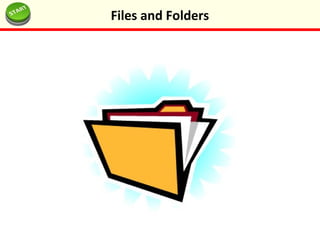
Más contenido relacionado
La actualidad más candente
La actualidad más candente (20)
Destacado
Destacado (20)
Folder Structure and Document Naming Convention Best Practices

Folder Structure and Document Naming Convention Best Practices
Solving Shared Drives: 10 Tips for Cleaning Up, Organizing, and Migrating Con...

Solving Shared Drives: 10 Tips for Cleaning Up, Organizing, and Migrating Con...
Similar a Files and Folders
Similar a Files and Folders (20)
SolutionsPro here is Part I and II of the Comp102 week 1 assignments.docx

SolutionsPro here is Part I and II of the Comp102 week 1 assignments.docx
G9-IT-STB-2023-web.pdf, Grade 9 IT Student Text Book

G9-IT-STB-2023-web.pdf, Grade 9 IT Student Text Book
WORKING WITH FILES AND FOLDERS OR DIRECTORIES.pptx

WORKING WITH FILES AND FOLDERS OR DIRECTORIES.pptx
Más de cachs_computing
Más de cachs_computing (20)
Último
Último (20)
08448380779 Call Girls In Greater Kailash - I Women Seeking Men

08448380779 Call Girls In Greater Kailash - I Women Seeking Men
Automating Business Process via MuleSoft Composer | Bangalore MuleSoft Meetup...

Automating Business Process via MuleSoft Composer | Bangalore MuleSoft Meetup...
[2024]Digital Global Overview Report 2024 Meltwater.pdf![[2024]Digital Global Overview Report 2024 Meltwater.pdf](data:image/gif;base64,R0lGODlhAQABAIAAAAAAAP///yH5BAEAAAAALAAAAAABAAEAAAIBRAA7)
![[2024]Digital Global Overview Report 2024 Meltwater.pdf](data:image/gif;base64,R0lGODlhAQABAIAAAAAAAP///yH5BAEAAAAALAAAAAABAAEAAAIBRAA7)
[2024]Digital Global Overview Report 2024 Meltwater.pdf
Raspberry Pi 5: Challenges and Solutions in Bringing up an OpenGL/Vulkan Driv...

Raspberry Pi 5: Challenges and Solutions in Bringing up an OpenGL/Vulkan Driv...
Kalyanpur ) Call Girls in Lucknow Finest Escorts Service 🍸 8923113531 🎰 Avail...

Kalyanpur ) Call Girls in Lucknow Finest Escorts Service 🍸 8923113531 🎰 Avail...
Enhancing Worker Digital Experience: A Hands-on Workshop for Partners

Enhancing Worker Digital Experience: A Hands-on Workshop for Partners
Transforming Data Streams with Kafka Connect: An Introduction to Single Messa...

Transforming Data Streams with Kafka Connect: An Introduction to Single Messa...
Neo4j - How KGs are shaping the future of Generative AI at AWS Summit London ...

Neo4j - How KGs are shaping the future of Generative AI at AWS Summit London ...
Scaling API-first – The story of a global engineering organization

Scaling API-first – The story of a global engineering organization
Strategies for Unlocking Knowledge Management in Microsoft 365 in the Copilot...

Strategies for Unlocking Knowledge Management in Microsoft 365 in the Copilot...
Tech-Forward - Achieving Business Readiness For Copilot in Microsoft 365

Tech-Forward - Achieving Business Readiness For Copilot in Microsoft 365
Handwritten Text Recognition for manuscripts and early printed texts

Handwritten Text Recognition for manuscripts and early printed texts
The Role of Taxonomy and Ontology in Semantic Layers - Heather Hedden.pdf

The Role of Taxonomy and Ontology in Semantic Layers - Heather Hedden.pdf
Files and Folders
- 2. Logging On 1.Put your bag under the desk 2.Log onto the computer If you have forgot your password put your hand up Files and Folders
- 3. Starter Activity: Rules How many rules and user responsibilities can you remember. You agreed to these last week! Be ready to explain them to the rest of the class. Files and Folders
- 4. In this lesson you will learn all about file management. You will create a set of folders in your home folder, save a file into your home folder and access a document in a shared folder. Lesson Objectives Understand the importance of being organised Be able to create folders in your home folder Be able to save documents into your home folder Be able to access and locate files in group work Files and Folders
- 5. File Management Why is it important to name your files appropriately and organised them into folders? Files and Folders
- 6. Home Directory Your home directory where you can store your own files is accessible from the desktop. The directory already includes the folders year 7, 8 and 9 and a folder named key stage 4 for your year 10 and 11 work. In your year 7, 8 and 9 folders your will find a set of subject folders – these are known as subfolders. Files and Folders
- 7. Task 3: Creating Folders Navigate to: Year 7 > IT and Computing> Create the following sub folders: 1.Getting Started 2.Functional Skills 3.Staying Safe Online 4.Computer Basics 5.Programming in Scratch 6.Sound Editing Files and Folders
- 8. Task 4: Accessing Shared Documents 1.On your desktop click on Groupwork 2.Open on the IT and Computing Folder 3.Open the Getting Started Folder 4.Open the document called VLE 5.You will see a picture of the Virtual Learning Environment (VLE) – you will learn more about this next week 6.Close the document Files and Folders
- 9. Task 5: Saving to Your Home Folder 1.Create a new Microsoft Word document 2.Click on File>Save As and save the document as ‘Task 5 Saving to Your Home Folder’ into your Getting Started folder. 3.Write five key points which summarise what you have learnt in today’s lesson 4.Save and close the document Files and Folders
- 10. Plenary: Organising Files Types of Computers
- 11. Keywords Understand the importance of being organised Be able to create folders in your home folder Be able to save documents into your home folder Be able to access and locate files in group work Objectives Files Folders Sub Folders File Management Access Shared Documents Group Work VLE Files and Folders
Notas del editor
- portable easy to use don’t take up much space connected to the Internet