Input and Output Devices
•Descargar como PPT, PDF•
28 recomendaciones•64,286 vistas
Denunciar
Compartir
Denunciar
Compartir
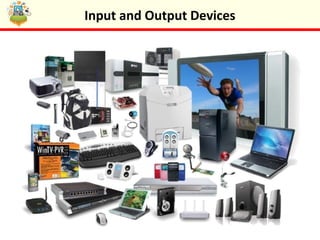
Recomendados
Recomendados
Más contenido relacionado
La actualidad más candente
La actualidad más candente (20)
Chapter 1 computer hardware and flow of information

Chapter 1 computer hardware and flow of information
Components of computer, CPU computer funfament ppt

Components of computer, CPU computer funfament ppt
Similar a Input and Output Devices
Similar a Input and Output Devices (20)
Learning to Code with Minecraft & Grasshopper Booklet.pptx

Learning to Code with Minecraft & Grasshopper Booklet.pptx
Más de cachs_computing
Más de cachs_computing (20)
Último
Enterprise Knowledge’s Urmi Majumder, Principal Data Architecture Consultant, and Fernando Aguilar Islas, Senior Data Science Consultant, presented "Driving Behavioral Change for Information Management through Data-Driven Green Strategy" on March 27, 2024 at Enterprise Data World (EDW) in Orlando, Florida.
In this presentation, Urmi and Fernando discussed a case study describing how the information management division in a large supply chain organization drove user behavior change through awareness of the carbon footprint of their duplicated and near-duplicated content, identified via advanced data analytics. Check out their presentation to gain valuable perspectives on utilizing data-driven strategies to influence positive behavioral shifts and support sustainability initiatives within your organization.
In this session, participants gained answers to the following questions:
- What is a Green Information Management (IM) Strategy, and why should you have one?
- How can Artificial Intelligence (AI) and Machine Learning (ML) support your Green IM Strategy through content deduplication?
- How can an organization use insights into their data to influence employee behavior for IM?
- How can you reap additional benefits from content reduction that go beyond Green IM?
Driving Behavioral Change for Information Management through Data-Driven Gree...

Driving Behavioral Change for Information Management through Data-Driven Gree...Enterprise Knowledge
Último (20)
[2024]Digital Global Overview Report 2024 Meltwater.pdf![[2024]Digital Global Overview Report 2024 Meltwater.pdf](data:image/gif;base64,R0lGODlhAQABAIAAAAAAAP///yH5BAEAAAAALAAAAAABAAEAAAIBRAA7)
![[2024]Digital Global Overview Report 2024 Meltwater.pdf](data:image/gif;base64,R0lGODlhAQABAIAAAAAAAP///yH5BAEAAAAALAAAAAABAAEAAAIBRAA7)
[2024]Digital Global Overview Report 2024 Meltwater.pdf
Advantages of Hiring UIUX Design Service Providers for Your Business

Advantages of Hiring UIUX Design Service Providers for Your Business
How to Troubleshoot Apps for the Modern Connected Worker

How to Troubleshoot Apps for the Modern Connected Worker
HTML Injection Attacks: Impact and Mitigation Strategies

HTML Injection Attacks: Impact and Mitigation Strategies
ProductAnonymous-April2024-WinProductDiscovery-MelissaKlemke

ProductAnonymous-April2024-WinProductDiscovery-MelissaKlemke
TrustArc Webinar - Stay Ahead of US State Data Privacy Law Developments

TrustArc Webinar - Stay Ahead of US State Data Privacy Law Developments
Boost Fertility New Invention Ups Success Rates.pdf

Boost Fertility New Invention Ups Success Rates.pdf
2024: Domino Containers - The Next Step. News from the Domino Container commu...

2024: Domino Containers - The Next Step. News from the Domino Container commu...
Apidays Singapore 2024 - Building Digital Trust in a Digital Economy by Veron...

Apidays Singapore 2024 - Building Digital Trust in a Digital Economy by Veron...
Strategies for Landing an Oracle DBA Job as a Fresher

Strategies for Landing an Oracle DBA Job as a Fresher
Automating Google Workspace (GWS) & more with Apps Script

Automating Google Workspace (GWS) & more with Apps Script
AWS Community Day CPH - Three problems of Terraform

AWS Community Day CPH - Three problems of Terraform
Strategize a Smooth Tenant-to-tenant Migration and Copilot Takeoff

Strategize a Smooth Tenant-to-tenant Migration and Copilot Takeoff
Boost PC performance: How more available memory can improve productivity

Boost PC performance: How more available memory can improve productivity
Driving Behavioral Change for Information Management through Data-Driven Gree...

Driving Behavioral Change for Information Management through Data-Driven Gree...
Mastering MySQL Database Architecture: Deep Dive into MySQL Shell and MySQL R...

Mastering MySQL Database Architecture: Deep Dive into MySQL Shell and MySQL R...
Input and Output Devices
- 1. Input and Output Devices
- 2. Starter Activity: Input and Output Think about the inputs and outputs of a washing machine: •Input = dirty clothes, water, soap powder, electric •Output= dirty soapy water, clean clothes What inputs and outputs will a dish washer and a fridge have? Input and Output Devices
- 3. In this lesson you will learn the differences between computer input and output devices. You will group devices into inputs and outputs and watch a video about a smart house. Lesson Objectives Be able to explain what input and output devices are Understand how inputs relate to outputs Be able to identify input and output devices Consider the uses of input and output devices Input and Output Devices
- 4. Input Devices Input devices are parts of a computer that allow the user to control and adjust an electronic device. For example: You move the mouse. As the mouse moves, the computer receives the information, which causes the pointer on the screen to move. The mouse is the input device. Input and Output Devices
- 5. Output Devices Output devices are the computers way of interacting with you. In paint, when you use your mouse to draw a line, that is input. When the computer receives the message, it displays the line that you drew on screen, that is the output. The monitor is the output device. Input and Output Devices
- 6. Task 7: Inputs and Outputs Create a table 6 rows by 3 columns. Then complete the input(s) and output(s) columns for the different activities. Activity Input(s) Output(s) Opening a program Move mouse to click button Mouse pointer moves menu selections made Surfing the Internet Making a phone call Watching TV <Your Own Scenario> Input and Output Devices
- 7. Task 8: Input or Output Device Create a table 13 rows by 3 columns. Decide whether each device is an input or output device. Add a picture of each device into the third column. Keyboard, monitor, speaker, scanner, printer; mouse, DVD drive, microphone, game controller, sensor, graphics pad, barcode reader Device Input or Output Picture Input and Output Devices
- 8. Task 8: Input Devices On The High Street Can you find all the input devices on this high street. There are 9 in total. Input and Output Devices
- 9. Task 10: Spot the Input and Output Devices Whilst watching the Smart_House video make a note of all the input and devices that appear around the house. Input and Output Devices
- 10. Plenary: You Ask The Question Design three questions to find out what your elbow partner has learnt in todays lesson. When ready, ask your elbow partner your questions. Be ready to ask your questions to other members of the class. Input and Output Devices
- 11. Keywords Be able to explain what input and output devices are Understand how inputs relate to outputs Be able to identify input and output devices Consider the uses of input and output devices Objectives Input Output Device Speaker Input and Output Devices Printer Scanner Sensor Microphone
Notas del editor
- portable easy to use don’t take up much space connected to the Internet
- portable easy to use don’t take up much space connected to the Internet
- portable easy to use don’t take up much space connected to the Internet