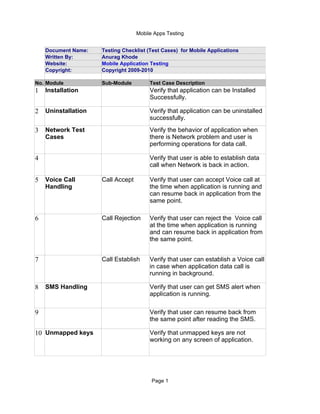
Testing Checklist for Mobile Applications-By Anurag Khode
- 1. Mobile Apps Testing Document Name: Testing Checklist (Test Cases) for Mobile Applications Written By: Anurag Khode Website: Mobile Application Testing Copyright: Copyright 2009-2010 No. Module Sub-Module Test Case Description 1 Installation Verify that application can be Installed Successfully. 2 Uninstallation Verify that application can be uninstalled successfully. 3 Network Test Verify the behavior of application when Cases there is Network problem and user is performing operations for data call. 4 Verify that user is able to establish data call when Network is back in action. 5 Voice Call Call Accept Verify that user can accept Voice call at Handling the time when application is running and can resume back in application from the same point. 6 Call Rejection Verify that user can reject the Voice call at the time when application is running and can resume back in application from the same point. 7 Call Establish Verify that user can establish a Voice call in case when application data call is running in background. 8 SMS Handling Verify that user can get SMS alert when application is running. 9 Verify that user can resume back from the same point after reading the SMS. 10 Unmapped keys Verify that unmapped keys are not working on any screen of application. Page 1
- 2. Mobile Apps Testing 11 Application Logo Verify that application logo with Application Name is present in application manager and user can select it. 12 Splash Verify that when user selects application logo in application manager splash is displayed. 13 Note that Splash do not remain for fore than 3 seconds. 14 Low Memory Verify that application displays proper error message when device memory is low and exits gracefully from the 15 Clear Key Verify that clear key should navigate the user to previous screen. 16 End Key Verify that End Key should navigate the user to native OEM screen. 17 Visual Feedback Verify that there is visual feedback when response to any action takes more than 3 seconds. 18 Continual Keypad Verify that continual key pad entry do not Entry cause any problem. 19 Exit Application Verify that user is able to exit from application with every form of exit modes like Flap,Slider,End Key or Exit option in application and from any point. 20 Charger Effect Verify that when application is running then inserting and removing charger do not cause any problem and proper message is displayed when charger is inserted in device. 21 Low Battery Verify that when application is running and battery is low then proper message is displayed to the user. Page 2
- 3. Mobile Apps Testing 22 Removal of Verify that removal of battery at the time Battery of application data call is going on do not cause interruption and data call is completed after battery is inserted back in the device. 23 Battery Verify that application does not consume Consumption battery excessively. 24 Application Start/ 1. Find the application icon and select it Restart 2. "Press a button" on the device to launch the app. 3.Observe the application launch In the timeline defined 25 Application Side Make sure that your application is not Effects causing other applications of device to hamper. 26 External incoming Application should gracefully handle the communication – condition when incoming communication infrared is made via Infra Red [Send a file using Infrared (if applicable) to the device application presents the user] Page 3
- 4. Mobile Apps Testing s Expected Result Application should be able to install successfully. User should be able to uninstall the application successfully. User should get proper error message like “Network error. Please try after some time” User should be able to establish data call when Network is back in action. User should be able to accept Voice call at the time when application is running and can resume back in application from the same point. User should be able to reject the Voice call at the time when application is running and can resume back in application from the same point. User should be able to establish a Voice call in case when application data call is running in background. User should be able to get SMS alert when application is running. User should be able to resume back from the same point after reading the SMS. Unmapped keys should not work on any screen of application. Page 4
- 5. Mobile Apps Testing Application logo with Application name should be present in application manager and user can select it. When user selects application logo in application manager splash should be displayed. Splash should not remain for fore than 3 seconds. Application should display proper error message when device memory is low and exits gracefully from the Clear key should navigate the user to previous screen. End Key should navigate the user to native OEM screen. There should be visual feedback given when response time for any action is more than 3 second. Continual key pad entry should not cause any problem in application. User should be able to exit with every form of exit modes like Flap,Slider,End Key or Exit option in application and from any point. When application is running then inserting and removing charger should not cause any problem and proper message should be displayed when charger is inserted in device. When application is running and battery is low then proper message is displayed to the user telling user that battery is low. Page 5
- 6. Mobile Apps Testing Removal of battery at the time of application data call is going on should not cause interruption and data call should be completed after battery is inserted back in the device. The application should not consume battery excessively. Application must not take more than 25s to start. Installed application should not cause other applications of device to hamper. When the incoming communication enters the device the application must at least respect one of the following: a) Go into pause state, after the user exits the communication, the application presents the user with a continue option or is continued automatically from the point it was suspended at b) Give a visual or audible notification The application must not crash or hung. Page 6
