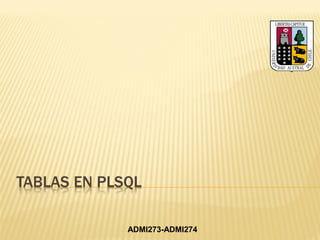
05 2. tablasen_plsql
- 2. Ejecutar PLSQL, e ingresar con el nombre de usuario creado:
- 3. Usaremos como ejemplo el siguiente modelo:
- 4. Nos dirigimos a “Tables” y botón derecho del mouse, colocamos “New”:
- 5. Ingresamos el nombre de nuestra tabla, luego vamos a la “Columns”(Pestaña siguiente):
- 6. Ingresamos las columnas de nuestra tabla: Luego presionamos “Apply” NOTA: INTEGER NUMBER
- 7. Luego vamos a “Keys” y seleccionamos nuestra llave primaria PK:
- 8. Para la FK se ingresa un tipo “Foreign”, y se debe referenciar la tabla y clumna donde la “FK” es “PK”:
- 9. Una vez hecho esto podremos ver nuestras tablas y su estructura: