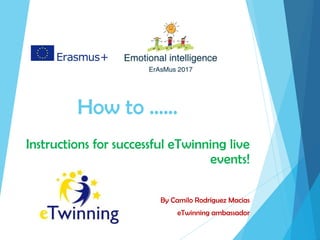
Create events in e twinning
- 1. How to …… Instructions for successful eTwinning live events! By Camilo Rodríguez Macias eTwinning ambassador
- 2. Important tips for hosts! If you meet few partners, make them ‘hosts’ too! Upload files and presentations in advance. Don’t forget that if you created the event from the eTwinning Live page, you can enter the room 24 hours prior to the event. Don’t forget to check your sound and camera! Coordinate the meeting by asking your colleagues to speak in turns or by asking whoever has the ‘hand’ up! Turn off your microphone when you don’t speak. Take screenshots of the whole event (if it is about a project)!
- 3. Important tips for participants! Check your sound and camera! Keep your microphone mute when you don’t speak. ‘Raise the hand’ when you want to speak. Use the symbols to agree, disagree etc. Inform the host in the chat if there is a problem. Take screenshots of the whole event (if it is about a project).
- 4. How to create an online event ‘Can I create an event with my partners? How should I do it?’
- 5. Once login to Twinspace click on the “EVENTS” on the MAIN menu.
- 6. The opened page, click on “CREATE AN EVENT” button
- 7. By clicking on the “CREATE AN EVENT” opens the first step from a 6 step form for the even creation. The main fields here are: 1.The title of the even 2.A text field for the description of the event 3.The choice between the creation of an onsite and online event. After selecting kind of the event click on . “NEXT STEP” button
- 8. On the second step are event details Here are several options to be defined such as: The option to upload an image relative to event The language of the event ,the number of participants The type of the event When all this options are completed click on “NEXT STEP” button
- 9. The next step is about Booking information The option here are to define: Who can attend the event Duration of the event The date. By clicking into the field a calendar appears to choose date and month, afterwards by clicking the “SEARCH” button a listwith all the available slots opens so as to choose the one that fits to your needs. When finish with all this click on. ”NEXT STEP” button
- 10. Next step inviting participants from you contacts (if you have made that choice) to the event.
- 11. Fifth step is about: - forum creation (if you want to have some kind of interaction before and after the event with the participants) and -file archive creation (if you have any tutorial, program,word or ppt file etc. for downloading) at the event page on eTwinning Live
- 12. The last step is a preview of your choices. If everything is according to your needs, click on “SUBMIT” button.
- 13. A confirmation message will appear as soon as the event be created. You can return to you events page to check it.
- 14. Your event should be on the “Upcoming events” list.
