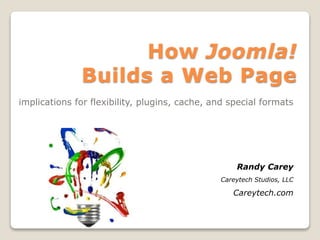
How Joomla! builds a webpage (annotated)
- 1. How Joomla! Builds a Web Page implications for flexibility, plugins, cache, and special formats Randy Carey Careytech Studios, LLC Careytech.com
- 3. agenda Joomla! as a CMS Joomla’s Flexibility MVC How Joomla builds a page plugins caching APIs / JSON responses
- 4. I feel Joomla is a true CMS. While it does generate websites, look deeper and you’ll see it manages content and metadata as independent of the output type (a web page, an RSS feed, JSON, etc). As a true CMS, Joomla has a process for how it takes the content and builds the output that is requested. We’ll be looking primarily at Joomla builds a webpage.
- 5. dynamic CMS vs static The original websites were a collection of HTML files, each edited and managed by hand and per file These days a dynamic CMS separates content from formatting and the page layout. The page is build frequently so it can use the most recent versions of content and layout.
- 6. Flexibility This diagram reflects the considerable flexibility that we get from Joomla. Let’s review each “flex point” to help us appreciate the flexibility this system buys us…
- 7. Flexibility 1. A Modules is assigned to ONE particular position. 2. A Module is assigned to its own set of menu items (all, none, or a custom selection). … I bet you already knew that
- 10. Flexibility3. Each template has its own set of named module positions. So … • a particular position name may exist in one template, but not in another. • Also, for any given template, the same name may occupy a different position within the layout. The example below suggests this. If we introduce multiple templates (or template styles) within our installation, we have the opportunity to introduce a lot of flexibility
- 11. Flexibility 4. Each menu item has a dropdown field allowing you to declare which template it should use. Typically we ignore it and Default is always used. But there is nothing stopping you from setting that field so that certain menu items use a variant template. Since each template can layout the positions differently (and apply different styling), we have the potential additional flexibilities that you probably have not even thought about. … Let me show you an application of this…
- 12. Flexibility default CTA media-room mods-only I use Gantry 5, and that framework allows me to set a different layout for each template style. (same template, different “style”) In this example, the layouts and some position names differ across templates. Consider CTA (call-to-action). If a page is set to a CTA template, that page will automatically the CTA module (a sidebar form) that I set up for the site.
- 13. Flexibility The template/style assignment is made on the menu item. All my styles are listed as an option. In this example, I can set a page to a layout that will exclude the component.
- 14. Flexibility overrides 5. But let’s not forget that alternative layouts (overrides) also introduce flexibility. Create multiple module templates and the user can select alternate outputs. These can vary slightly or greatly. …Flexibility accessed through a simple dropdown field.
- 15. Flexibility overrides This diagram reflects 1, 2, 3, 4, FIVE flex-points that provide the considerable flexibility we get from Joomla’s module system.
- 16. MVC You’ve probably heard of Joomla’s MVC. Each component has its own set. (some rogue developers try to short-circuit this, but that is another story) This is an important feature of Joomla’s architecture. We’ll just summarize…
- 17. MVC The component’s Controller interprets the request that is implied by the URL. It then creates and launches the correct model-view objects. (example: the MVC to display an article versus the MVC to display a category list) It should be noted that each Model- View pair can have its own controller to handle view-specific tasks such as logging in a user or performing front- end editing tasks.
- 18. MVC The Model manages the data that flows between a component and the database. It implements things like save, update, delete, as well as maintaining rules (such as returning only content that the user is allowed to access).
- 19. MVC Each View knows its output type (HTML, RSS, etc) and orchestrates function calls accordingly. These functons could be for setting metadata or managing pagination. For an HTML page, it calls upon the appropriate template to build the HTML using the data that the model provided.
- 20. MVC 1. execute( ) 2. display( ) 3. gets/returns data 4. injects metadata/CSS/JS, other housekeeping. 5. calls upon template to render the HTML using the data it received is created creates respective View asks its Model for data The red text below outlines the order of steps taken by a component when a webpage is being built.
- 21. A. We’ve outlined the flexibility we have with Joomla’s module system. B. We’ve summarize what happens when a component is invoked during the page-building process. C. Now… Let’s step back and look at the steps Joomla takes as it builds a web page …. From the time it gets a URL to the time it sends the respective HTML back to the requesting browser.
- 22. How Joomla builds a page
- 23. How Joomla builds a page 1. loads Joomla framework, gets user session The next slide show some of the things that get set up
- 24. How Joomla builds a page 1. loads Joomla framework, gets user session Document Application JFactory Session PATHS: /home/public_html/… Cookies Server variables • URL parameters • language User
- 25. How Joomla builds a page 1. loads Joomla framework, gets user session 2. determines parameters (option, etc) Every page has one and only one component. This is always implied by the URL. Joomla’s routing system parses the URL to determine the component as well as other related settings (such as view, id, or task)
- 26. How Joomla builds a page 2. determines parameters (option, etc) option = com_content view = article id = 758 itemid = 133 task = template = format = Router Parses URL These values are obtained from parsing the URL and possibly from GET/POST values.
- 27. How Joomla builds a page 1. loads Joomla framework, gets user session 2. determines parameters (option, etc) 3. render Component Now that we know what component to call and we have all the variables it expects, we ask the component to render itself into HTML.
- 28. How Joomla builds a page 3. render Component Document • Rendered HTML • Title • Styles • Scripts • Metadata • Base URL (SEF) The Document object stores the HTML for this component along with other values associated to what was rendered. NOTE: Joomla is just building the pieces and storing each. It has yet to assemble them into any type of output (such as a webpage).
- 29. How Joomla builds a page 1. loads Joomla framework, gets user session 2. determines parameters (option, etc) 3. render Component 4. determine template and module positions
- 30. How Joomla builds a page 4. determine template and module positions Document • template HTML • template name • Styles • Scripts • Module Positions (template tags) Again, each piece is stored within the Document object. In addition to the template’s HTML, other pieces include CSS and JS declarations, as well as a list names for each module position held by the template.
- 31. How Joomla builds a page 4. determine template and module positions Document • template HTML • template name • Styles • Scripts • Module Positions (template tags) Note: Only those position names found within the template are stored. When Joomla renders the modules, it will consider only those modules belonging to a position within the template. Consider the “component” template that is meant to display just the component but no modules: It contains no module positons.
- 32. How Joomla builds a page 4. determine template and module positions Document • template HTML • template name • Styles • Scripts • Module Positions (template tags) only if format is HTML If the format is to be RSS, JSON, or something other than HTML (a webpage), then there is no need to process a template.
- 33. How Joomla builds a page 1. loads Joomla framework, gets user session 2. determines parameters (option, etc) 3. render Component 4. determine template and module positions 5. render modules
- 34. How Joomla builds a page 5. render modules For each module position to be processed, Joomla queries the database for those modules. In addition to module position, the query also limits results to the current menu item, the current language, the current access level, and a state of published. Each module returned by the database is rendered individually…
- 35. How Joomla builds a page 5. render modules Document • modules HTML For each module: • HTML • Styles • Scripts Each module’s HTML is stored in the Document. If a module includes a dependency upon a CSS or JS file, that reference is added to the Document. What happens if the same CSS or JS is included by multiple modules? …
- 36. How Joomla builds a page 5. render modules Document • modules HTML For each module: • HTML • Styles • Scripts What happens if the same CSS or JS is included by multiple modules? No problem. The document will keep only one reference to a file if duplicates are added during the page-building process.
- 37. How Joomla builds a page 1. loads Joomla framework, gets user session 2. determines parameters (option, etc) 3. render Component 4. determine template and module positions 5. render modules 6. assemble parts into page / output At this point we have all the HTML pieces, metadata, and JSS/CSS references collected. Time to let Joomla assemble all these parts into the page according to the template.
- 38. How Joomla builds a page Document • Styles • Scripts • Metadata The document is holding all the parts. Time to assemble them into the output (in our case, a webpage)
- 39. How Joomla builds a page 6. assemble parts into page / output • page HTML
- 40. How Joomla builds a page 6. assemble parts into page / output • page HTML if page is not cached If page-caching is on and the page was cached… the page-building process concluded a few steps back – we would never reached this point.
- 41. How Joomla builds a page 1. loads Joomla framework, gets user session 2. determines parameters (option, etc) 3. render Component 4. determine template and module positions 5. render modules 6. assemble parts into page / output 7. send page to browser (output to requester)
- 42. How Joomla builds a page 1. loads Joomla framework, gets user session 2. determines parameters (option, etc) 3. render Component 4. determine template and module positions 5. render modules 6. assemble parts into page / output 7. send page to browser (output to requester)
- 43. How Joomla builds a page 1. loads Joomla framework, gets user session • onAfterInitialize 2. determines parameters (option, etc) • onAfterRoute 3. render Component • onAfterDispatch 4. determine template and module positions • onBeforeRender 5. render modules • onBeforeCompileHead 6. assemble parts into page / output • onAfterRender 7. send page to browser (output to requester) Interspersed between each of these steps is a call to one of the events that triggers the system plugins. Because each of these steps represent some completed state within the page building process… a system plugin can inject additional processing at any of these points in the page-building process.
- 44. System Plugin Events When a client asks for some customization, I often can accommodate with a custom-built system plugin. Here are some example requests that can be handle as such… • Redirect all anonymous users to a login page • Block a given user from accessing any page belonging to a particular component • Make sure only one copy of JQuery is added to the header, and select the most recent version. • Replace the text {current-time} with the current time – within just the component .. anywhere within the HTML page … and time zone or format adjusted according to user, language, or IP address • Add ® behind each instance of a particular brand name. • Suppress certain module positions based upon the user’s usergroup. • Store the last five viewed shop products in a cookie so that you can display the most recently viewed products in a module. • Add a css file to every page. • … more than anyone can think of … If you understand how Joomla builds the webpage, you’ll know which event you use to add your custom code.
- 45. System Plugin Events 1. loads Joomla framework, gets user session • onAfterInitialize 2. determines parameters (option, etc) • onAfterRoute 3. render Component • onAfterDispatch 4. determine template and module positions • onBeforeRender 5. render modules • onBeforeCompileHead 6. assemble parts into page / output • onAfterRender 7. send page to browser (output to requester)
- 46. plugins & plugin events system : as a page builds content: as content is created/edited/deleted authentication : identify user by login, LDAP, Facebook, etc. user : create/manage users, react to login/logout events search: indexing content as it is changed …others… custom The book to read to learn about coding Joomla plugins
- 47. caching -VS - Page caching Module caching
- 48. caching html <head> <body> Page cache is the simplest and fastest. The entire HTML for a page is retrieved and used instead of rebuilding the page.
- 49. caching Page : system plugin Page Caching is a system plugin
- 50. caching 1.loads Joomla framework, gets user session 2. determines parameters (option, etc) • onAfterRoute 3. render Component 4. determine template and module positions 5. render modules 6. assemble parts into page / output 7. send page to browser (output to requester) The Page Cache plugin is triggered by onAfterRoute() If a cached version of the page is found, that is returned and the plugin halts the page-building process – saving valuable time.
- 51. caching Sometimes part of the page is dynamic and needs to be built based upon the user or something that changes often. (Examples: user profile, a module should display only to a particular access level, a twitter feed, etc.) If a site has conditional modules, we must cache per module.
- 52. caching Let’s say the events list changes often so it’s module should not be cached…
- 53. caching module <div>… </div> When modules are rendered, each module will try to get a cached HTML instead of investing time to make database calls and build the HTML. … …However, our dynamic module is set to never cache (i.e., it is to render its HTML on each page visit).
- 54. caching 1.loads Joomla framework, gets user session 2. determines parameters (option, etc) 3. render Component 4. determine template and module positions 5. render modules 6. assemble parts into page / output 7. send page to browser (output to requester) All 7 steps are processed, however, caching speeds up the results of steps 3 and 5 (which are the most costly steps regarding time to process)
- 55. cachingcaching 4. determine template and module positions selects modules to render by: • Position • Page (menu item) • State • Language • Access level then… 5. render modules Unlike Page caching, Module caching still processes each module based upon the points in red. Important: Module caching accommodates a module’s Access Level – an important feature that will not be caught by page caching.
- 56. caching per Module : config and module settings In the Global Settings: Select Conservative caching In each module: If a module is not to be cached, set its cache to No Cache. Otherwise, leave that field set to Default so it will be cached.
- 57. APIs and JSON https://mysite.com/departments/data As a true Content Management System, Joomla allows its content to be returned in any format. A common request is to return content in the JSON format and in response to an API call. Using our knowledge as to the steps Joomla follows in building output, let’s think through how we can do this.
- 58. APIs and JSON The “view” approach has us create a sibling view file, but with a format of JSON instead of HTML (view.json.php) In that file we can do something simple like get the data, format it as JSON, echo the JSON string, then exit() from the output-building process. Rather simple.
- 59. APIs and JSON 1.loads Joomla framework, gets user session 2. determines parameters (option, etc) 3. render Component (done) Here are the page-building steps used for this approach.
- 60. APIs and JSON Another approach is to use a system plugin. The plugin evaluates the request implied by the URL. If the plugin determines the URL is a valid API request, it makes a database call to gather the information, converts the data to JSON, echo() the JSON string, and exit() from the output-building process. This actually saves us one step…
- 61. APIs and JSON 1. loads Joomla framework, gets user session • onAfterInitialize 2. determines parameters (option, etc) • onAfterRoute (--done--) 3. render Component With the plugin approach, we don’t need to add a JSON view and the component is never called.
- 62. Review overrides Joomla was crafted to be very flexible.
- 63. Review 1. loads Joomla framework, gets user session • onAfterInitialize 2. determines parameters (option, etc) • onAfterRoute 3. render Component • onAfterDispatch 4. determine template and module positions • onBeforeRender 5. render modules • onBeforeCompileHead 6. assemble parts into page / output • onAfterRender 7. send page to browser (output to requester) The steps Joomla uses to build a webpage (or any other output format) allows for… 1. Plugins, which can inject custom processing upon the page and its pieces 2. Caching (even module-specific) 3. Variant outputs such as RSS, JSON, or any new format that may emerge in the future
- 64. How Joomla! Builds a Web Page implications for flexibility, plugins, cache, and special formats Randy Carey Careytech Studios, LLC Careytech.com
Notas del editor
- Imagine Joomla websites where those charged with maintaining it are able to edit modules on the front-end. Let me show you what it is like, and let me share some of the issues to be aware of as we provide this ability to our clients.
- Today I focus my business .. On building sites with significant customization
- …not a “how you build a site with Joomla rather… How Joomla works behind the site you build. Value: know what Joomla can do, and what you can do with Joomla
- I invest time in Joomla Build component and studied code, Read Practiced Read challenges on forum and sought to solve them
- No HTML file per page Content assembled per page request
- …let’s start with the module
- …let’s start with the module
- Position assignment by name spelling
- Look at events module – menu item assignment
- …let’s start with the module
- …let’s start with the module
- : what I’m doing …demo Gantry layouts : benefits, how to with std template
- My example Note: shows all templates
- position – by name spelling. Template: its own layouts with named positions
- position – by name spelling. Template: its own layouts with named positions
- Controller: may parse/delegate tasks View may be of different formats Model: handles SQL, access levels, filtering
- Controller: may parse/delegate tasks View may be of different formats Model: handles SQL, access levels, filtering
- Controller: may parse/delegate tasks View may be of different formats Model: handles SQL, access levels, filtering
- Controller: may parse/delegate tasks View may be of different formats Model: handles SQL, access levels, filtering
- Controller: may parse/delegate tasks View may be of different formats Model: handles SQL, access levels, filtering
- custom menu items
- GET/POST variables (option, view, task, id, itemid, etc)
- GET/POST variables (option, view, task, id, itemid, etc)
- Buffer[0] is html of component Add: component-level scripts and styles Set metadata Set base URL
- Buffer[0] is html of component Add: component-level scripts and styles Set metadata Set base URL
- Module selection We know page’s menu item ->template -> each module position Also: state, access and language
- We know page’s menu item (item id) and each module position on the template So we need to know template before rendering modules
- We know page’s menu item (item id) and each module position on the template So we need to know template before rendering modules
- We know page’s menu item (item id) and each module position on the template So we need to know template before rendering modules
- Content that changes – frequently, or per user Frequently – want changes instantly Feeds (Twitter) User specific content (login, profile)
- But what if some content changes needs to be updated immediately, or varies per user Frequently – want changes instantly Feeds (Twitter) User specific content (login, profile)
- But what if some content changes needs to be updated immediately, or varies per user Frequently – want changes instantly Feeds (Twitter) User specific content (login, profile)
- Content that changes – frequently, or per user Frequently – want changes instantly Feeds (Twitter) User specific content (login, profile)
- Need all steps of building a page. Savings – cached module & component html (instead of building) Modules that need to be rendered know it and render instead of getting cached copy
- No need to exclude a module from cache if it varies only by whether or not it is to display. That is handled before render modules
- Global config On module
- View of a special type. API examples: inventory, sales, users,…
- View of a special type.
- Imagine Joomla websites where those charged with maintaining it are able to edit modules on the front-end. Let me show you what it is like, and let me share some of the issues to be aware of as we provide this ability to our clients.
