From classroom to Sakai
•Descargar como PPTX, PDF•
0 recomendaciones•415 vistas
This document discusses converting classroom content into eLearning content for Sakai. It provides an overview of the presenter and their company, rSmart. The presentation will cover creating Flash-based eLearning using tools like Articulate Presenter and uploading the content to Sakai. It outlines a process for developing content from basic to advanced, beginning with publishing PowerPoint to Flash and ending with recording audio. Tips are provided for developing eLearning in PowerPoint and using screen recording tools like SnagIt and Camtasia. The document encourages reusing existing content and focusing on the essentials.
Denunciar
Compartir
Denunciar
Compartir
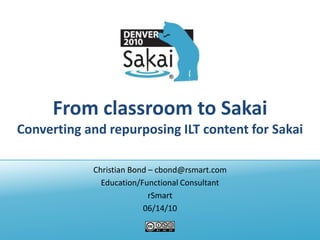
Recomendados
Recomendados
Más contenido relacionado
La actualidad más candente
La actualidad más candente (17)
Rocky Mountain STC: Best practices when creating interactive video tutorials

Rocky Mountain STC: Best practices when creating interactive video tutorials
How to create saleable video lesson using power point

How to create saleable video lesson using power point
Rapid e learning presentation (JP Bosman)8 june 2011

Rapid e learning presentation (JP Bosman)8 june 2011
Common Core Tech -Teaching with Video....Just Get Started

Common Core Tech -Teaching with Video....Just Get Started
Destacado
Destacado (6)
Similar a From classroom to Sakai
This is the slide show from the Ragan Communications webinar that I presented on with Elizabeth Schainbaum on May 14, 2010. Acknowledgement to Vince Golla for his slides which were adapted for this session.
Webinar description:
At Kaiser Permanente, they arm their employees with Flip cameras to capture important employee news to post on the company's intranet. The result: complicated new company initiatives are now easy to explain with two-minute videos vignettes that keep employees informed—and entertained.
Get practical tips on how to use your Flip—and find out what kind of stories are best told with this camera.
Link to description and how to purchase archive from Ragan: http://tinyurl.com/23nf6rsHow to produce Flip videos that inform, engage and entertain your employees

How to produce Flip videos that inform, engage and entertain your employeesOnline Video Publishing [dot] com
Similar a From classroom to Sakai (20)
The difference between content curation and content creation

The difference between content curation and content creation
Rapid e-Learning for Nuclear Medicine ICT Conference 17 November 2009

Rapid e-Learning for Nuclear Medicine ICT Conference 17 November 2009
Edu614 session 5 spring 15 smart, presentation tools boardmaker

Edu614 session 5 spring 15 smart, presentation tools boardmaker
Create a PowerPoint Presentation - Repurpose It to Slideshare

Create a PowerPoint Presentation - Repurpose It to Slideshare
Lessons learned from teaching Business English online using clients' virtual ...

Lessons learned from teaching Business English online using clients' virtual ...
Comment tirer partie de Visual Studio Online pour vos développements SharePoint

Comment tirer partie de Visual Studio Online pour vos développements SharePoint
How to produce Flip videos that inform, engage and entertain your employees

How to produce Flip videos that inform, engage and entertain your employees
Último
https://app.box.com/s/x7vf0j7xaxl2hlczxm3ny497y4yto33i80 ĐỀ THI THỬ TUYỂN SINH TIẾNG ANH VÀO 10 SỞ GD – ĐT THÀNH PHỐ HỒ CHÍ MINH NĂ...

80 ĐỀ THI THỬ TUYỂN SINH TIẾNG ANH VÀO 10 SỞ GD – ĐT THÀNH PHỐ HỒ CHÍ MINH NĂ...Nguyen Thanh Tu Collection
Último (20)
This PowerPoint helps students to consider the concept of infinity.

This PowerPoint helps students to consider the concept of infinity.
NO1 Top Black Magic Specialist In Lahore Black magic In Pakistan Kala Ilam Ex...

NO1 Top Black Magic Specialist In Lahore Black magic In Pakistan Kala Ilam Ex...
80 ĐỀ THI THỬ TUYỂN SINH TIẾNG ANH VÀO 10 SỞ GD – ĐT THÀNH PHỐ HỒ CHÍ MINH NĂ...

80 ĐỀ THI THỬ TUYỂN SINH TIẾNG ANH VÀO 10 SỞ GD – ĐT THÀNH PHỐ HỒ CHÍ MINH NĂ...
Micro-Scholarship, What it is, How can it help me.pdf

Micro-Scholarship, What it is, How can it help me.pdf
Plant propagation: Sexual and Asexual propapagation.pptx

Plant propagation: Sexual and Asexual propapagation.pptx
ICT Role in 21st Century Education & its Challenges.pptx

ICT Role in 21st Century Education & its Challenges.pptx
Unit 3 Emotional Intelligence and Spiritual Intelligence.pdf

Unit 3 Emotional Intelligence and Spiritual Intelligence.pdf
Beyond_Borders_Understanding_Anime_and_Manga_Fandom_A_Comprehensive_Audience_...

Beyond_Borders_Understanding_Anime_and_Manga_Fandom_A_Comprehensive_Audience_...
HMCS Max Bernays Pre-Deployment Brief (May 2024).pptx

HMCS Max Bernays Pre-Deployment Brief (May 2024).pptx
Jual Obat Aborsi Hongkong ( Asli No.1 ) 085657271886 Obat Penggugur Kandungan...

Jual Obat Aborsi Hongkong ( Asli No.1 ) 085657271886 Obat Penggugur Kandungan...
Python Notes for mca i year students osmania university.docx

Python Notes for mca i year students osmania university.docx
From classroom to Sakai
- 1. From classroom to Sakai Converting and repurposing ILT content for Sakai Christian Bond – cbond@rsmart.com Education/Functional Consultant rSmart 06/14/10
- 2. Getting Started Advice: Keep it Simple 11th Sakai Conference - June 15-17, 2010
- 3. About Me…
- 4. About Me at rSmart
- 5. Setting the Expectations This workshop is about: Creating Flash based eLearning using Rapid eLearning development tools using existing or new content The questions that we’ll answer (hopefully): What hardware do I need? What software do I need? How do I use these tools (quick demos)? Basic design to advance design techniques
- 6. And Sakai Online Certification Designer
- 7. The Stuff I Use – Selection Criterias
- 8. The Stuff I Use - Hardware
- 9. My Must Have Hardware Go Mic samsontech.com Flip Camera theflip.com
- 10. The Stuff I Use - Software
- 11. PPT Content (No audio/Video) Flash To do list: Publish PPT in Flash Export to Sakai Add Screen Shots Add videos (software demo) Record audio Add audio Create web pages Publish in Sakai Basic
- 12. PPT eLearning Development Tips Forget what you know about PPT (Most of it anyway)
- 13. It’s Like Making a Movie
- 14. The Process 11th Sakai Conference - June 15-17, 2010 14
- 15. It doesn’t have to be perfect… Sometimes good enough is good enough… 11th Sakai Conference - June 15-17, 2010 15
- 16. PowerPoint = Freeform Authoring Tool It’s like creating a movie!
- 17. PPT Tip: Use the presenter notes for audio script Avoid too much text on the screen, use the presenter notes for your narration and…
- 18. PPT Tip: Use the presenter notes for audio script …here are the presenter notes.
- 19. PPT Tip: Use animations carefully
- 20. Question 1: You are already logged in Sakai. Click on the proper location on the screen to create your course site. Don’t forget that you have 10 seconds before we show you where to click. Hint! Are you in “My Workspace”? Don’t forget! To create a new course or project, you must be in “My Workspace” first.
- 21. Hint! It’s a tool under MY SETTINGS. Question 2: Click on the link/tool to open the “Create a new course” option. Great! You are in “My Workspace.”
- 22. PPT Tip: Viewing and hiding layers
- 24. PPT Tip: Let the learners control the navigation
- 25. PPT Tip: Use the Clipboard
- 26. Articulate Studio www.articulate.com (Fully-functional 30-day trial version) Training Videos: http://www.articulate.com/products/presenter-tutorials.php
- 27. Articulate Presenter Demo Click Here
- 28. Articulate Presenter 1. Player Templates 5. Import Audio 6. Sync Animations and audio 2. Presentation Options 3. Navigations, Display, Branching 4. Flash Movie 7. Publish
- 30. Intermediate Videos To do list: Publish PPT in Flash Export to Sakai Add Screen Shots/Pictures Add videos (software demo) Record audio Add audio Create web pages Publish in Sakai Screen Shots
- 31. SnagIt Demo Click Here www.techsmith.com (Fully-functional 30-day trial version) Training Videos: http://www.techsmith.com/learn/snagit/10/
- 32. Camtesia Demo Click Here www.techsmith.com (Fully-functional 30-day trial version) Training Videos: http://www.techsmith.com/learn/camtasia/7/
- 33. To do list: Publish PPT in Flash Export to Sakai Add Screen Shots Add videos (software demo) Record audio Add audio Create web pages Publish in Sakai Advanced
- 34. Audacity Download full version (free): www.audacity.sourceforge.net Tutorial: http://wiki.audacityteam.org/wiki/Category:Tutorial
- 35. To do list: Publish PPT in Flash Export to Sakai Add Screen Shots Add videos (software demo) Record audio Add audio Create web pages Publish in Sakai Expert
- 36. Are You Ready to be an Army of One? Project Manager Instructional Designer Builder Tester Graphic Artist
- 37. Thank You! Presenter: Christian Bond - rSmart Email: cbond@rsmart.com Denver Sakai Conference 2010
Notas del editor
- Let’s get started. Question 1: You are already logged in Sakai. Click on the proper location on the screen to create your course site. Don’t forget that you have 10 seconds before we show you where to click starting now.
- Question 2: Click on the link/tool to open the “Create a new course” option.
- Using your text editor program, open the document containing your questions and copy the questions Then paste them directly in the box. Don’t forget to follow the formatting rules.Click next.
