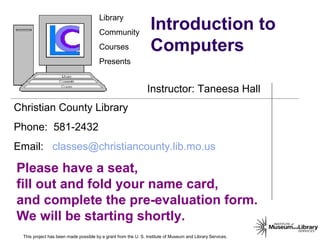
Introduction To Computers
- 1. Library Community Courses Presents Christian County Library Phone: 581-2432 Email: classes@christiancounty.lib.mo.us Please have a seat, fill out and fold your name card, and complete the pre-evaluation form. We will be starting shortly. Instructor: Taneesa Hall This project has been made possible by a grant from the U. S. Institute of Museum and Library Services. Introduction to Computers
- 2. Objectives Increase familiarity with computers Cover basic vocabulary Identify hardware and software Learn basic operations Manipulating windows Do’s & Don’ts
- 3. Hardware Monitor Keyboard Mouse Motherboard CPU Drives Storage devices
- 4. Parts
- 5. Mouse Left Button Right Button Scroll wheel Navigating Orientation Mouse pads Right Button Left Button Scroll wheel
- 6. Pointer “Hand” pointer I-Beam What’s my mouse doing?
- 7. Mouse Actions Point Click Left click Right click Double Click Click and drag Highlight Scroll
- 8. The Keyboard Letters and Numbers Enter Arrow keys Page up and down Home End Ctrl, Shift Tab Function Keys
- 9. Software A set of instructions the computer uses to tell the hardware what to do - - enables particular tasks
- 10. Operating System a Graphical User Interface that can run many programs simultaneously and allows its user to manipulate and interact more freely Windows is the most common
- 13. Storage Devices Floppy Disc CD Rom Flash Drive
- 14. Safety & Cautions Safe shut down Viruses, spyware Scams, hoaxes Security, privacy
- 15. Thank you for coming Feel free to repeat this class or sign up for other classes at the circulation desk Questions?
Notas del editor
- Nuts and bolts of the system USB was designed to allow many peripherals to be connected using a single standardized interface socket and to improve the plug-and-play capabilities by allowing devices to be connected and disconnected without rebooting the computer (hot swapping). Other convenient features include providing power to low-consumption devices without the need for an external power supply and allowing many devices to be used without requiring manufacturer specific, individual device drivers to be installed.
- 1 Monitor 2 Motherboard - the central or primary circuit board 3,4,5 Sockets and components CPU or Processor 6 Power source 7,8 drives 9 keyboard 10 mouse
- An important piece of hardware that allows its user to navigate and communicate with the computer Left clicking is most common*
- Demonstrate this
- Like blueprints for a contractor or rules for a game or auto repair manual for a mechanic. Games Word Excel Quickbooks TurboTax
- Makes operating a computer much easier to use Uses a “window format” Uses pictures, icons and simple terms instead of technical ones
- Desktop & Start menu, icons, programs Basic components Title bar Minimize Maximize Close Toolbars Resizing Multiple windows Use website as example of scroll bar
- 1 byte =1 letter 1000 bytes = 1 KB 1 million bytes =1000 KB = 1MB 1 billion bytes = 1000 MB = 1GB A 1GB flash drive roughly equals 700 3.5 inch Floppys
- Always Use the start menu Beware and be aware
