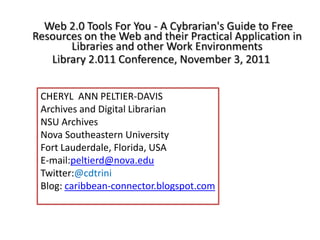
Web 2.0 Tools for Libraries
- 1. CHERYL ANN PELTIER-DAVIS Archives and Digital Librarian NSU Archives Nova Southeastern University Fort Lauderdale, Florida, USA E-mail:peltierd@nova.edu Twitter:@cdtrini Blog: caribbean-connector.blogspot.com
- 2. Goals for Today Defining Web 2.0 Web 2.0 Tools- Benefits Web 2.0 & Library 2.0 - Making the Connection Exploring Web 2.0 Tools Resources For Keeping Up with Web 2.0 Tools Wrap Up & Questions
- 4. • Web 2.0 , a phrase associated with the O'Reilly Media Web 2.0 conference in 2004, refers to a perceived second- generation of Web-based services such as - social networking sites, wikis, communication tools, and folksonomies (collaborative tagging) - that emphasize online collaboration and sharing among users. » Source: Wikipedia http://wikipedia.org/
- 5. Web 2.0 Tools - Emphasis on convenience, Examples personalization, collaboration sharing • Blogs • User added ratings, • Wikis reviews, summaries • RSS (Really Simple • Podcasts, vodcasts Syndication) feeds • Community photo sharing • Folksonomies • Community book services (tagging) (publishing) • Social bookmarking • Streaming audio and • Social networking video • Instant messaging
- 6. Shared pictures Shared videos Shared news/podcasts Shared knowledge Shared bookmarks Shared projects Shared ‘you’ Shared library Shared virtual life
- 7. What library experts are saying about Web 2.0 Web 1.0 - place to go & get … Interactive Web 2.0 - place two-way web Introduction of to be & do the read/write web Built on principle of Everyday folks breaking down with Internet the barriers access can librarians placed create and edit on services stuff SirsiDynix Institute http://www.sirsidynix.com/community/sirsidynix-institute/overview
- 8. Do you recognize and use any of these Web 2.0 Tools?
- 9. Web 2.0 & Library 2.0- Making the Connection • Library 2.0 : a library modeled on Web 2.0 technologies, emphasis placed on user-centered change and participation in the creation of content and community based services. • Library 2.0: harness the skills of users in the design and implementation of innovative library services by encouraging feedback and participation.
- 10. Web 2.0 Tools - Benefits Perform specific tasks without downloading software. Delivery of highly customized, value-added services to tech-savvy clients. Instant implementation and democratization of the web. Portable, Personalized content, Easy to share. Participatory, not passive, engages community. Usually works on multiple systems platforms. Available anywhere, anytime. Allows users to add tags = increases searchability. Promotes collaboration, conversation with other professionals/community/family/friends Survival in a competitive landscape …think Google! Usually FREE! No Costs involved!
- 11. Web 2.0 Tools - Disadvantages – MUST be evaluated before implemented – Accuracy of information (Wikipedia) – Privacy issues (Facebook) – Stability of current iteration/version
- 12. Academic Earth www.academicearth.org • What is Academic Earth? Example: • Video courses and lectures – a centralized educational repository offering free harvested from Ivy League access to video courses and academic lectures universities MIT, Stanford, Berkeley, from leading colleges and universities Columbia, Harvard, Michigan, NYU, Princeton, UCLA and Yale. • How Can I Use Academic Earth in My http://www.academicearth.org/universit Library/Workplace? ies/ Reference and Research Assistance: – Save undergraduate and postgraduate students • Guest lectures from luminaries such as Google co-founder Larry Page, the time and effort it takes to scour the internet Facebook founder Mark Zuckerberg. for answers to assignments by guiding them to http://academicearth.org/lectures/searc this resource. h/zuckerberg/ – Faculty and other educators can also be guided to http://academicearth.org/speakers/larry the resource to study the teaching methods of -page-1 other instructors. – For lifelong learners, there is the opportunity for personal enrichment and access to a world- class education.
- 13. Animoto http://animoto.com • What is Animoto? Example: - Animoto produces videos using Penn State University Libraries images, video clips and music that Getting Connected to the PSU users select during different stages of Libraries video (34 seconds) the creative process http://animoto.com/play/hSMnP bTg5nyHqxq2kk6Ccg • How Can I Use Animoto in My Library/Workplace? - Library Branding: Make a professional free 30-second video that showcases library collections and services. - Outreach Services : Collaborate with a teacher or lecturer at your institution and apply for a free Animoto all-access pass for educators www.animoto.com/education to produce full length videos for instructional courses.
- 14. Audacity www.audacity.sourceforge.net/ • What is Audacity? • Example: - a free, open source software • Interactive Media Center for recording and editing (University Libraries, sounds. University at Albany, SUNY), use Audacity to support the • How Can I Use Audacity in My creation of multimedia Library/Workplace? projects and the digital design of presentations, publications – record and play sounds and websites. – import and export • http://library.albany.edu/imc/ multiple file formats (WAV, AIFF, Ogg Vorbis, MP3) – edit sounds – mix tracks together – apply special effects to recordings
- 15. Aviary http://www.aviary.com/ • What is Aviary? • Example: - a suite of creative design and • The Google Apps marketplace editing tools www.google.com/enterprise/market place/home provides a detailed summary of the usefulness of this • How Can I Use Aviary in My tool. Library/Workplace? – create, retouch and share images – design logos, business cards and letterheads – develop multimedia presentations and projects – record podcasts
- 16. CuePrompter.com www.cueprompter.com • What is CuePrompter.com? • Example: - a free online • Using CuePrompter.com does not teleprompter/autocue service. require technical skills. Copy and paste your prepared text in the form on the homepage, add some • How Can I Use customization (screen size, font size, CuePrompter.com in My speed), click ‘Start Prompter’, and Library/Workplace? the computer screen is transformed - Conference presentations immediately into a giant - Workshops and in-house teleprompter. training sessions - Library instruction classes - Recording podcasts and vodcasts (prepared scripts) Note: Text limited to 2,000 characters
- 17. Delicious www.delicious.com • What is Delicious? • Example: - a free social bookmarking PennTags is an example of an tool useful for storing and innovative social bookmarking tagging your bookmarks tool developed by librarians at online and sharing these with the University of Pennsylvania friends and colleagues. for locating, organizing, and sharing online resources http://tags.library.upenn.edu/ • How Can I Use Delicious in My Library/Workplace? - Delicious as a social bookmarking tool is very useful for libraries as it facilitates the discovery, saving, storing and sharing of web resources of interest to the library community.
- 18. Doodle http://doodle.com/ • What is Doodle? • Example: - an online scheduling tool The basic Doodle version is free and does not require registration • http://doodle.com/polls/wizard.html • How Can I Use Doodle in My Library/Workplace? - Schedule work related events such as meetings, vendor visits, and conference calls. - Schedule family related group events such as a family reunions, movie nights, and vacations. - Added flexibility of syncing Doodle with other personal calendars maintained in Google or Microsoft Outlook.
- 19. Facebook www.facebook.com • What is Facebook? • Examples: -A leading social networking site with Alvin Sherman Library, Nova Southeastern over 800 million active subscribers. University, Florida USA Can be utilized by libraries, www.facebook.com/AlvinShermanLibrary 816 likes! individuals, businesses, non-profits, social groups etc. The Houston Public Library, Texas USA www.facebook.com/houstonlibrary 2,685 likes! • How Can I Use Facebook in My Library/Workplace? Manchester Library and Information Service, UK – Create a FB group or page, invite http://www.facebook.com/manchesterlibraries community to ‘like page’; create 2,436 likes! connections, engage in conversations – Provide updates on location & National Library of Scotland opening www.facebook.com/pages/Edinburgh-United- hours/programs/projects/collections/ Kingdom/National-Library-of- Scotland/14754995380 2,775 likes! new services/exhibits – Link to online catalog, share videos, photos & web applications (CiteMe WorldCat.org)
- 20. Flickr http://www.flickr.com/ • What is Flickr? • Examples: • The Smithsonian - Online photo management and www.flickr.com/photos/smithsonian sharing application to store, sort, • The New York Public Library search and share photos and videos www.flickr.com/photos/nypl • The U.S. National Archives, www.flickr.com/photos/usnationalar • How Can I Use Flickr in My chives Library/Workplace? • The Library of Congress www.flickr.com/photos/library_of_c - Promote photographic collections ongress Libraries have opened their archives on • Explore Flickr’s The Commons www.flickr.com/commons to view Flickr to increase access to and innovative and pioneering ways publicize photographic collections, and other libraries are using Flickr applications. also to provide an avenue for the general public to contribute information and knowledge they have about the collections.
- 21. Google Docs https://docs.google.com/#home • What is Google Docs? • Example: – A web-based application which Google created a webpage to can be used to create illustrate real life examples of how documents, spreadsheets, Google Docs users (teachers, drawings, flowcharts, forms business, individuals and non- and presentations. profits) have found success using the Online users can work application individually or collaboratively. www.google.com/google-d- s/tour5.html# • How Can I Use Google Docs in My Library/Workplace? - a free online alternative to Microsoft Office proprietary suite of applications: MS Word, MS Excel and MS PowerPoint.
- 22. Google Reader www.google.com/reader • What is Google Reader? • Example: – a free web-based aggregator service University of Texas Libraries offers that tracks and collects the classes on how to use Google syndicated RSS (Really Simple Reader to assist patrons to stay Syndication) feeds from websites & current with their favorite blogs blogs and posts these feeds on a and other news sources on the personalized webpage. web. www.lib.utexas.edu/services/instr • How Can I Use Google Reader in my uction Library/Workplace? Current Awareness Service – Stay up to date in your field of interest as Google Reader constantly checks your favorite websites, news services and blogs for new content. – Share newsworthy items with your friends and colleagues.
- 23. LibraryThing www.librarything.com • What is LibraryThing? • Example: • Consider purchasing the LibraryThing - a social cataloging web application for for Libraries (LTFL) software to creating, storing and sharing personal integrate LibraryThing social data into library catalogs online. your catalog. • LTFL will enhance your OPAC with • How Can I Use LibraryThing in My new content and functionalities such Library/Workplace? as tag-based browsing, viewable/clickable tag clouds, book -Use a LibraryThing widget recommendations, ratings, reviews www.librarything.com/widget to display and access to a virtual bookshelf. new books or featured books on your library's website or personal blog. • List of libraries which have implemented LTFL service: -Register to become a member of the www.librarything.com/wiki/index.php LibraryThing Early Reviewers program /LTFL:Libraries_using_LibraryThing_for www.librarything.com/wiki/index.php/Earl _Libraries y_Reviewers and review advance copies of new titles. As a bonus reviewers receive a free copy of the book reviewed.
- 24. Library 2.0 www.library20.com • What is Library 2.0 • Example: • Powered by Ning (www.ning.com) – a social network for librarians and this network is currently other information professionals maintained by Steve Hargadon. conceptualized on the topic of • The network is moderated and all Library 2.0. members must be approved. • Join the Library 2.0 network www.library20.com by signing up • How Can I Use Library 2.0 In My from the homepage. Library/Workplace? Professional Social Network For information professionals who maintain an interest in the topics Web 2.0 and Library 2.0 this is a great network to join and get updates on new concepts, innovative services, new publications and training opportunities.
- 25. Linkedin www.linkedin.com • What is Linkedin? • Example: – Linkedin is a professional network connecting over LinkedIn members have posted 120 million professionals in over 200 countries success stories about their experiences on the network • How Can I Use Linkedin in My Library/Workplace? http://press.linkedin.com/success- Professional networking stories - Control your professional identity online by posting information on current employment, educational background, recommendations, publications and research interest. - Online access to a virtual meeting place to meet potential clients, vendors, and subject experts. - Facilitate collaboration on projects (data gathering, sharing files and solving problems) with colleagues. - Discover network connections that can help you in your career path. - For administrators there is the potential for posting job listings to find the best talent for their organization.
- 26. Lulu www.lulu.com • What is Lulu? • Example: – an online self-publishing service • Libraries at the Rochester Institute of Technology (Rochester, NY) encourage • How Can I Use Lulu in My users to self-publish their Library/Workplace? works and promote these Online Publishing Service works within the Lulu Lulu provides 1.1 million registered creators community through the Openbook@RIT project with the tools to format their digital content (Search Openbook@RIT on (choice of book covers, binding, size, print the Lulu website). quality), publish, promote and sell their • http://tinyurl.com/3orqt8a intellectual end products books - print and ebooks- videos, CDs, DVDs - to an online global marketplace.
- 27. Meebo Me http://www.meebo.com/meebome/ • What is Meebo Me? • Example: - an instant messaging service • A list of libraries using Meebo Me for embedded • How Can I Use Meebo Me in My chat on webpages, blogs and Library/Workplace? online catalogs can be found - Use Meebo Me to put an open chat window at the Library Success Wiki widget on your library webpage or blog to http://tinyurl.com/3tlww9n facilitate instant messaging. - The Meebo Me chat widget will also reflect your current status, allowing visitors to view whether you are available or offline www.meebome.com/index.html
- 28. PBworks www.pbworks.com • What is PBworks? • Examples - PBworks, formerly PBwiki, is a free a hosted • Innovative uses for libraries workspace service for creating collaborative wikis. are outlined on the PBworks website How Can I Use PBworks in My Library/Workplace? http://pbworks.com/librarians - Publicize library services: publish information about new acquisitions, library hours, new policies and • The Baltimore County Public special events. Schools used PBworks as a -Use PBworks to collaboratively create procedures learning resource to host a and policy manuals. series of tutorials for the -Use Pbworks to publish online reference desk Learning 23 Things program schedules, agendas, meeting notes, and timelines for www.bcps23things.pbworks.com projects. - Create a collaborative wiki to record technical problems and solutions for ILS hardware and software, online catalogs, databases, and patron computers.
- 29. Prezi http://prezi.com/ • What is Prezi? • Examples: • Teen Summer Reading - Prezi is a cloud-based http://prezi.com/1fydxnfu_sjh/expres presentation software , rapidly s-yourself-your-library/ gaining ground as a viable alternative to Microsoft • Library Mind Map http://prezi.com/bgajnp76x- PowerPoint 17/turitea-library-mind-map/ • How Can I Use Prezi in My • Promoting New Library Catalog http://prezi.com/viu2n24_s--h/new- Library/Workplace? library-catalogue-students/ - In addition to its obvious use in conferences and workshop • Library Orientation for students http://prezi.com/zq8a619lniwb/welco presentations, Prezi provides me-to-the-library/ support as a creativity tool for collaborative group work, project planning and brainstorming sessions.
- 30. Remember the Milk www.rememberthemilk.com • What is Remember the Milk (RTM)? Example: - a free service for web-based task One RTM user blogs on how the and time management. service can be used to manage business, personal and lifestyle • How Can I Use Remember the Milk in tasks: My Library/Workplace? - managing blogs Use this electronic planner to: - project management - create and manage tasks on the web - creating grocery lists -send reminders via SMS, email or - managing online coupons instant messages - setting up reminders to pay bills - share or publish lists with contact www.thesimpledollar.com/2007/0 groups 1/30/remember-the-milk - obtain support for iCalendar (a standard for calendar data exchange across applications and OS platforms).
- 31. Project Gutenberg http://www.gutenberg.org/ • What is Project Gutenberg? Example: - host to over 33,000 ebooks freely The Library of Congress is accessible to the public on the project website currently promoting Project Gutenberg by including it as a resource in its E-Resources • How Can I Use Project Gutenberg in online catalog My Library/Workplace? http://eresources.loc.gov/ - supplement your library’s e-book collections - volunteer to be a proof reader for the project www.pgdp.net/c - volunteer to read and record chapters of books www.librivox.org/volunteer-for- librivox
- 32. Second Life http://secondlife.com/ • What is Second Life? • Example: - a 3-D virtual world which requires download of a free client program (the Viewer) to enable users to • Librarians who are bored with interact with each other through their avatars their first life, can easily register, (digital representation of a person). download the Second Life Viewer and start exploring Second Life. • How Can I Use Second Life in My Library/Workplace? Promote Virtual Services • There are over 200 groups Libraries are using Second Life as the new location http://secondlife.com/community/ for a branch or virtual satellite library where which congregate over library Second Life residents are able to: related topics: Digital Libraries, • access library databases, online catalogs, digital Public libraries in Second Life, archives, and online art exhibits. Librarians of Second Life, Second • obtain live reference assistance at an avatar manned reference desk. Life Library 2.0, Florida Librarians • traverse unknown territory during in-world tours of Second Life and Second Life offered to places of interest in Second Life. Medical Library 2.0. • attend classes on library instruction, tutorials and specialized workshops, conferences & book discussions. • network with colleagues.
- 33. Slideshare http://www.slideshare.net/ • What is Slideshare? • Example: - Use Slideshare to host and share • Enter the term “Web 2.0 presentations with others. Users can upload tools” in the search box on and share publicly PowerPoint presentations, Slideshare homepage Word, OpenOffice, Adobe PDF and Apple iWork www.slideshare.net/ to documents. search for PowerPoint presentations on this topic. • How Can I Use Slideshare in My Library/Work place? - Researching a topic for a conference, or workshop presentation. -Embedding slideshows on blogs or websites. - Creating slidecasts by synching audio to slides. - Marketing library programs using SlideShare Events or joining SlideShare Groups to connect with members who share similar interests.
- 34. Skype www.skype.com • What is Skype? • Example: - Skype is a software application which when - Skype a Librarian downloaded to a computer, allows users to The Ohio University Libraries make free video and voice calls, with other implemented the Skype a Librarian service Skype users. Calls to traditional landline where patrons can ask a question via telephones and mobile phones can be made Skype by telephone or video calls and using a paid subscription service. instant messaging www.library.ohiou.edu/ask/skype.html • How Can I Use Skype in My Library/Work place? - Skype users can download the free business version of Skype www.skype.com/intl/en- us/business/download to facilitate free Skype-to-Skype voice and video business calls to clients anywhere in the world. Features of this service include free instant messaging and free file sharing.
- 35. SurveyMonkey www.surveymonkey.com/ • What is SurveyMonkey? - a free web-based tool for creating online • Examples: surveys. View sample surveys (customer satisfaction • How Can I Use SurveyMonkey in My surveys, education Library/Workplace? surveys, event surveys, • Marketing Research performance reviews)on Register for a free basic account and access the company's website: online tools for: http://www.surveymonk - Conducting course evaluations, quizzes and ey.com/mp/use-cases tests online - Gathering patrons feedback on new collections and services, programs & events -Measuring customer satisfaction with current services - Conducting employee performance reviews - Measuring employee satisfaction - Measuring brand perception
- 36. VuFind http://vufind.org/ • What is VuFind? • Examples: - an open source search and discovery A VuFind installations wiki page portal developed for libraries to www.vufind.org/wiki/installation_ provide integrated access to all library status lists libraries and allied resources institutions using this free resource. • How Can I Use VuFind in My Library/Workplace? – Download and install the latest version of VuFind www.vufind.org/downloads.php and enable library patrons to search and browse through all of the library’s resources (books, journals, audiovisual materials, e- resources, digital resources) using a single interface.
- 37. Twitter http://twitter.com/ • What is Twitter? • Examples: - No. 1 social networking and – Alvin Sherman Library, Nova microblogging service that allows Southeastern University users to create, send and read www.twitter.com/alvinshermanlib messages or posts known as tweets posts tweets to promote new in 140 characters or less. library materials, current events, training opportunities, systems alerts, changes in policy, book • How Can I Use Twitter in My sales, library statistics, and URL Library/Workplace? links for evaluating new resources. – Current awareness service to keep clients informed about upcoming – The Nebraska Library Commission events, services offered. use Twitter to promote its virtual – Attending conference virtually e.g. reference service. All incoming #LIB2011 reference questions submitted – Promoting virtual reference service through their Ask a Librarian service – Networking with other non-profit www.twitter.com/NLC_Reference organizations and communities are posted directly on Twitter.
- 38. Wikipedia http://en.wikipedia.org/wiki/Main_Page • What is Wikipedia? – popular collaborative reference • Examples: encyclopedia with 91,000 active • Library of Congress contributors working on more than 17 www.en.wikipedia.org/wiki/Library_of million articles (over 3.5 million in English) _Congress in more than 270 languages • University at Buffalo Libraries • How Can I Use Wikipedia in My www.en.wikipedia.org/wiki/University Library/Workplace? _at_Buffalo_Libraries • Reference and Research Service Notwithstanding its critics, Wikipedia is often cited as one example of a Web 2.0 tool which • University of Florida Digital Collections along with others like YouTube and Facebook www.en.wikipedia.org/wiki/University has been successfully implemented and steadily _of_Florida_Digital_Collections gained acceptance across a diverse group of community users. • University of Washington Libraries www.en.wikipedia.org/wiki/University • For some, this resource has become one of the _of_Washington_Libraries top reference resources for searching for information on a particular topic, and it is often one of the first references in a search results list in a Google or Yahoo! search.
- 39. WolfRam|Alpha www.wolframalpha.com • Examples • What is Wolfram|Alpha? - a computational knowledge engine. • How Can I Use Wolfram|Alpha in My Library/Workplace? Reference and Research Tool - When a search query is plugged into the search box on the main page, WolfRam|Alpha will compute answers to questions that have factual responses or involves mathematical calculations or formula. - For example, What is the capital of Turkey? How many protons are in a hydrogen atom? What is the average rainfall in Vancouver? What is $450 + 10%? What is H2SO4?
- 40. Wordle www.wordle.net • What is Wordle? • Examples – Wordle is a word cloud - View examples of word clouds generator. Users have the option in the Wordle public gallery of pasting text into an editing http://www.wordle.net/gallery window and immediately generating a word cloud. • How Can I Use Wordle in My Library/Workplace? Library Marketing and Promotion - Create Wordles as cover art for book covers. - Add word cloud art to t-shirts, Wordle of this slide posters, business cards and brochures to promote programming and services in the library. - Spruce up the library’s blog or homepage with a Wordle generated for electronic and other resources in the library’s collections.
- 41. WordPress.com www.wordpress.com • What is WordPress.com? • Examples: - a free open source blog • Erving Public Library, hosting service. Massachusetts www.ervingpubliclibrary.wordpress - How Can I Use WordPress.com .com in My Library/Workplace? Create blogs to: • Sullivan Library, Dominican College, - engage in conversations with New York Veritas Blog your community www.sullivanlibrary.wordpress.com - initiate internal dialog by encouraging contributions from • Barrier Reef TAFE Library Learning library staff Centres, Queensland Australia - promote new collections and www.britlibraries.wordpress.com innovative services. • The University of Manchester, John Rylands University Library www.jrulenginfo.wordpress.com
- 42. YouTube www.youtube.com • What is YouTube? • Examples Popular video hosting and sharing • Library of Congress YouTube Channel, service that allows users to create, showcasing timeless treasures and upload, share and view videos contemporary presentations www.youtube.com/user/LibraryOfCon online. This repository of user- gress generated content includes movie • A promotional video (36 seconds) clips, TV clips, music videos and Adventures of Super Librarian original videos. recorded by the Mccracken County Public Library www.youtube.com/watch?v=Bu- • How Can I Use YouTube in My TijjVs_g). Library/Workplace? • Students and faculty at the University Marketing/Branding/Promoting of Washington's Information School, Services promotes use of online catalog and With more than 2 billion views per databases by doing a parody of Lady day, libraries are guaranteed a Gaga’s song Poker Face (4 minutes, 23 seconds) global audience viewing videos www.youtube.com/watch?v=a_uzUh1 posted on YouTube. VT98
- 43. Zotero www.zotero.org • What is Zotero? • Example: - a free, easy-to-use Firefox extension to • The Copac library catalog help you collect, manage, and cite your www.copac.ac.uk which gives free research sources . access to the merged online catalogs of many major university, specialist, • How Can I Use Zotero in My and national libraries in the UK and Library/Workplace? Ireland, (including the British Library), have been remodeled to work - Use Zotero’s customizable My Library seamlessly with Zotero. Users have feature to create subject guides, reading the option of exporting bibliographic lists, web resources lists and Readers’ citations to titles searched in the Advisory Guides. OPAC to Endnote or Zotero citation - Search by ISBN, Digital Object identifier managers. (DOI) or PubMed ID to find and bookmark resources aligned with subject areas and research interests of patrons and supportive of the curricula. - Automatically generate and insert citations and bibliographies for essays, term papers and journal articles. Zotero uses Citation Style Language (CSL) to properly format citations and supports all major citation styles.
- 44. Resources for Keeping Up-to-date with Web 2.0 Tools • General Resources: – Centre for Learning and Performance Technologies www.c4lpt.co.uk – Learning 2.0 program http://plcmcl2-things.blogspot.com – Library Success: A Best Practices Wiki - www.libsuccess.org/index.php?title=Main_Page – Library Technology Guides - www.librarytechnology.org – Lifehacker – www.lifehacker.com – Mashable – www.mashable.com – The Pew Research Center's Internet & American Life Project - www.pewinternet.org/ – ReadWriteWeb - www.readwriteweb.com – SirsiDynix Institute - www.sirsidynix.com/community/sirsidynix-institute/overview – Tech Soup for Libraries - www.techsoupforlibraries.org – Techcrunch- www.techcrunch.com • Blogs – ALA TechSource blog – www.alatechsource.org/blog – Librarian in Black – www.librarianinblack.net/librarianinblack – Stephen’s Lighthouse – www.stephenslighthouse.com
- 45. Thank You! Shameless Plug… • http://cybrariansweb.com/ • Questions not covered email me at: peltierd@nova.edu
Notas del editor
- Facebook is a leading social networking site with over 5700 million members. There are now many Facebook applications that allow it be used productively in education and business
