Introducing Chromebooks
•Descargar como PPTX, PDF•
2 recomendaciones•1,269 vistas
Chromebooks are a faster and fairly inexpensive computer that start up in less than 7 seconds, offer thousands of web-based apps, have built-in virus protection, and can easily synchronization to Google’s cloud and burgeoning services infrastructure. In this webinar: Learn Chromebook specifications. Understand how to use a Chromebook. Discover how to install Linux and dual boot. Determine if Chromebooks are a good fit for your library.
Denunciar
Compartir
Denunciar
Compartir
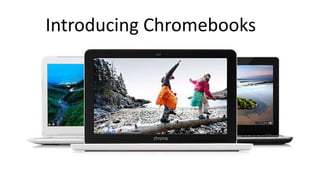
Recomendados
Recomendados
Más contenido relacionado
La actualidad más candente
La actualidad más candente (20)
Destacado
Replacing your legacy VDI servers with a new Intel Xeon processor E5-2650 v3-powered Dell PowerEdge FX2 solution using VMware Virtual SAN can be a great boon for your enterprise.
In the Principled Technologies (PT) labs, this space-efficient, affordable solution outperformed a legacy server and traditional SAN VSAN by offering 72 percent greater VDI users. Additionally, it achieved greater performance while using 91 percent less space and at a cost of only $176.52 per user.
By supporting more users, saving space, and its affordability, an upgrade to the Intel-powered Dell PowerEdge FX2 solution using VMware Virtual SAN can be a wise move when replacing your aging, older infrastructure.VDI performance comparison: Dell PowerEdge FX2 and FC430 servers with VMware ...

VDI performance comparison: Dell PowerEdge FX2 and FC430 servers with VMware ...Principled Technologies
Destacado (17)
VDI performance comparison: Dell PowerEdge FX2 and FC430 servers with VMware ...

VDI performance comparison: Dell PowerEdge FX2 and FC430 servers with VMware ...
Chromebook Classroom - TCEA 2014 (W. Chun & L. Anderson)

Chromebook Classroom - TCEA 2014 (W. Chun & L. Anderson)
Intel processor-powered Lenovo ThinkPad 11e Chromebook for education

Intel processor-powered Lenovo ThinkPad 11e Chromebook for education
Similar a Introducing Chromebooks
Similar a Introducing Chromebooks (20)
Google Chromebook for the Enterprise: Yeah or Meh?

Google Chromebook for the Enterprise: Yeah or Meh?
Booting Android: bootloaders, fastboot and boot images

Booting Android: bootloaders, fastboot and boot images
Más de Chad Mairn
Más de Chad Mairn (18)
Inspiring Kids to Code Using Scratch and Other Tools

Inspiring Kids to Code Using Scratch and Other Tools
Gamification: How it can be used to Engage Library Users

Gamification: How it can be used to Engage Library Users
Developing Library Staff Skills for Mobile Technology

Developing Library Staff Skills for Mobile Technology
iOS Basics: Introducing the iPad, iPhone, and iCloud.

iOS Basics: Introducing the iPad, iPhone, and iCloud.
Último
Enterprise Knowledge’s Urmi Majumder, Principal Data Architecture Consultant, and Fernando Aguilar Islas, Senior Data Science Consultant, presented "Driving Behavioral Change for Information Management through Data-Driven Green Strategy" on March 27, 2024 at Enterprise Data World (EDW) in Orlando, Florida.
In this presentation, Urmi and Fernando discussed a case study describing how the information management division in a large supply chain organization drove user behavior change through awareness of the carbon footprint of their duplicated and near-duplicated content, identified via advanced data analytics. Check out their presentation to gain valuable perspectives on utilizing data-driven strategies to influence positive behavioral shifts and support sustainability initiatives within your organization.
In this session, participants gained answers to the following questions:
- What is a Green Information Management (IM) Strategy, and why should you have one?
- How can Artificial Intelligence (AI) and Machine Learning (ML) support your Green IM Strategy through content deduplication?
- How can an organization use insights into their data to influence employee behavior for IM?
- How can you reap additional benefits from content reduction that go beyond Green IM?
Driving Behavioral Change for Information Management through Data-Driven Gree...

Driving Behavioral Change for Information Management through Data-Driven Gree...Enterprise Knowledge
Último (20)
The 7 Things I Know About Cyber Security After 25 Years | April 2024

The 7 Things I Know About Cyber Security After 25 Years | April 2024
From Event to Action: Accelerate Your Decision Making with Real-Time Automation

From Event to Action: Accelerate Your Decision Making with Real-Time Automation
IAC 2024 - IA Fast Track to Search Focused AI Solutions

IAC 2024 - IA Fast Track to Search Focused AI Solutions
Powerful Google developer tools for immediate impact! (2023-24 C)

Powerful Google developer tools for immediate impact! (2023-24 C)
Workshop - Best of Both Worlds_ Combine KG and Vector search for enhanced R...

Workshop - Best of Both Worlds_ Combine KG and Vector search for enhanced R...
Raspberry Pi 5: Challenges and Solutions in Bringing up an OpenGL/Vulkan Driv...

Raspberry Pi 5: Challenges and Solutions in Bringing up an OpenGL/Vulkan Driv...
Boost Fertility New Invention Ups Success Rates.pdf

Boost Fertility New Invention Ups Success Rates.pdf
Axa Assurance Maroc - Insurer Innovation Award 2024

Axa Assurance Maroc - Insurer Innovation Award 2024
Driving Behavioral Change for Information Management through Data-Driven Gree...

Driving Behavioral Change for Information Management through Data-Driven Gree...
TrustArc Webinar - Stay Ahead of US State Data Privacy Law Developments

TrustArc Webinar - Stay Ahead of US State Data Privacy Law Developments
Presentation on how to chat with PDF using ChatGPT code interpreter

Presentation on how to chat with PDF using ChatGPT code interpreter
[2024]Digital Global Overview Report 2024 Meltwater.pdf![[2024]Digital Global Overview Report 2024 Meltwater.pdf](data:image/gif;base64,R0lGODlhAQABAIAAAAAAAP///yH5BAEAAAAALAAAAAABAAEAAAIBRAA7)
![[2024]Digital Global Overview Report 2024 Meltwater.pdf](data:image/gif;base64,R0lGODlhAQABAIAAAAAAAP///yH5BAEAAAAALAAAAAABAAEAAAIBRAA7)
[2024]Digital Global Overview Report 2024 Meltwater.pdf
Apidays Singapore 2024 - Building Digital Trust in a Digital Economy by Veron...

Apidays Singapore 2024 - Building Digital Trust in a Digital Economy by Veron...
Strategize a Smooth Tenant-to-tenant Migration and Copilot Takeoff

Strategize a Smooth Tenant-to-tenant Migration and Copilot Takeoff
Boost PC performance: How more available memory can improve productivity

Boost PC performance: How more available memory can improve productivity
Introducing Chromebooks
- 3. Agenda: • Learn Chromebook specifications. • Understand how to use a Chromebook. • Discover how to install Linux and dual boot. • Determine if Chromebooks are a good fit for your library.
- 5. box • • • • • • • • • • • Intel® Celeron™ processor 4 GB RAM Built-in dual-band WiFi 802.11 a/b/g/n Gigabit Ethernet 100 GB Google Drive Storage w/ Solid State Drive 6 USB 2.0 ports 2x Display Ports(compatible w/ HDMI, DVI, VGA) DVI-I single link output (compatible with VGA) Bluetooth 3.0™ compatible Kensington™ key lock compatible Keyboard and mouse not included Front Back More info: http://goo.gl/tJwfE9
- 9. O S … is a Linux-based operating system designed by Google to work primarily with web applications and consists almost entirely of the Google Chrome web browser. More info at: http://www.chromium.org/chromium-os
- 10. Automatic system updates More info: http://goo.gl/PZffiF
- 11. Web apps vs. Extensions • Web Apps are essentially websites (e.g., Google Docs). • An extension affects something global on your browser (e.g., Google URL shortener). Source: http://goo.gl/W1cT5Q
- 12. Tour Want more? Let’s hangout! ctrl + alt + ? = map of keyboard shortcuts.
- 15. Incognito Window More info: http://goo.gl/9RixHu
- 17. Dual-booting Linux on a Chromebook Step One: Enable Developer Mode Important: this will wipe your local data, so make sure to back anything up that you don't have stored in the cloud. • Press and hold the Esc and Refresh keys while pressing the Power button to reboot your Chromebook into Recovery Mode. • Recovery Mode pops up — press Ctrl+D (Developer Mode) • It will return to the screen with the red exclamation point. Leave it alone until it reboots into Chrome OS. Note: some older Chromebooks have a physical switch that you'll have to flip in order to turn on Developer Mode More info: http://goo.gl/LGCc2k
- 18. Dual-booting Linux on a Chromebook continued … Step Two: Install Crouton • Download Crouton and save it in your Downloads folder. • Press Ctrl+Alt+T to bring up a terminal on your Chromebook and type shell to enter an Ubuntu shell. • Type sudo sh -e ~/Downloads/crouton -t xfce to install Crouton. • Enter a username and password for your new Ubuntu installation. • Type sudo startxfce4 to start your desktop environment. • Switch back and forth between Chrome OS and Ubuntu by using Ctrl+Alt+Shift+Back and Ctrl+Alt+Shift+Forward (ARM-based Chromebook) or Ctrl+Alt+Back and Ctrl+Alt+Forward (Intel-based Chromebook). More info: http://goo.gl/LGCc2k
- 19. Linux Chrome OS
- 25. Silicon Valley Library Lends Google Chromebooks! Source: http://goo.gl/jmD8IH
- 26. Entire White Paper: http://goo.gl/afXn6a
- 27. Chrome Device Manager More info: http://goo.gl/A2DUF1
