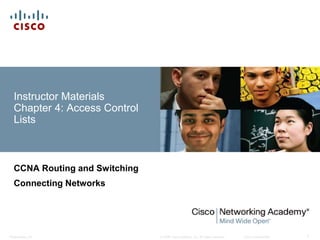Más contenido relacionado
La actualidad más candente (20)
Similar a CCNA4 Verson6 Chapter4 (20)
Más de Chaing Ravuth (20)
CCNA4 Verson6 Chapter4
- 1. © 2008 Cisco Systems, Inc. All rights reserved. Cisco ConfidentialPresentation_ID 1
Instructor Materials
Chapter 4: Access Control
Lists
CCNA Routing and Switching
Connecting Networks
- 2. Presentation_ID 7© 2008 Cisco Systems, Inc. All rights reserved. Cisco Confidential
Chapter 4: Best Practices
Prior to teaching Chapter 4, the instructor should:
Complete Chapter 4 Assessment.
Ensure all activities are completed. This is a very important
concept and hands-on time is vital.
Provide the students many ACL building activities.
Encourage students to login with their cisco.com login and
read
http://www.cisco.com/c/en/us/td/docs/ios-
xml/ios/sec_data_acl/configuration/15-sy/sec-data-acl-15-
sy-book/sec-acl-ov-gdl.html
- 3. © 2008 Cisco Systems, Inc. All rights reserved. Cisco ConfidentialPresentation_ID 10
Chapter 4: Access Control
Lists
Connecting Networks
- 4. Presentation_ID 11© 2008 Cisco Systems, Inc. All rights reserved. Cisco Confidential
Chapter 4 - Sections & Objectives
4.1 Standard ACL Operation and Configuration
• Configure standard IPv4 ACLs.
4.2 Extended IPv4 ACLs
• Configure extended IPv4 ACLs.
4.3 IPv6 ACLs
• Configure IPv6 ACLs.
4.4 Troubleshoot ACLs
• Troubleshoot ACLs.
- 5. © 2008 Cisco Systems, Inc. All rights reserved. Cisco ConfidentialPresentation_ID 12
4.1 Standard ACL
Operation and
Configuration Review
- 6. Presentation_ID 13© 2008 Cisco Systems, Inc. All rights reserved. Cisco Confidential
ACL Operation Overview
ACLs and the Wildcard Mask
An ACL is a sequential list of permit or deny statements,
known as access control entries (ACEs).
As network traffic passes through an interface configured with
an ACL, the router compares the information within the
packet against each ACE.
An IPv4 ACE includes the use of a wildcard mask to filter
IPv4 addresses.
- 7. Presentation_ID 14© 2008 Cisco Systems, Inc. All rights reserved. Cisco Confidential
ACL Operation Overview
ACLs and the Wildcard Mask cont…
- 8. Presentation_ID 15© 2008 Cisco Systems, Inc. All rights reserved. Cisco Confidential
ACL Operation Overview
ACLs and the Wildcard Mask cont…
- 9. Presentation_ID 16© 2008 Cisco Systems, Inc. All rights reserved. Cisco Confidential
ACL Operation Overview
Applying ACLs to an Interface
- 10. Presentation_ID 17© 2008 Cisco Systems, Inc. All rights reserved. Cisco Confidential
ACL Operation Overview
Applying ACLs to an Interface cont…
- 11. Presentation_ID 18© 2008 Cisco Systems, Inc. All rights reserved. Cisco Confidential
TCP segments are
marked with flags that
denote their purpose:
a SYN starts
(synchronizes) the
session
an ACK is an
acknowledgment that
an expected segment
was received
a FIN finishes the
session.
ACL Operation Overview
A TCP Conversation
- 12. Presentation_ID 19© 2008 Cisco Systems, Inc. All rights reserved. Cisco Confidential
The TCP data segment also identifies the port which
matches the requested service.
ACL Operation Overview
A TCP Conversation cont…
- 13. Presentation_ID 20© 2008 Cisco Systems, Inc. All rights reserved. Cisco Confidential
Packet filtering controls access to a network by analyzing the
incoming and outgoing packets and forwarding them or
discarding them based on given criteria.
ACL Operation Overview
ACL Packet Filtering
- 14. Presentation_ID 21© 2008 Cisco Systems, Inc. All rights reserved. Cisco Confidential
Two types of Cisco IPv4 ACLS:
• Standard
o Standard ACLs can be used to permit or deny traffic only from
source IPv4 addresses. The destination of the packet and the ports
involved are not evaluated
• Extended
o Extended ACLs filter IPv4 packets based on several attributes:
Protocol type
Source IPv4 address
Destination IPv4 address
Source TCP or UDP ports
Destination TCP or UDP ports
Optional protocol type information for finer control
Types of IPv4 ACLs
Standard and Extended IPv4 ACLs
- 15. Presentation_ID 22© 2008 Cisco Systems, Inc. All rights reserved. Cisco Confidential
Types of IPv4 ACLs
Standard and Extended IPv4 ACLs cont…
- 16. Presentation_ID 23© 2008 Cisco Systems, Inc. All rights reserved. Cisco Confidential
Types of IPv4 ACLs
Numbered and Named ACLs
Standard and extended ACLs can be created using either a
number or a name to identify the ACL.
- 17. Presentation_ID 24© 2008 Cisco Systems, Inc. All rights reserved. Cisco Confidential
Types of IPv4 ACLs
Where to Place ACLs
- 18. Presentation_ID 25© 2008 Cisco Systems, Inc. All rights reserved. Cisco Confidential
Types of IPv4 ACLs
Where to Place ACLs cont…
Every ACL should be placed where it has the greatest impact on
efficiency. The basic rules are:
Extended ACLs - Locate extended ACLs as close as possible to
the source of the traffic to be filtered.
Standard ACLs - Because standard ACLs do not specify
destination addresses, place them as close to the destination as
possible.
Placement of the ACL, and therefore the type of ACL used, may
also depend on: the extent of the network administrator’s control,
bandwidth of the networks involved, and ease of configuration.
- 19. Presentation_ID 26© 2008 Cisco Systems, Inc. All rights reserved. Cisco Confidential
Types of IPv4 ACLs
Standard ACL Placement Example
The administrator wants to prevent traffic originating in the
192.168.10.0/24 network from reaching the 192.168.30.0/24 network.
- 20. Presentation_ID 27© 2008 Cisco Systems, Inc. All rights reserved. Cisco Confidential
Types of IPv4 ACLs
Extended ACL Placement Example
The administrator wants to deny Telnet and FTP traffic from the
192.168.11.0/24 network to Company B’s 192.168.30.0/24 network. All
other traffic from the .11 network must be permitted to leave Company A
without restriction.
- 21. Presentation_ID 28© 2008 Cisco Systems, Inc. All rights reserved. Cisco Confidential
Standard IPv4 ACL Configuration
Configure a Standard IPv4 ACL
Router(config)# access-list access-list-number
{ deny | permit | remark } source [ source-wildcard ] [ log ]
- 22. Presentation_ID 29© 2008 Cisco Systems, Inc. All rights reserved. Cisco Confidential
Standard IPv4 ACL Configuration
Apply a Standard IPv4 ACL
- 23. Presentation_ID 30© 2008 Cisco Systems, Inc. All rights reserved. Cisco Confidential
Standard IPv4 ACL Configuration
Named Standard IPv4 ACLs
- 24. Presentation_ID 31© 2008 Cisco Systems, Inc. All rights reserved. Cisco Confidential
Standard IPv4 ACL Configuration
Named Standard IPv4 ACLs cont…
- 25. Presentation_ID 32© 2008 Cisco Systems, Inc. All rights reserved. Cisco Confidential
Standard IPv4 ACL Configuration
Verify ACLs
- 26. © 2008 Cisco Systems, Inc. All rights reserved. Cisco ConfidentialPresentation_ID 33
4.2 Extended IPv4 ACLs
- 27. Presentation_ID 34© 2008 Cisco Systems, Inc. All rights reserved. Cisco Confidential
Structure of an Extended IPv4 ACLs
Extended ACLs
Extended ACLs are used more often than standard ACLs
because they provide a greater degree of control.
- 28. Presentation_ID 35© 2008 Cisco Systems, Inc. All rights reserved. Cisco Confidential
The ability to filter on protocol and port number allows
network administrators to build very specific extended ACLs.
An application can be specified by configuring either the port
number or the name of a well-known port.
Structure of an Extended IPv4 ACLs
Filtering Ports and Services
- 29. Presentation_ID 36© 2008 Cisco Systems, Inc. All rights reserved. Cisco Confidential
The procedural steps for configuring extended ACLs are the
same as for standard ACLs. The extended ACL is first
configured, and then it is activated on an interface. However,
the command syntax and parameters are more complex to
support the additional features provided by extended ACLs.
Configure Extended IPv4 ACLs
Configuring Extended ACLs
- 30. Presentation_ID 37© 2008 Cisco Systems, Inc. All rights reserved. Cisco Confidential
Configure Extended IPv4 ACLs
Configuring Extended ACLs cont…
- 31. Presentation_ID 38© 2008 Cisco Systems, Inc. All rights reserved. Cisco Confidential
Configure Extended IPv4 ACLs
Applying Extended ACLs to Interfaces
- 32. Presentation_ID 39© 2008 Cisco Systems, Inc. All rights reserved. Cisco Confidential
Configure Extended IPv4 ACLs
Filtering Traffic with Extended ACLs
- 33. Presentation_ID 40© 2008 Cisco Systems, Inc. All rights reserved. Cisco Confidential
Configure Extended IPv4 ACLs
Creating Named Extended ACLs
- 34. Presentation_ID 41© 2008 Cisco Systems, Inc. All rights reserved. Cisco Confidential
Configure Extended IPv4 ACLs
Verifying Extended ACLs
- 35. Presentation_ID 42© 2008 Cisco Systems, Inc. All rights reserved. Cisco Confidential
Configure Extended IPv4 ACLs
Editing Extended ACLs
Editing an extended ACL can be accomplished using the
same process as editing a standard. An extended ACL can
be modified using:
• Method 1 - Text editor
o The ACL is copied and pasted into the text editor where the
changes are made. The current access list is removed using the no
access-list command. The modified ACL is then pasted back into
the configuration.
• Method 2 – Sequence numbers
o Sequence numbers can be used to delete or insert an ACL
statement.
- 36. Presentation_ID 43© 2008 Cisco Systems, Inc. All rights reserved. Cisco Confidential
Configure Extended IPv4 ACLs
Editing Extended ACLs cont…
Editing an extended ACL via Sequence Numbers:
- 37. © 2008 Cisco Systems, Inc. All rights reserved. Cisco ConfidentialPresentation_ID 44
4.3 IPv6 ACLs
- 38. Presentation_ID 45© 2008 Cisco Systems, Inc. All rights reserved. Cisco Confidential
IPv6 ACL Creation
Types of IPv6 ACLs
- 39. Presentation_ID 46© 2008 Cisco Systems, Inc. All rights reserved. Cisco Confidential
IPv6 ACL Creation
Comparing IPv4 and IPv6 ACLs
Although IPv4 and IPv6 ACLs are very similar, there are
three significant differences between them.
Applying an IPv6 ACL
•IPv6 uses the ipv6 traffic-filter command to perform
the same function for IPv6 interfaces.
No Wildcard Masks
•The prefix-length is used to indicate how much of an IPv6 source
or destination address should be matched.
Additional Default Statements
•permit icmp any any nd-na
•permit icmp any any nd-ns
- 40. Presentation_ID 47© 2008 Cisco Systems, Inc. All rights reserved. Cisco Confidential
Configuring IPv6 ACLs
Configuring IPv6 Topology
- 41. Presentation_ID 48© 2008 Cisco Systems, Inc. All rights reserved. Cisco Confidential
Configuring IPv6 ACLs
Configuring IPv6 ACLs
There are three basic steps to configure an IPv6 ACL:
1. From global configuration mode, use the ipv6
access-list name command to create an IPv6
ACL.
2. From the named ACL configuration mode, use
permit or deny statements to specify one or more
conditions to determine if a packet is forwarded or
dropped.
3. Return to privileged EXEC mode
- 42. Presentation_ID 49© 2008 Cisco Systems, Inc. All rights reserved. Cisco Confidential
Configuring IPv6 ACLs
Configuring IPv6 ACLs cont…
This IPv6 ACL does the following:
• The first statement names the IPv6 access list NO-R3-LAN-ACCESS.
• The second statement denies all IPv6 packets from the
2001:DB8:CAFE:30::/64 destined for any IPv6 network.
• The third statement allows all other IPv6 packets.
- 43. Presentation_ID 50© 2008 Cisco Systems, Inc. All rights reserved. Cisco Confidential
Configuring IPv6 ACLs
Configuring IPv6 ACLs cont…
- 44. Presentation_ID 51© 2008 Cisco Systems, Inc. All rights reserved. Cisco Confidential
Configuring IPv6 ACLs
Applying an IPv6 ACL to an Interface
- 45. Presentation_ID 52© 2008 Cisco Systems, Inc. All rights reserved. Cisco Confidential
Configuring IPv6 ACLs
IPv6 ACL Examples
- 46. Presentation_ID 53© 2008 Cisco Systems, Inc. All rights reserved. Cisco Confidential
Router R1 is configured with an IPv6 access list to deny FTP
traffic to 2001:DB8:CAFE:11::/64. Ports for both FTP data
(port 20) and FTP control (port 21) need to be blocked.
Because the filter is applied inbound on the G0/0 interface on
R1, only traffic from the 2001:DB8:CAFE:10::/64 network will
be denied.
Configuring IPv6 ACLs
IPv6 ACL Examples cont…
- 47. Presentation_ID 54© 2008 Cisco Systems, Inc. All rights reserved. Cisco Confidential
1. The first two permit statements allow access from any device to the web
server at 2001:DB8:CAFE:10::10.
2. All other devices are denied access to network 2001:DB8:CAFE:10::/64.
3. PC3 at 2001:DB8:CAFE:30::12 is permitted Telnet access to PC2 which
has the IPv6 address 2001:DB8:CAFE:11::11.
Configuring IPv6 ACLs
IPv6 ACL Examples cont…
- 48. Presentation_ID 55© 2008 Cisco Systems, Inc. All rights reserved. Cisco Confidential
4. All other devices are denied Telnet access to PC2.
5. All other IPv6 traffic is permitted to all other destinations.
6. The IPv6 access list is applied to interface G0/0 in the inbound
direction, so only the 2001:DB8:CAFE:30::/64 network is affected.
Configuring IPv6 ACLs
IPv6 ACL Examples cont…
- 49. Presentation_ID 56© 2008 Cisco Systems, Inc. All rights reserved. Cisco Confidential
Configuring IPv6 ACLs
Verifying IPv6 ACLs
- 50. Presentation_ID 57© 2008 Cisco Systems, Inc. All rights reserved. Cisco Confidential
Configuring IPv6 ACLs
Verifying IPv6 ACLs cont…
- 51. Presentation_ID 58© 2008 Cisco Systems, Inc. All rights reserved. Cisco Confidential
Configuring IPv6 ACLs
Verifying IPv6 ACLs cont…
- 52. © 2008 Cisco Systems, Inc. All rights reserved. Cisco ConfidentialPresentation_ID 59
4.4 Troubleshoot ACLs
- 53. Presentation_ID 60© 2008 Cisco Systems, Inc. All rights reserved. Cisco Confidential
Processing Packets with ACLs
Inbound and Outbound ACL Logic
- 54. Presentation_ID 61© 2008 Cisco Systems, Inc. All rights reserved. Cisco Confidential
Processing Packets with ACLs
Inbound and Outbound ACL Logic
- 55. Presentation_ID 62© 2008 Cisco Systems, Inc. All rights reserved. Cisco Confidential
Processing Packets with ACLs
ACL Logic Operations
As a frame enters an interface, the router checks to see whether the destination Layer 2
address matches its interface Layer 2 address, or whether the frame is a broadcast frame.
If the frame address is accepted, the frame information is stripped off and the router
checks for an ACL on the inbound interface.
If an ACL exists, the packet is tested against the statements in the list.
If the packet matches a statement, the packet is either permitted or denied.
If the packet is accepted, it is then checked against routing table entries to determine the
destination interface.
If a routing table entry exists for the destination, the packet is then switched to the
outgoing interface, otherwise the packet is dropped.
Next, the router checks whether the outgoing interface has an ACL. If an ACL exists, the
packet is tested against the statements in the list. If the packet matches a statement, it is
either permitted or denied.
If there is no ACL or the packet is permitted, the packet is encapsulated in the new Layer
2 protocol and forwarded out the interface to the next device.
- 56. Presentation_ID 63© 2008 Cisco Systems, Inc. All rights reserved. Cisco Confidential
Common ACL Errors
Troubleshooting IPv4 ACLs- Example 1
Host 192.168.10.10 has no Telnet connectivity with
192.168.30.12.
- 57. Presentation_ID 64© 2008 Cisco Systems, Inc. All rights reserved. Cisco Confidential
The 192.168.10.0/24 network cannot use TFTP to connect to
the 192.168.30.0/24 network.
Common ACL Errors
Troubleshooting IPv4 ACLs- Example 2
- 58. Presentation_ID 65© 2008 Cisco Systems, Inc. All rights reserved. Cisco Confidential
The 192.168.11.0/24 network can use Telnet to connect to
192.168.30.0/24, but this connection should not be allowed.
Common ACL Errors
Troubleshooting IPv4 ACLs- Example 3
- 59. Presentation_ID 66© 2008 Cisco Systems, Inc. All rights reserved. Cisco Confidential
Host 192.168.30.12 is able to Telnet to connect to
192.168.31.12, but this connection should not be allowed.
Common ACL Errors
Troubleshooting IPv4 ACLs- Example 4
- 60. Presentation_ID 67© 2008 Cisco Systems, Inc. All rights reserved. Cisco Confidential
Host 192.168.30.12 can use Telnet to connect to
192.168.31.12, but this connection should not be allowed.
Common ACL Errors
Troubleshooting IPv4 ACLs- Example 5
- 61. Presentation_ID 68© 2008 Cisco Systems, Inc. All rights reserved. Cisco Confidential
R1 is configured with an IPv6 ACL to deny FTP access from
the :10 network to the :11 network, but PC1 is still able to
connect to the FTP server running on PC2.
Common ACL Errors
Troubleshooting IPv6 ACLs- Example 1
- 62. Presentation_ID 69© 2008 Cisco Systems, Inc. All rights reserved. Cisco Confidential
Common ACL Errors
Troubleshooting IPv6 ACLs- Example 1
cont…
- 63. Presentation_ID 70© 2008 Cisco Systems, Inc. All rights reserved. Cisco Confidential
Common ACL Errors
Troubleshooting IPv6 ACLs- Example 1
cont…
- 64. Presentation_ID 71© 2008 Cisco Systems, Inc. All rights reserved. Cisco Confidential
R3 is configured with IPv6 ACL RESTRICTED-ACCESS that should
enforce the following policy for the R3 LAN:
However, after configuring the ACL, PC3 cannot reach the 10 network or
the 11 network, and it cannot SSH into the host at
2001:DB8:CAFE:11::11.
Common ACL Errors
Troubleshooting IPv6 ACLs- Example 2
- 65. Presentation_ID 72© 2008 Cisco Systems, Inc. All rights reserved. Cisco Confidential
Common ACL Errors
Troubleshooting IPv6 ACLs- Example 2
cont…
- 66. Presentation_ID 73© 2008 Cisco Systems, Inc. All rights reserved. Cisco Confidential
Common ACL Errors
Troubleshooting IPv6 ACLs- Example 2
cont…
- 67. Presentation_ID 74© 2008 Cisco Systems, Inc. All rights reserved. Cisco Confidential
Common ACL Errors
Troubleshooting IPv6 ACLs- Example 2
cont…
- 68. Presentation_ID 75© 2008 Cisco Systems, Inc. All rights reserved. Cisco Confidential
R1 is configured with IPv6 ACL DENY-ACCESS that should enforce the
following policy for the R3 LAN:
However, after applying the ACL to the interface the :10 network is still
reachable from the :30 network.
Common ACL Errors
Troubleshooting IPv6 ACLs- Example 3
- 69. Presentation_ID 76© 2008 Cisco Systems, Inc. All rights reserved. Cisco Confidential
Common ACL Errors
Troubleshooting IPv6 ACLs- Example 3
cont…
- 70. Presentation_ID 77© 2008 Cisco Systems, Inc. All rights reserved. Cisco Confidential
Common ACL Errors
Troubleshooting IPv6 ACLs- Example 3
cont…
- 71. © 2008 Cisco Systems, Inc. All rights reserved. Cisco ConfidentialPresentation_ID 78
4.5 Chapter Summary
- 72. Presentation_ID 79© 2008 Cisco Systems, Inc. All rights reserved. Cisco Confidential
Chapter Summary
Summary
By default a router does not filter traffic. Traffic that enters the router is routed
solely based on information within the routing table.
An ACL is a sequential list of permit or deny statements. The last statement of
an ACL is always an implicit deny any statement which blocks all traffic. To
prevent the implied deny any statement at the end of the ACL from blocking all
traffic, the permit ip any any statement can be added.
When network traffic passes through an interface configured with an ACL, the
router compares the information within the packet against each entry, in
sequential order, to determine if the packet matches one of the statements. If a
match is found, the packet is processed accordingly.
ACLs can be applied to inbound traffic or to outbound traffic.
Standard ACLs can be used to permit or deny traffic only from a source IPv4
addresses. The basic rule for placing a standard ACL is to place it close to the
destination.
Extended ACLs filter packets based on several attributes: protocol type, source
or destination IPv4 address, and source or destination ports. The basic rule for
placing an extended ACL is to place it as close to the source as possible.
- 73. Presentation_ID 80© 2008 Cisco Systems, Inc. All rights reserved. Cisco Confidential
Summary Continued
The access-list global configuration command defines a standard ACL with a number in the range
of 1 through 99 or an extended ACL with numbers in the range of 100 to 199. The ip access-list
standard name is used to create a standard named ACL, whereas the command ip access-list
extended name is for an extended access list.
After an ACL is configured, it is linked to an interface using the ip access-group command in
interface configuration mode. A device an only have one ACL per protocol, per direction, per
interface.
To remove an ACL from an interface, first enter the no ip access-group command on the
interface, and then enter the global no access-list command to remove the entire ACL.
The show running-config and show access-lists commands are used to verify ACL
configuration. The show ip interface command is used to verify the ACL on the interface and the
direction in which it was applied.
The access-class command configured in line configuration mode is used to link an ACL to a
particular VTY line.
Unlike IPv4, IPv6 ACLs e is no need for a standard or extended option.
From global configuration mode, use the ipv6 access-list name command to create an IPv6 ACL.
Unlike IPv4 ACLs, IPv6 ACLs do not use wildcard masks. Instead, the prefix-length is used to
indicate how much of an IPv6 source or destination address should be matched.
After an IPv6 ACL is configured, it is linked to an interface using the ipv6 traffic-filter command.
- 74. Presentation_ID 81© 2008 Cisco Systems, Inc. All rights reserved. Cisco Confidential
Summary Continued
Unlike IPv4, IPv6 ACLs do not have support for a standard or extended option.
From global configuration mode, use the ipv6 access-list name command to
create an IPv6 ACL.
Unlike IPv4 ACLs, IPv6 ACLs do not use wildcard masks. Instead, the prefix-
length is used to indicate how much of an IPv6 source or destination address
should be matched.
After an IPv6 ACL is configured, it is linked to an interface using the ipv6 traffic-
filter command.