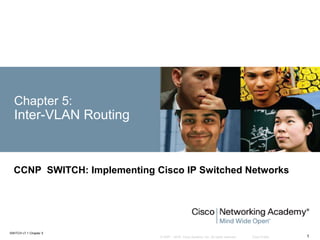
CCNP Switching Chapter 5
- 1. © 2007 – 2016, Cisco Systems, Inc. All rights reserved. Cisco Public SWITCH v7.1 Chapter 5 1 Chapter 5: Inter-VLAN Routing CCNP SWITCH: Implementing Cisco IP Switched Networks
- 2. Chapter 5 2© 2007 – 2016, Cisco Systems, Inc. All rights reserved. Cisco Public Chapter 5 Objectives Given an enterprise network, design, implement, and verify inter-VLAN routing using an external router or a multilayer switch, using either switch virtual interfaces or routed interfaces Understand Layer 3 EtherChannel and its configuration Understand DHCP operation and its implementation and verification in a given enterprise network
- 3. Chapter 5 3© 2007 – 2016, Cisco Systems, Inc. All rights reserved. Cisco Public Describing Inter- VLAN Routing
- 4. Chapter 5 4© 2007 – 2016, Cisco Systems, Inc. All rights reserved. Cisco Public Describing Inter-VLAN Routing Introduction to inter-VLAN routing Inter-VLAN routing using an external router Inter-VLAN routing with switch virtual interfaces Routing with routed ports Configuring inter-VLAN routing using SVI and routed ports Troubleshooting inter-VLAN routing
- 5. Chapter 5 5© 2007 – 2016, Cisco Systems, Inc. All rights reserved. Cisco Public Introduction to Inter-VLAN Routing Because VLANs isolate traffic to a defined broadcast domain and subnet, network devices in different VLANs cannot communicate with each other natively. The devices in each VLAN can communicate to the network devices in another VLAN only through a Layer 3 routing device The following devices can provide inter-VLAN routing: • Any Layer 3 multilayer Catalyst switch • Any external router with an interface that supports trunking (router-on- a-stick) • Any external router or group of routers with a separate interface in each VLAN
- 6. Chapter 5 6© 2007 – 2016, Cisco Systems, Inc. All rights reserved. Cisco Public Introduction to Inter-VLAN Routing
- 7. Chapter 5 7© 2007 – 2016, Cisco Systems, Inc. All rights reserved. Cisco Public Router vs MLS for IVR Router-on-a-stick is simple to implement because routers are usually available in every network, but most enterprise networks use multilayer switches to achieve high packet processing rates using hardware switching. Layer 3 switches usually have packet-switching throughputs in the millions of packets per second (pps), whereas traditional general-purpose routers provide packet switching in the range of 100,000 pps to more than 1 million pps. All the Catalyst multilayer switches support three different types of Layer 3 interfaces: • Routed port: A pure Layer 3 interface similar to a routed port on a Cisco IOS router. • Switch virtual interface (SVI): A virtual VLAN interface for inter-VLAN routing. In other words, switch virtual interfaces (SVIs) are the virtual routed VLAN interfaces. • Bridge virtual interface (BVI): A Layer 3 virtual bridging interface.
- 8. Chapter 5 8© 2007 – 2016, Cisco Systems, Inc. All rights reserved. Cisco Public Inter-VLAN Routing Using an External Router Configure subinterfaces so that R1 that will route between PC1 (VLAN10) and PC2 (VLAN20). Configure a trunk so that R1 will receive the traffic that needs to be routed.
- 9. Chapter 5 9© 2007 – 2016, Cisco Systems, Inc. All rights reserved. Cisco Public Routing with an External Router Configuration Configure router subinterface for routing of VLAN 10 / VLAN 20 traffic. R1(config)# interface ethernet 0/0.10 R1(config-subif)# encapsulation dot1q 10 R1(config-subif)# ip address 10.0.10.1 255.255.255.0 R1(config)# interface ethernet 0/0.20 R1(config-subif)# encapsulation dot1q 20 R1(config-subif)# ip address 10.0.20.1 255.255.255.0 Configure a subinterface for native VLAN traffic. R1(config)# interface ethernet 0/0.1 R1(config-subif)# encapsulation dot1q 1 native R1(config-subif)# ip address 10.0.1.1 255.255.255.0
- 10. Chapter 5 10© 2007 – 2016, Cisco Systems, Inc. All rights reserved. Cisco Public Verify configuration
- 11. Chapter 5 11© 2007 – 2016, Cisco Systems, Inc. All rights reserved. Cisco Public Routing with an External Router Configuration Configure switch trunk port. Allow only VLAN 1, 10, and 20 traffic. SW1(config)# interface ethernet 0/0 SW1(config-if)# switchport trunk encapsulation dot1q SW1(config-if)# switchport mode trunk SW1(config-if)# switchport trunk allowed vlan 1,10,20
- 12. Chapter 5 12© 2007 – 2016, Cisco Systems, Inc. All rights reserved. Cisco Public External Routers: Advantages Disadvantages The following are advantages of external router usage: An external router works with any switch because Layer 3 services are not required on the switch. Many switches do not contain Layer 3 forwarding capability, especially switches that are used at the access layer of a hierarchical network. The implementation is simple. Only one switch port and one router interface require configuration. If the network design includes only Layer 2 switches, the design and also the process for troubleshooting traffic flow become very simple because there is only one place in the network where VLANs interconnect.
- 13. Chapter 5 13© 2007 – 2016, Cisco Systems, Inc. All rights reserved. Cisco Public External Routers: Advantages Disadvantages The following are disadvantages of external router usage: The router is a single point of failure. A single traffic path may become congested. With a router- on-a-stick model, the trunk link is limited by the speed of the router interface being shared across all trunked VLANs Latency may be introduced as frames leave and reenter the switch chassis multiple times and as the router makes software-based routing decisions.
- 14. Chapter 5 14© 2007 – 2016, Cisco Systems, Inc. All rights reserved. Cisco Public Inter-VLAN Routing Using Switch Virtual Interfaces An SVI is a virtual interface configured within a multilayer switch, as compared to external router configuration An SVI can be created for any VLAN that exists on the switch. Only one VLAN associates with one SVI.
- 15. Chapter 5 15© 2007 – 2016, Cisco Systems, Inc. All rights reserved. Cisco Public Switch Virtual Interfaces An SVI is “virtual” in that there is no physical port dedicated to the interface, yet it can perform the same functions for the VLAN as a router interface would Can be configured in much the same way as a router interface (IP address, inbound/outbound access control lists [ACLs], and so on). The SVI for the VLAN provides Layer 3 processing for packets to or from all switch ports associated with that VLAN. By default, an SVI is created for the default VLAN (VLAN1) to permit remote switch administration. Additional SVIs must be explicitly created and the number used corresponds to the VLAN tag associated.
- 16. Chapter 5 16© 2007 – 2016, Cisco Systems, Inc. All rights reserved. Cisco Public Reasons to configure SVI To provide a gateway for a VLAN so that traffic can be routed into or out of that VLAN To provide fallback bridging if it is required for nonroutable protocols To provide Layer 3 IP connectivity to the switch To support routing protocol and bridging configurations
- 17. Chapter 5 17© 2007 – 2016, Cisco Systems, Inc. All rights reserved. Cisco Public SVI: Advantages and Disadvantages The following are some of the advantages of SVI: It is much faster than router-on-a-stick because everything is hardware switched and routed. No need for external links from the switch to the router for routing. Not limited to one link. Layer 2 EtherChannels can be used between the switches to get more bandwidth. Latency is much lower because it does not need to leave the switch. The following are some of the disadvantages: It needs a Layer 3 switch to perform inter-VLAN routing, which is more expensive
- 18. Chapter 5 18© 2007 – 2016, Cisco Systems, Inc. All rights reserved. Cisco Public Routing with Routed Ports A routed port is a physical port that acts similarly to a port on a traditional router with Layer 3 addresses configured. Unlike an access port, a routed port is not associated with a particular VLAN. A routed port behaves like a regular router interface. Also, because Layer 2 functionality has been removed, Layer 2 protocols. Link Aggregation Control Protocol (LACP), which can be used to build either Layer 2 or Layer 3 EtherChannel bundles, would still function at Layer 3. Routed ports are used for point-to-point links Routed interfaces do not support subinterfaces as with Cisco IOS routers. To configure routed ports, make sure to configure the respective interface as a Layer 3 interface using the no switchport interface command
- 19. Chapter 5 19© 2007 – 2016, Cisco Systems, Inc. All rights reserved. Cisco Public Routed Ports: Advantages Following are some of the advantages of routed ports: A multilayer switch can have SVI and routed ports in a single switch. How is this an advantage of a routed port? Multilayer switches forward either Layer 2 or Layer 3 traffic in hardware, so it helps to do routing faster.
- 20. Chapter 5 20© 2007 – 2016, Cisco Systems, Inc. All rights reserved. Cisco Public Configuring Inter-VLAN Routing Using SVI and Routed Ports
- 21. Chapter 5 21© 2007 – 2016, Cisco Systems, Inc. All rights reserved. Cisco Public Configuring Routing on a Multilayer Switch Step 1. Create VLANs 10 and 20: DSW1(config)# vlan 10 DSW1(config-vlan)# vlan 20 Step 2. On DSW1, enable IPv4 routing: DSW1(config)# ip routing Step 3. Configure SVI for VLANs with IP address DSW1(config)# interface vlan 10 DSW1(config-if)# ip address 10.0.10.1 255.255.255.0 DSW1(config-if)# no shutdown DSW1(config)# interface vlan 20 DSW1(config-if)# ip address 10.0.20.1 255.255.255.0 DSW1(config-if)# no shutdown
- 22. Chapter 5 22© 2007 – 2016, Cisco Systems, Inc. All rights reserved. Cisco Public Configuring Routing on a Multilayer Switch Step 4. Turn the interface that connects to R1 (Ethernet 0/0) into a routed interface and configure it with IP address. DSW1(config)# interface ethernet 0/2 DSW1(config-if)# no switchport *Nov 28 15:03:55.138: %LINK-3-UPDOWN: Interface Ethernet0/2, changed state to up *Nov 28 15:03:56.142: %LINEPROTO-5-UPDOWN: Line protocol on Interface Ethernet0/2, changed state to up DSW1(config-if)# ip address 10.0.99.1 255.255.255.0 Step 5. Configure a Routing Protocol DSW1(config)# router eigrp 1 DSW1(config-router)# network 10.0.0.0 *Nov 28 15:12:22.448: %DUAL-5-NBRCHANGE: EIGRP-IPv4 1: Neighbor 10.0.99.2 (Ethernet0/2) is up: new adjacency
- 23. Chapter 5 23© 2007 – 2016, Cisco Systems, Inc. All rights reserved. Cisco Public Using the SVI autostate exclude Command The SVI interface is brought up when one Layer 2 port in the VLAN has had time to converge (transition from STP listening-learning state to forwarding state). The default action when a VLAN has multiple ports is that the SVI goes down when all ports in the VLAN go down. This action prevents features such as routing protocols from using the VLAN interface as if it were fully operational and minimizes other problems, such as routing black holes. You can use the SVI autostate exclude command to configure a port so that it is not included in the SVI line-state up-and-down calculation.
- 24. Chapter 5 24© 2007 – 2016, Cisco Systems, Inc. All rights reserved. Cisco Public Configuring autostate exclude Switch(config)# interface interface slot/number Switch(config-if)# switchport autostate exclude This disables the SVI autostate and makes the SVI interface permanently active.
- 25. Chapter 5 25© 2007 – 2016, Cisco Systems, Inc. All rights reserved. Cisco Public SVI Configuration Checklist Identify which VLANs require a Layer 3 gateway. Create a VLAN on a multilayer switch if it does not already exist. Create an SVI interface for each VLAN. Configure the SVI interface with an IP address. Enable the SVI interface. Enable IP routing on the multilayer switch. Determine whether a dynamic routing protocol is needed. Configure a dynamic routing protocol if needed. Identify any switch ports that require autostate exclude. Configure autostate exclude on identified switch ports.
- 26. Chapter 5 26© 2007 – 2016, Cisco Systems, Inc. All rights reserved. Cisco Public Common Inter-VLAN Routing Problems
- 27. Chapter 5 27© 2007 – 2016, Cisco Systems, Inc. All rights reserved. Cisco Public Troubleshooting Inter-VLAN Problems Correct VLANs on all switches and trunks. Correct routes. Correct primary and secondary root bridges. Correct IP address and subnet masks.
- 28. Chapter 5 28© 2007 – 2016, Cisco Systems, Inc. All rights reserved. Cisco Public Layer 2 Versus Layer 3 EtherChannel
- 29. Chapter 5 29© 2007 – 2016, Cisco Systems, Inc. All rights reserved. Cisco Public Layer 2 Versus Layer 3 EtherChannel On a multilayer switch, you can configure Layer 2 or Layer 3 EtherChannels, depending on what type of devices that will be connected, and depending on their position in the network.
- 30. Chapter 5 30© 2007 – 2016, Cisco Systems, Inc. All rights reserved. Cisco Public Layer 3 EtherChannel Configuration Step 1. Create a virtual Layer 2 interface: Switch(config)# interface port-channel 1 Step 2. Change interface to Layer 3 and enable the use of the ip address command: Switch(config-if)# no switchport Step 3. Assign an IP address to the port channel interface because this will now be a Layer 3 interface: Switch(config-if)# ip address 172.32.52.10 255.255.255.0 Step 4. Navigate to the interface that is to be associated with the EtherChannel bundle. Switch(config)# interface range fastethernet 5/4 - 5
- 31. Chapter 5 31© 2007 – 2016, Cisco Systems, Inc. All rights reserved. Cisco Public Layer 3 EtherChannel Configuration Step 5. Remove the independent Layer 2 and Layer 3 functionality of the port so that the port can function as part of a group: Switch(config-if-range)# no switchport Switch(config-if-range)# channel-protocol pagp Step 6. Assign all of the physical interfaces in the range to the EtherChannel group: Switch(config-if-range)# channel-group 1 mode desirable
- 32. Chapter 5 32© 2007 – 2016, Cisco Systems, Inc. All rights reserved. Cisco Public L3 EtherChannel Configuration Guidelines The following are the guidelines for configuration for EtherChannel: Speed and duplex: Configure all interfaces in an EtherChannel to operate at the same speed and in the same duplex mode. Interface mode: Because the port channel interface is a routed port, the no switchport the same command must also be applied to the physical ports Verifying the EtherChannel configuration: After EtherChannel is configured, use the following commands to verify and troubleshoot EtherChannel: show interface port-channel channel-group-number show etherChannel channel-group-number summary show spanning-tree vlan vlan-number detail
- 33. Chapter 5 33© 2007 – 2016, Cisco Systems, Inc. All rights reserved. Cisco Public Implementing DHCP
- 34. Chapter 5 34© 2007 – 2016, Cisco Systems, Inc. All rights reserved. Cisco Public Implementing DHCP Explain the idea behind DHCP Configure a DHCP server Configure manual DHCP bindings Configure a DHCP relay Configure DHCP options
- 35. Chapter 5 35© 2007 – 2016, Cisco Systems, Inc. All rights reserved. Cisco Public DHCP Overview DHCP provides configuration parameters to Internet hosts. DHCP consists of two components: a protocol for delivering host-specific configuration parameters from a DHCP server to a host, and a mechanism for allocating network addresses to hosts. DHCP is built on a client/server model in which designated DHCP server hosts allocate network addresses and deliver configuration parameters to dynamically configured hosts. Clients in access VLANs need DHCP services, and not only external servers but also routers can be used for DHCP services.
- 36. Chapter 5 36© 2007 – 2016, Cisco Systems, Inc. All rights reserved. Cisco Public DHCP on MLS Cisco multilayer switches running Cisco IOS Software include DHCP server and relay agent software. Distribution multilayer switches often act as Layer 3 gateways for clients connecting to the access switches on various VLANs. Therefore, the DHCP service can be provided directly by the distribution switches. Alternatively, DHCP services can be concentrated in an external, dedicated DHCP server. In that case, distribution switches need to redirect the incoming clients’ DHCP requests to the external DHCP server.
- 37. Chapter 5 37© 2007 – 2016, Cisco Systems, Inc. All rights reserved. Cisco Public Configuring DHCP in Multilayer Switched Network
- 38. Chapter 5 38© 2007 – 2016, Cisco Systems, Inc. All rights reserved. Cisco Public Configuring DHCP in Multilayer Switched Network DHCP Server DSW1(config)# ip dhcp excluded-address 10.0.10.1 DSW1(config)# ip dhcp pool VLAN10POOL DSW1(config-dhcp)# network 10.0.10.0 255.255.255.0 DSW1(config-dhcp)# default-router 10.0.10.1 DSW1(config-dhcp)# lease 2 Assign ip address to client DSW1(dhcp-config)# host 10.0.10.200 255.255.255.0 DSW1(dhcp-config)# client-identifier 0063.6973.636f.2d61.6162.622e.6363.3030.2e30.3630.302d.457 4.302f.30 Or DSW1(dhcp-config)# hardware-address MAC-address
- 39. Chapter 5 39© 2007 – 2016, Cisco Systems, Inc. All rights reserved. Cisco Public Configuring DHCP in Multilayer Switched Network
- 40. Chapter 5 40© 2007 – 2016, Cisco Systems, Inc. All rights reserved. Cisco Public DHCP Discovery Process In addition to these four messages, the following DHCP messages are displayed with debug output: DHCPDECLINE: Message sent from the client to the server that the address is already in use. DHCPNAK: The server sends a refusal to the client for request for configuration. DHCPRELEASE: Client tells a server that it is giving up a lease. DHCPINFORM: A client already has an IP address but is requesting other configuration parameters that the DHCP server is configured to deliver such as DNS address.
- 41. Chapter 5 41© 2007 – 2016, Cisco Systems, Inc. All rights reserved. Cisco Public Configuring a DHCP Relay A client that resides in VLAN 55 needs to have the following two configurations to forward the DHCP broadcast to the centralized server 192.168.1.244: The multilayer switch must have a Layer 3 IP address that will receive the client DHCP request that is 10.0.55.1/24. This address may be a routed port or an SVI. The ip helper-address command must be configured on the multilayer switch Layer 3 interface. With the DHCP relay address, when the switch receives a DHCP request in the form of a broadcast message from a client, the switch forwards this request, as a unicast message, to the IP address that is specified in the ip helper-address command. The ip helper-address command not only forwards DHCP UDP packets but also forwards TFTP, DNS, time, NetBIOS, name server, and BOOTP packets by default.
- 42. Chapter 5 42© 2007 – 2016, Cisco Systems, Inc. All rights reserved. Cisco Public Configuring DHCP Options Use DHCP options to “expand” the basic DHCP commands. The following are some of the commonly used options. • Option 43: Vendor-encapsulated option that enables vendors to have their own list of options on the server. For example, you can use it to tell a lightweight access point where the Wireless LAN Controller (WLC) is. • Option 69: SMTP server, if you want to specify available SMTP servers to the client. • Option 70: POP3 server, if you want to specify available POP3 servers to the client. • Option 150: TFTP server that enables your phones to access a list of TFTP servers.
- 43. Chapter 5 43© 2007 – 2016, Cisco Systems, Inc. All rights reserved. Cisco Public Chapter 5 Summary Inter-VLAN routing provides communication between the devices in different VLANs. Recall that a VLAN is a single broadcast domain, and the devices within a VLAN cannot communicate beyond VLAN boundaries unless through a Layer 3 device. Multilayer switches support two types of Layer 3 interfaces: routed ports and SVIs (VLAN interfaces). Routed ports are point-to-point connections such as those that interconnect the building distribution submodules and the campus backbone submodules when using Layer 3 in the distribution layer. SVIs are VLAN interfaces that route traffic between VLANs and VLAN group ports. In multilayer switched networks with Layer 3 in the distribution layer and Layer 2 in the access layer, SVIs can route traffic from VLANs on the access layer switches.
- 44. Chapter 5 44© 2007 – 2016, Cisco Systems, Inc. All rights reserved. Cisco Public Chapter 5 Summary Using router-on-a-stick is an alternative and legacy method of implementing inter- VLAN routing for low-throughput and latency-tolerant applications. On multilayer switches, Layer 3 links can be aggregated using Layer 3 EtherChannels. When a Layer 3 interface is configured, routing can be enabled. DHCP server function can be configured on the Cisco switches and routers. If the network uses a centralized DHCP server, a DHCP relay agent feature can be configured on the switches by using the ip helper-address command.
- 45. Chapter 5 45© 2007 – 2016, Cisco Systems, Inc. All rights reserved. Cisco Public CCNPv7.1 SWITCH Lab5.1 IVL-ROUTING CCNPv7.1 SWITCH Lab5.2 DHCP4/6 Chapter 5 Labs
- 46. Chapter 5 46© 2007 – 2016, Cisco Systems, Inc. All rights reserved. Cisco Public
- 47. Chapter 5 47© 2007 – 2016, Cisco Systems, Inc. All rights reserved. Cisco Public Acknowledgment • Some of the images and texts are from Implementing Cisco IP Switched Networks (SWITCH) Foundation Learning Guide: (CCNP SWITCH 300-115) by Richard Froom and Erum Frahim (1587206641) • Copyright © 2015 – 2016 Cisco Systems, Inc. • Special Thanks to Bruno Silva
