Excel functions
•Descargar como PPTX, PDF•
0 recomendaciones•377 vistas
Denunciar
Compartir
Denunciar
Compartir
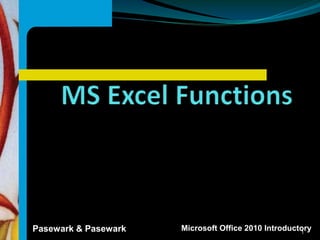
Recomendados
Más contenido relacionado
La actualidad más candente
La actualidad más candente (20)
Training presentation vlookup - what it is, and when to use it

Training presentation vlookup - what it is, and when to use it
VLOOKUP Function - Marelen Talavera - Vivacious Analytic

VLOOKUP Function - Marelen Talavera - Vivacious Analytic
On if,countif,countifs,sumif,countifs,lookup,v lookup,index,match

On if,countif,countifs,sumif,countifs,lookup,v lookup,index,match
Similar a Excel functions
Similar a Excel functions (20)
TrainingOutline_Excel_FormulasNFunctions_Workshop (Writing Sample)

TrainingOutline_Excel_FormulasNFunctions_Workshop (Writing Sample)
Useful Excel Functions & Formula Used everywhere.pptx

Useful Excel Functions & Formula Used everywhere.pptx
Más de cherrybear2014
Más de cherrybear2014 (12)
Excel functions
- 1. ExcelLesson5 Pasewark & Pasewark Microsoft Office 2010 Introductory1
- 2. Objectives: Define Function Identify the parts of a Function Name the different parts of Excel Functions Enter formulas with Functions 2 22
- 3. What Are Functions? Functions are built-in formulas you can use to make your worksheet construction easier. A formula with a function has three parts: The equal sign identifies the cell contents as a formula. The function name identifies the operation to be performed. The argument is the value the function uses to perform a calculation. 3 33
- 4. Parts of a function 4
- 5. Entering Formulas with Functions You can also enter a formula with a function directly in a cell by typing an equal sign, the function name, and the argument. Formula AutoComplete helps you enter a formula with a valid function name and arguments. 5
- 6. Excel Functions 6 PARTS DESCRIPTION =SUM Calculates the sum of the values of a range of cells =AVERAGE Calculates the arithmetic mean of a range of cells or values =MAX Gives the maximum value in a range of cells or values =MIN Gives the maximum value in a range of cells or values =COUNT Counts the number of cells in a range of cells or values =IF Shows a series of calculations using the same formula but a different value for each calculation to determine whether the formula is true or false.
- 7. Using the Function 1. FormulasTab > Function Library Group > AutoSum 2. Highlight the data that you would like to add. 3. Press Enter to finish the formula. 12/26/2014 7
- 8. 12/26/2014 8
- 9. Summary In this lesson, you learned: A function is a shorthand way to write an equation that performs a calculation. A formula with a function has three parts: an equal sign, a function name, and for most functions one argument, which acts as an operand. 9 99
- 10. •Summary When you type a formula with a function directly in a worksheet cell, Formula AutoComplete helps you enter a formula with a valid function name and arguments. Functions can be used to perform mathematical, statistical, financial, and logical operations.They can also be used to insert and calculate dates and times and to format text. 10 1010