HOW TO INSERT PAGE NUMBERING IN SPECIFIC PAGE?
•Descargar como PPT, PDF•
70 recomendaciones•395,420 vistas
Sometimes, we do struggle on how to insert page numbers on word when doing thesis since the front part should be in Roman numbering while the content part should be in Arabic numbering. This presentation is created to guide you in inserting page numbers in desired page in Microsoft Word 2007.
Denunciar
Compartir
Denunciar
Compartir
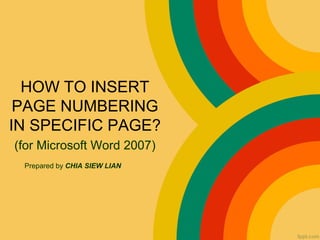
Más contenido relacionado
La actualidad más candente
La actualidad más candente (20)
Similar a HOW TO INSERT PAGE NUMBERING IN SPECIFIC PAGE?
Mac different page numbers inserted in one document

Mac different page numbers inserted in one documentCalifornia State University Long Beach Thesis and Dissertation Office
Similar a HOW TO INSERT PAGE NUMBERING IN SPECIFIC PAGE? (20)
Preliminary Pages How to Start Page Numbering at a Specifi.docx

Preliminary Pages How to Start Page Numbering at a Specifi.docx
Mac different page numbers inserted in one document

Mac different page numbers inserted in one document
Wordsmith - toc toa-page numbers -- mac edition (1)

Wordsmith - toc toa-page numbers -- mac edition (1)
1 Digging,” by Seamus Heaney (1966) Between my fi.docx

1 Digging,” by Seamus Heaney (1966) Between my fi.docx
Último
Operations Management - Book1.p - Dr. Abdulfatah A. Salem

Operations Management - Book1.p - Dr. Abdulfatah A. SalemArab Academy for Science, Technology and Maritime Transport
Último (20)
INU_CAPSTONEDESIGN_비밀번호486_업로드용 발표자료.pdf

INU_CAPSTONEDESIGN_비밀번호486_업로드용 발표자료.pdf
Essential Safety precautions during monsoon season

Essential Safety precautions during monsoon season
How to Manage Closest Location in Odoo 17 Inventory

How to Manage Closest Location in Odoo 17 Inventory
Features of Video Calls in the Discuss Module in Odoo 17

Features of Video Calls in the Discuss Module in Odoo 17
The Ball Poem- John Berryman_20240518_001617_0000.pptx

The Ball Poem- John Berryman_20240518_001617_0000.pptx
Removal Strategy _ FEFO _ Working with Perishable Products in Odoo 17

Removal Strategy _ FEFO _ Working with Perishable Products in Odoo 17
Operations Management - Book1.p - Dr. Abdulfatah A. Salem

Operations Management - Book1.p - Dr. Abdulfatah A. Salem
REPRODUCTIVE TOXICITY STUDIE OF MALE AND FEMALEpptx

REPRODUCTIVE TOXICITY STUDIE OF MALE AND FEMALEpptx
Application of Matrices in real life. Presentation on application of matrices

Application of Matrices in real life. Presentation on application of matrices
HOW TO INSERT PAGE NUMBERING IN SPECIFIC PAGE?
- 1. HOW TO INSERT PAGE NUMBERING IN SPECIFIC PAGE? (for Microsoft Word 2007) Prepared by CHIA SIEW LIAN
- 2. Step 1 Open the Word document, and click at the top of the page where you want to start numbering pages
- 3. Step 2 On the Page Layout tab on the ribbon, in the Page Setup Group, click the Break > Next Page.
- 4. Step 3 On the Insert tab, in the Header and Footer group, click Page Number. Choose the position in the header or footer where you want the page numbers to appear. For example, go to Bottom of Page > Plain Number 3.
- 5. Step 4 On the Header and Footer Tools Design tab, in the Navigation group, click to deselect Link to Previous.
- 6. Step 5 Scroll up one page and delete the page number from the header or footer. You should now have no page numbers at the beginning of your document; only pages from where you inserted the continuous break to the end of the document will have page numbers. Scroll back down one page (to the page where you inserted the continuous break) and highlight the page number in the header or footer.
- 8. Step 6 On the Insert tab, in the Header & Footer group, click Page Numbers > Format Page Numbers.
- 9. Step 7 Choose the Number format you want. Select the Start at: radio button and enter 1 into the textbox. Click OK.
- 10. DONE! Double click anywhere in the body of the‐ document to exit the header and footer. Page numbers have been added to the document. The same steps are repeated if you want to insert Roman type numbering (eg. Abstract to list of content) and Arabic type numbering (eg. Introduction till the end ) in the same document, just at the STEP 7 , you will need to choose the desired Number format.
