GDPMD user guide
•Descargar como PPT, PDF•
0 recomendaciones•553 vistas
Gdpmd user guide
Denunciar
Compartir
Denunciar
Compartir
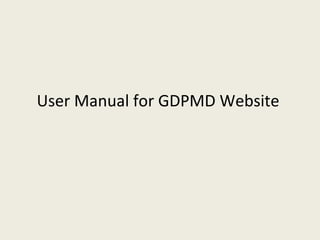
Recomendados
Recomendados
Más contenido relacionado
La actualidad más candente
La actualidad más candente (12)
Destacado
Destacado (16)
Similar a GDPMD user guide
Similar a GDPMD user guide (20)
Understanding File Management and Editing Documents in WordThe edi.docx

Understanding File Management and Editing Documents in WordThe edi.docx
Último
Último (20)
HMCS Max Bernays Pre-Deployment Brief (May 2024).pptx

HMCS Max Bernays Pre-Deployment Brief (May 2024).pptx
NO1 Top Black Magic Specialist In Lahore Black magic In Pakistan Kala Ilam Ex...

NO1 Top Black Magic Specialist In Lahore Black magic In Pakistan Kala Ilam Ex...
Interdisciplinary_Insights_Data_Collection_Methods.pptx

Interdisciplinary_Insights_Data_Collection_Methods.pptx
Jual Obat Aborsi Hongkong ( Asli No.1 ) 085657271886 Obat Penggugur Kandungan...

Jual Obat Aborsi Hongkong ( Asli No.1 ) 085657271886 Obat Penggugur Kandungan...
Salient Features of India constitution especially power and functions

Salient Features of India constitution especially power and functions
Python Notes for mca i year students osmania university.docx

Python Notes for mca i year students osmania university.docx
Plant propagation: Sexual and Asexual propapagation.pptx

Plant propagation: Sexual and Asexual propapagation.pptx
On National Teacher Day, meet the 2024-25 Kenan Fellows

On National Teacher Day, meet the 2024-25 Kenan Fellows
Beyond_Borders_Understanding_Anime_and_Manga_Fandom_A_Comprehensive_Audience_...

Beyond_Borders_Understanding_Anime_and_Manga_Fandom_A_Comprehensive_Audience_...
UGC NET Paper 1 Mathematical Reasoning & Aptitude.pdf

UGC NET Paper 1 Mathematical Reasoning & Aptitude.pdf
Unit 3 Emotional Intelligence and Spiritual Intelligence.pdf

Unit 3 Emotional Intelligence and Spiritual Intelligence.pdf
GDPMD user guide
- 1. User Manual for GDPMD Website
- 2. 3. Changing the view of the folders and files. 1. Connecting gdpmdm web site. 2. Logging in. 4. Resetting password. 12. Logging out. 11. Changing the user password. 10. Viewing/Saving/Editing/Exporting/Printing file. 9. Checking last modified/changed and accessed file. 8. Renaming/Copying/Moving and Deleting file/folder. 5. Adding new file(s). 6. Creating new folder. 7. Retrieving file(s) from URL.
- 6. After logging in, you will see the list of folder(s) and/or file(s) name , folder or file type and file size under Name, Type and Size column respectively. You can click on the folder name to see subfolder(s) and/or file(s). Folders Files Add Files or Folders Refresh button Root Folders Up one level User Name Search box
- 7. 3. Changing the view of the folders and files. There are altogether three style to view the folders and files. You will see the list style view of folders and files after logging in the web site. You can change the view style by click on the List/Small Icons/Large Icons at the right side of the tools bar. List Small Icons Large Icons
- 8. The following figure shows the list of folders and files in list view after clicking on the List Icon. The following figure shows the folders and files in small icon view after clicking on the Small Icons.
- 9. The following figure shows the folders and files in large icon view after clicking on the Large Icons.
- 11. 5. Adding new file(s). 1. Click on the + sign and select Add files command. 2. Click Browse button to select files(s) to be uploaded. 3. Click on Upload button as shown in figure. Note : Maximum uploaded file size is 20MB and maximum size of all files is 8 MB.
- 12. 6. Creating new folder. 1. Click on the + sign and select Add folders command. 2. Type folder name in Folder name text box and click Create button as shown in figure.