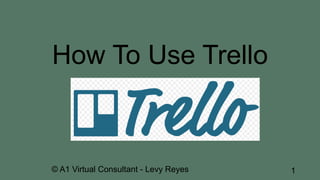
How To Use Trello
- 1. How To Use Trello © A1 Virtual Consultant - Levy Reyes 1
- 2. Do you feel overwhelmed with your tasks? © A1 Virtual Consultant - Levy Reyes 2
- 3. Do you want your projects to be more organized? © A1 Virtual Consultant - Levy Reyes 3
- 4. Whether you’re managing a team © A1 Virtual Consultant - Levy Reyes 4
- 5. Or just making a list of stuff to get done © A1 Virtual Consultant - Levy Reyes 5
- 6. Trello helps you know exactly what needs to be done © A1 Virtual Consultant - Levy Reyes 6
- 7. Here is a quick guide © A1 Virtual Consultant - Levy Reyes 7
- 8. To help you with this powerful tool © A1 Virtual Consultant - Levy Reyes 8
- 9. That let’s you organize your thoughts © A1 Virtual Consultant - Levy Reyes 9
- 10. And collaborate with other people on projects © A1 Virtual Consultant - Levy Reyes 10
- 11. Go to your browser © A1 Virtual Consultant - Levy Reyes 11
- 12. Type in: Trello.com © A1 Virtual Consultant - Levy Reyes 12
- 13. This appears © A1 Virtual Consultant - Levy Reyes 13
- 14. © A1 Virtual Consultant - Levy Reyes 14
- 15. Click on Sign Up © A1 Virtual Consultant - Levy Reyes 15
- 16. This will show up © A1 Virtual Consultant - Levy Reyes 16
- 17. © A1 Virtual Consultant - Levy Reyes 17
- 18. Type in your name © A1 Virtual Consultant - Levy Reyes 18
- 19. Type in your Email © A1 Virtual Consultant - Levy Reyes 19
- 20. And password © A1 Virtual Consultant - Levy Reyes 20
- 21. Then click Create New Account © A1 Virtual Consultant - Levy Reyes 21
- 22. Or you can click Sign Up with Google © A1 Virtual Consultant - Levy Reyes 22
- 23. If you already have a Google account © A1 Virtual Consultant - Levy Reyes 23
- 24. For this tutorial, let’s sign up with Google © A1 Virtual Consultant - Levy Reyes 24
- 25. Click on Sign Up with Google © A1 Virtual Consultant - Levy Reyes 25
- 26. This should appear © A1 Virtual Consultant - Levy Reyes 26
- 27. Click on your account © A1 Virtual Consultant - Levy Reyes 27
- 28. This will appear next © A1 Virtual Consultant - Levy Reyes 28
- 29. © A1 Virtual Consultant - Levy Reyes 29
- 30. Click on Accept © A1 Virtual Consultant - Levy Reyes 30
- 31. © A1 Virtual Consultant - Levy Reyes 31
- 32. This should appear next © A1 Virtual Consultant - Levy Reyes 32
- 33. © A1 Virtual Consultant - Levy Reyes 33
- 34. These are your boards © A1 Virtual Consultant - Levy Reyes 34
- 35. Click on the Welcome Board © A1 Virtual Consultant - Levy Reyes 35
- 36. This should appear © A1 Virtual Consultant - Levy Reyes 36
- 37. © A1 Virtual Consultant - Levy Reyes 37
- 38. The Trello workflow consists of three core systems: © A1 Virtual Consultant - Levy Reyes 38
- 39. Boards © A1 Virtual Consultant - Levy Reyes 39
- 40. Lists © A1 Virtual Consultant - Levy Reyes 40
- 41. Cards © A1 Virtual Consultant - Levy Reyes 41
- 42. Let’s check out each one of them © A1 Virtual Consultant - Levy Reyes 42
- 43. Board – composed of lists and cards © A1 Virtual Consultant - Levy Reyes 43
- 44. This is where you get an overview of your project © A1 Virtual Consultant - Levy Reyes 44
- 45. © A1 Virtual Consultant - Levy Reyes 45
- 46. List – a collection of tasks (cards) © A1 Virtual Consultant - Levy Reyes 46
- 47. © A1 Virtual Consultant - Levy Reyes 47
- 48. Cards – Individual tasks © A1 Virtual Consultant - Levy Reyes 48
- 49. Now let’s see how they all fit together © A1 Virtual Consultant - Levy Reyes 49
- 50. Let’s start a new project © A1 Virtual Consultant - Levy Reyes 50
- 51. Click on Create a New Organization © A1 Virtual Consultant - Levy Reyes 51
- 52. © A1 Virtual Consultant - Levy Reyes 52
- 53. An organization lets you group boards © A1 Virtual Consultant - Levy Reyes 53
- 54. In your company, team or family © A1 Virtual Consultant - Levy Reyes 54
- 55. Type in your Organization Name © A1 Virtual Consultant - Levy Reyes 55
- 56. © A1 Virtual Consultant - Levy Reyes 56
- 57. Type in your Board’s Description © A1 Virtual Consultant - Levy Reyes 57
- 58. © A1 Virtual Consultant - Levy Reyes 58
- 59. Then click on Create © A1 Virtual Consultant - Levy Reyes 59
- 60. © A1 Virtual Consultant - Levy Reyes 60
- 61. This should appear © A1 Virtual Consultant - Levy Reyes 61
- 62. © A1 Virtual Consultant - Levy Reyes 62
- 63. Click on Create New Board © A1 Virtual Consultant - Levy Reyes 63
- 64. © A1 Virtual Consultant - Levy Reyes 64
- 65. This will show up © A1 Virtual Consultant - Levy Reyes 65
- 66. © A1 Virtual Consultant - Levy Reyes 66
- 67. Type in your Board’s Name © A1 Virtual Consultant - Levy Reyes 67
- 68. © A1 Virtual Consultant - Levy Reyes 68
- 69. Then click Create © A1 Virtual Consultant - Levy Reyes 69
- 70. This shows after © A1 Virtual Consultant - Levy Reyes 70
- 71. © A1 Virtual Consultant - Levy Reyes 71
- 72. Having a System will help you keep organized © A1 Virtual Consultant - Levy Reyes 72
- 73. © A1 Virtual Consultant - Levy Reyes 73
- 74. Type in the name for this list – To Do © A1 Virtual Consultant - Levy Reyes 74
- 75. Click on Save © A1 Virtual Consultant - Levy Reyes 75
- 76. Let’s add another List - Doing © A1 Virtual Consultant - Levy Reyes 76
- 77. Click on Save © A1 Virtual Consultant - Levy Reyes 77
- 78. And add another List - Done © A1 Virtual Consultant - Levy Reyes 78
- 79. Then Click on Save © A1 Virtual Consultant - Levy Reyes 79
- 80. Now let’s try adding our cards! © A1 Virtual Consultant - Levy Reyes 80
- 81. Click on Add a card © A1 Virtual Consultant - Levy Reyes 81
- 82. This should appear © A1 Virtual Consultant - Levy Reyes 82
- 83. Type in the Task Name © A1 Virtual Consultant - Levy Reyes 83
- 84. Then Click on Add © A1 Virtual Consultant - Levy Reyes 84
- 85. You can add as many tasks as needed © A1 Virtual Consultant - Levy Reyes 85
- 86. © A1 Virtual Consultant - Levy Reyes 86
- 87. You can add details to the tasks © A1 Virtual Consultant - Levy Reyes 87
- 88. Click on the Task you want to edit © A1 Virtual Consultant - Levy Reyes 88
- 89. © A1 Virtual Consultant - Levy Reyes 89
- 90. © A1 Virtual Consultant - Levy Reyes 90
- 91. On the right side, you can add details © A1 Virtual Consultant - Levy Reyes 91
- 92. © A1 Virtual Consultant - Levy Reyes 92
- 93. You can add members © A1 Virtual Consultant - Levy Reyes 93
- 94. If you’re working with a team © A1 Virtual Consultant - Levy Reyes 94
- 95. You can add labels © A1 Virtual Consultant - Levy Reyes 95
- 96. To add reminders or group them based on colors © A1 Virtual Consultant - Levy Reyes 96
- 97. © A1 Virtual Consultant - Levy Reyes 97
- 98. Select a color that you like © A1 Virtual Consultant - Levy Reyes 98
- 99. © A1 Virtual Consultant - Levy Reyes 99
- 100. © A1 Virtual Consultant - Levy Reyes 100
- 101. You can add a checklist © A1 Virtual Consultant - Levy Reyes 101
- 102. This should appear © A1 Virtual Consultant - Levy Reyes 102
- 103. © A1 Virtual Consultant - Levy Reyes 103
- 104. Type your checklist’s name © A1 Virtual Consultant - Levy Reyes 104
- 105. Then click on Add © A1 Virtual Consultant - Levy Reyes 105
- 106. This should appear afterwards © A1 Virtual Consultant - Levy Reyes 106
- 107. © A1 Virtual Consultant - Levy Reyes 107
- 108. Now add an item © A1 Virtual Consultant - Levy Reyes 108
- 109. Type in the name © A1 Virtual Consultant - Levy Reyes 109
- 110. Then click Add © A1 Virtual Consultant - Levy Reyes 110
- 111. This should display afterwards © A1 Virtual Consultant - Levy Reyes 111
- 112. Let’s add another item © A1 Virtual Consultant - Levy Reyes 112
- 113. © A1 Virtual Consultant - Levy Reyes 113
- 114. Type in your item’s name © A1 Virtual Consultant - Levy Reyes 114
- 115. Click on Add © A1 Virtual Consultant - Levy Reyes 115
- 116. Add as many Items on your checklist as needed © A1 Virtual Consultant - Levy Reyes 116
- 117. © A1 Virtual Consultant - Levy Reyes 117
- 118. Check off each item once your done © A1 Virtual Consultant - Levy Reyes 118
- 119. © A1 Virtual Consultant - Levy Reyes 119
- 120. Notice this bar? © A1 Virtual Consultant - Levy Reyes 120
- 121. This bar progresses each time you complete an item © A1 Virtual Consultant - Levy Reyes 121
- 122. © A1 Virtual Consultant - Levy Reyes 122
- 123. Once its complete, this should show © A1 Virtual Consultant - Levy Reyes 123
- 124. © A1 Virtual Consultant - Levy Reyes 124
- 125. Once you’re done with the card this appears © A1 Virtual Consultant - Levy Reyes 125
- 126. © A1 Virtual Consultant - Levy Reyes 126
- 127. Now you can move it to your “Done” list © A1 Virtual Consultant - Levy Reyes 127
- 128. © A1 Virtual Consultant - Levy Reyes 128
- 129. © A1 Virtual Consultant - Levy Reyes 129
- 130. So you can concentrate on your “Doing List” © A1 Virtual Consultant - Levy Reyes 130
- 131. © A1 Virtual Consultant - Levy Reyes 131
- 132. You can also add a Deadline to your cards © A1 Virtual Consultant - Levy Reyes 132
- 133. © A1 Virtual Consultant - Levy Reyes 133
- 134. Click on a Card © A1 Virtual Consultant - Levy Reyes 134
- 135. © A1 Virtual Consultant - Levy Reyes 135
- 136. Then click on Due Date © A1 Virtual Consultant - Levy Reyes 136
- 137. © A1 Virtual Consultant - Levy Reyes 137
- 138. Select your desired Due Date and Time © A1 Virtual Consultant - Levy Reyes 138
- 139. Once you’re done, click on Save © A1 Virtual Consultant - Levy Reyes 139
- 140. This will display after © A1 Virtual Consultant - Levy Reyes 140
- 141. © A1 Virtual Consultant - Levy Reyes 141
- 142. You can also attach files to your Cards © A1 Virtual Consultant - Levy Reyes 142
- 143. Select a Card © A1 Virtual Consultant - Levy Reyes 143
- 144. © A1 Virtual Consultant - Levy Reyes 144
- 145. Click on Attachment © A1 Virtual Consultant - Levy Reyes 145
- 146. This will display © A1 Virtual Consultant - Levy Reyes 146
- 147. © A1 Virtual Consultant - Levy Reyes 147
- 148. Select where to get your file from © A1 Virtual Consultant - Levy Reyes 148
- 149. Or you can just attach a link © A1 Virtual Consultant - Levy Reyes 149
- 150. Paste the link on the box © A1 Virtual Consultant - Levy Reyes 150
- 151. Then click Add © A1 Virtual Consultant - Levy Reyes 151
- 152. Once you’re done, this should display © A1 Virtual Consultant - Levy Reyes 152
- 153. © A1 Virtual Consultant - Levy Reyes 153
- 154. And that’s it for this tutorial © A1 Virtual Consultant - Levy Reyes 154
- 155. Be productive and carry on your projects to completion! © A1 Virtual Consultant - Levy Reyes 155
- 156. “All time management begins with planning. “ – Tom Greening © A1 Virtual Consultant - Levy Reyes 156