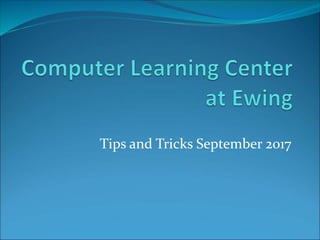
Passwords, Passwords and more Passwords
- 1. Tips and Tricks September 2017
- 2. David Shinkfield Computer Learning Center at Ewing September 2017
- 3. Program Why we need better passwords Ways to create better passwords Using a Password Manager
- 4. The Threats to Internet Security Every second, 8 new users are joining the internet Every year, 2 billion records lost or stolen Every day, 250,000 new pieces of malware 30,000 new infected web sites. 80% for small businesses Where is all this coming from 80% from organized and ultra sophisticated international gangs One of the largest illegal economies in the World - $445 billion – larger than the GDP of 160 nations James Lyne and Caleb Barlow
- 5. What Protection do we have? Passwords • We need strong passwords • We need different passwords for each site we visit
- 6. A Great TED Talk James Lyne: Everyday cybercrime -- and what you can do about it https://youtu.be/fSErHToV8IU
- 7. The 25 most common passwords in 2016 123456 123456789 qwerty 12345678 111111 1234567890 1234567 password 123123 987654321 qwertyuiop mynoob 123321 666666 18atcskd2w 7777777 1q2w3e4r 654321 555555 3rjs1la7q google 1q2w3e4r5t 123qwe zxcvbnm 1q2w3e
- 8. Program Why we need better passwords Ways to create better passwords Using a Password Manager
- 9. NIST Recommendations The National Institute of Standards and Technology is about to make all of our lives much easier. The organization recently revised its guidelines for creating passwords, and the new advice sharply diverges from previous rules. NIST suggests keeping passwords simple, long and memorable. Phrases, lowercase letters and typical English words work well. If you can picture it in your head, and no one else could, that's a good password. Changing passwords every 90 days unnecessary
- 11. An Alternative Approach Create a phrase in your head, that no one else can, that's a good password. Eg. I am an Eagles fan, and I go to all the games IaaEf,aIgtatg
- 13. Creating a (Bad) Password
- 14. Creating a (Good) Password
- 15. Creating a (Good) Password
- 16. How to Pick a Password Don't re-use passwords. One ultra-secure one won't be any good if someone finds it While combining upper and lower case passwords with numbers to alter a memorable word is often advised, these are more easily cracked than you might think Good advice is to make a long but memorable "passphrase". String a few words together that you can remember with a visual. "puffineatingbanana" is easy to remember but would take millions of years for a computer to crack
- 17. How to Pick a Password Alternatively, you can use a password manager such as LastPass or KeePass, which can generate secure passwords and store them online The best way to protect yourself is to use two-factor authentication, which will send a text with a code or use an app to verify your log-in
- 18. Program Why we need better passwords Ways to create better passwords Using a Password Manager
- 19. What is Last Pass and KeePass The password manager lives in your browser and acts a digital gatekeeper, filling in your login info when you need to get on a certain site. You just have to remember one (very secure!) master password for the manager itself, and everything else is taken care of for you.
- 20. KeePass
- 21. KeePass
- 22. Installing LastPass - Chrome
- 23. Installing LastPass - Chrome
- 24. Installing LastPass - Chrome
- 25. Installing LastPass - Chrome
- 26. LastPass
- 27. LastPass
- 28. LastPass-Where are my passwords now? Your Passwords are in your browser Your Passwords are stored in a file on your computer or in the Cloud You’ve written down your passwords in a notebook
- 29. LastPass – How to get Passwords into LastPass Import /Export. This is the easiest way by far to get started As you Browse. Just go about your business normally, and when you get the chance to enter a password online, your manager will pop up and ask if you want to save it. However: if you’re perma-logged in to lots of accounts, you’ll need to log out and log back in to upload your passwords this way. Enter Manually. Each password manager has a clear way to enter new credentials. Get copying.
- 30. clcewing.org
- 31. clcewing.org