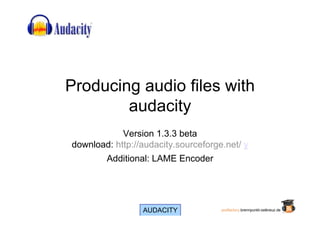
Advantage Audio (Part II): Audacity
- 1. Producing audio files with audacity Version 1.3.3 beta download: http://audacity.sourceforge.net/ y Additional: LAME Encoder AUDACITY podfactory.brennpunkt-ostkreuz.de
- 2. Interface including toolbar and menu. MIND: When recording via the microphone on the computer, the microphone-in has to be activ. Keep in mind that other sound-programs or hardware settings might interfere with the proper usage of audacity. Interface podfactory.brennpunkt-ostkreuz.de
- 3. Preferences can be adapted individually. Settings podfactory.brennpunkt-ostkreuz.de
- 4. Tip: keep default preferences for the start. Important: sample rate (Hz) should always be divisible by 11.025 – due to the possibility to play-back the file in the internet (-flash-player). Preferences podfactory.brennpunkt-ostkreuz.de
- 5. draw tool envelope tool selection tool zoom tool time shift tool multi-tool mode selection tools: for marking (parts of) the audio track zoom tool: exact zooming into the audio track envelope tool: changing the audibleness within smallest time-frames time shift tool: dislocate (selected parts of) the audio track in the chronology draw tool: very exact changes in audibleness The audio track can only be edited, when stopped. When “paused”, editing is not possible. Editing tools podfactory.brennpunkt-ostkreuz.de
- 6. Aufnehmen Recording via microphone. Mind that the amplitude is “right”, not too loud (overamplified), not to silent (underamlified). Only very few peaks should reach the maximum 1.0. Recording podfactory.brennpunkt-ostkreuz.de
- 7. Recording via mic at the computer normally is mono – even if a double track should be generated. Stereo would generate two differing sub-tracks within one track. By editing audio tracks you may end in an effect, to hear different sounds from the left and right speaker (see following pages). Mono track podfactory.brennpunkt-ostkreuz.de
- 8. Here one Stereo-track with two chanels (sub-tracks) for the left and right speaker. Stereo track podfactory.brennpunkt-ostkreuz.de
- 9. Zoom in ( or STRG 3, zoom out: STRG 1) to exactly fix small recording bugs or mark exactly, to split or to delete parts. Zoom out to keep the view. Zoom in podfactory.brennpunkt-ostkreuz.de
- 10. Use the selection tool to place the cursor into this place in the track, where you want it to be split. Then: “Edit” ==> “Split” (STRG i) Split track podfactory.brennpunkt-ostkreuz.de
- 11. Use the time-shift-tool to replace a selected part of a track or the whole track. Moving track parts podfactory.brennpunkt-ostkreuz.de
- 12. Effects: Use the selction tool to mark those parts of the track, that you want to change by using an effect. Then „Effekts” ==> [select the effect you want] Using effects podfactory.brennpunkt-ostkreuz.de
- 13. Popular effects: Fade in: the marked selection will smoothly become hearable. Fade out: the marked selection will smoothly become unhearable. Amplify: the marked selection will smoothly become louder or will be quieted, as you decide, without (or with) overamplification. Noise Removal: 1. Mark the selection, where nothing but the noise, that you want to remove, is hearable. (Get noise profile) 2. Mark the whole track to remove defined noise (Attention, with this effect often overlay effects may occure, do not remove too much) Popular effects podfactory.brennpunkt-ostkreuz.de
- 14. effect: fade in. The beginning of the track smoothly becomes hearable. Fade in podfactory.brennpunkt-ostkreuz.de
- 15. effect: fade in. After applying the effect. Faded in podfactory.brennpunkt-ostkreuz.de
- 16. The envelope tool allows (smooth) changes in the loudness at any timestep of a track Envelope tool podfactory.brennpunkt-ostkreuz.de
- 17. A stereo effect can be established by (partially) assingning different tracks to the left or right speaker. Several tracks podfactory.brennpunkt-ostkreuz.de
- 18. When you use the possibility to split tracks and to time shift (parts of the) tracks, then you can end in a cross over mixing. Editing tracks podfactory.brennpunkt-ostkreuz.de
- 19. give track a name for better location and overview when you have many tracks. move track to mix properly, sometimes you have to have different tracks next to one another. collapse track with too many tracks, an overview can hardly be established. Thus tracks can be collapsed. view the menu button “view” allows different changes in the appearance of the tracks. mute and solo the buttons mute and solo per track allow to change the audibility of the different tracks - which helps when mixing. Editing podfactory.brennpunkt-ostkreuz.de
- 20. All the tracks together are to be saved in a so called AU-Project-file (AU means Audacity). Thus a whole project-folder and project structure with a lot of small, subordinate files and folders are created. Keep these files and folders for later ediing and changes in the audio-files. Save project podfactory.brennpunkt-ostkreuz.de
- 21. This could be the structure of files and folders of your Audacity project. Structure of saved files podfactory.brennpunkt-ostkreuz.de
- 22. Menu: File ==> Open metadata editor id3-tags: are normally shown by the mp3-player when playing the mp3-file. titel: Name of the audio, e.g. “welcome on my blog” or “news of the day” There is no must to tag. Within audacity, the “normal” tag “albumart” is not ediatable. “albumart” would be a picture- file (.jpg) which is presented during the file is playing. You can add “albumart” e.g. in iTunes mp3 ID3-Tags podfactory.brennpunkt-ostkreuz.de
- 23. To end in a file which can be played in the internet or by using an mp3-player, you have to export. The original AU-project file is only for editing, the exported mp3 (or wav or aiff...) file is for listening. Menu: file ==> export Export of audio podfactory.brennpunkt-ostkreuz.de
- 24. mp3-export - Quality: 128 kbps is ok (1 minute ± 1 MB, higher quality means more kilobyte) - Metadata - ID3/MP3 Tags Editor: “File” ==> “open metadata editor” - First mp3-export needs a connected mp3-encoder-library on the Computer (preferences file formats mp3 export setup) mp3 export options podfactory.brennpunkt-ostkreuz.de
- 25. Download: y audacity.sourceforge.net/download Information (english): z audacityteam.org/ Exemplary Educative Podcast Links: webcast.berkeley.edu/course_feeds.php u1 podcasting.arizona.edu/globalclimatechange.html u2 itunes.stanford.edu/ u3 www.podcampus.de/ (German) u4 www.apple.com/education/itunesu/?cid=ITS- ITUMAIN080829-CN4X9&cp=ITS-ITUMAIN u5 Thanks for hints and comments! Norbert Herrmann podfactory.brennpunkt-ostkreuz.de go podfactory.brennpunkt-ostkreuz.de
