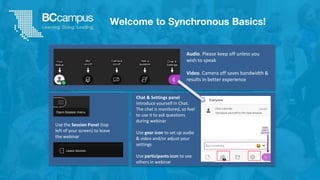
Basics of synchronous learning
- 1. Audio. Please keep off unless you wish to speak Video. Camera off saves bandwidth & results in better experience Chat & Settings panel Introduce yourself in Chat. The chat is monitored, so feel to use it to ask questions during webinar Use gear icon to set up audio & video and/or adjust your settings Use participants icon to see others in webinar Use the Session Panel (top left of your screen) to leave the webinar Welcome to Synchronous Basics!
- 2. Land Acknowledgement We acknowledge the traditional territory on which we are gathered today: Unceded territory of the Squamish, Tsleil-Waututh and Musqueam Nations (Vancouver) Traditional territory of the Lekwungen people (Songhees and Esquimalt Nations), and WSÁNEĆ (Saanich) (Victoria) Type in the chat: where are you right now?
- 3. Upcoming BCcampus Webinars • Tuesday April 21 Noon: Work Integrated Learning: Funding Streams & Opportunities amidst COVID-19 • Friday April 24 Noon: Basics of Online Learning • Wednesday April 29 2pm: Coaching Event – The Impact of Powerful Questions Subscribe BCcampus newsletter: bccampus.ca/subscribe
- 4. Agenda 1. Synchronous/Asynchronous Learning 2. Planning 3. Facilitating
- 5. On a scale of 0-5, how COMFORTABLE are you facilitating synchronous online sessions? Make a mark on the line... 5 Easy Peasy Lemon Squeezy!! (i.e., I am very comfortable) 😎 0 I can’t even… (i.e., I am very UNcomfortable) 🙅
- 7. Bates, T. (2011). Models for selecting and using technology: 4. Synchronous or asynchronous? Retrieved from https://www.tonybates.ca/2011/06/29/models-for-selecting-and-using-technology-4-synchronous-or-asynchronous/ Synchronous Asynchronous Definition Require all those participating in the communication to participate together, at the same time. Enable participants to access information or communicate at different points of time, usually at the time of choice of the participant. Examples • Live webinar/video conferencing • Telephone conference calls • Instant Messaging • Discussion forum • Email • Pre-recorded video lecture • Course Readings • Podcasts Advantages • Connection • Immediacy • Increased emotional attachment • Flexibility • Learner has more control • Time to think Disadvantages • Resource intensive (bandwidth) • Scheduling • Inclusivity & Accessibility • Technical challenges are live • Activities take longer • More difficult to develop community • Lack of instant feedback
- 8. What does Bandwidth have to do with this?
- 10. Elements of Synchronous Plan 1. Define purpose & objectives 2. Think interactivity 3. Plan your time 4. Assign roles
- 11. Purpose Class discussion Collaborative Whiteboard Virtual Office Hours Guest Speakers Build Community & Connection
- 13. Before we talk interactivity, let’s talk tools
- 14. Tools (honestly, it doesn’t really matter) 1. What do you have access to (and tech support for?) 2. What functionality do you NEED to support students’ learning experiences?
- 15. Think Interactivity Tool Description Example Chat Allows participants to type messages and send them to other participants, the facilitator, or the entire class. Assign learning partners to have a private chat where participants share the most important take-away they learned during the session. Whiteboard Offers space for brainstorming and group writing or drawing. Draw a grid on the whiteboard and assign a square to each participant. Have participants draw a picture to review a key idea presented during the session. Annotation Allows participants to mark up the PowerPoint slide or whiteboard with a virtual drawing pen or other marks such as a check or an “X” Display a PowerPoint slide with a multiple choice question. Ask participants to answer the question by making a mark next to their choice(s). Poll Asks participants to answer one or more questions. You can choose whether or not to share the results. Quiz participants on any pre-work assignments. Breakout Rooms Allows for multiple, simultaneous, small group interactions, separate from the main group. Create practice exercises for groups of three: one person to practice, one person to partner, one to observe and report. Application or Screen sharing Displays to all participants a software application that’s open on the facilitator’s (or the sharer’s) computer Have a participant share his or her application and demonstrate how to perform a task in an application Notes Allows participants to save typed notes for access after the event. Ask participants to write in key ideas to remember. Available as a PDF at: bit.ly/synchtools
- 16. Plan your time Time Length Who Facilitator Activities Participant Activities Notes & Resources 15 min prior All Load slides Welcome people as they come in Add timer to start Entering room Tech check Orientating to space Add name & location (Chat) Welcome orientation slide 2:00 3 C Land Acknowledgement Recording On Facilitators video on Acknowledge land we are on Note their location (chat) Acknowledgement slide Remember to note chat as interactive tool 2:03 3 All Introduction Agenda Introduce team and roles, why we are doing this, what we will be doing. Agenda Slide 2:06 5 R How comfortable are you with synchro teaching? Use whiteboard tool to mark on the line. How Comfortable Slide (demo interactivity) 2:11 3 C Difference between Synch & Asynch Synch can become asynch thru recording live events
- 17. Roles Facilitator(s) Chat Moderator Tech Support
- 18. What questions do you have?
- 20. Facilitating your Session 1. Session Lead Up - arrive early and be ready, especially technically! 2. Session Opening - confident & warm welcome, turn your video on 3. Purpose and Objectives - briefly address; consider an agenda 4. Active, participatory learning - keep them awake and engaged; use names 5. Interactivity! 6. Technical Skill and Comfort - avoid too many tools, make sure participants know how to use tools, back-up plan? 7. Visual and Technical Resources (slide decks, different modes, headset) 8. Session Closing - wrap-up activity/check out; stop recorder
- 21. Practical Facilitation Tips • Use headset or earbuds to prevent the “loop” • Limit use of cameras - bandwidth heavy • Mute audio for everyone, unless they are speaking • Orient students to the platform • Have low stakes icebreaker activity • Look into camera when speaking • Plan, but be flexible • Arrive early and connect with people as they arrive • Avoid playing audio/video in session
- 22. What questions do you have? Unless otherwise noted, copyright-free images used in this presentation from Unsplash and Pexels
