Backup Basecamp
Finished a project and you REALLY don't want to lose the last 6 months of your work? Working on projects and looking for a way to have an offline copy of these projects so you can access them when you are offline? Unlike the Basecamp Export feature, cloudHQ will create a FULL backup of all of your basecamp files: this includes Messages, ToDos, Comments and Files in your Dropbox account. Here are the steps: Go to http://cloudHQ.net Click on “See Plans and Pricing.” Click on “Get Started” for the Premium Plan. The sync wizard will appear. If you want to backup your Basecamp account just drag the Basecamp icon to the empty box on the left. Note that if you still use a Basecamp Classic account you will need to drag the Basecamp Classic icon. You will then be prompted to sign in with your Google ID. Click on “Sign Up with Google Account” and you will be forwarded to the Google page. Click on “Allow.” After the account is created, you need to authorize cloudHQ to access your Basecamp projects. To do this, click on “Add Basecamp” and you will be forwarded to the 37signals Basecamp page to confirm that cloudHQ can access your Basecamp projects. Click on “Yes, I'll allow access” and you will be redirected back to cloudHQ. Click on the arrow to list your Basecamp project. You can backup all of your Basecamp projects or only the projects selected. For now, lets just click on the top level folder which means that cloudHQ will backup all of your projects. Click on “Select” to confirm your selection. In this step, just drag the Dropbox icon into the empty box on the right. Click on “Add Dropbox” and you will be forwarded to the Dropbox page to confirm that cloudHQ can write to Dropbox. Click on Allow and you will redirected back to cloudHQ. Click on “Create Folder” to create a new folder. Name this folder something like “Basecamp_in_Dropbox.” Click the newly created folder and press select. Now you need to select the sync options. For example, you can decide whether to backup only archived projects, active projects, or both. For now, lets configure this sync pair to backup both archived and active projects. If you only want your Basecamp files to be backed up to Dropbox (so that no changes from Dropbox are replicated into Basecamp), just click on “Switch to one-way sync” and an arrow will point from Basecamp to Dropbox. And finally, just click on “Synchronize Continuously” and we will start an automatic and continuous copy of all your Basecamp projects into Dropbox. All data transfer runs completely transparent to you. Everything is done in the cloud, you don’t even need to have your pc running. And as soon as you make a change in Basecamp the change will automatically be backed up to Dropbox. Pure set it, forget it. CloudHQ - sync your cloud
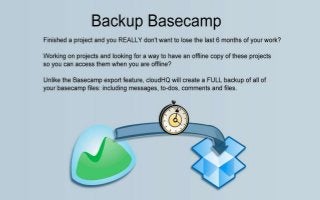
Recomendados
Recomendados
Más contenido relacionado
Destacado
Destacado (14)
Último
Último (20)
Backup Basecamp
- 3. Click on “See Plans and Pricing.”
- 4. Click on “Get Started” for the Premium Plan.
- 5. The sync wizard will appear.
- 6. If you want to backup your Basecamp account just drag the Basecamp icon to the empty box on the left. Note that if you still use a Basecamp Classic account you will need to drag the Basecamp Classic icon.
- 7. Click on “Allow.” You will then be prompted to sign in with your Google ID. Click on “Sign Up with Google Account” and you will be forwarded to the Google page.
- 8. After the account is created, you need to authorize cloudHQ to access your Basecamp projects.
- 9. Click on “Yes, I'll allow access” and you will be redirected back to cloudHQ. To do this, click on “Add Basecamp” and you will be forwarded to the 37signals Basecamp page to confirm that cloudHQ can access your Basecamp projects.
- 10. Click on “Select” to confirm your selection. Click on the arrow to list your Basecamp project. You can backup all of your Basecamp projects or only the projects selected. For now, lets just click on the top level folder which means that cloudHQ will backup all of your projects.
- 11. In this step, just drag the Dropbox icon into the empty box on the right.
- 12. Click on Allow and you will redirected back to cloudHQ. Click on “Add Dropbox” and you will be forwarded to the Dropbox page to confirm that cloudHQ can write to Dropbox.
- 13. Name this folder something like “Basecamp_in_Dropbox.” Click on “Create Folder” to create a new folder.
- 14. 1 2 Click the newly created folder and press select.
- 15. Now you need to select the sync options. For example, you can decide whether to backup only archived projects, active projects, or both. For now, lets configure this sync pair to backup both archived and active projects.
- 16. If you only want your Basecamp files to be backed up to Dropbox (so that no changes from Dropbox are replicated into Basecamp), just click on “Switch to one-way sync” and an arrow will point from Basecamp to Dropbox.
- 17. And finally, just click on “Synchronize Continuously” and we will start an automatic and continuous copy of all your Basecamp projects into Dropbox.
Notas del editor
- Finished a project and you REALLY don't want to lose the last 6 months of your work? Working on projects and looking for a way to have an offline copy of these projects so you can access them when you are offline? Unlike the Basecamp Export feature, cloudHQ will create a FULL backup of all of your basecamp files: this includes Messages, ToDos, Comments and Files in your Dropbox account. Here are the steps:
- Go to http://cloudHQ.net
- Click on “See Plans and Pricing.”
- Click on “Get Started” for the Premium Plan.
- The sync wizard will appear.
- If you want to backup your Basecamp account just drag the Basecamp icon to the empty box on the left. Note that if you still use a Basecamp Classic account you will need to drag the Basecamp Classic icon.
- You will then be prompted to sign in with your Google ID. Click on “Sign Up with Google Account” and you will be forwarded to the Google page. Click on “Allow.”
- After the account is created, you need to authorize cloudHQ to access your Basecamp projects.
- To do this, click on “Add Basecamp” and you will be forwarded to the 37signals Basecamp page to confirm that cloudHQ can access your Basecamp projects. Click on “Yes, I'll allow access” and you will be redirected back to cloudHQ.
- Click on the arrow to list your Basecamp project. You can backup all of your Basecamp projects or only the projects selected. For now, lets just click on the top level folder which means that cloudHQ will backup all of your projects. Click on “Select” to confirm your selection.
- In this step, just drag the Dropbox icon into the empty box on the right.
- Click on “Add Dropbox” and you will be forwarded to the Dropbox page to confirm that cloudHQ can write to Dropbox. Click on Allow and you will redirected back to cloudHQ.
- Click on “Create Folder” to create a new folder. Name this folder something like “Basecamp_in_Dropbox.”
- Click the newly created folder and press select.
- Now you need to select the sync options. For example, you can decide whether to backup only archived projects, active projects, or both. For now, lets configure this sync pair to backup both archived and active projects.
- If you only want your Basecamp files to be backed up to Dropbox (so that no changes from Dropbox are replicated into Basecamp), just click on “Switch to one-way sync” and an arrow will point from Basecamp to Dropbox.
- And finally, just click on “Synchronize Continuously” and we will start an automatic and continuous copy of all your Basecamp projects into Dropbox.
- All data transfer runs completely transparent to you . Everything is done in the cloud, you don’t even need to have your pc running. And as soon as you make a change in Evernote the change will automatically be replicated to Dropbox. Pure set it forget it. Cloudhq - sync your cloud
