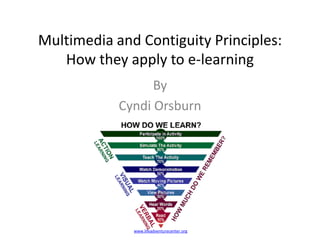
Multimedia And Contiguity Principles
- 1. Multimedia and Contiguity Principles: How they apply to e-learning By Cyndi Orsburn www.lifeadventurecenter.org
- 2. Learning Objectives This presentation will introduce the concepts of multimedia and contiguity with examples. The student will be able to correctly identify the definition of multimedia and contiguity. The student will be able to identify examples of multimedia and contiguityafter viewing this presentation. academictech.doit.wisc.edu
- 3. What is multimedia? Multimedia refers to a presentation that contains both words and graphics. Words include both the text on the screen and spoken text that people hear as they view the screen. You are reading words right now. Graphics are drawings, charts, maps, animation or videos. Some samples are pictured onthe right. www.thomsonreuters.com
- 4. Multimedia presentations help people to learn better because they help them engage in active learning by making connections between the picture and words. When you see new material in both pictures and words, it helps you to make strong mental connections to the material. blog.slideshare.net When you see just words or pictures that are purely decorative, they do not help you understand as well. So, learning may be more shallow. www.yessy.com
- 5. There are six common types of graphics used in multimedia presentations. They include: decorative, representational, organizational, relational, transformative and interpretive. Graphic type: Example: Decorative visuals make it look nicer, but don’t contribute to learning. Representational graphics show what something looks like. Organizational graphics show relationships Decorative Representational www.nlm.nih.gov Organizational www.lelandra.com www.allbusiness.com
- 6. There are six common types of graphics used in multimedia presentations. They include: decorative, representational, organizational, relational, transformative and interpretive. Graphic type: Example: Relational visuals summarize quantitative information Transformational graphics illustrate change in time or space Interpretive graphics help make the abstract concrete Relational Transformational Interpretive www.psychosocial.com www.cybergrammar.co.uk
- 7. Graphics and text can be used to promote learning and to help teach several types of content including facts, concepts, processes, procedures or principles Facts Concepts www.health.qld.gov.au www.worksheetlibrary.com
- 8. Graphics and words can be used to teach content including processes, procedures or principles Processes Procedures Principles Principles of Learning www.hitchins.net www.mustangpeak.net jaclynnthinks.wordpress.com
- 9. Graphics and text can be used as topic organizers and to show relationships Topic organizers Show relationships bokardo.com it.toolbox.com
- 10. Graphics and text can serve as lesson interfaces Lesson interface You can click on the various individual graphics to learn about each of the labeled topics in the picture of the cell. Graphics can also be links to new learning pages. psychology.wichita.edu/.../62/interactivity.htm
- 11. Evidence show us that people learn better with graphics and text than just text or graphics alone. Graphics only Text and graphics Text Step 1 Cross the two shoestring ends over each other once and then loop one end under the other to make the first basic knot of a bow. Step 2 In your right hand hold the right shoelace, with palm down, in your pinky, ring and middle fingers. Step 3 In your left hand hold the left shoelace, with palms down, in your pinky, ring and middle fingers. Step 4 Position your index fingers and thumbs in gun position. Step 5 With your right hand place your index finger over the right shoelace and your thumb under the right shoelace. Your hand will be spinning towards you and the string will rest on top of your index finger and thumb. Step 6 With your left hand spin your thumb away from you over the shoelace and your index finger under the shoelace. Your hand will spin away from you and the string will rest on top of your index finger and thumb. Step 7 With your right index finger on the bottom and right thumb on top grab the left shoestring between your left finger and thumb. Step 8 Hook the right string with your left index finger between the right index finger and thumb. Step 9 Pull strings in opposite directions.
- 12. Multimedia presentations of text and graphics work best for novice learners. Using words and pictures together helps them engage in active processing, so they can mentally construct visual and verbal representations of the new information and connect these with previously stored information. Experienced learners can create their own mental images without this help. www.articulate.com elianealhadeff.blogspot.com
- 13. Animations and video are no more effective than still pictures in the learning process and may even distract from learning. Animation does benefit the low-knowledge learners, but it doesn’t help high-knowledge learners. www.fas.org www.injury.com
- 14. Contiguity Principle 1: The words on the screen should be placed near the parts of the onscreen graphic to which they refer. For example in this particular diagram, the vessel labels on the heart are placed close to the blood vessel in the diagram that they describe. There is also a line pointing to the name of the corresponding part to help your brain make visual connections. Major vessels of the heart
- 15. Contiguity Principle 2: Spoken words should be heard at the same time that the graphic they describe is presented on the screen. Please read this caption aloud as you look at the picture. Visual images and their verbal description should be presented at the same time. newritings.files.wordpress.com/2008/12/pirate
- 16. Violationsof the contiguity principle include: Putting a lot of text at the bottom of the page Numbering graphic elements with a legend at the bottom of the page Putting directions on a screen separate from the activity. Feedback on a screen separate from the task or questions Links to a reference on another page In scrolling windows, text and graphics that are separated from one another or partially covered WHY? Anytime you separate the text and graphics, you can overload short term memory or you have wasted cognitive processing which degrades the learning process.
- 17. Review of Multimedia and Contiguity Multimedia refers to a presentation that contains both words and graphics. Graphics are drawings, charts, maps, animation or videos. Words include both the text on the screen and spoken text There are six common types of graphics: decorative, representational, organizational, relational, transformative and interpretive. Multimedia presentations help people to learn better because they help them engage in active learning by making connections between the picture and words. Multimedia can be used to teach content including processes, procedures or principles Multimedia can be used as topic organizers, to show relationships, and lesson interfaces Evidence show us that people learn better with graphics and text. Multimedia presentations of text and graphics work best for novice learners Animations and video are no more effective than still pictures in the learning process and may distract from learning. Contiguity Principle 1: The words on the screen should be placed near the parts of the onscreen graphic to which they refer. Contiguity Principle 2 Spoken words should be heard at the same time that the graphic they describe is presented on the screen.
- 18. Review Quiz Multimedia means a. Text only b. Graphics only c. Both text & graphics Click on correct answer. Right - hear applause. Wrong - hear suction. Contiguity means a. Present the text and graphics close to what they describe b. Put all text at the bottom of the page away from the graphics. c. Assign numbers to the details in a graphic and a legend at the bottom of the page.
- 19. Review Quiz a. b. An example of a properly done multimedia presentation is: a. Click here or b. Click here Right – hear applause Wrong – hear suction cnobleza.files.wordpress.com mail.watertown.k12.ma.us
- 20. Review Quiz a. b. An example of contiguity is answer a. Click here or b. Click here Right – hear applause Wrong – hear suction tornadoplanet.org www.wunderground.com
- 21. Resources Colvin Clark, R. and Mayer, R. (2008). E-learning and the science of instruction: Proven guidelines for consumers and designers of multimedia instruction. San Francisco, CA: Pfeiffer Images are from Goggle and labeled with creator websites.