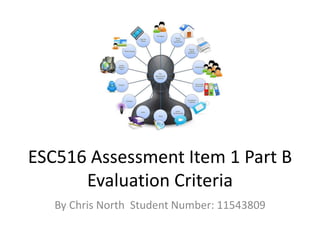
ESC516 Asmt Item1 PartB North
- 1. ESC516 Assessment Item 1 Part B Evaluation Criteria By Chris North Student Number: 11543809
- 2. Introduction Choosing Web 2.0 tools for Primary school students is not always an easy task. Apart from the many age restrictions and cyber safety issues, there are also other factors worth considering, in order for the web 2.0 tools to facilitate the learning objectives for students.
- 3. Using an Evaluation Criteria To ensure that students and teachers are served best by Web 2.0 tools it seems important that a criteria is used to evaluate the worthiness and usefulness of each tool. I predominately used the selection criteria provided by Bethany Bovard (2014) and made some adjustments by modifying the questions.
- 4. Criteria 1: Access • Is the tool accessible by Windows and Mac users? • Is the tool free? • Will the tool be around for a while? • Can the tool be used on a variety of devices?
- 5. Criteria 1: Access As a class teacher I have a mix of devices in my room including: iPads, Chromebooks, HP laptops and Macbooks. The school has a very limited ICT budget. For these reasons it is essential that the Web2.0 tool is versatile and accessible in multiple device formats and is free.
- 6. Criteria 2: Usability • Do you have to create an account to use the tool? • Is the tool easy to use? • Does the tool have a robust and easy to use Help section? • Does anything have to be downloaded and installed on the computer to use the tool? • Can the tool be used at school as well as home? • Does the tool have multiple uses to cater for student creativity?
- 7. Criteria 2: Usability Setting up new accounts and downloading the tool onto computers for Year 4 students can be very complicated and time consuming. Deciding if the tool is easy to use for all students is vital as it must be manageable for all students to ensure that they will benefit from it including having Help options when there are difficulties. Most importantly the tool needs to provide opportunities for students to use it in various contexts (Burden, K., & Atkinson, S. ,2008).
- 8. Criteria 3: Privacy and Intellectual Property • Does the tool allow you to restrict access of your work/your students' work? • Does the tool protect your personal data (e.g. email address given when account created)? • Does the tool allow you / your students to retain sole IP rights to the content you create? • Does the tool allow you to determine the copyright status of the content you've created? • Can you save a copy of the product to your desktop for archival purposes?
- 9. Criteria 3: Privacy and Intellectual Property When viewing a Web2.0 tool it is vital in the context of primary school children that their work is protected and their identity and personal images kept safe from the public eye. What is generally needed in a Primary school setting is closed networks and Web2.0 tools that allow for limited access.
- 10. Criteria 4: Workload and Time Management • Does the tool make it easy to track student work (for grading purposes). • Does the tool support private and public commenting (for individual and group feedback)? • Is it possible to embed the tool into the LCMS you're using?
- 11. Criteria 4: Workload and Time Management Although producing collaborative creative work using Web2.0 tools has value in itself it is beneficial if teachers can also use the products for summative assessment. For this reason being able to save ‘work’ in a space that can be accessed by others in the class community allows for teacher and peer feedback as well as allowing parents a chance to view their child’s work (learning samples). Using web2.0 tools that are part of a learning hub creates a space for learning and assessment to occur more easily.
- 12. Criteria 5 Fun Factor • Does the tool allow you to be creative during the learning process? • Does the tool allow you to demonstrate creativity in the learning product? • Does the tool provide opportunities for different types of interaction (visual, verbal, written)? • Does the tool increase the perception of connectedness? • Does the tool encourage collaboration?
- 13. Criteria 5 Fun Factor It is so important for children to feel that they have some ownership in their learning. Providing learning tasks whereby students can make decisions about the process and product on their way to enduring understanding is essential. It provides an environment of authentic learning. Open ended tasks, collaboration, creative and critical thinking are all part of the 21st century learner’s experiences.
- 14. References bbovard's blog. The Sloan Consortium. (2014). Web 2.0 Selection Criteria: Save Time Choosing an Appropriate Tool. Retrieved from: sloanconsortium.org/Web_2.0_Selection_Criteria_Save_Time_Choosing_an_Appropriate_Tool Burden, K and Atkinson, S. (2008). Evaluating pedagogical affordances of media sharing Web 2.0 technologies: A case study. Retrieved from: http://www.ascilite.org.au/conferences/melbourne08/procs/burden-2.pdf Author unknown. (date unknown) 21st Century teacher[picture file] Retrieved from: https://www.flickr.com/photos/langwitches/3458534773/sizes/z/