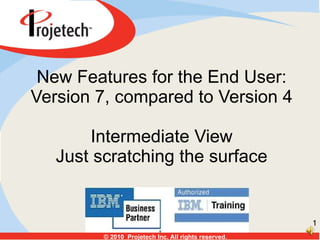
Maximo 7 for Maximo 4 users - an intro into navigation
- 1. New Features for the End User: Version 7, compared to Version 4 Intermediate View Just scratching the surface
- 4. V7 Start Center 12/22/08 © 2010 Projetech Inc. All rights reserved.
- 10. V4 Wotrack Main Tab © 2010 Projetech Inc. All rights reserved.
- 11. V7 Wotrack Main Tab © 2010 Projetech Inc. All rights reserved.
- 12. V4 Wotrack Plans Tab © 2010 Projetech Inc. All rights reserved.
- 13. V7 Wotrack Plans Tab © 2010 Projetech Inc. All rights reserved.
- 14. V7 Wotrack Plans Tab Expanded Task Row © 2010 Projetech Inc. All rights reserved.
- 15. V7 Wotrack Plans Tab Expanded Labor Row © 2010 Projetech Inc. All rights reserved.
- 16. Action & Right Click become…. v4 Action becomes v7 Select Action Right Click from v4 Detail Menu in v7 © 2010 Projetech Inc. All rights reserved.
- 17. V4 Main Menu © 2010 Projetech Inc. All rights reserved.
Notas del editor
- Review transitional differences in the apps, emphasis on the menus and actions being moved, but few if any, are lost. Keyboard shortcuts are simply different key combos; most remain, and new functions have new shortcuts. Right click has no value, but between the Detail Menu and Field Help, almost all are retained, and a number are new. Module/Nav Bar simply moved to the ‘Go To’ menu. Mode indicator is gone, but you begin still in query mode; you have the Advanced Query area with ‘More Search Fields’ if you need them; and there are Quick Insert shortcuts that launch applications into V4’s Insert Mode. Save Queries are easier to run; separate your query from public queries and your personal queries rise to the top; you can even have a default run each time you enter the app. Alt+F1 works with fields even when they are read only; when you add a new field, the description from dbconfig appears in the field help. V7 Start Center is so superior to the V4 Main Menu that it has a webinar of its own.
- V6 vs V7 Start Center – new icons: clear filter; launch result set in host application – primary enhancements, although there probably are others
- Remind users of the basic layout of the application main tab, with toolbar, tabs, nav bar, etc.
- Take them to the corresponding main tab and not key differences More real estate for fields (nav bar is gone). Lengthy descriptions can be seen with a hover of the mouse. Toolbars are present, and workflow is integrated into the app (as well as 21CFRP11) – no longer an add-on Attachments are indicated on screen, and reachable more easily – Linked Docs Tab is gone Display the Query drop down – note separation between personal queries and public ones, so remember to have some set up
- Remind them of the sub-tab – these two slides have been to get a fresh picture of what they probably see every day. Also review navigation to additional data on the right, which is not available beyond this version.
- Now introducing how sub tabs are handled, with subsequent slides on how the navigation is no longer to the right with a scroll bar, but via the triangle on each row that turns down and orange to reveal additional fields Also, note record (on main toolbar) and window row navigation buttons to get to the next record – no vertical scroll bar Click on task 30
- Review screen and then click on the labor sub tab for mechanic (MECH), even though behavior is not exactly like that
- Now note differences in the menu – query list, quick key search and then the next slide details select action and detail menus You can also show report shortcuts and the status change button
- Differences to note – more actions, and slightly different navigation, and naming differences. Generate Follow-up work order = Create->Work Order; needless to say, new choices are available. Additionally, for right-click, Hyperlink is now Go To, Asset Catalog is now Classification, Drilldown is not Open Drilldown, and of course, new choices. Icons in v6 for toolbar buttons, appear on the select action menu; Equipment becomes Asset, almost everywhere (tables still have EQ## extra fields)
- What are the portlets?
- Review transitional differences in the apps, emphasis on the menus and actions being moved, but few if any, are lost. Keyboard shortcuts are simply different key combos; most remain, and new functions have new shortcuts. Right click has no value, but between the Detail Menu and Field Help, almost all are retained, and a number are new. Module/Nav Bar simply moved to the ‘Go To’ menu. Mode indicator is gone, but you begin still in query mode; you have the Advanced Query area with ‘More Search Fields’ if you need them; and there are Quick Insert shortcuts that launch applications into V4’s Insert Mode. Save Queries are easier to run; separate your query from public queries and your personal queries rise to the top; you can even have a default run each time you enter the app. Alt+F1 works with fields even when they are read only; when you add a new field, the description from dbconfig appears in the field help. V7 Start Center is so superior to the V4 Main Menu that it has a webinar of its own.