Raspberry pi
•Descargar como PPTX, PDF•
2 recomendaciones•1,845 vistas
An introduction to Raspberry PI and related modules
Denunciar
Compartir
Denunciar
Compartir
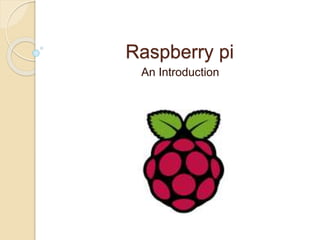
Recomendados
Más contenido relacionado
La actualidad más candente
La actualidad más candente (20)
Latest Seminar Topics for Engineering,MCA,MSc Students

Latest Seminar Topics for Engineering,MCA,MSc Students
Similar a Raspberry pi
Similar a Raspberry pi (20)
Introduction To Raspberry Pi with Simple GPIO pin Control

Introduction To Raspberry Pi with Simple GPIO pin Control
Raspberry Pi - Unlocking New Ideas for Your Library

Raspberry Pi - Unlocking New Ideas for Your Library
Develop Smart Solutions with Raspberry Pi and EnableX Live Video API

Develop Smart Solutions with Raspberry Pi and EnableX Live Video API
Último
💉💊+971581248768>> SAFE AND ORIGINAL ABORTION PILLS FOR SALE IN DUBAI AND ABUDHABI}}+971581248768
+971581248768 Mtp-Kit (500MG) Prices » Dubai [(+971581248768**)] Abortion Pills For Sale In Dubai, UAE, Mifepristone and Misoprostol Tablets Available In Dubai, UAE CONTACT DR.Maya Whatsapp +971581248768 We Have Abortion Pills / Cytotec Tablets /Mifegest Kit Available in Dubai, Sharjah, Abudhabi, Ajman, Alain, Fujairah, Ras Al Khaimah, Umm Al Quwain, UAE, Buy cytotec in Dubai +971581248768''''Abortion Pills near me DUBAI | ABU DHABI|UAE. Price of Misoprostol, Cytotec” +971581248768' Dr.DEEM ''BUY ABORTION PILLS MIFEGEST KIT, MISOPROTONE, CYTOTEC PILLS IN DUBAI, ABU DHABI,UAE'' Contact me now via What's App…… abortion Pills Cytotec also available Oman Qatar Doha Saudi Arabia Bahrain Above all, Cytotec Abortion Pills are Available In Dubai / UAE, you will be very happy to do abortion in Dubai we are providing cytotec 200mg abortion pill in Dubai, UAE. Medication abortion offers an alternative to Surgical Abortion for women in the early weeks of pregnancy. We only offer abortion pills from 1 week-6 Months. We then advise you to use surgery if its beyond 6 months. Our Abu Dhabi, Ajman, Al Ain, Dubai, Fujairah, Ras Al Khaimah (RAK), Sharjah, Umm Al Quwain (UAQ) United Arab Emirates Abortion Clinic provides the safest and most advanced techniques for providing non-surgical, medical and surgical abortion methods for early through late second trimester, including the Abortion By Pill Procedure (RU 486, Mifeprex, Mifepristone, early options French Abortion Pill), Tamoxifen, Methotrexate and Cytotec (Misoprostol). The Abu Dhabi, United Arab Emirates Abortion Clinic performs Same Day Abortion Procedure using medications that are taken on the first day of the office visit and will cause the abortion to occur generally within 4 to 6 hours (as early as 30 minutes) for patients who are 3 to 12 weeks pregnant. When Mifepristone and Misoprostol are used, 50% of patients complete in 4 to 6 hours; 75% to 80% in 12 hours; and 90% in 24 hours. We use a regimen that allows for completion without the need for surgery 99% of the time. All advanced second trimester and late term pregnancies at our Tampa clinic (17 to 24 weeks or greater) can be completed within 24 hours or less 99% of the time without the need surgery. The procedure is completed with minimal to no complications. Our Women's Health Center located in Abu Dhabi, United Arab Emirates, uses the latest medications for medical abortions (RU-486, Mifeprex, Mifegyne, Mifepristone, early options French abortion pill), Methotrexate and Cytotec (Misoprostol). The safety standards of our Abu Dhabi, United Arab Emirates Abortion Doctors remain unparalleled. They consistently maintain the lowest complication rates throughout the nation. Our Physicians and staff are always available to answer questions and care for women in one of the most difficult times in their lives. The decision to have an abortion at the Abortion Cl+971581248768>> SAFE AND ORIGINAL ABORTION PILLS FOR SALE IN DUBAI AND ABUDHA...

+971581248768>> SAFE AND ORIGINAL ABORTION PILLS FOR SALE IN DUBAI AND ABUDHA...?#DUbAI#??##{{(☎️+971_581248768%)**%*]'#abortion pills for sale in dubai@
Último (20)
Top 5 Benefits OF Using Muvi Live Paywall For Live Streams

Top 5 Benefits OF Using Muvi Live Paywall For Live Streams
TrustArc Webinar - Stay Ahead of US State Data Privacy Law Developments

TrustArc Webinar - Stay Ahead of US State Data Privacy Law Developments
Strategies for Landing an Oracle DBA Job as a Fresher

Strategies for Landing an Oracle DBA Job as a Fresher
Apidays New York 2024 - Scaling API-first by Ian Reasor and Radu Cotescu, Adobe

Apidays New York 2024 - Scaling API-first by Ian Reasor and Radu Cotescu, Adobe
Repurposing LNG terminals for Hydrogen Ammonia: Feasibility and Cost Saving

Repurposing LNG terminals for Hydrogen Ammonia: Feasibility and Cost Saving
Axa Assurance Maroc - Insurer Innovation Award 2024

Axa Assurance Maroc - Insurer Innovation Award 2024
Connector Corner: Accelerate revenue generation using UiPath API-centric busi...

Connector Corner: Accelerate revenue generation using UiPath API-centric busi...
Bajaj Allianz Life Insurance Company - Insurer Innovation Award 2024

Bajaj Allianz Life Insurance Company - Insurer Innovation Award 2024
+971581248768>> SAFE AND ORIGINAL ABORTION PILLS FOR SALE IN DUBAI AND ABUDHA...

+971581248768>> SAFE AND ORIGINAL ABORTION PILLS FOR SALE IN DUBAI AND ABUDHA...
The 7 Things I Know About Cyber Security After 25 Years | April 2024

The 7 Things I Know About Cyber Security After 25 Years | April 2024
Mastering MySQL Database Architecture: Deep Dive into MySQL Shell and MySQL R...

Mastering MySQL Database Architecture: Deep Dive into MySQL Shell and MySQL R...
HTML Injection Attacks: Impact and Mitigation Strategies

HTML Injection Attacks: Impact and Mitigation Strategies
Why Teams call analytics are critical to your entire business

Why Teams call analytics are critical to your entire business
Top 10 Most Downloaded Games on Play Store in 2024

Top 10 Most Downloaded Games on Play Store in 2024
Raspberry pi
- 3. What is Raspberry pi Credit card sized computer with incredible features SOC HDMI ETHERNET GPIO
- 4. USP? Model A = $25 Model B = $35 Uses low power SOC (System on Chip) Broadcom BCM2835 BCM2835 supports applications from word processing, web-browsing to 3D gaming Linux OS Industry standard for prototyping IOT applications We’re excited to announce that we are expanding our Windows Developer Program for IoT by delivering a version of Windows 10 that supports Raspberry Pi 2 -Microsoft
- 5. Brains of PI ARM1176JZF is the central nervous system of PI This means any language that can compile on ARMv6 can be used with raspberry pi
- 6. Features of PI SOC powerful enough to easily render opengl 3D graphics, games and other multimedia applications 512 MB of ram Low power consumption (micro USB few watts) Built in support for Camera module 40 GPIOs 4 USB ports Audio output SD card (primary storage device)
- 7. GPIO general purpose IO Raspberry pi model B+ has a set of about 40 GPIOs
- 8. What is a GPIO? A GPIO is a terminal for electronic signals which can act as source or sink of signals. Signals may be both control as well as data signals Plays an important role in automation applications Python package required to use GPIO from raspberry pi sudo apt-get install python-RPi.GPIO
- 9. BCM vs Board-mode Board mode means to refer to the pin- number via it’s position on the board starting from 1-40 In BCM mode we refer to the pin names rather than by numbers. It is based on Broadcom SOC channel number
- 10. Words of Caution !! While working with GPIO it is important to keep in mind that they are directly connected to the micro- processor Means NO overhead protection If a high current/voltage signal is applied to the pin, It may burn the PI
- 11. Booting up the Raspberry Step-1 “Choice of OS”
- 12. Where to get?? http://www.raspberrypi.org/downloads/
- 13. For windows and linux users Download the zip file and extract the OS image Insert sd card in the sd card reader Use Win32DiskImager to write to the sd card Detailed instructions can be found on the raspberry pi website: http://www.raspberrypi.org/documentation/installati on/installing-images/windows.md For Linux Users: http://www.raspberrypi.org/documentation/installati on/installing-images/linux.md Caution: Linux users should be very careful with the use of DD command.
- 14. NOOBS Project “New Out Of The Box Software” for beginners It gives you the options to choose from different operating systems Download NOOBS zip file and extract it Format SD card and “drag/drop files into it” On first boot we see a screen like this
- 15. For Lazy Coders Perhaps the most easy way to get started with Raspberry PI Buy an SD card with NOOBS pre- installed and plug it into the pi Saves you a lot of time if you are more concerned about app development
- 16. Monitor, mouse and keyboard Raspberry pi supports High Definition video output through HDMI port We can use our HD TV as a monitor for raspberry pi Raspberry pi has 4 usb ports and any 2 can be used to connect a mouse and a keyboard
- 17. I can’t take LED with me all the time Relax we have a solution !! Now edit the IPv4 settings in windows also So they are both in same local network Edit: /etc/network/interfaces
- 18. SSH into your pi Use an ssh client e.g. PUTTY ssh pi@192.168.137.10 Enter the password of your raspberry pi Start Exploring
- 19. Why Pi is choice of IOT industry Raspberry Pi is a good starting point for home and industry automation prototypes Because >> Ease of Use Cost Effective Can be programmed easily to do powerful things
- 20. Pi Onboard Camera Module Enables pi to see things around
- 21. About the camera Sensor type: OmniVision OV5647 Sensor size: 3.67 x 2.74 mm Pixel Count: 2592 x 1944 (5megapixel) Pixel Size: 1.4 x 1.4 um Video: 1080p at 30 fps with codec H.264 Connects to Raspberry via CSI interface
- 22. Using camera to capture images raspistill [options] -?, --help : This help information -o, --output : Output filename <filename> -v, --verbose : Output verbose information during run -d, --demo : Run a demo mode (cycle through range of camera options, no capture) -sh, --sharpness : Set image sharpness (-100 to 100)
- 23. More options -ex, --exposure : Set exposure mode Exposure mode options : auto,night,nightpreview,backlight,spotli ght,sports,snow,beach,verylong,fixedf ps,antishake,fireworks
- 24. Video options raspivid [options] -o, --output : Output filename <filename> -t, --timeout : Time (in ms) to capture for. If not specified, set to 5s Example USAGE: raspivid –o sample.mp4
- 25. Pi Relay Module Lets control the world of Alternating Current AC
- 26. Mapping from PI to Relay 5V output from Pi to VCC pin of Relay Ground to Ground of relay { GPIO => Relay } We can use any GPIO as long as it is not meant for other purposes
