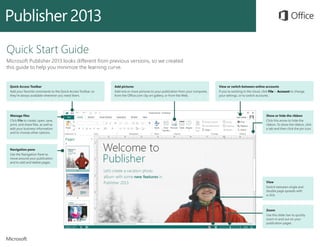
Microsoft Publisher 2013 Quickstart
- 1. Quick Access Toolbar Add your favorite commands to the Quick Access Toolbar, so they’re always available whenever you need them. Add pictures Add one or more pictures to your publication from your computer, from the Office.com clip art gallery, or from the Web. Manage files Click File to create, open, save, print, and share files, as well as edit your business information and to choose other options. View or switch between online accounts If you’re working in the cloud, click File > Account to change your settings, or to switch accounts. Navigation pane Use the Navigation Pane to move around your publication and to add and delete pages. Zoom Use this slider bar to quickly zoom in and out on your publication pages. View Switch between single and double page spreads with a click. Show or hide the ribbon Click this arrow to hide the ribbon. To show the ribbon, click a tab and then click the pin icon. Quick Start Guide Microsoft Publisher 2013 looks different from previous versions, so we created this guide to help you minimize the learning curve.
- 2. Use the ribbon A wide band called the ribbon spans the top of the publication window. Each tab on the ribbon has different buttons and commands organized into groups. When you open a publication in Publisher 2013, the Home tab displays the most frequently used Publisher tasks and commands. Start with a template Every publication can begin from the new visual templates gallery. Choose from a blank publication or from one of the appealing new publication templates. Hide or display the ribbon You can give yourself more room on the screen by hiding the ribbon. Click the small arrow to the far right of the ribbon. To display the ribbon again later, click a tab title, and then click the pin icon that appears in place of the arrow. While working in Publisher 2013, you can display the templates gallery again at any time by clicking File > New.
- 3. Things you might be looking for Use the list below to find some of the more common tools and commands in Publisher 2013. To... Click... And then look in the... Open, create, save, share, export, or print File Backstage view (click the commands in the left pane). Format painter, fonts and font formatting, paragraph formatting, alignment Home Clipboard, Font, Paragraph, and Arrange groups. Insert text boxes, pictures, tables, shapes Insert Tables, Illustrations, and Text groups. Change templates, margins, orientation, or page size; set up layout guides; apply schemes; find a Master Page Page Design Template, Page Setup, Layout, Schemes, and Page Background groups. Mail and email merge Mailings Start, Write & Insert Fields, Preview Results, and Finish groups. Check spelling, do online research, translate text, set language Review Proofing and Language groups. Normal/Master Page view, layout view; show guides, rulers, graphics manager View Views, Layout, and Show groups.
- 4. Add pictures Publisher 2013 lets you easily insert pictures from anywhere — whether they’re on your computer, in the Office.com clip art gallery, or in another web location. When you insert several pictures at one time, Publisher 2013 puts them in a column in the scratch area. From the scratch area you can drag a picture onto the publication page and drag it off again, or swap the picture for another if you don’t like the way it looks. Swap pictures You can easily swap one picture in your layout with another, no matter if they’re both on the same page or one is in the scratch area. Select the first picture and then drag the mountain icon that appears to the second picture. When you see the pink highlighted border around the picture, release the mouse button.
- 5. Add picture effects Publisher 2013 offers several new picture effects. You can apply shadows, glows, soft edges, reflections, bevels, and 3-D rotations to your pictures. To apply the effect you want, select the picture and then click Picture Effects on the Picture Tools – Format tab. Add text effects The new text effects in Publisher let you add visual appeal to your publications. Choose from shadows, glows, reflections, and bevels. To apply the effect you want, select the text, and then click Text Effects on the Text Box Tools – Format tab.
- 6. Photo center printing Online photo printing has never been as convenient as with the built-in Pack and Go options in Publisher 2013. You can now save your publications specifically for photo printing. Each page of your publication is exported as a JPEG picture, which you can then upload to a photo center web site for printing. Use pictures as page backgrounds Your pictures can make stunning publication backgrounds. Right-click a picture, choose Apply to Background, and then either choose Fill so the picture fills the entire page, or choose Tile to add multiple copies of the picture to the background.