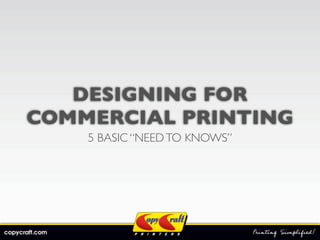
Designing For Commercial Printing
- 1. DESIGNING FOR COMMERCIAL PRINTING 5 BASIC “NEED TO KNOWS”
- 2. CORYROGERS marketing director BA in Marketing Minor in Communication/Design 5 years in national sales 1 year as marketing director 8 years freelance design email - cory@copycraft.com twitter - corydonrogers Copy Craft Social Media twitter - copycraft facebook - facebook.com/copycraft youtube - youtube.com/copycraft
- 3. ABOUT COPY CRAFT • 1985 - started as small copy shop • 1987 - installed first offset press • 1994 - began national marketing campaign • 1995 - one of the first printers to go “online” • 1997 - introduced waterless printing • 2002 - began using direct-to-plate technology • 2007 - introduced digital printing
- 4. Stripping / Pre-Press HP Indigo Digital Press
- 5. 5 Color Offset Press HP Indigo Digital Press
- 6. 5 Color Offset Press 4 Color Offset Press
- 7. 2 Color Duplicator Press 4 Color Offset Press
- 8. 2 Color Duplicator Press 2 Color Offset Press
- 9. Heidleberg Die-Cut Press 2 Color Offset Press
- 10. Heidleberg Die-Cut Press Kluge Letter Press
- 11. Polar Cutter Kluge Letter Press
- 12. Polar Cutter Folder
- 13. Direct Mailing Folder
- 14. DESIGNING FOR COMMERCIAL “Measure twice, cut once.” PRINTING 5 basic “need to knows” Size Color Images Fonts Paper
- 15. SIZE
- 16. SIZE 3 Things To Consider In Regards To Size 1. document or page size 2. bleed size 3. flat / fold / stitched / bound size
- 17. SIZE definitions • Document / Page Size - The trim size of the final printed piece. • Bleed Size - The extra space needed around the (on each edge) document to compensate for trimming variations. • Most commercial printers prefer 1/8’’ on each edge - 1/4’’ overall. • Flat Size - The unstitched size for multi-page documents. • Folded Size - The size of the document after it is folded. • Stitched / Bound Size - The size of the document after it is stitched or bound.
- 21. SIZE document/page + bleed ADOBE ILLUSTRATOR • Single page documents: set size to trim size • Multi-page documents: set size to folded, stitched or bound size. • CS4 introduced bleeds into set up.
- 22. SIZE document/page + bleed ADOBE InDESIGN • Single page documents: set size to trim size • Multi-page documents: set size to stitched or bound size. • All versions of InDesign have bleed settings built into the document set up.
- 23. SIZE document/page + bleed ADOBE PHOTOSHOP • Single page documents: set size to the trim size + bleed. • Multi-page documents: set size to flat size + bleed. • Photoshop doesn’t have bleed settings in document set up.
- 24. ADOBE ILLUSTRATOR ADOBE InDESIGN trim size trim size no bleed trim size with bleed
- 25. ADOBE PHOTOSHOP trim size no bleed trim size with bleed
- 26. COLOR
- 27. COLOR 3 TYPES OF COLOR YOU WILL WORK WITH IN PRINTING 1. RGB 2. CMYK 3. SPOT (Pantone)
- 28. COLOR definitions • RGB - Red, Green, Blue: based on the human eye’s perception of color. Used primarily in electronic formats – monitors, tv, etc... • CMYK - Cyan, Magenta, Yellow, Black: also know as four color process or full color process. Used in commercial and desktop printing. • K does not stand for black. It stands for key. The cyan, magenta and yellow plates are aligned to match the black or key plate. • SPOT - Pantone (PMS), Toyo, HKS: a single color that is not made through separations like CMYK. Can be comprised of a solid ink or mixture of ink colors.
- 30. COLOR CMYK Due to CMYK’s smaller gamut it is important to ensure you design in CMYK color mode and all your images are converted to CMYK before printing. Failure to do so could result in undesired color shifts.
- 31. COLOR CMYK RGB CMYK
- 32. COLOR SPOT Designing in spot colors is acceptable when the final piece will print in a specific spot color or in combination to CMYK. Be sure to let the printer know your piece contains spot colors!
- 33. COLOR SPOT PMS 021 CMYK
- 34. COLOR BLACK VS. RICH BLACK Not all blacks print the same! It is important when you are designing in a large solid black area that you use rich black. Rich black formula: C = 40% M = 30% Y = 20% K = 100%
- 36. IMAGES 3 THINGS TO CONSIDER WHEN WORKING WITH IMAGES 1. COLOR 2. RESOLUTION 3. SIZE
- 37. IMAGES RESOLUTION DPI or PPI of the images you use for print is crucial! Unlike images used for web graphics which are acceptable at 72dpi, images for print need to be at least 300dpi. An exception is when using images from a digital camera. In this instance, the images can be 72dpi but need to be at least 4 times larger than the final printed image size; i.e., 18x24 image at 72dpi will print properly at 4.5x6 or smaller.
- 38. IMAGES HIGH RES VS. LOW RES HIGH RES IMAGE LOW RES IMAGE
- 39. IMAGES SIZE DPI or PPI of the images you use for print is crucial! As mentioned earlier – your document needs to include bleed if you have any images or artwork going to the edge. Avoid stretching images to compensate for bleed. Ensure the size of the image used includes bleed room.
- 40. F ONTS
- 41. FONTS a few things to remember • To reduce the chance for font substitution do one of the following: 1. Provide the font packages used when sending your artwork. 2. Photoshop - flatten your document. 3. Other programs - convert your fonts to outlines, paths or curves. • this turns fonts into artwork • avoid this option when working with multi-page documents as it will dramatically increase the file size.
- 42. FONTS BLACK VS. RICH BLACK Not all blacks print the same! Unless using large type/font point size don’t use rich black type. Rich black type on small type/font point sizes will have a “halo” effect. This effect is caused by the natural discrepancy of having to register all 4 colors in a small area.
- 43. PAPER
- 44. PAPER definitions • Coated - paper which has a buffed clay added to provide a smooth surface. Coated stocks include matte, dull, satin, gloss, etc... Coated papers allow the ink to sit on top on the stock rather than absorbing in. • Matte is not the same as uncoated! • Uncoated - paper which does not have a clay added. Uncoated stocks include opaque, linen, smooth, offset, etc... Uncoated papers absorb ink. • c1s & c2s - coated one side / coated two sides. Typically found in card stocks – 12pt., 14pt. 15pt., etc... • Watermark - paper that has a translucent image molded into the body of the stock. • Watermarked papers are typically not economically conducive for most commercial printers. • Cover Weight - a thicker stock than text or writing grade stocks. • 65# cover, 80# cover, 100# cover, 120# cover • Writing vs. Text - both thiner stocks than cover stock or card stock. • 20# writing = 50# text, 24# writing = 60# text, 28# writing = 70# text
- 45. “Measure twice, cut once.” DESIGNING FOR COMMERCIAL PRINTING 5 basic “need to knows” Size Color Images CORYROGERS email - cory@copycraft.com Fonts twitter - corydonrogers Paper Copy Craft Social Media twitter - copycraft facebook - facebook.com/copycraft youtube - youtube.com/copycraft
