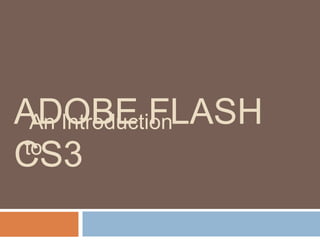
An introduction to adobe flash cs3
- 2. What is Flash ? Adobe's Flash format is among the most widely-used for delivering dynamic, richmedia content via the web. Flash is commonly used for delivering interactive, multimedia-based materials through a web browser.
- 3. Basic items Each Flash document consists of 3 basic items: Timeline – a record of every frame, layer, and scene in your movie. Edit bar –displays text and menus for choosing symbols and scenes to work on. Stage –the actual area in which your movie displays.
- 4. Flash CS3 User Interface
- 5. Flash CS3 tools bar
- 6. Timeline The Timeline visually represents every element of the movie, and is the framework for building projects. We will use it for creating animations. The major elements of the Timeline are shown in the image below.
- 7. Frames Frames are the “lifeblood” of your animation, and the frame rate is the “heart” that keeps that blood flowing at a certain speed. Flash’s default setting is 12 frames per second (fps) –a reasonable setting for animations viewed over the Web. By comparison, the standard frame rate for film movies is double that speed.
- 8. Key Frames A keyframeis a frame in which you define a change to an object’s properties for an animation or include ActionScript code to control some aspect of your document. You can also arrange keyframes in the Timeline to edit the sequence of events in an animation. Flash can automatically fill in the frames between keyframes in order to produce fluid animations.
- 9. How does Flash work ? When you create and save Adobe Flash CS3 Professional documents within the Flash authoring environment, the documents are in FLA file format. To display a document in Adobe Flash Player, you must publish or export the document as a SWF file. This is a time saving act for the client.
- 10. Action Script Action Script – scripting language for Flash platform. Initially designed for controlling simple 2D vector animations. Later versions added functionality allowing for the creation of Web-based games and streaming media (such as video and audio).
- 11. Common Action Script functions 1
- 14. THANK YOU