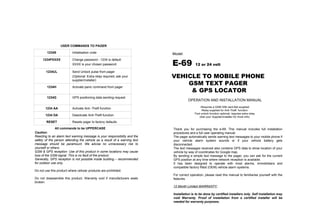
E 69 user manual
- 1. Thank you for purchasing the e-69. This manual includes full installation procedures and a full user operating manual. The pager automatically sends warning text messages to your mobile phone if your vehicle alarm system sounds or if your vehicle battery gets disconnected. The text messages received also contains GPS data to show location of your vehicle by way of coordinates for Google map. By sending a simple text message to the pager, you can ask for the current GPS position at any time where network reception is available. It has been designed to operate with most alarms, immobilisers and compatible factory fitted (OEM) vehicle alarm systems. For correct operation, please read this manual to familiarise yourself with the features. 12 Month Limited WARRANTY: Installation is to be done by certified installers only. Self installation may void Warranty. Proof of installation from a certified installer will be needed for warranty purposes. Caution: Reacting to an alarm text warning message is your responsibility and the safety of the person attending the vehicle as a result of a warning text message should be paramount. We advise no unnecessary risk to yourself or others. GSM & GPS reception: Use of this product in some locations may cause loss of the GSM signal. This is no fault of the product. Generally, GPS reception is not possible inside building – recommended for outdoor use only. Do not use this product where cellular products are prohibited. Do not disassemble this product. Warranty void if manufacturers seals broken. USER COMMANDS TO PAGER All commands to be UPPERCASE -Requires a GSM SIM card-Not supplied -Relay supplied for Anti-Theft function. -Text unlock function optional, requires extra relay. (Ask your Supplier/Installer for more info) Model: E-69 12 or 24 volt VEHICLE TO MOBILE PHONE GSM TEXT PAGER & GPS LOCATOR OPERATION AND INSTALLATION MANUAL 1 234S Initialisation code 1 234 PXXXX Change password - 1234 is default XXXX is your chosen password 1234UL Send Unlock pulse from pager (Optional: Extra relay required, ask your supplier/installer) 1234H Activate panic command from pager 1 234G GPS positioning data sending request 1 234 AA Activate Anti -Theft function 1 234 DA Deactivate Anti-Theft function RESET Resets pager to factory defaults
- 5. FAQ’s Q: Does the pager remain connected to the GSM network at all times ? A: Yes, the pager is always connected whether the alarm is armed or disarmed. The only time the pager is not connected to the network is when there is no cellular coverage, in ‘Standby’ or the pager’s power is disconnected. Q: If the red LED lights solid, what does this mean ? A: It indicates that there is no cellular coverage at your location and is a warning that text messages cannot be sent or received. Q: Will the pager flatten my vehicle battery ? A: The pager nominally consumes 10mA and a battery in good fully charged condition is not affected under normal vehicle usage. Power consumption reduces to 5mA when in Standby mode. Q: If the LED lights solid green, what does this mean ? A: It indicates that the system is searching for a GPS signal. Q: Can the pager send text messages to more than one mobile phone ? A: No, it is dedicated to send messages to just one mobile phone. You can select or change which phone receives the warning text messages. Q: What happens if the someone calls the pager by mistake (voice or text) ? A: Nothing, the pager ignores voice calls and all text messages not commencing with your password. Q: Does a Pre-Pay SIM card have to be removed from the pager to re-charge it ? A: Not necessarily, but check with the SIM card’s network provider. Some cards may have to be removed to be recharged. Some card suppliers offer Auto-Pay which automatically re-charges the card when its value drops below a minimum value. (Check with your sim card provider) Q: What happens if my Pre-Pay SIM card has no credit remaining ? A: The pager will not send any messages - of any type. Q: Does the weather affect GPS operation? A: It can do. GPS systems are able to overcome most weather problems, but heavy overcast skies, solar activity, earth rotation, atmospheric density, building reflections etc can affect reception and positional accuracy. 11 4 WARNING TEXT MESSAGES 1) WARNING: ALARM INTRUDED This message will be sent if the alarm is triggered. The GPS positioning data text will be included. 2) WARNING: VEHICLE BATTERY LOW This message will be sent automatically if the vehicle’s battery gets disconnected. Attend the vehicle immediately. 3) WARNING: BACK UP BATTERY LOW This message will be sent automatically if the pagers back-up battery is disconnected or the batteries are low. Connect or replace the batteries. GPS TEXT MESSAGES 1) GPS SIGNAL NOT READY This message will be sent if the system has just been powered and has not proceeded GPS positioning. 2) NO CURRENT GPS SIGNAL AVAILABLE This message will be sent when the system cannot receive GPS data within 5 minutes. 3) GPS LAST POSITION FIXED AT xx xx’xx.xx”S, xxx xx’xx.xx”E If the GPS cannot receive signal within 5 minutes upon receipt of GPS location request. A message from the last position will be sent immediately. It will however attempt GPS positioning and send final positioning data by text. 4) GPS CURRENT FIXED AT xx xx’xx.xx”S, xxx xx’xx.xx”E This message will be sent when GPS data is received. For example, you will receive the message as; GPS CURRENT FIXED AT 25 02’45.19”S,121 28’00.51”E You may check the car location from either; http://maps.google.com - no download required or http://earth.google.com - requires program download Using either of the above internet sites, type the latitude and longitude position into the search bar, please add a space between degrees and minutes as 25 02’45.19”S,121 28’00.51”E Depending on your mobile phone, you may easily copy paste onto Google map and zoom in on the location.
- 7. CHANGING THE PASSWORD To prevent someone from changing your pager settings, it is recommended that you change the pagers default password. The password can only be changed after carrying out ‘initialisation’. 1. Choose a 4 digit numerical password and send the following text message to the pager:- 1234PXXXX ( XXXX is your chosen number - P is upper case, no spaces.) 2. Pager replies with “PASSWORD CHANGED OK” 3. Any further commands now commence with your new password , not 1234 4. Record the new password in your mobile phone ‘contacts’ list. TIP: If you car alarm has a PIN coded override, record the number in your mobile phone for easy recall CHANGING THE ALLOCATED MOBILE PHONE There may be occasions when you don’t want warning messages to be sent to the original mobile phone, such as when someone when vehicles changes ownership, or when you have changed your cellular number. From the new mobile phone, just re-send a user command (with new password if it has changed from factory default ). The pager replies to the new mobile phone with the corresponding reply . To check transfer, trigger the alarm – the new phone should receive the warning text. Previous allocated mobile phone number will now deleted and will not receive messages. To return to the original mobile phone, just repeat this procedure. NOTE: A confirmation reply must be received before sending any other command. If no reply received within a reasonable time, re-send the original text. Text messages may not always be received in the order they are sent due to cellular traffic. Text commands, once executed, are automatically deleted from the pagers SIM card memory. 9 6 TO REQUEST GPS LOCATION Whenever you need to know the vehicles location, send this text command: XXXXG Pager will reply with GPS latitude & longitude data PAGER CONTROLLED OUTPUTS 1) Controlling Anti Theft Function To activate Anti Theft function (engine start disable), send this text command: XXXXAA Pager replies with “ACTIVATE ANTI HI-JACK” To deactivate Anti Theft function (engine start enabled), send this text command: XXXXDA Pager replies with “DEACTIVATE ANTI HI-JACK” 2) Controlling Remote Panic Function To sound the vehicles horn or alarm siren for 30 seconds, send this text command: XXXXH 3) Controlling Remote Door Unlock Function(Optional-Refer Pg 1) To unlock the drivers door (when say the keys are accidentally locked inside), send this text command: XXXXUL XXXX is your password, see page 9
- 8. Set door input polarity before wiring GSM ANTENNA Mount behind interior mirror Dual color LED REQUIRES GSM SIM CARD (NOT INCLUDED) Insert the SIM card correctly – contacts side up, as shown. To remove, press indent release by side of card. Always disconnect power when inserting or removing. 7/8 Back-up battery Pack - 6 x AA alkaline RED (+) 12V or 24V Permanent BLACK (-) GROUND BROWN HORN/SIREN ALARM TRIGGER INPUT(-) (See Above Right For Polarity Change) ANTI HI-JACK(Theft) Relay supplied GREEN (-) UNLOCK OUTPUT (Optional- Ask your installer/Supplier. Requires extra relay) WHITE (-) ANTI HI-JACK OUTPUT (See above diagram) RED/WHITE (+) IGNITION YELLOW (-) HORN OUTPUT G Mouse DOOR INPUT POLARITY JUMPER INSIDE 1 2 3 HORN POLARITY ( + ) = 1+2 CLOSED, 3 OPEN ( - ) = 1 OPEN, 2+3 CLOSED (DEFAULT)
