Introduction to PowerPoint
•
1 recomendación•1,752 vistas
Introduction to PowerPoint
Denunciar
Compartir
Denunciar
Compartir
Descargar para leer sin conexión
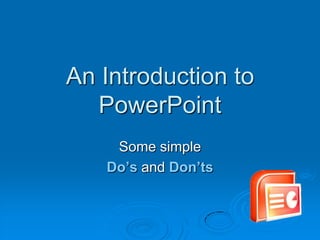
Recomendados
Más contenido relacionado
La actualidad más candente
La actualidad más candente (20)
What is Word Processing? Powerpoint Presentation PPT 

What is Word Processing? Powerpoint Presentation PPT
Destacado
Destacado (20)
MS-Word Training in Ambala ! Batra Computer Centre

MS-Word Training in Ambala ! Batra Computer Centre
Introduction to Microsoft PowerPoint 2010 for Microsoft Windows Slides

Introduction to Microsoft PowerPoint 2010 for Microsoft Windows Slides
Ms Word Training in Ambala ! Batra Computer Centre

Ms Word Training in Ambala ! Batra Computer Centre
Similar a Introduction to PowerPoint
Similar a Introduction to PowerPoint (20)
Year 1 Literacy- 'A How to Guide' for Microsoft Word

Year 1 Literacy- 'A How to Guide' for Microsoft Word
The following 37 slides present guidelines and suggestions f.docx

The following 37 slides present guidelines and suggestions f.docx
Más de Forrester High School
Más de Forrester High School (20)
Último
Último (20)
The Art Pastor's Guide to Sabbath | Steve Thomason

The Art Pastor's Guide to Sabbath | Steve Thomason
ppt your views.ppt your views of your college in your eyes

ppt your views.ppt your views of your college in your eyes
Removal Strategy _ FEFO _ Working with Perishable Products in Odoo 17

Removal Strategy _ FEFO _ Working with Perishable Products in Odoo 17
The impact of social media on mental health and well-being has been a topic o...

The impact of social media on mental health and well-being has been a topic o...
Pragya Champions Chalice 2024 Prelims & Finals Q/A set, General Quiz

Pragya Champions Chalice 2024 Prelims & Finals Q/A set, General Quiz
Benefits and Challenges of Using Open Educational Resources

Benefits and Challenges of Using Open Educational Resources
Matatag-Curriculum and the 21st Century Skills Presentation.pptx

Matatag-Curriculum and the 21st Century Skills Presentation.pptx
Basic phrases for greeting and assisting costumers

Basic phrases for greeting and assisting costumers
Post Exam Fun(da) Intra UEM General Quiz - Finals.pdf

Post Exam Fun(da) Intra UEM General Quiz - Finals.pdf
aaaaaaaaaaaaaaaaaaaaaaaaaaaaaaaaaaaaaaaaaaaaaaaaaaaaaaa

aaaaaaaaaaaaaaaaaaaaaaaaaaaaaaaaaaaaaaaaaaaaaaaaaaaaaaa
Industrial Training Report- AKTU Industrial Training Report

Industrial Training Report- AKTU Industrial Training Report
Introduction to PowerPoint
- 1. An Introduction to PowerPoint Some simple Do’s and Don’ts
- 2. Do Limit Text A simple message is best It gets the point across
- 3. Do Use Graphics A simple message is best It gets the point across The message can be enhanced by a simple graphic
- 4. Don’t Write Too Much Text This is my PowerPoint presentation on the history of computers. The first computer system was developed in 1931 by Konrad Zuse. The first computer game was developed in 1962 and was called Spacewar Computer Game. WordStar, the first word processing package was developed in 1979. In 1985 Microsoft launched the first version of their popular operating system called Windows.
- 5. Do Use Contrasting Colours This is readable This is not readable
- 6. Do Use Readable Fonts This is readable Handwriting fonts are harder to read
- 7. Do Use Colours Colours can be used to highlight key words and phrases to make them stand out.
- 8. Don’t Overuse Colours The use of too many colours can make the text hard to read, and give the presentation an amateur appearance.
- 9. Don’t Use Busy Backgrounds This is hard to read
- 10. Do K.I.S.S Keep it straight and simple Keywords only No sentences Never read your slides, talk freely
- 11. Credits All images licenced under Creative Commons 3.0 2 kinds of crazy - Version 2 (background) by Generic Brand Productions Red lips isolated in white by Tania Saiz