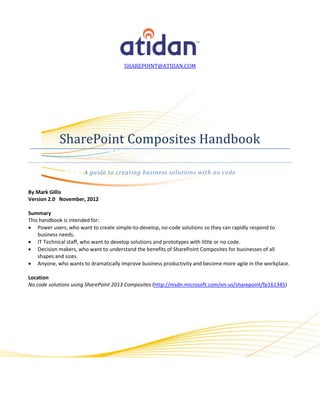
SharePoint 2013 Composites from Microsoft and Atidan
- 1. SHAREPOINT@ATIDAN.COM SharePoint Composites Handbook A guide to creating business solutions with no code By Mark Gillis Version 2.0 November, 2012 Summary This handbook is intended for: Power users, who want to create simple-to-develop, no-code solutions so they can rapidly respond to business needs. IT Technical staff, who want to develop solutions and prototypes with little or no code. Decision makers, who want to understand the benefits of SharePoint Composites for businesses of all shapes and sizes. Anyone, who wants to dramatically improve business productivity and become more agile in the workplace. Location No code solutions using SharePoint 2013 Composites (http://msdn.microsoft.com/en-us/sharepoint/fp161345)
- 2. Page 2 of 89 SharePoint Composites make collaboration-based business solutions easier, faster, and better. www.atidan.com sharepoint@atidan.com
- 3. Page 3 of 89 Copyright The information contained in this document represents the current view of Microsoft Corporation on the issues discussed as of the date of publication. Because Microsoft must respond to changing market conditions, it should not be interpreted to be a commitment on the part of Microsoft, and Microsoft cannot guarantee the accuracy of any information presented after the date of publication. This white paper is for informational purposes only. MICROSOFT MAKES NO WARRANTIES, EXPRESS, IMPLIED, OR STATUTORY, AS TO THE INFORMATION IN THIS DOCUMENT. Complying with all applicable copyright laws is the responsibility of the user. Without limiting the rights under copyright, no part of this document may be reproduced, stored in, or introduced into a retrieval system, or transmitted in any form or by any means (electronic, mechanical, photocopying, recording, or otherwise), or for any purpose, without the express written permission of Microsoft Corporation. Microsoft may have patents, patent applications, trademarks, copyrights, or other intellectual property rights covering subject matter in this document. Except as expressly provided in any written license agreement from Microsoft, the furnishing of this document does not give you any license to these patents, trademarks, copyrights, or other intellectual property. Unless otherwise noted, the example companies, organizations, products, domain names, e-mail addresses, logos, people, places, and events depicted herein are fictitious, and no association with any real company, organization, product, domain name, e-mail address, logo, person, place, or event is intended or should be inferred. © 2012 Microsoft Corporation. All rights reserved. All trademarks are property of their respective owners. www.atidan.com sharepoint@atidan.com
- 4. Page 4 of 89 Contents Part I: SharePoint Composite Fundamentals .............................................................................................................7 What is a SharePoint Composite? ..........................................................................................................................7 Why you should start creating SharePoint Composites .....................................................................................8 The SharePoint customization continuum .........................................................................................................9 Understanding how SharePoint Composites scale and evolve ....................................................................... 10 Building solutions on the SharePoint platform ................................................................................................... 11 Office 2013 integration points ............................................................................................................................ 14 Using apps for SharePoint and apps for Office ................................................................................................... 17 Social computing and sharing.............................................................................................................................. 18 Part II: The SharePoint Composite solution life cycle.............................................................................................. 20 Define the purpose .............................................................................................................................................. 20 Identify the requirements ................................................................................................................................... 21 Users and stakeholders ................................................................................................................................... 22 Business logic ................................................................................................................................................... 22 Data and documents ....................................................................................................................................... 24 Content types .................................................................................................................................................. 28 User interface requirements ........................................................................................................................... 29 Data presentation ............................................................................................................................................ 31 Mobile experience ........................................................................................................................................... 34 Software requirements ................................................................................................................................... 35 Technical requirements ................................................................................................................................... 35 Design and develop ............................................................................................................................................. 35 Deploy and maintain ........................................................................................................................................... 36 Part III: Common SharePoint Composite design patterns ....................................................................................... 37 Browser-based customization ............................................................................................................................. 37 Just edit the page ............................................................................................................................................ 37 Embed an Excel workbook .............................................................................................................................. 38 Add Web Part connections .............................................................................................................................. 38 Dynamic diagrams ............................................................................................................................................... 40 Form-centric solutions......................................................................................................................................... 41 List and form library forms .............................................................................................................................. 42 The InfoPath Form Web Part ........................................................................................................................... 43 Business process and workflows ......................................................................................................................... 43 Out-of-the-box workflows ............................................................................................................................... 44 SharePoint Designer workflows ...................................................................................................................... 44 www.atidan.com sharepoint@atidan.com
- 5. Page 5 of 89 Projects ................................................................................................................................................................ 45 Using the project site....................................................................................................................................... 46 Find all your work in one place........................................................................................................................ 46 When projects grow bigger ............................................................................................................................. 47 Managing documents and content ..................................................................................................................... 47 Document Information Panels ........................................................................................................................ 47 Structured documents ..................................................................................................................................... 48 Media assets .................................................................................................................................................... 48 Document management.................................................................................................................................. 50 Records management and compliance ........................................................................................................... 53 Publishing sites .................................................................................................................................................... 54 Design Manager............................................................................................................................................... 54 Intranet site ..................................................................................................................................................... 54 Internet Business ............................................................................................................................................. 55 Public Web site ................................................................................................................................................ 55 Access apps.......................................................................................................................................................... 56 Start with templates and tables ...................................................................................................................... 56 Automatically create a beautiful user interface .............................................................................................. 56 Effortlessly store data into SQL Server ............................................................................................................ 57 Do advanced customization ............................................................................................................................ 58 Business intelligence ........................................................................................................................................... 58 Overview of BI ................................................................................................................................................. 58 Self-service BI with Excel and Excel Services ................................................................................................... 59 Interactive visualization with Power View ...................................................................................................... 63 Data modeling with PowerPivot ...................................................................................................................... 63 Enterprise dashboards and scorecards with PerformancePoint Services ....................................................... 65 Operational reports with SQL Server Reporting Services................................................................................ 66 Line-of-Business data integration........................................................................................................................ 67 Two classic BCS scenarios ................................................................................................................................ 68 Getting there is half the fun ............................................................................................................................ 68 Surface external data in SharePoint products ................................................................................................. 72 Surface external data in Office products ......................................................................................................... 74 Pushing the SharePoint Composite envelope ..................................................................................................... 76 Using JavaScript ............................................................................................................................................... 76 Using Web Services and REST .......................................................................................................................... 77 Appendices .............................................................................................................................................................. 78 www.atidan.com sharepoint@atidan.com
- 6. Page 6 of 89 The Fabulous 40 .................................................................................................................................................. 78 Summary of Web Parts........................................................................................................................................ 82 Visio diagrams that support the solution life-cycle ............................................................................................. 88 www.atidan.com sharepoint@atidan.com
- 7. Page 7 of 89 Part I: SharePoint Composite Fundamentals What is a SharePoint Composite? Your organization has chosen and deployed Microsoft SharePoint Products 2013, and you’re on a mission to use and evangelize its many benefits. As you promote and adopt SharePoint Products 2013 throughout your business, you find the need to help users change old habits. Instead of storing files in network or e-mail folders, you gradually move them to SharePoint libraries for central management. Instead of routing documents in e- mail, you send links so that all users see the same and latest copy of the file in a shared library. Instead of attaching a spreadsheet of tables in e-mail, you use a list and list views to easily share and update the same data. Instead of manually performing routine business processes, you are using workflows to streamline regular tasks. Gradually, you are moving key project, content, and process information from individual e-mail accounts, personal computers, network drives, and sticky notes to SharePoint Products 2013 so that your teams and business can collaborate much more effectively. But, is there more? Yes there is, and it’s called SharePoint Composites. SharePoint Composites enable you to rapidly create solutions by assembling, connecting, and configuring the basic building blocks of functionality available in SharePoint Products 2013, and in many cases, Microsoft Office 2013. A SharePoint Composite combines data, documents, and business process in a useful, productive way. Think of a SharePoint Composite like a wood composite: Pre-engineered layers merged together to provide a solution that is practical, inexpensive, easy to maintain, and good for your environment www.atidan.com sharepoint@atidan.com
- 8. Page 8 of 89 In most cases, these solutions do not require code. Now there’s nothing wrong with writing code. But here’s a motto you might live by from now on: “Let’s not write code until we have to write code.” In short, a SharePoint Composite is a “do-it-yourself” business solution. A SharePoint Composite could be as simple as a custom Web Page that uses a site list and several connected Web Parts to track mileage in a small business. Or, a SharePoint Composite could be as sophisticated as a corporate-wide absence reporting system connected to a Human Resource database by using Business Connectivity Services. A SharePoint Composite bears close resemblance to the often-used term, “mashup”. A mashup is a quick Web application that incorporates data into a simple, visual, and interactive solution. However, the term “composite” emphasizes the breadth and depth of solutions you can build on the SharePoint Products 2013 platform. Why you should start creating SharePoint Composites Here are the main reasons why you should consider creating a SharePoint Composite. To leverage existing investments Just using out-of-the-box SharePoint Products 2013 saves you time, money, and resources. These are the tangible benefits for which you can readily see the cost savings to your business. But, creating a SharePoint composite can make you and your workforce more productive. Those are the intangible benefits that affect your bottom line and successfulness every day. To help eliminate content and data silos SharePoint Products 2013 is all about connection, collaboration, and helping to create a “shared brain” within your organization. The more you work in a cross-functional manner, the more you utilize the resources you already have, the more you realize the benefits of synergy and unification. To unlock the value of Line-of-Business (LOB) data With a SharePoint Composite based on Business Connectivity Services (BCS), you can work with data from other business systems as if the data lived within your SharePoint sites. Create, read, update, delete, and search the data using external content types and external lists. Surface enterprise data in Microsoft Excel 2013 and Microsoft Word 2013. Search across all your valuable business information. Work offline and synchronize your changes when you reconnect by using Microsoft Outlook 2013. To rapidly create a business solution without dependence on technical staff You don’t need to be a programmer to assemble these building blocks. Without code, you can create highly customized sites and solutions, share data-driven Visio diagrams, and publish Microsoft Access 2013 Access apps. Use Microsoft SharePoint Designer 2013 and Microsoft InfoPath 2013 to design and build declarative solutions based on workflows and forms. You’ll be surprised by how many of your business challenges can be resolved with a code- free solution. Because you’re a power user Sometimes called a citizen developer, power users see colleagues struggling to do their work, think to themselves, “There has to be a better way”, and see a problem that requires a solution they can create. Advances in software, usability, and standards has made this a growing trend. For more information, see Gartner Says Citizen Developers 25 % of New Business Applications by 2014. Because they are IT friendly Both end users and IT want to tackle that proverbial project backlog and improve the overall business. But, there is a traditional struggle with the paradox of user responsiveness and empowerment versus IT control and governance. SharePoint Composites help resolve this paradox in an effective way. Solutions are visible and integrated into your organization’s information infrastructure, and therefore are easier to deploy, manage, maintain, and ensure compliance. www.atidan.com sharepoint@atidan.com
- 9. Page 9 of 89 Because they are developer friendly Starting a new application from scratch is expensive, time-consuming, and risky. Enhancing a familiar, working solution is often a preferred path. From the perspective of a developer, a SharePoint Composite is like a working prototype that lays the foundation for an application, and that now needs to scale up to potentially thousands of users or millions of rows. Perhaps, you only need to add a custom Web Part. Or, you may need to revise the SharePoint Composite as a solution with custom, managed code. Either way, the upgrade path is clear and smooth. The SharePoint customization continuum SharePoint Products become an integral part of your business, and are meant to be continually used, customized, and enhanced. You could think of using SharePoint products along a customization continuum. Right away, you can start getting work done by adding content to sites, lists, libraries, and notebooks, share content, engage in social computing, coauthor documents, meet through Lync, and create pages and sites. It’s like moving in to a new home and buying furniture to get your house “up and running”. Next, you take on a major capability (sometimes called workload) like managing corporate documents with a taxonomy or building an Internet Business to promote and sell products. You can declaratively and prescriptively build many of these solutions, but of course it takes some time and often requires a team, including administrators, with the right skillset. This is like buying furniture that requires some assembly; you save money, but may kill an evening or two. Now, you decide to tackle a few SharePoint Composite solutions to solve some key problems and issues in your company. Perhaps you create an Access app to track customer contacts, build a BI dashboard by using Excel and Excel Services, or implement an RFP workflow. This is like building your own furniture, but guided by www.atidan.com sharepoint@atidan.com
- 10. Page 10 of 89 detailed woodworking plans and maybe an instructional video. You achieve a critical success, but you kill a few more evenings and maybe a weekend or two. Finally some solutions, because of size, complexity, and significance, require a managed code solution, such as custom Web Parts, a program that aggregates list data across many sites, or a set of much-needed apps published to the App Catalog. This is like remodeling your kitchen to exacting standards. You spend money, but enjoy your evenings and weekends by entertaining and feeding friends and family. Understanding how SharePoint Composites scale and evolve There’s virtually no limit to the type of SharePoint Composites you can create, but it’s best to think of them as existing within a sliding scale or spectrum of business solutions. SharePoint Composites occupy a sweet spot in the spectrum of business solutions SharePoint Composites are like tee shirts: they come in small, medium, and large. The size and scope of your solution may depend on a number of factors including how many users, how much data, how many sites, how complex the logic, how elaborate the presentation, and how involved the interactions. www.atidan.com sharepoint@atidan.com
- 11. Page 11 of 89 Furthermore, a SharePoint Composite may start off small, but can grow in an organic way. As these solutions evolve and scale from simple to advanced, and from small to large, there is usually an increase in cost, sophistication, and capacity. Here’s how a typical SharePoint Composite, expense reporting, might evolve over time. Version Number of Type Amount of Expense report Time to Comments employees Code features complete 1.0 1 to 25 Small None Mileage re- Two days A quick Business imbursement solution automatically Enterprise calculated based Team on a list, list form, and formulas 1.1 26 to 50 Small None Trip re- Two weeks An enhanced Business imbursement solution based on an Enterprise InfoPath form Workgroup with validation and rules 1.2 51 to 200 Midsize Low InfoPath form Two weeks A further Business converted to an enhanced Excel template; solution Enterprise Document Department Information Panel; reporting with Excel Services. 2.0 201 to 500 Midsize Custom Enhanced user One month A major Business Web Part interface with improvement and advanced expanded to Enterprise Workflow approval more Division action. workflow. employees 2.1 501 to Enterprise An app Added connection One month A further major 1,000 to new direct improvement deposit, credit expanded to card system more employees 3.0 1,001 plus Large A complete, Integrated, Four A robust, Enterprise managed company-wide months scalable code expense report solution solution system Building solutions on the SharePoint platform A software platform provides a set of layers that help you get better value from your business solutions portfolio. Typically, software platforms comprise four layers: User Interface Presents data, content, and the results of business logic to the user. Branding, design, navigation, visualization, and interaction all play an important role in making the application useful, easy-to- use, and satisfying. www.atidan.com sharepoint@atidan.com
- 12. Page 12 of 89 Business Logic Provides a middle tier for calculations and rules, and connects multiple systems and applications with each other. Handles transactions between applications and systems, and defines business processes through workflow services. Data Sources Provides services to store, retrieve, and analyze application data. Database systems process application transactions, collect information from multiple systems, and provide tools for reporting and analysis. Infrastructure Forms the foundation of a platform. Infrastructure provides core security, virtualization, identity, access, and networking services. The SharePoint platform is a unified common platform for team, divisional, intranet, extranet, and internet sites. The capabilities provided are extensive, and the infrastructure is broadly-based. The capabilities available to you depend on your unique environment, whether you have an on premises, online, or hybrid (on premises and online) installation, and the software licenses you have purchased. In an on-premises installation, these capabilities are also dependent on the enabling of SharePoint Features and Services, which allow you to activate or de-activate functionality at the site, site collection, Web application, or farm level. There are six basic SharePoint capabilities, each of which bundles a related set of features. Five of these capabilities form the basis for the sixth capability which is SharePoint Composites. Think of these capabilities as the set of building blocks, SharePoint Products 2013 as the platform infrastructure, and SharePoint Composites as the way to assemble, connect, and configure these building blocks into collaborative business solutions. The following table summarizes the six SharePoint capabilities. Capability Out-of-the-Box Features Sites Deliver a single infrastructure to provide portal and collaboration capabilities across intranet, extranet, and internet sites: Lists, libraries, views, Quick Edit, column types, content types Site and page creation, customization, themes, drag and drop, Site Notebook Site and site collection management, permissions management Surveys and discussion boards, RSS and alerts Formulas and functions, Web Parts, workflows www.atidan.com sharepoint@atidan.com
- 13. Page 13 of 89 Capability Out-of-the-Box Features Personalization, standards, and accessibility Ribbon user interface, easy web editing, cross-browser support Office Web Applications, mobile experiences, Usage Analytics Large list scalability and management, various site templates Multi-Lingual user interface project site template, task lists, workspace, timeline, summary, and “All my tasks in one place” Public Website (online-only) Social Locate and interact with people through social networking: Wikis and blogs, Organization Browser Personal site and profile Expertise finder Social feedback, tagging, trending tags, and content ratings Community sites, reputation, ratings, and moderation Ask Me About , follow, newsfeed One-click sharing People, organization relationships, photos and presence Content Manage content of all types: Documents Managed metadata, taxonomies, Documents Sets and Document IDs, Information Rights Management (IRM), Word, PowerPoint, and Translation Automation Services Records Content Organizer, general compliance and archiving, advanced routing, in- Place records management, holds and eDiscovery, and preservation hold library Rich media Digital assets, Asset picker, Asset Library, Media Web Part Web content Enterprise Wikis, publishing sites, cross-site publishing, structured content, page layouts, and field controls; Branding, themes, and custom master pages; Publishing Workflow approval; Content Search Web Part; Multilingual Variations; Web Analytics; Internet Business features, such as Catalog, Topic Pages, Design Manager, and metadata navigation. Search Find content including information in LOB database systems: Scoped search by site, list, or library Refinement panel, Search Center Advanced search, Boolean queries, and content properties Results based on people, ratings, tags, and metadata-based navigation Many Search Web Parts, including Content Search Document Previews, Expertise Search, Video Search, and Visual Best Bets Business Create business intelligence by transforming raw data into actionable information: Intelligence Business Intelligence Center and Data Connection Library Excel, Excel Services, PowerPivot, Power View Slicers, Filters, Timeline Slicer, Filter Search, and Quick Explore PerformancePoint Services: Key Performance Indicators (KPIs); Scorecards, Reports, Dashboards and Dashboard Designer SQL Server Reporting Services and Reporting Web Part www.atidan.com sharepoint@atidan.com
- 14. Page 14 of 89 Capability Out-of-the-Box Features Composites Rapidly create business solutions by using the following: Browser-based customizations and workflows SharePoint Designer 2013 and InfoPath 2013 power tools InfoPath Forms Services, Browser forms, custom forms, and Forms on Spreadsheets Business Connectivity Services, Access Services, Excel Services, and Visio Services Low-code enhancements (JavaScript, Web Services, REST, and so on) Office 2013 integration points Office 2013 and SharePoint Products 2013 are often described as “better together” and this is no more apparent than with SharePoint Composites. Office 2013 products are designed for client computers, provide unparalleled richness and speed, in many cases work online and offline, and therefore are often the best way to create and design documents from simple to sophisticated. On the other hand, SharePoint Products 2013 provides the best way to share and collaborate with this content, and lightly edit the same content, for example by using Office Web Applications. Like any good handyman, you know your tool set but you particularly value your power tools, because they help you get the job done smoothly and quickly. You also learn to use these power tools so you can maximize your effectiveness. Two Office 2013 products are the power tools you need to create SharePoint Composites: SharePoint Designer 2013 and InfoPath 2013. The following tables summarize the key integration points between SharePoint Products 2013 and Office 2013. These integration points directly support the creation of SharePoint Composites or indirectly facilitate their design and development. Directly supports SharePoint Composite solutions Integration Point Customer Benefit Advanced SharePoint SharePoint Designer 2013 is a power tool that covers a wide area of functionality: customization Enhance Lists and libraries with custom forms and integrate different data sources. Create Workflows (See Business Logic) Create external content types (See Line-of-Business data integration) Customize Web Parts, such as changing Web zone layouts, creating connections between Web Parts on different pages, and making connections with multiple values. Add custom actions, such as links, icons, and scripts to the SharePoint Ribbon, toolbar, and list item menus by using the Custom Action builder. Save a site as a template and deploy the site as a packaged solution. Web Forms InfoPath 2013 is a power tool that cuts a wide swath and includes the following: List forms Form library forms The InfoPath Form Web Part External list forms (See Line-of-Business data integration) Workflow forms (See Business process and workflows ) www.atidan.com sharepoint@atidan.com
- 15. Page 15 of 89 Integration Point Customer Benefit Document In Word 2013, Microsoft Excel 2013, and Microsoft PowerPoint 2013, automate Information Panels capture of metadata by using a Document Information Panel to make information more discoverable and re-usable. In Word 2013, automatically include information entered in the document by using Quick Parts and field controls. Workflows Automate the design of business processes by using Microsoft Visio 2013, SharePoint Designer 2013, and Visual Studio 2012, all of which work together as an integrated toolset. Create reusable workflows and workflows attached to content types. Display active workflows in a visual format. Web diagrams Using Visio 2013, do the following: Publish Visio diagrams to the Web to share diagrams in the browser. Ensure consistency and accuracy of workflows with diagram validation. Integrate with the Process Repository to store, share, and reuse business process diagrams. Connect diagrams from one or more refreshable data sources (such as Excel 2013) and publish them to SharePoint. Create highly visual solutions by using the Visio Web Access Web Part connected to other Web Parts. Business intelligence Share analysis and results across the organization by publishing Excel spreadsheets for everyone to a SharePoint site by using Excel Services. Create Excel dashboards by using conditional formatting, sparklines, and slicers. Selectively publish parts of a worksheet, hide formulas, and define parameters. Connect the Excel Web Access Web part to other Web Parts. Use PowerPivot for Excel to combine data from multiple sources and manipulate large data sets with millions of rows. Use Power View for compelling visualizations. Publish and share this analysis by using PowerPivot for SharePoint. Access apps Using Access 2013, do the following: Publish data, forms, expressions, and macros as a SharePoint app. Easily store data on a backend SQL Server database, on premises or online, and derive many performance and scalability benefits. Get started quickly with many templates. Securely publish Access apps to the Web so IT managers can meet requirements for data compliance, backup, and audits. Integrate Line-of- Word 2013 Expose LOB data in Document Information Panels and as Word Business (LOB) data document properties, and insert it into documents. with Business Excel 2013 Export LOB data to Excel for further data analysis and visualization. Connectivity Services Outlook 2013 Map external list data to a native Office item type such as a contact (BCS) or task. Visio 2013 Link data from an external list to a diagram and it’s shapes. InfoPath 2013 Create forms to update business data from a back-end system. www.atidan.com sharepoint@atidan.com
- 16. Page 16 of 89 Indirectly supports SharePoint Composite solutions Integration Point Customer Benefit Office Backstage Obtain SharePoint information: view metadata, interact with workflows, access author profiles, and so on. Add custom actions to suit custom needs. Lists and Libraries Save Office documents directly to SharePoint sites. Import Excel data to a SharePoint list. Open or check out Office files from a SharePoint library. Save a document to SharePoint Products 2013 from Office 2013 products with versioning. Automatically discover SharePoint document libraries to make saving content easier and more intuitive by using Connect to Office. Open, edit, and update Office files from a SharePoint site. Use Slide Libraries to share and reuse PowerPoint slides. Track project work using SharePoint project tasks lists. Blogging Conveniently post to a SharePoint blog by using a Word template. Quickly check your spelling, add hyperlinks, add pictures and tables, format the text, and then upload your blog post to your site from Word 2013. Coauthoring Simultaneously edit Word documents and PowerPoint presentations stored in SharePoint, and comment upon Visio diagrams. Simultaneously edit Office Web Excel spreadsheets, Office Web OneNote Notebooks, Word Web App, and PowerPoint Web App in a Web browser. E-mail and Calendars Participate in online discussions by using e-mail messages. Display SharePoint and Outlook calendars side-by-side. Manage SharePoint alerts and RSS Feeds. Use Site Mailboxes to provide everyone on your team access to a team folder, calendar, and task list by using the combined power of Outlook, Exchange, and SharePoint; automatically store attached documents in a document library. Site Themes Apply PowerPoint themes to SharePoint sites and make customization of sites easier. Office Web Apps View and make light edits to Word documents, Excel spreadsheets, PowerPoint presentations, and OneNote Notebooks by using a browser. Preserve document formatting and content when changes are made in the browser as well as the client computer. Easily embed Excel workbooks on a Web page. Embed PowerPoint presentations on websites that anyone can view without requiring PowerPoint installed. www.atidan.com sharepoint@atidan.com
- 17. Page 17 of 89 Integration Point Customer Benefit Online/Offline From Access 2013, read and write native lists and work with all SharePoint data types by creating a two-way connection. From Excel 2013, export SharePoint lists to an Excel Table, and create a one-way data connection. From Outlook 2013, read and write Contact, Task, Calendar and Discussion Lists, as well as synchronize Document libraries. From Project 2013, synchronize a SharePoint task list with a Project task list. From Visio 2013, synchronize SharePoint task lists with a PivotDiagram. From SkyDrive Pro 2013, synchronize documents in SharePoint libraries with your computer From SharePoint Workspace 2010, take lists and libraries offline, and automatically synchronize changes when they occur either on the client or the server. Mobile Use Office Mobile to view and edit Office documents on SharePoint from a mobile device. Using apps for SharePoint and apps for Office If you have a smart phone, you’re familiar with the concept of an app, a stand-alone program designed to complete certain tasks and to solve a specific problem. Think of an app as a mini-application that is self- contained, and easy to purchase, install, monitor, rate, and remove. There are two types of apps you will find useful when using SharePoint Products 2013 and when planning a SharePoint Composite solution: Apps for SharePoint Apps for SharePoint can do many things, from extending the Ribbon and menus with new functionality to providing an immersive experience on a Web page. Typical examples include event planning, contract lifecycle management, a quick survey tool, and a “Contact us” form for a public Web site. Apps for Office Apps for Office extend Word, Excel, and Outlook with new features that have multiple form factors. These features can be inserted inline, displayed as task panes, or activated automatically with a selection. Typical examples include an Excel app with a table of National Parks integrated with Bing maps, a Word app that integrates online encyclopedias into a task pane, and an Outlook app that books a meeting based on a selected person’s name. The Medal tracker app tracks Olympic medal winners by team, event, and athlete. www.atidan.com sharepoint@atidan.com
- 18. Page 18 of 89 To see how this Medal Tracker app was created, see Designing the Medal Tracker Template. Apps are created by developers (either third-party or from your own organization) by using Visual Studio 2012 or Office 365 Development Tools (previously called NAPA). Apps are also based on modern Web standards, such as HTML5, CSS3, Oauth, and OData. Now you might think that only developers can create apps, but you would be wrong. Power users can also create apps by using Office Access 2013. An Access app is a SharePoint app. Therefore, you can create a SharePoint Composite solution as an Access app or incorporate an Access app, just like any app, into a broader SharePoint Composite solution. For more information, see Access apps. You can find, purchase, and download apps from the following locations: The SharePoint Store. The Office Store. An App Catalog, which can be set up by your administrator for your organization as a private store. To summarize, apps are perfect for getting focused chores done, addressing immediate needs, completing every-day tasks, and integrating into your SharePoint Composite solutions. Social computing and sharing When you plan and create a SharePoint Composite solution, social computing and sharing can aid you in practical ways. For example, you can find people with needed skills, advertise to others what your skills are, and build relationships based on common interests. Also, when you create a SharePoint Composite solution, you often want to advertise it, share it, and make it available to users to promote it’s visibility and adoption. Social computing and sharing go hand-in-hand: Social computing enables you to share immediate knowledge and ideas, connect with colleagues, and easily find experts. When you network with people by using the computer network, you stay connected, in touch, and “in on the buzz”, often in a spontaneous and even serendipitous way. Each SharePoint user has access to three information hubs on the global navigation bar: Newsfeed, Sites, and SkyDrive. These hubs are fully integrated into the SharePoint experience. In addition, Communities greatly enhance the traditional use of discussion boards, wikis, and blogs to collect and share institutional knowledge. Sharing of sites, documents, and lists to internal and external users lets you quickly and easily open up your site content to others who need access, but in a safe manner. In SharePoint Online, you can readily invite people outside of your company, such as vendors, trusted business partners, and customers, to view, share, and work with content on your sites. The following SharePoint features comprise social computing and sharing. Newsfeed If you’re familiar with popular social networking sites, you’ll feel right at home using Newsfeed. The Newsfeed page provides quick access to the lists of people, documents, sites, and tags you’re following through threaded conversations that you and others can post to and sorted according to your needs and interests: Newsfeed shows what you’re currently following: posts, people, documents, sites, and tags. Everyone shows conversations started by people at your company. Mentions shows only posts in which you are mentioned. Activities shows only a feed of your current activities, just as it appears on your “About me” page. Likes shows all items you have “liked.” www.atidan.com sharepoint@atidan.com
- 19. Page 19 of 89 Sites Sites is the location where you quickly access your personal site and the sites you are following, and is the place where you manage your social computing activities. Several easy-to-use, and self-explanatory sections, What’s New, Documents, About Me, Recent, and My Tasks place up-to-date social information at your fingertips and help you filter volumes of social data down to just what is essential and useful for you. For social computing to work well, it greatly helps when each SharePoint user develops and maintains their user profile through the About Me section. SkyDrive SkyDrive Pro provides a quick way to not only access personal and shared documents, but synchronize these documents with a computer folder so you can have convenient access to them when offline or away from your corporate network. Communities The Community sites template offers a forum experience to categorize and cultivate deep discussions with a broad group of people across organizations that can share and leverage their expertise. The template helps organize and categorize discussions, enroll members, manage content, reward top contributors, and retain conversation history. You can customize the look and feel by changing the background picture, themes, page content, category descriptions, images, and so on. Community sites can be private, closed, or open to the public. Sharing By using the new Share dialog box, collection administrators or site owners can optionally share their sites, libraries, lists, documents, or items with internal users and in SharePoint Online with external users who sign in with a Microsoft ID. You can also use this dialog box to control permissions on what you share. Sharing is turned on by default, but can be enabled or disabled by administrators, who can also quickly remove existing guests from sharing as needed, for example when they no longer need access. www.atidan.com sharepoint@atidan.com
- 20. Page 20 of 89 Part II: The SharePoint Composite solution life cycle Although you may not be a programmer, if you want to create a SharePoint Composite solution, you still need to think like a programmer. Like any solution or application, carefully planning and designing a SharePoint Composite solution is a good idea. Because SharePoint Products 2013 provides a complete infrastructure to build upon and Office 2013 products are often familiar tools to you and your users, you are already well ahead of the typical solution life cycle. However, It’s often best not to use a formally structured process, if only because it would be so time-consuming. A better approach is to use an agile or RAD (rapid application development) life cycle that promotes quick design and short, frequent iterations. An agile life cycle is a good fit for developing SharePoint Composite solutions because it: Let’s you start slow, and proceed step-by-step. Provides low overhead. Enables mid-course corrections. Makes progress visible to users and stakeholders. Allows for immediate testing and verification. Still has potential for growth into a more formal solution. Don’t forget to use the variety of features and tools that SharePoint Products 2013 provides for you to plan and design your solution. Instead of doing everything yourself, find expertise across your business to help vet your design, solve a specific problem, or enlist support. Instead of creating a lot of formal documents, create a project site that you can use to quickly gather requirements, obtain user feedback (commenting, prioritizing, ratings, and so on), communicate midcourse corrections, and report issues and problems. As you develop your solution, keep track of all your notes and communications in a Wiki site, and then convert it to a help or support system if need be. Finally, don’t forget to use Visio diagrams to help you think about, analyze, and communicate your ideas, such as swim lanes, fishbone diagrams, and brainstorming figures. For more information, see Visio diagrams that support the solution life-cycle. Define the purpose www.atidan.com sharepoint@atidan.com
- 21. Page 21 of 89 The first step of any life cycle is to define the purpose of the solution and assess the overall business context. A good place to start is a simple goal statement followed by a brainstorm for potential solutions and ideas. Then, ask yourself some key questions: Is there an element of risk to this solution and do you need to do a formal risk analysis? Is this a “skunk-works” solution, or do you have a formal process that might require sign off? Is there an app or third-party solution that could do the job? Be thoughtful when adopting a third party product or custom-built solution. Make sure that product issues and bugs can be quickly fixed and that custom code doesn’t inhibit smooth upgrades. What is the environment you are in? Are there political issues, changes in process, or adoption concerns that you may need to deal with? Is there a learning curve for products and technologies that you or your users need to address? What is the value proposition? What makes this solution compelling, useful, and cost-beneficial? What are the overall constraints and how should they be balanced as illustrated by the classic resource triangle: Time (or duration) Cost (or budget) Scope (the amount of work) Try to understand how your solution fits into the overall IT governance plan of your organization. Governance is a set of policies, roles, responsibilities, and processes that guide, direct, and control the cooperation between users and IT to achieve business goals and comply with laws, such as Sarbanes Oxley. Your organization might have strict controls to protect sensitive information and work or loose controls to encourage adoption and creativity. Governance can vary depending on whether you are working at a team, group, department or organizational level. Ultimately, you want make a go/no-go decision and not commit yourself too early without considering all the major consequences. Identify the requirements Now that you have decided to go for it, there are a basic set of requirements you want to identify before you start to design and develop your solution: Users and stakeholders Business logic Data and documents Content types User interface requirements Data presentation formats (grids, forms, reports, dashboards, scorecards, charts, and diagrams) Mobile experience Software requirements www.atidan.com sharepoint@atidan.com
- 22. Page 22 of 89 Technical requirements Let’s take a look at each requirement in more detail. Users and stakeholders Identifying users and stakeholders up front helps you in a number of ways, whether its specifying tasks, designing the right user interface, getting buy-in, understanding training and documentation needs, or finding resources. Don’t overlook stakeholders who are in different organizations such as IT, Marketing/Sales, and Legal. Users can be just about anybody and anyplace. You goal is to understand them and fit the solution to their personality profile. In a collaboration-based business solution, there are two main types of users: User Type Description Information workers Users whose primary job is to process information. They usually have one or more dedicated computers. There are several types: Individual contributors, who create and edit new content, collaborate with co-workers, and need access to data and documents. Project leaders, who create a project and maintain information about tasks, issues, and so on, and drive processes and work. Decision-makers, who view rolled-up information, summary data, secure information, and who also do strategic work or presentations. Small business users, who might be professionals, work at home and on the road, and don’t have access to IT staff. Deskless Workers Users who either do not have access to their own computer, or it’s secondary in nature to their primary job role. They require e-mail, use browsers, do light collaboration, and occasional editing. Examples include: Manufacturing floor workers Retail associates Bank tellers Call center workers Healthcare clinicians Retail POS workers Seasonal workers Business logic Business logic entails the following considerations: What are the day-to-day rules that must be enforced in the solution, and what is the workflow for the business process. Business rules When designing your solution and when iterating that design, you need to define and capture business rules so that your solution aligns with the business and the actions that are taken in your solution are consistent with the way the business is run. For example, you might require: All meals must be ordered within 14 days of conference. The Price equals the sum of items multiplied by the quantity of each item plus sales tax and delivery charge if outside the free delivery zone. www.atidan.com sharepoint@atidan.com
- 23. Page 23 of 89 You must be a permanent employee to get a benefit or attend an event. Orders can only be placed on items in stock. Product codes must be valid when entered. Customer account must be active, not suspended or closed. Don’t delete a customer that has currently-opened orders. There are several ways to implement rules without using code: Calculated columns The use of calculated columns based on functions provides a lot of flexibly for encoding business rules and simplifying your technical requirements. By adding a calculated column to a list or library, you can create a formula that includes data from other columns and performs functions to calculate dates and times, to perform mathematical equations, or to manipulate text. For example, on a tasks list, you can use a column to calculate the number of days it takes to complete each task, based on the Start Date and Date Completed columns. For more information, see Introduction to data calculations. Excel 2013 formulas and functions Excel functions are reliable, time-tested routines that you don’t have to re-invent and that can encapsulate logic and rules. Formulas are calculations you create for your business needs. For more information, see Overview of formulas and Excel functions (by category). Access 2013 expressions If your solution uses Access 2013, you’ll find that the Expression Builder greatly simplifies your expression creation experience. You spend less time memorizing expression names and syntax, and more time focusing on building your formulas. You’ll find the Macro Designer is an intuitive way of creating advanced business logic in a declarative manner. Finally, data macros use an event model, similar to that of triggers in Microsoft SQL Server 2012, to enable reliable enforcement of data rules. You can use these features to help build an Access app. For more information, see Access SQL and expressions reference. InfoPath 2013 rules Rules control the behavior of a form by performing actions that take place based on conditions within the form, or events that take place when filling out a form. For example, display a message inside a dialog box, set a field value, validate input, and query or submit data to SharePoint or a database. These rules can be triggered by changing the value in a control, clicking a button, or opening or submitting a form. For more information, see Introduction to rules. Business workflows All businesses engage in common, everyday processes that involve some combination of human tasks and document collaboration that are often manual and time-consuming, but could be largely automated to improve efficiency. Examples include approval of formal documents, team creation and review of specifications and proposals, and signature gathering. www.atidan.com sharepoint@atidan.com
- 24. Page 24 of 89 A classic example of a business workflow is expense report approval which requires several people working together to assemble content that adheres to a formal financial process and requires approval by authorized employees. You can create automated workflows that manage the simplest to the most complex business processes in an organization. Workflows do this by automating both business application processes and human collaborative processes. Business application processes might update one data source when another data source changes. Human collaborative processes might send a document to an employee's manager for approval. Automated workflows streamline: Synchronous operations For example in a lending library solution, a workflow is used to handle checkout and due date reminders for assets. Once an item is checked out, the workflow automatically sends a due date reminder when the item becomes due. Asynchronous operations For example, a project owner creates a project, milestones, tasks, and budget entries, and then tracks progress over time. The project owner has frequent access across all pieces of information, while task owners act on the data when their work schedules allow. For more information, see Business process and workflows. Data and documents Information is critical to efficiently run any enterprise, and data is the life-blood that supports it. Most enterprises spend major resources gathering, storing, updating, accessing, analyzing, reporting, and managing data and documents. In a collaboration-based SharePoint Composite, you need to give equal consideration to your data as well as your document needs. Essentially, there are three types of information: Structured data This type of data can be organized into tables, easily updated, sorted, filtered, and queried, and is commonly stored in flat files, lists, and databases. Structured data may also be hierarchical in nature. Structured data also includes metadata, often defined as “data about data”. Metadata gives meaning and constraint to the data, and includes column headers, data types and formats, and basic validation rules. Examples of structured data include purchase orders, statistics, inventories, budgets, and sales. Unstructured data This type of data is information that is stored in documents and presentations, and that cannot be automatically converted into structured data. Examples of unstructured data include memos, letters, publications, policies, proposals, specifications, slides, and resumes. Semi-structured data This type of date contains structured data combined with a modest amount of unstructured data, such as comment and memo fields, document attachments, and document properties. Examples of unstructured data include status reports, formalized Request for Proposal (RFP) documents, performance reviews, and product catalogs. When working with data and documents in a SharePoint Composite, there are several major areas of consideration. www.atidan.com sharepoint@atidan.com
- 25. Page 25 of 89 SharePoint lists A SharePoint site usually includes many default lists, including Links, Announcements, Contacts, Issue Tracking, Surveys, and Tasks, that you can use as a focal point for a business solution. In many cases, these default lists can provide quick, effective solutions with little or no modifications. For example, you can use: Surveys, which include conditional branching and page breaks, for employee and customer satisfaction assessments, and Issue Tracking, which has versioning and version-history storage, for deeper analysis of workgroup projects and common work tasks. Lists are rich and flexible and have many built-in features that provide a robust way to store, share, and work with structured and semi-structured data. You can: Include many types of data, such as dates, pictures, formulas and calculations based on other columns, append-only fields (useful for logging and tracking applications), and lookup fields where you can select a value from another list field. Create list views to organize, sort, and filter data in different and specific ways; change the metadata, such as adding and deleting columns, and modifying validation rules; and use lists consistently across SharePoint sites with content types, site columns, and templates. Create custom lists, display the data in Web Parts and pages, and import, export, and link to data from other programs, such as Excel 2013 and Access 2013. Track versions and detailed history, require approval to modify data, use item-level and folder security, check-in and check-out lists, and automatically stay informed about changes by using alerts and RSS feeds. For more information, see Introduction to lists. SharePoint libraries A SharePoint library is a location on a SharePoint site where you can create, collect, update, and manage documents with team members and other employees. Each library displays a list of documents and key metadata about those documents, which helps people use the files and work together, and each library provides useful features such as checking documents in and out, creating major and minor version numbering and tracking, and using rich policy, auditing, and workflow features. You can create and manage documents, pictures, presentations, forms, and other types of files in a library. Finally, you can use the default Shared Documents library, customize this library for your purposes, or you can create your own additional libraries. One important goal of your solution design is to organize the library for easy access. There are basically two approaches: columns and folders. Columns Customize the library by adding columns to classify content, and then create views with different columns, sorts, and filters. Folders Organize lots of documents by using folders that have a meaningful descriptive name, such as “RFP Proposal” or “Project Submissions” to help users locate documents. You can also specify default metadata on a per-folder basis by using the Column Default Value setting so you can synchronize metadata changes on multiple items all at once. For more information, see Introduction to libraries. The Document Process Life Cycle www.atidan.com sharepoint@atidan.com
- 26. Page 26 of 89 You can envision a document as going through a Document Process Life Cycle. Here are the potential phases to think about when designing your solution. Data modeling Data modeling boils down to identifying all the columns and data types you need for your solution and what are the key data relationships between each list or table you have identified. Key questions to ask are: What data and data types do you need? Will you only use data from native lists, or do you need to create external lists from data sources outside of SharePoint Products 2013, such as SQL Server 2012 or through a Web service? Will you need to import or export the data? Where will your store your data? What are the relationships between the data so you can create lookups and enforce the relationship (also called referential integrity)? How will you verify and validate the data? Do you need to do special data operations, such as bulk updates or complex aggregations? www.atidan.com sharepoint@atidan.com
- 27. Page 27 of 89 Tip A simple way to do a bulk update is to open a list in datasheet view (Quick Edit), and copy/paste the data into the grid. Also, if you link the list to an Access 2013 database on your computer, you can run Action queries to append, update, and delete many items. For more information about the data types you can create in a list or library, see Site column types and options. Lists are often like database tables. Aim to create a list that is a collection of named columns and multiple items and that stores information about a single subject, such as employees. Each column of the list is uniquely named and contains information about the subject, such as an employee's first name or address. The rows of the table contain occurrences of the subject, such as all the current employees in the company. A single value is stored in the intersection of an item and column, and is a single fact, such as “Seattle”. Finally, make sure you can sort and filter items and columns without changing the meaning of the list. A list represents a single subject — a person, place, thing, event, or concept. Each item is unique and has a primary key, such as a badge number, or the Item ID. Each column has a unique, short, and meaningful name. All the values in a column are similar in meaning and format. Each value in the list represents a single fact. You may need several lists with relationships between them that bring the data together. For example, Employees belong to departments. In this scenario, you would create two lists Employees and Departments. Then you would create a Lookup column in the Employees list that “looks up” that specific employee’s department in the Departments list. Well-defined lists and clear relationships between those lists make it easier to: Save space and improve performance, because repeating and redundant data is physically removed. Update data accurately and maintain the integrity of the data. Sort, filter, create calculated columns, and summarize data. Create views of you data in a variety of ways to answer expected and unanticipated questions. For more information, see Create list relationships by using unique and lookup columns. Managing lists and libraries with many items When a list or library has a large number of items, you need to carefully plan, organize, and account for how data is accessed. By planning and using key list and library features, you can ensure that you and other users quickly find information without adversely affecting the performance of the rest of your site. www.atidan.com sharepoint@atidan.com
- 28. Page 28 of 89 You can store a lot of data and files in lists and libraries. But if a query or database operation exceeds a resource throttle or limit, you may be blocked from doing this operation because accessing that many items could adversely affect other users of the site. Fortunately, there are a set of straightforward strategies and basic features you can use to achieve the results you want to prevent you from exceeding these throttles and limits. All users can circumvent the limit during a dedicated time window, and with appropriate permission you can also use a higher limit through code. For more information, see Manage lists and libraries with many items. Content types Content types enable site users to quickly create specialized kinds of content by using the New Item or New Document command in a list or library. Content types are useful because they provide site owners a way to ensure that content is consistent across sites and for a single list or library to contain multiple item types or document types. Site owners can pre-configure specific details about the content when they set up content types for a site, list, or library. Site owners can define content types for list items, documents, or folders. The settings for a content type can specify: The columns (metadata) that you want to assign to items of this type (including Managed Metadata columns). The custom New, Edit, and Display forms to use with this content type. The workflows that are available for items of this content type. The custom solutions or features that are associated with items of this content type. The information management policies that are associated with items of this content type. The Document Information Panel, that displays in compatible Microsoft Office programs for items of this content type. The document template for new items of this type (such as Word, Excel, and PowerPoint). You may find it useful to define content types for some of your content if your content meets any of the following criteria: If this is true: Content types may be useful to you in the following ways: You have specific types of documents that Configure site content types for these types of documents at have a standardized format or purpose and the top-level site in your site collection so that they are you want them to be consistent across your available for use across all subsites. This way, all users in your organization. organization will be creating these documents in consistent ways. You have specific templates people must use Add these document templates to the relevant content types for specific kinds of documents. so that all new documents created from the content type will use the template. There is a standard set of information you Add columns to your content type to track this information. If like to track for specific types of documents any of the information is especially vital, you can designate or items. those columns as required. You can also provide default values for specific columns when you configure the content type. There is a defined business process for how Consider configuring workflows for specific content types. specific types of documents are always You can use workflows to manage business processes like handled or reviewed. document review or approval. www.atidan.com sharepoint@atidan.com
- 29. Page 29 of 89 After you identify content for which you might want to define content types, you should think about where you want to define content types. If you define site content types at the top-level site in your site collection, they will be broadly available for reuse in lists and libraries in all subsites of the top-level site. Individual site owners can also define site content types for their sites, although these content types will be available for use in lists and libraries only on that site and any sites under it. Additionally, you can share content types across SharePoint Online site collections by designating a specific site as a hub for content type publishing. Content type publishing helps organizations manage content and metadata consistently across their sites because content types can be created and updated centrally, and updates can be published to multiple subscribing site collections. When planning content types, you might find it helpful to create a spreadsheet or table that captures the information you want to include when you define your content types. For example, you could start by creating something basic like the table below, and then adapting it to include whatever additional information you might find useful to track, such as the sites or teams who will be using the content types: New Content Parent content Columns Document Workflows Information Type type Template Management Policies Specify the Specify the List the new or Specify whether Specify whether Specify what name of the parent content existing column there will be a there will be information content type type from you want to document any workflows management you want to which it will be add to the template associated with policies might create. created content type. associated with the content apply to this the content type. content type. type. For more information, see Introduction to content types and content type publishing. User interface requirements Most SharePoint Composite solutions do not require advanced skills in Web page design, and there a number of SharePoint features which make this important step much easier to do and, in many cases, from the browser. Choose a site template When you create a new site, you start by selecting a site template to base your site on. Site templates contain lists, libraries, pages, and other elements or features that support the needs of a solution. When you create a new site from a template, you can start using the site right away or customize the site so that it meets your needs. Team, Project, and Community sites are the most common sites, but there are other sites to consider depending on your needs. Create a portal, a workspace, or a dashboard There are several types of pages that you might create in your SharePoint Composite solution: portal pages, workspaces, and dashboards. A portal page is content-focused, and might do the following: Aggregate information from a wide variety or sources. Refresh content regularly to engage users. Use many data types, including text, images, videos, graphics, and animations. www.atidan.com sharepoint@atidan.com
- 30. Page 30 of 89 A workspace is task-focused, and might do the following: Prioritize and highlight project or customer data to help you make effective decisions. Display an up-to-date work schedule and meeting information to quickly plan your day. Get quick access to business news, local weather, and your favorite Web sites to focus your Web browsing. A dashboard reports information, and might do the following: Consolidate data from different data sources and create a report. Analyze and aggregate data (for example, sums, totals, or counts). Summarize key KPI information that you want to see at the beginning of each day. Create page content and navigation From the browser you can edit SharePoint pages that have varied layouts, richly formatted text, and diverse objects such as images and media. These features help you create pages that are more compelling and informative. Design Manager offers even more options for editing pages. Think of the page structure as a wireframe that contains a content area and navigation chrome. Many page navigation decisions are easy to implement. The top link bar helps users of your site navigate to other sites in the site collection by displaying a row of tabs at the top of pages in the site. The Quick Launch contains links to select lists and libraries of the current site and can optionally contain links to subsites and pages of the current site. You use the Quick Launch to navigate between different areas of your site, such as between a list and a library or from a parent site to a subsite. Lastly, the tree view is a navigation option that provides a hierarchical view of the lists, libraries, and subsites. The tree view is displayed to the side of most pages of the site, below the Quick Launch, but is disabled by default. If your site has a complex hierarchy, the tree view can make it easier for the users of your site to navigate between content in the site hierarchy, such as between a library in the current site and a list in a subsite. Add Web Parts You can handle much of the dynamic, data-driven aspects of a modern Web page by using Web Parts. A Web Part is a modular unit of information that forms the basic building block of a page. You can add Web Parts to pages or to Web Part zones in a Web Part Page and then customize the individual Web Parts to create a unique page for your site users. You can use Web Parts to consolidate data, such as lists and charts, and Web content, such as text and images, into a dynamic information display that is built around a common task or special interest. Pages and Web Part Pages often contain several Web Parts that are connected so that you can dynamically display data and content to see the results that you want. www.atidan.com sharepoint@atidan.com
- 31. Page 31 of 89 For example, you can create a Web Part Page called Customer Orders that you use to display critical information. You get a call from a customer who has a question about an order, does not remember the order ID number, but does remember the date when the order was placed. You can use a Web Part Page to do the following. Look up an order by order ID number or, in this case, the order date. Display all orders by date. Select the correct order, based on the customer's name, and look up order and customer details. Select a line item (in this case, the lamp), and display a product picture to confirm the customer's question. Scan for late-breaking business news that is pertinent to the customer's order. For more information, see Summary of Web Parts. Personalize the page A useful technique is to use the Filter By User Web Part or the Me function to customize the display of content based on who is currently using the page. This is especially useful for solutions used by Human Resources groups. Information workers, project leads, and managers might also require different views relevant to their activities. The task owners want to see all issues assigned to them, for example, while the project owner wants to see all past due issues. Data presentation Because SharePoint Composites can work with data in a variety of ways, it’s helpful to clearly understand the basic data presentation formats that you can use and combine in your solution. Data Grids The simplest way to work with data is often by using a data grid. A data grid is a tabular display of data in columns and rows that lets you easily sort, filter, query, and manipulate the data. Data grids also provide a way to obtain the correct set of data for your business solution from several data sources. For some users, a data grid is enough to effectively work with the data. For other users, you need more user-friendly ways to manage the data, such as forms, reports, and dashboards. You can create and use data grids by using Quick Edit, Access datasheets, and Excel tables. Quick Edit provides a data grid for viewing and editing data for many types of lists. You may find Quick Edit more convenient and powerful than the standard list view. It displays the contents of a list or a document library in rows and columns that you can directly edit on the page. Forms www.atidan.com sharepoint@atidan.com
- 32. Page 32 of 89 Structured and semi-structured data often needs updating and changing, and that's where forms come in to play. A form, whether printed or online, is a document or program component designed with a standard structure and format that makes it easier to gather, capture, organize, and edit data. Forms are windows through which users see and access your data. Online forms contain instructions, formatting, labels, and blank spaces for entering data, much like a printed form. Online forms also contain controls that display data or make it easier for users to enter or edit data, perform an action, or make a selection, such as list boxes, option buttons, and command buttons. A visually attractive form makes working with the data more pleasant and more efficient, and helps prevent incorrect data from being entered. You can create and use forms by using SharePoint list forms, InfoPath forms, Access views, and Excel forms. Reports Structured and semi-structured data is commonly made available to users through business reports. A report is the presentation of data transformed into formatted and organized information according to specific business requirements. Examples of reports include budget forecasts, sales summaries, phone lists, mailing labels, and product catalogs. Reports can be a simple one-page synopsis or a hierarchical display of extensive data. A report may also contain subreports, vary based on parameters that are passed to it, and be highly interactive so that users can sort, filter, and drill down on or even drill through the data. By using reports, information workers can make good business decisions by helping them to answer questions, focus on objectives, find best alternatives, devise correct strategies and tactics, determine consequences and trade-offs, and assess unknowns and risks. You can create and use a wide variety of reports by using Access 2013, Excel 2013, SQL Server 2012 Reporting Services, and InfoPath 2013 (by using form merging). The following table provides suggestions on fitting a report to the type of user. Type of user Example Report actions Casual users Frontline workers Read standard, simple reports and access reports through simple displays, such as flowcharts. Moderate users Managers and Read detailed reports, customize and interact with reports by information filtering, sorting, and setting parameters, and create ad hoc queries workers and reports. Power users Data and Create and customize reports, work with Online Analytical Processing business analysts (OLAP) PivotTable reports, use report authoring tools, conduct statistical analysis, and perform analytics using data-mining tools. Dashboards www.atidan.com sharepoint@atidan.com
- 33. Page 33 of 89 Dashboards are a vital business-intelligence technique that combines reporting and analytics to visualize critical information at the enterprise, departmental, and group level. Dashboards often use a number of Web Parts to create a unified view of scattered information throughout the site in one place. There are three types of dashboards: operational dashboards used to monitor daily work for employees, tactical dashboards for analysis of data and monitoring of monthly and quarterly activities, and strategic dashboards for long-term enterprise management. Dashboard data can be quantitative, such as order amounts, market share, profits, support calls, manufacturing defects, or Web page hits. Or dashboard data can be qualitative, such as Top 10 customers, key issues, current tasks awaiting completion, and critical news updates. Dashboards can be characterized in many ways, for example by: Role, such as strategic, analytical, and operational. Data type, such as quantitative and non-quantitative. Business function, such as Sales, Finance, Marketing, Manufacturing, and Human Resources. Scale, such as enterprise-wide, departmental, team, and individual. Refresh schedule, such as monthly, weekly, daily, hourly, or immediate. Nature, such as static or Interactive. Display, such as graphical, textual or integrated. Charts Charts are used to display series of numeric data in a graphical format to make it easier to understand large quantities of data and the relationship between different series of data. The two primary ways to use charts in a SharePoint Composite solution are by using Excel Services and Power View. However, if your solution includes the use of SQL Server Reporting Services, you can also create reports that contain charts, as well as maps and other diagrams. Diagrams Because of the data connection and refresh capabilities of Visio diagrams, diagrams are now a first-class citizen when it comes to presenting data. You can: Publish Visio diagrams to the Web to share rich, compelling visuals, shapes, and processes. Connect diagrams from one or more data sources (such as Excel 2013) and publish them to SharePoint. Real-time data within the shapes can be refreshed. Create highly interactive, visual solutions by using the Visio Web Access Web Part connected to other Web Parts. www.atidan.com sharepoint@atidan.com
- 34. Page 34 of 89 Mobile experience Even when you’re on the go, you still want to read, edit, share, and follow SharePoint content. That’s where mobile devices come in. Although developing mobile solutions requires coding by a developer, there are mobile features built into SharePoint Products 2013 that you can leverage when you design and create a SharePoint Composite solution. You can access all your documents, whether your sites are on premises or online, and you can lightly edit the documents to make last-minute changes by using the Office Web Apps in the Office Hub. The Office roaming service also makes it easy to locate your most recent documents, the ones you most likely need. Search results are based on all available site content, not just your local phone, and includes documents, feeds, sites, and people. “All My Work in One Place” can be delivered on a mobile device as well. You can review your tasks, update task status, edit notes, create new tasks, and delete tasks. This keeps you productive wherever you are. You can also follow some sites, such as team and project sites, which can be configured with different views, including the mobile-specific, contemporary view that trims site content to the most important links or the full desktop view if your device has a larger display. The contemporary view of a SharePoint site offers enhanced features including: Menu button Contains the convenient commands, View Site Contents, Sign Out, and Close. Switch to PC View Displays the full desktop view of a site. Navigation window Presents a single menu with breadcrumbs, top navigation, and quick launch navigation from the full desktop view of the site, and a link to All Site Content. Tap-to-open links All hyperlinks display text or icons on a wide strip to make it easier to follow a link. Pagination Automatically paginate lists with more than 20 items. New and edit functionality Create and edit list items such as tasks and other list items. Here are additional ways you can benefit from using mobile devices in your SharePoint Composite solutions: Browse and update an Access app or InfoPath form. Keep a workflow going smoothly by completing an assigned task. Check dashboards and scorecards for the latest data and share with colleagues, partners, or customers. Keep up or catch up with teams, sites, and blogs. Keep a close eye on projects as they approach a deadline to make sure it runs smoothly. Quickly access documents related to an upcoming meeting. Locate a proposal, update a customer name, and forward it to a client. Share a picture on OneNote or write a quick post to share with your team. Stay in touch with colleagues by reading and responding to informative news, questions, and other social information. Follow people, documents, and teams and projects of interest. Note Because mobile phones run on different platforms, the experience and the feature coverage varies. For more information, see Supported mobile device browsers in SharePoint 2013. www.atidan.com sharepoint@atidan.com
- 35. Page 35 of 89 Software requirements SharePoint Products 2013 and Office 2013 are available in a number of different product editions each of which provides a greater subset of features. It’s important to understand which product you need, so you have the features you require to create your solution. Another consideration is whether or not your infrastructure is on premises, online, or a hybrid installation. Most but not all on-premises features are available in SharePoint Online service, whereas there are some features only available in the SharePoint Online service. For SharePoint Products 2013, the on-premises editions are: SharePoint Foundation 2013 SharePoint Server 2013, Standard SharePoint Server 2013, Enterprise For SharePoint Products 2013 the main online editions are: Office 365 for professionals and small businesses Office 365 for enterprises For the Office 2013 family of products the editions are: Office Standard 2013 Office Professional Plus 2013 Office Visio 2013 Office Project 2013 Technical requirements Depending on your site and needs, you may need to work closely with your IT department to customize your SharePoint installation. The following is a short, but critical list of considerations: Security elements to control user access to sites and site content including SharePoint groups permission levels (also called roles), and permissions inheritance. For more information, see Introduction: Control user access with permissions. Features and Services to activate. Special performance and capacity planning. Data connection files, libraries, and trustworthiness. Central Administration settings and configurations. Authorization, authentication, and user identity management. Design and develop www.atidan.com sharepoint@atidan.com
