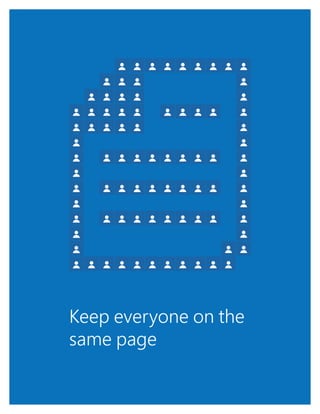
Keep Everyone on Same Page with SharePoint Sites
- 1. 1 Keep everyone on the same page
- 2. 2 discoversharepoint.com/sites Creating a site is easy—just click new site and give your site a name. Build your site in a few clicks Each site comes with a shared notebook, a newsfeed, and a document library to share content in one place. The getting started tiles help you customize it even further.
- 3. 3 discoversharepoint.com/sites Customize your site by uploading your logo and adding a title and description. Make it your own Here you can even modify the title and the address (URL) of your site.
- 4. 4 discoversharepoint.com/sites Personalize your site by choosing the look and feel that you want. Change the style of your site Pick up a picture and drop it here to use it as a background.
- 5. 5 discoversharepoint.com/sites Try out different looks and themes, and preview any changes before making them final. Test what works for you
- 6. 6 discoversharepoint.com/sites Connect with other useful sites and resources directly from the navigation bar of your site. Organize your links
- 7. 7 discoversharepoint.com/sites Add a site mailbox, a tasks list, and a timeline—now you can keep everyone on the same page by instantly sharing email, upcoming meetings, and milestones from one place. Share tasks, calendars, and email
- 8. 8 discoversharepoint.com/sites Customize your site with a whole world of apps managed by your IT department or publically available on the SharePoint Store. Discover more apps
- 9. 9 discoversharepoint.com/sites After customizing your site with the apps, logos, and other elements you want, simply hide the getting started tiles in one click. Clean up your work Bring them back whenever you need to.
- 10. 10 discoversharepoint.com/sites Start to load your site up with resources and set up a sync so that you can access files even when offline. Set up a sync As more resources are uploaded or updated by others, you will always have access to the most up-to-date version.
- 11. 11 discoversharepoint.com/sites With Office 365, you can invite anyone to your site—whether they’re colleagues, partners, or customers. Share your site Choose who you want to share your site with by setting permissions.
- 12. 12 discoversharepoint.com/sites Access the shared notebook from your site with the OneNote Web App. Take notes together in a single place Organize ideas and take notes together at the same time. Sync your notebook locally in OneNote to work offline.
- 13. 13 discoversharepoint.com/sites Quickly include meeting information from your Outlook calendar, and capture notes and action items together. Take notes together in a single place Once you’re done, share your notes via email directly.
- 14. 14 discoversharepoint.com/sites Interact with your notebook across all devices—update, sync, and share it from virtually anywhere. Access your notes while on the go
- 15. 15 discoversharepoint.com/sites Access the site mailbox directly from your site using the Outlook Web App. Share email instantly with others Your site mailbox automatically syncs with Outlook so that you can keep an eye on both personal and shared email, even when you’re not on the team site.
- 16. 16 discoversharepoint.com/sites Then, simply drag and drop messages across mailboxes to share them instantly with your team. Share email instantly with others
- 17. 17 discoversharepoint.com/sites Similarly, drop attachments into the Documents folder in your site mailbox to automatically upload them to your site. Upload attachments to your site
- 18. 18 discoversharepoint.com/sites Use the shared calendar to help manage upcoming events, meetings, and travel plans across your team. Keep an eye on what’s going on Sync your site calendar with Outlook in just one click. Now any calendar updates will sync automatically in both places.
- 19. 19 • Create a site http://office.microsoft.com/en-us/sharepoint-server-help/create-a-site-HA102773285.aspx?CTT=1 • Customize the navigation on your team site http://office.microsoft.com/en-us/sharepoint-server-help/customize-the-navigation-on-your- team-site-HA103532378.aspx?CTT=1 • Customize your team site http://office.microsoft.com/en-us/bi/customize-your-team-site-HA103415120.aspx?CTT=1 • Share a site http://office.microsoft.com/redir/HA103456668.aspx • Share sites or documents with people outside your organization http://office.microsoft.com/en-us/office365-sharepoint-online-enterprise-help/share-sites-or- documents-with-people-outside-your-organization-HA102894713.aspx • Sync a library to your computer http://office.microsoft.com/redir/HA102832401.aspx • Find libraries you’ve synced on your computer http://office.microsoft.com/redir/HA102849774.aspx • Video: Share a list or library with your team http://office.microsoft.com/en-us/office365-sharepoint-online-enterprise-help/video-share-a-list- or-library-with-your-team-VA104005486.aspx?CTT=1 • Video: Sync a team site library to your computer http://office.microsoft.com/en-us/sharepoint-server-help/video-sync-a-team-site-library-to-your- computer-VA103044992.aspx?CTT=1 • Video: Work with documents in a synced library folder http://office.microsoft.com/en-us/sharepoint-server-help/video-work-with-documents-in-a- synced-library-folder-VA103045092.aspx?CTT=1 • Video: Create and edit public views of a list or library http://office.microsoft.com/en-us/sharepoint-server-help/video-create-and-edit-public-views-of- a-list-or-library-VA102772771.aspx?CTT=1 • Training: Post to a team site feed http://office.microsoft.com/en-us/sharepoint-server-help/training-post-to-a-team-site-feed- RZ102889900.aspx?CTT=1 • All Office Products Trainings http://office.microsoft.com/en-us/support/training-FX101782702.aspx Appendix discoversharepoint.com/sites
