Introduction to Zotero reference manager
•Descargar como PPTX, PDF•
2 recomendaciones•1,323 vistas
This document introduces Zotero, a free and open-source reference manager software. It can store PDF documents and citations, and connects to word processors to automatically generate bibliographies. Zotero runs on Windows, Mac, and Linux, and provides a cloud library. The document demonstrates how to add citations to a paper and generate a bibliography in Microsoft Word using the Zotero plugin. It also explains how to find and add citation styles to Zotero.
Denunciar
Compartir
Denunciar
Compartir
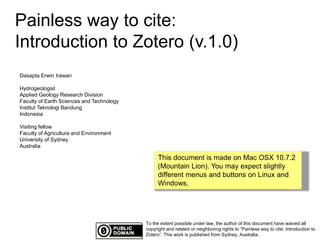
Recomendados
Recomendados
Más contenido relacionado
La actualidad más candente
La actualidad más candente (20)
Accessibility patterns testable requirements during early design

Accessibility patterns testable requirements during early design
Explanation About MS Word And its Various Tabs And Toolbars 

Explanation About MS Word And its Various Tabs And Toolbars
Destacado
Destacado (20)
Writing course (KTI angkatan ke-2) Pusdiklat Geologi 28-10-2015

Writing course (KTI angkatan ke-2) Pusdiklat Geologi 28-10-2015
Reference Management Mini Course 2015: Slides_2_1_1

Reference Management Mini Course 2015: Slides_2_1_1
Zotero and You, or Bibliography on the Semantic Web

Zotero and You, or Bibliography on the Semantic Web
Reference Management Course 2015: Complete Materials

Reference Management Course 2015: Complete Materials
Similar a Introduction to Zotero reference manager
Similar a Introduction to Zotero reference manager (20)
Use of reference management tools in Reserch : Zotero and Mendeley

Use of reference management tools in Reserch : Zotero and Mendeley
Introduction to Bibliographic Managers: Why, When, and How to Manage Your Re...

Introduction to Bibliographic Managers: Why, When, and How to Manage Your Re...
Zotero: collecting, managing, sharing and citing references made easy

Zotero: collecting, managing, sharing and citing references made easy
Struggling with Citations? There's a Tool for That!

Struggling with Citations? There's a Tool for That!
Más de Dasapta Erwin Irawan
Analisis Kualitas Airtanah Dengan Statistik Multivariat Untuk Identifikasi Sistem Hidrogeologi Kabupaten Kulon Progo, Daerah Istimewa Yogyakarta.
Penulis: Muzaimatul Musyarofah, Dasapta Erwin Irawan, dan Taat Setiawan
Tujuan
Mengetahui kondisi geologi Kab. Kulon Progo
Mengetahui kondisi hidrogeologi Kab. Kulon Progo
Mengetahui kualitas airtanah Kab. Kulon Progo berdasarkan parameter fisika dan kimia.
Batasan
Batasan dalam penelitian ini hanya meliputi area kerja Kab. Kulon Progo. Data yang digunakan dalam penelitian ini berupa data fisika pH, TDS, DHL dan data hidrokimia ion mayor meliputi kation yang diuji adalah Na+, Ca2+, Mg2+, K+ dan anion yang diuji adalah Cl- , SO42-, HCO3-, NO3-.
Abstract
Kulon Progo Regency is in the western part of the Special Province of Yogyakarta with an area of 586.3 km2, divided into 3 zones and 12 districts. The western side of the Kulon Progo region forms the Kulon Progo intrusion mountain, a large dome with a flat top and skewed wings called the "oblong dome". The central and southern parts of Kulon Progo have a faster population growth compared to the northern part. Problems regarding polluted groundwater have been reported several times by the local community, so research to test the quality of groundwater in Kulon Progo is needed. The method used in this research is multivariate analysis to test major 8 ions (four cations and four anions). There are 10 geomorphological units: the Kulon Progo Intrusive Mountains, Kulon Progo Pyroclastic Lava Flow Hills, Jonggrangan Plateau, Sentolo Homocline Ridge, Lava Flow Plain, Coluvial Plain, Alluvial Plain, Kulon Progo Beach Ridge, and Kulon Progo Beach Dunes. The stratigraphy of the study area consists of 12 (twelve) unofficial units in order of old to young, which are the Sandstone and Claystone Units, Ansdesite Unit, Volcanic Breccia Unit, Lava Unit, Limestone and Unit, Tuff and Tuff Sandstone Unit, Limestone Unit and Tuffaceous Sandstone, Tuff and Lava Units, Pebbled Silt Sand Units, River Alluvial Sand-Silt Units, River Alluvial Clay-Silt Units, and Beach Alluvial Sand Units. The research area is divided into 6 (six) aquifer units, namely Volcano Breccia Aquifer, Limestone-Sandstone Aquifer, Tuff and Lava Aquifer, Clay-Silt Aquifer, Sand-Silt Aquifer, and Sand Aquifer. There are 25 water samples that met the pH parameters based on drinking water quality standards, there are 5 samples that had TDS values above the permissible standards. The results of TDS interpolation in studies prior to 2022 show an increase in each district, especially in the southern part of Kulon Progo. In determining the quality of groundwater for irrigation by testing Na%, there are 24 samples with excellent-permissible status and 1 sample unsuitable. In the SAR test, there are 24 excellent samples and 1 good sample. In the SRC test, there are 22 good samples, 2 doubtful samples, and 1 unsuitable sample.
Keywords: Kulon Progo, groundwater, aquifer, drinking water, irrigation.Analisis Kualitas Airtanah Dengan Statistik Multivariat Untuk Identifikasi Si...

Analisis Kualitas Airtanah Dengan Statistik Multivariat Untuk Identifikasi Si...Dasapta Erwin Irawan
[Abstract ID: ABS-127] Identification of Anthropogenic Influences to Groundwater in Pangalengan Highlands
ISEST FITB ITB 2023
Website terkait: http://dasaptaerwin.net/wp/2023/03/identification-of-anthropogenic-influences-to-groundwater-in-pangalengan-highlands.htmlIdentification of Anthropogenic Influences to Groundwater in Pangalengan High...

Identification of Anthropogenic Influences to Groundwater in Pangalengan High...Dasapta Erwin Irawan
MODEL KESESUAIAN POLA RUANG BERBASIS GEOLOGI TERINTEGRASI SOSIOEKONOMI DI KAWASAN PERKOTAAN CIKALONG WETAN, KABUPATEN BANDUNG BARAT
SEMINAR KEMAJUAN 3
VALIDASI NILAI KELAS DAN MODEL ANP, KUESIONER, PEMBOBOTAN ANP DAN OVERLAY PETA
Penulis: Yuniarti Ulfa
Promotor: Prof. Deny Juanda Puradimaja, Prof. B. Kombaitan, Dr. Dasapta Erwin IrawanMODEL KESESUAIAN POLA RUANG BERBASIS GEOLOGI TERINTEGRASI SOSIOEKONOMI DI KAW...

MODEL KESESUAIAN POLA RUANG BERBASIS GEOLOGI TERINTEGRASI SOSIOEKONOMI DI KAW...Dasapta Erwin Irawan
POLA INTERAKSI AIR TANAH DAN AIR PERMUKAAN SUNGAI BEJI DI WILAYAH KABUPATEN MALANG
SKRIPSI
KONSENTRASI HIDROLOGI DAN LINGKUNGAN
Diajukan untuk memenuhi persyaratan memperoleh gelar Sarjana Teknik (S.T.)
CINDI FATIKASARI NIM. 175060401111033
UNIVERSITAS BRAWIJAYA FAKULTAS TEKNIK MALANG
2022POLA INTERAKSI AIR TANAH DAN AIR PERMUKAAN SUNGAI BEJI DI WILAYAH KABUPATEN M...

POLA INTERAKSI AIR TANAH DAN AIR PERMUKAAN SUNGAI BEJI DI WILAYAH KABUPATEN M...Dasapta Erwin Irawan
The role of the Mahakam River in society is undeniably vital because it is the cornerstone of product distribution channels from upstream to downstream, namely forestry, agricultural, and even mining commodities. Especially with the National Capital (IKN) plan, the Mahakam River is in a buffer zone. Satellite imagery in Mahakam is available in various seamless access, including those of the National Research and Innovation Agency (BRIN) and the United States Geological Survey (USGS). This study provides an overview of Mahakam Watershed's dynamics through Landsat Imagery's perspective. The Landsat observation is preliminary research from a research grant in Geomorphometry of the Mahakam Watershed, utilizing Landsat image data by combining bands 7, 5, and 3 for Landsat 8 OLI/TIRS (Land Satellite 8 Operational Land Imager and Thermal Infrared Sensor) and bands 7, 4, and 2 as Landsat 5 STM (Land Satellite 5 Sensor Thematic Mapper). The study examines the pattern and changes in the direction of the Mahakam River flow, as well as the phenomenon of the presence of three lakes. So, to the results of the identification, the Mahakam Watershed is divided into three sub-watersheds, upstream, central, and downstream. The Central sub-watershed is characterized by the presence of three natural lakes parallel to the change in flow direction caused by tectonic processes. The impact narrows the river channel, so the velocity experiences a backwash effect and anastomosing reach. Meanwhile, from the morphography aspect, the three lakes in the Mahakam Watershed are in the half-graben framework due to the second strain of the formation of Samarinda Anticlinorium. This research will continue to the measurement, calculation, and modeling stages to have more comprehensive benefits in predicting flood and drought hazards from the dynamics of the Mahakam Watershed.A LandSAT-driven approach to describe meander stream phenomenon in Mahakam Wa...

A LandSAT-driven approach to describe meander stream phenomenon in Mahakam Wa...Dasapta Erwin Irawan
Más de Dasapta Erwin Irawan (20)
Pentingnya Berbagi Data untuk Pengembangan Prediksi dan Pemodelan Iklim

Pentingnya Berbagi Data untuk Pengembangan Prediksi dan Pemodelan Iklim
Analisis Kualitas Airtanah Dengan Statistik Multivariat Untuk Identifikasi Si...

Analisis Kualitas Airtanah Dengan Statistik Multivariat Untuk Identifikasi Si...
Identification of Anthropogenic Influences to Groundwater in Pangalengan High...

Identification of Anthropogenic Influences to Groundwater in Pangalengan High...
MODEL KESESUAIAN POLA RUANG BERBASIS GEOLOGI TERINTEGRASI SOSIOEKONOMI DI KAW...

MODEL KESESUAIAN POLA RUANG BERBASIS GEOLOGI TERINTEGRASI SOSIOEKONOMI DI KAW...
POLA INTERAKSI AIR TANAH DAN AIR PERMUKAAN SUNGAI BEJI DI WILAYAH KABUPATEN M...

POLA INTERAKSI AIR TANAH DAN AIR PERMUKAAN SUNGAI BEJI DI WILAYAH KABUPATEN M...
A LandSAT-driven approach to describe meander stream phenomenon in Mahakam Wa...

A LandSAT-driven approach to describe meander stream phenomenon in Mahakam Wa...
DELINEATION OF FLOOD-PRONE AREAS THROUGH THE PERSPECTIVE OF RIVER HYDRAULICS

DELINEATION OF FLOOD-PRONE AREAS THROUGH THE PERSPECTIVE OF RIVER HYDRAULICS
Biodata Usulan Lektor Kepala - Dasapta Erwin Irawan

Biodata Usulan Lektor Kepala - Dasapta Erwin Irawan
Perbaikan Keabsahan Karya Ilmiah Usulan Lektor Kepala - Dasapta Erwin Irawan

Perbaikan Keabsahan Karya Ilmiah Usulan Lektor Kepala - Dasapta Erwin Irawan
Rekam Jejak Biodata Calon Lektor Kepala - Dasapta Erwin Irawan

Rekam Jejak Biodata Calon Lektor Kepala - Dasapta Erwin Irawan
Último
God is a creative God Gen 1:1. All that He created was “good”, could also be translated “beautiful”. God created man in His own image Gen 1:27. Maths helps us discover the beauty that God has created in His world and, in turn, create beautiful designs to serve and enrich the lives of others.
Explore beautiful and ugly buildings. Mathematics helps us create beautiful d...

Explore beautiful and ugly buildings. Mathematics helps us create beautiful d...christianmathematics
Mehran University Newsletter is a Quarterly Publication from Public Relations OfficeMehran University Newsletter Vol-X, Issue-I, 2024

Mehran University Newsletter Vol-X, Issue-I, 2024Mehran University of Engineering & Technology, Jamshoro
Último (20)
Seal of Good Local Governance (SGLG) 2024Final.pptx

Seal of Good Local Governance (SGLG) 2024Final.pptx
Ecological Succession. ( ECOSYSTEM, B. Pharmacy, 1st Year, Sem-II, Environmen...

Ecological Succession. ( ECOSYSTEM, B. Pharmacy, 1st Year, Sem-II, Environmen...
Explore beautiful and ugly buildings. Mathematics helps us create beautiful d...

Explore beautiful and ugly buildings. Mathematics helps us create beautiful d...
Beyond the EU: DORA and NIS 2 Directive's Global Impact

Beyond the EU: DORA and NIS 2 Directive's Global Impact
On National Teacher Day, meet the 2024-25 Kenan Fellows

On National Teacher Day, meet the 2024-25 Kenan Fellows
ICT Role in 21st Century Education & its Challenges.pptx

ICT Role in 21st Century Education & its Challenges.pptx
This PowerPoint helps students to consider the concept of infinity.

This PowerPoint helps students to consider the concept of infinity.
ICT role in 21st century education and it's challenges.

ICT role in 21st century education and it's challenges.
Web & Social Media Analytics Previous Year Question Paper.pdf

Web & Social Media Analytics Previous Year Question Paper.pdf
Unit-IV; Professional Sales Representative (PSR).pptx

Unit-IV; Professional Sales Representative (PSR).pptx
Introduction to Zotero reference manager
- 1. Painless way to cite: Introduction to Zotero (v.1.0) To the extent possible under law, the author of this document have waived all copyright and related or neighboring rights to “Painless way to cite: Introduction to Zotero”. This work is published from Sydney, Australia. Dasapta Erwin Irawan Hydrogeologist Applied Geology Research Division Faculty of Earth Sciences and Technology Institut Teknologi Bandung Indonesia Visiting fellow Faculty of Agriculture and Environment University of Sydney Australia This document is made on Mac OSX 10.7.2 (Mountain Lion). You may expect slightly different menus and buttons on Linux and Windows.
- 2. This document is only the intro part for Zotero. So you can tweak it more as you move along working with your papers. The software components and workflows introduced in this document are common, so it can be applied to other similar reference manager. But off course, they would have different name of buttons, different names in their menus.
- 3. Zotero: the easiest way to pronounce it is “zo tay ro” What is it? it’s a reference manager What is reference manager? it’s kind of your own personal digital library What is it really? it stores all your pdfs along with their citation infos. Then what is a citation info? it’s the ID of your pdf or any resources you have in you Zotero library. How to get this citation info? well this would be another story.
- 4. Where can I get Zotero? www.zotero.org Is it free? Yes, it is. It’s free like breathing. It’s also open source. So you can modified it to get a better version. But we’re not software developer are we. Does it run on anything? Yes, it runs on Linux, Mac, and Windows. Can I connect it to word processor? Yes, you can. It has add-on for LibreOffice and Microsoft Office. See the download page. Does it provide online/cloud library? Yes it does. Free at some limited size. Where can I ask for more questions? There’s a Zotero user group: https://forums.zotero.org/categories/ or just mention me @dasaptaerwin
- 5. Your collections/libr aries are listed here Your papers, books, websites, movies, microchip, or whatever are listed here
- 6. If you try to click one, then a column on the right pops. It shows the citation info of your clicked paper. So where it comes from? It is from your imported BibTex (*.bib) file. Or You can just input the info one by one (It’s annoying isn’t it).
- 7. So let’s begin: Here’s the buttons and what they do. “Add new collection” Use this to make new collections or libraries “Attach pdf” Click this if you want to attach or link you paper item with the pdf. “Make notes” Use this to make notes “Add new item” Use this if you wish to add a new paper in to your library.
- 8. The menu is straight forward. You can try one by one. Use the “import” menu to insert a new BibTex citation info
- 9. Once the add-on is installed, then you will have a new set of menu or icons in your word processor. This is on Microsoft Word And this on is on LibreOffice
- 10. Since many of you perhaps on Ms Word, so how it works. For adding your bibiliography or reference list at the bottom of your text For adding new citation in your text To set citation style. To modify your previously made bibliography or citation
- 11. This is how to add a citation in your text. Place the cursor in your intended place of citation. Then hit “add citation”. First time it will open citation style window. Choose your style. You will only need to do this once. Or you can change it into another style using “set document preferences” Then this pops up. Clicking the arrow near the Z pulls down two options. I always use “Classic View”. Then go to next slide.
- 12. Then your Zotero window pops up. Choose your intended library, Choose the paper you’re going to cite then hit “OK”. You can use search button above to search a keyword or an author from your library. The your citation will show up like this.
- 13. To make Bibliography of Reference list: Place the cursor in your intended location. Then hit “add bibliography” Now you can see your cited paper in your reference list. The list will be automatically changed every time you add new citations in the text.
- 14. Setting citation style. Choose your intended citation style. The common styles are: - APA - Chicago - Harvard - MLA - Vancouver
- 15. What is you can’t find your intended style? Go to Zotero app Click “Preferences” If you use Click “Styles” section Clicking this will opens Zotero citation online database. So make sure you are connected to the net. Then it will opens the following page.
- 16. The page of Zotero citation style (csl) database. Type in your journal’s name, then click the matching style. Then it will download a file with *.csl extension.
- 17. Then go back to Zotero. Click “+” Browse and choose your *.csl file Then your citation style is listed in your Zotero.
- 18. Thank you. @dasaptaerwin To the extent possible under law, the author of this document have waived all copyright and related or neighboring rights to “Painless way to cite: Introduction to Zotero”. This work is published from Sydney, Australia.
