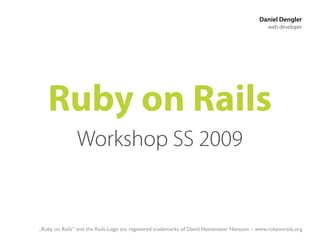
Ruby on Rails SS09 06
- 1. Daniel Dengler web developer Ruby on Rails Workshop SS 2009 „Ruby on Rails“ and the Rails-Logo are registered trademarks of David Heinemeier Hansson – www.rubyonrails.org
- 2. 6 Ruby on Rails Nachtrag: Scaffolding ActionView Exkurs: CSS Layouts
- 3. Nachtrag: Scaffolding automatische Generierung von Controllern und Views aus Datenmodellen ruby script/generate scaffold ModelName Die generierten Controller und Views sind keine fertige Anwendung, aber eine gute Grundlage um eine Anwendung daraus zu entwickeln
- 4. Demo
- 6. Daten uss Controller View @var
- 7. Layouts Controller View @var
- 8. Layouts Layout Controller View (etwa views/layouts/application.html.erb) @var
- 9. Views Layout Controller View View @var (etwa views/home/index.html.erb)
- 10. Partials Layout View Partial (etwa views/home/_project.html.erb) Controller View @var
- 11. Partials Layout View Partial (etwa views/home/_project.html.erb) Controller View @var Partial (etwa views/home/_project.html.erb)
- 12. Demo
- 13. Formulare Zweck: Eingabe von Daten API Module: • ActionView::Helpers::FormHelper • ActionView::Helpers::FormTagHelper • ActionView::Helpers::FormOptionsHelper • ActionView::Helpers::DateHelper • ActionView::Helpers::ActiveRecordHelper
- 14. FormHelper check_box elds_for le_ eld form_for hidden_ eld label password_ eld radio_button text_area text_ eld
- 15. FormTagHelper check_box_tag elds_for_tag le_ eld_tag form_tag hidden_ eld_tag label_tag password_ eld_tag radio_button_tag text_area_tag text_ eld_tag
- 16. FormHelper vs. FormTagHelper Beide: • liefern die bekannten HTML-Eingabe-Felder FormHelper • kennt das aktuell zu bearbeitende Objekt • wird häu g in einem Form-Block angewandt FormTagHelper (wird nicht weiter im Kurs behandelt) • kennt nicht das aktuell zu bearbeitende Objekt
- 17. FormHelper vs. FormTagHelper FormHelper • text_ eld(object_name, method, options = {}) FormTagHelper • text_ eld_tag(name, value = nil, options = {})
- 18. FormHelper <% form_for(@project) do |f| %> <%= f.error_messages %> <p> <%= f.label :title %><br /> <%= f.text_field :title %> </p> <p> <%= f.submit 'Create' %> </p> <% end %>
- 19. FormTagHelper <% form_tag(projects_path) do %> <%= error_messages_for :project %> <p> <%= label_tag quot;project[title]quot;, quot;Titlequot; %><br /> <%= text_field_tag quot;project[title]quot;, @project.title %> </p> <p> <%= submit_tag 'Create' %> </p> <% end %>
- 20. <form action=quot;/projectsquot; class=quot;new_projectquot; id=quot;new_projectquot; method=quot;postquot;> <div style=quot;margin:0;padding:0quot;> <input name=quot;authenticity_tokenquot; type=quot;hiddenquot; value=quot;cAVj0EkF9iU5HfBHgto70FqYkVQcahBgR0Aaog6igH8=quot; /> </div> <p> <label for=quot;project_titlequot;>Title</label><br /> <input id=quot;project_titlequot; name=quot;project[title]quot; size=quot;30quot; type=quot;textquot; /> </p> <p> <input id=quot;project_submitquot; name=quot;commitquot; type=quot;submitquot; value=quot;Createquot; /> </p> </form>
- 22. Basis • Vorgefertigtes Framework • Eigenes einfaches Framework • Kein Framework
- 23. Vorgefertigtes Framework Pro • solide Basis • viele Features • gut geeignet für Einsteiger Contra • unnötig großer Umfang • tiefgreifende Anpassungen oft schwierig
- 24. Eigenes einfaches Framework Pro • sehr individuell • geringer Umfang Contra • nicht für Einsteiger geeignet
- 25. Grundlegender Aufbau Framework
- 26. Grundlegender Aufbau reset.css alle Browser Styles entfernen
- 27. Grundlegender Aufbau reset.css base.css Layout-Definitionen
- 28. Grundlegender Aufbau reset.css base.css pluginA.css pluginB.css pluginC.css Plugin Plugin Plugin
- 29. Grundlegender Aufbau reset.css base.css pluginA.css pluginB.css pluginC.css application.css Anpassungen der Applikation
- 30. Grundlegender Aufbau reset.css Ladereihenfolge base.css pluginA.css pluginB.css pluginC.css application.css Anpassungen der Applikation
- 31. Bekannte Frameworks • 960 Grid System • Blueprint CSS • The Yahoo! User Interface Library (YUI)
- 32. 960.gs
- 33. blueprintcss.org
- 35. 960 Grid System Breite: 960 Pixel Spalten: 12 oder 16 Dateien: • reset.css (Browser-Reset) • text.css (Basis-Text-Styles) • 960.css (Basis-Layout)
- 36. Die verwendeten Stylesheets <!DOCTYPE html PUBLIC quot;-//W3C//DTD XHTML 1.0 Strict//ENquot; quot;http://www.w3.org/TR/ xhtml1/DTD/xhtml1-strict.dtdquot;> <html xmlns=quot;http://www.w3.org/1999/xhtmlquot; xml:lang=quot;enquot; lang=quot;enquot;> <head> <meta http-equiv=quot;content-typequot; content=quot;text/html; charset=utf-8quot; /> <title>960 Grid System — Demo</title> <link rel=quot;stylesheetquot; type=quot;text/cssquot; media=quot;allquot; href=quot;css/reset.cssquot; /> <link rel=quot;stylesheetquot; type=quot;text/cssquot; media=quot;allquot; href=quot;css/text.cssquot; /> <link rel=quot;stylesheetquot; type=quot;text/cssquot; media=quot;allquot; href=quot;css/960.cssquot; /> <link rel=quot;stylesheetquot; type=quot;text/cssquot; media=quot;allquot; href=quot;css/application.cssquot; /> </head> <body> ... </body> </html>
- 37. Container & Spalten <div class=quot;container_12quot;> <div class=quot;grid_3quot;> ... </div> <div class=quot;grid_9quot;> ... </div> </div>
- 38. body
- 40. body container_12 grid_3 grid_9 ... ...
- 41. Untergliederung <div class=quot;container_12quot;> <div class=quot;grid_3quot;> ... </div> <div class=quot;grid_9quot;> <div class=quot;grid_3 alphaquot;> ... </div> <div class=quot;grid_3quot;> ... </div> <div class=quot;grid_3 omegaquot;> ... </div> </div> </div>
- 42. body container_12 grid_3 grid_9 ... ...
- 43. body container_12 grid_3 grid_9 ... ... grid_3 grid_3 grid_3 alpha omega ... ... ...
- 44. Demo
- 45. Links Rails Guides & Railscasts
- 47. railscasts.com
- 49. ?
