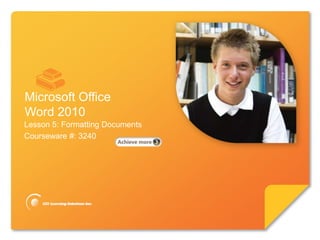
Word Lesson 5A Orientation & Margins
- 1. Microsoft® Word 2010 Core Skills Microsoft Office Word 2010 Lesson 5: Formatting Documents Courseware #: 3240
- 2. Microsoft® Word 2010 Core Skills Lesson 5 Objectives •work with document formatting •change the paper size •change the orientation •change the margins © CCI Learning Solutions Inc. 2
- 3. Microsoft® Word 2010 Core Skills Setting Up a Document • Each time you request a new blank document, Word creates one using default options that can include settings: – Letter size – Margins, etc. • You can view all options to set up the document by clicking the Page Setup Dialog box launcher on the Page Layout tab © CCI Learning Solutions Inc. 3
- 4. Microsoft® Word 2010 Core Skills Changing the Paper Size • The default paper size is determined by computer settings • To change paper size: – On Page Layout tab, in Page Setup group, click Size, or – double-click anywhere in darker area of ruler, and then click Paper tab © CCI Learning Solutions Inc. 4
- 5. Microsoft® Word 2010 Core Skills Changing the Paper Size Paper Choose standard paper size (legal size or letter). Also specify envelope sizes. Custom size available for things like note paper (click Custom size & type the horizontal & vertical measurements for the custom paper) Paper Select tray containing paper. May source select different tray for the 1st page (letterhead) & subsequent pages. Number of trays available depends on printer. © CCI Learning Solutions Inc. 5
- 6. Microsoft® Word 2010 Core Skills Changing the Paper Size Preview Displays how document will look when changes accepted. Use apply to indicate if changes are for the entire document, one section, selected text, or from point forward Print Set options for how printer handles Options printing of documents. © CCI Learning Solutions Inc. 6
- 7. Microsoft® Word 2010 Core Skills Changing the Orientation •Orientation refers to the printed text layout: – Portrait refers to vertical orientation – Landscape refers to horizontal orientation © CCI Learning Solutions Inc. 7
- 8. Microsoft® Word 2010 Core Skills Changing the Orientation • To change document – double-click darker area of orientation: ruler, click Margins tab – On Page Layout tab, in Page and click orientation Setup group, click Orientation; or © CCI Learning Solutions Inc. 8
- 9. Microsoft® Word 2010 Core Skills Changing the Margins •Margins are the amount of space between the paper edge and printed text area •You can adjust margin settings for the entire document or different parts © CCI Learning Solutions Inc. 9
- 10. Microsoft® Word 2010 Core Skills Changing the Margins • Margin boundaries between light and dark shades on ruler • You must be in Print Layout view before the arrows to adjust the margins will appear on the horizontal & vertical rulers Draft view does not include the vertical ruler. Left Margin Marker Right Margin Marker Top Margin Marker © CCI Learning Solutions Inc. 10
- 11. Microsoft® Word 2010 Core Skills Changing Margins • To adjust margins: – On Page Layout tab, in Page Setup group, click Margins, or – point at margin to adjust on ruler and drag to measurement for margin, or – double-click darker area of horizontal or vertical ruler for margin • Press Alt for precise measurement on ruler © CCI Learning Solutions Inc. 11
- 12. Microsoft® Word 2010 Core Skills Changing Margins •Left & Right margins are on the top ruler but may be obscured by tab or indent markers. – To access the left & right margin from the ruler point the arrow precisely between the left and first line indent markers or above the right indent marker. © CCI Learning Solutions Inc. 12
- 13. Microsoft® Word 2010 Core Skills Changing Margins Top Amount of space from the top edge of paper to where text begins vertically Bottom Amount of space from the bottom edge of paper to where text ends for each page Left Amount of space from the left edge of paper to where text starts on the left side. Right Amount of space from the right edge of paper to where text wraps at the right side 13
- 14. Microsoft® Word 2010 Core Skills Changing Margins Gutter Amount of white space added to the top or side margin if the document is to be bound (ex. Coil, 3-hole binder, metal fasteners) Gutter Sets gutter or binding position for the position document. (ex. Left, top, inside margin for double-sided pages) 14
- 15. Microsoft® Word 2010 Core Skills Learn The Skill (p. 94) •Open Tour Prices Breakdown. Save the file as Tour Prices © CCI Learning Solutions Inc. 15
Notas del editor
- Pg 89Briefly introduce which topics will be covered in this lesson so students are aware of the new skills they will learn. Remind students also that all the information is available in the book as a reference so they don’t need to commit anything to memory or take notes.
- Pg 90Objective 3.1Remind students the number and types of paper sizes displayed depend on the Windows region locale, as well as the type of printer set up in the classroom (some printers may show more if they can handles items such as labels, cardboard, or envelopes).Provide examples of when you may need to change the paper size, such as sending a document to a branch in another part of the world that has different paper sizes than you use, you have personalized note paper you want to use, etc.
- Pg 91Objective 3.1Discuss why they may choose to display the dialog box instead of just using the button on the Ribbon (change more than one item such as which tray contains this paper size – often this may be manual if it is different than what most of the office uses).
- Pg 91Objective 3.1Discuss why they may choose to display the dialog box instead of just using the button on the Ribbon (change more than one item such as which tray contains this paper size – often this may be manual if it is different than what most of the office uses).
- Pg 91-92Objective 3.1Provide examples of when you may want to change the orientation and for what purposes, e.g., need longer side to enter sales figures, inserting chart, inserting picture of site, creating envelope for letter, etc.Make sure students understand how to activate the Orientation option using both methods although certainly the first one is the fastest.
- Pg 91-92Objective 3.1Provide examples of when you may want to change the orientation and for what purposes, e.g., need longer side to enter sales figures, inserting chart, inserting picture of site, creating envelope for letter, etc.Make sure students understand how to activate the Orientation option using both methods although certainly the first one is the fastest.
- Pg 92-93Objective 3.1Some people consider this option to change margins as a faster method; you may want to walk the students slowly through the process initially. This can be handy if only one margin needs to be changed, especially if it’s the Top or Left margin.Have them zoom into the ruler so they can see the Left Margin ScreenTip when they point at the margin boundary there. Often students will begin dragging without watching for the prompt first and then wind up moving the indents. Make sure they understand that moving the indent markers is not the same as actually adjusting the margins, even though text appears to start closer to the left edge. Remind them to watch for the visual clues Word provides.
- Pg 92-93Objective 3.1Some people consider this option to change margins as a faster method; you may want to walk the students slowly through the process initially. This can be handy if only one margin needs to be changed, especially if it’s the Top or Left margin.Have them zoom into the ruler so they can see the Left Margin ScreenTip when they point at the margin boundary there. Often students will begin dragging without watching for the prompt first and then wind up moving the indents. Make sure they understand that moving the indent markers is not the same as actually adjusting the margins, even though text appears to start closer to the left edge. Remind them to watch for the visual clues Word provides.
- Pg 92-93Objective 3.1The Page Layout, Margins method introduces them to the common measurements used set for margins and give them a sense of comfort in regards to being able to pick one of these rather than try to customize them.Even if they do want to customize the margins, go through the Custom Margins option so they can see the Page Setup dialog box. This can also be a time saver for them if they want to change several margins at the same time.You may want to point out the last point but it isn’t necessary to spend a lot of time on it as they can enter more precise measurements in the Page Setup dialog box initially.
- Pg 92-93Objective 3.1The Page Layout, Margins method introduces them to the common measurements used set for margins and give them a sense of comfort in regards to being able to pick one of these rather than try to customize them.Even if they do want to customize the margins, go through the Custom Margins option so they can see the Page Setup dialog box. This can also be a time saver for them if they want to change several margins at the same time.You may want to point out the last point but it isn’t necessary to spend a lot of time on it as they can enter more precise measurements in the Page Setup dialog box initially.
- Pg 91Objective 3.1Discuss why they may choose to display the dialog box instead of just using the button on the Ribbon (change more than one item such as which tray contains this paper size – often this may be manual if it is different than what most of the office uses).
- Pg 91Objective 3.1Discuss why they may choose to display the dialog box instead of just using the button on the Ribbon (change more than one item such as which tray contains this paper size – often this may be manual if it is different than what most of the office uses).