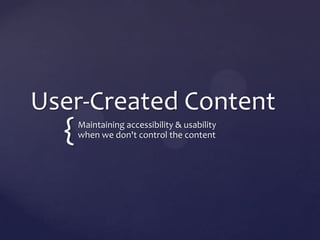
User-Created Content: Maintaining accessibility & usability when we don't control the content
- 1. User-Created Content { Maintaining accessibility & usability when we don't control the content
- 2. {
- 4. Make the right thing happen automatically Teach the user as they create Help the users do the right thing
- 6. What Not to Do { Examples in the alt attribute
- 24. Interface only sometimes prompts for alt Unclear field labels Biggest text box not always useful Alt should be context-sensitive Prepopulation is confusing Alt should be descriptive text or alt="", never filename No help!
- 26. caption
- 27. Alt text caption
- 29. Alt and caption are identical Human factor: visual result will be unappealing to site’s usersbase
- 30. Help your users { More examples in the alt attribute
- 31. Dreamwidth
- 33. Only two fields.
- 34. Inline help
- 42. How many options can they tolerate? Are you enforcing or encouraging? What kind of education can you do? Do they already care about accessibility? What visual effect is acceptable to your users? What level of hand coding can they do? Know your users
- 43. Silent Helping { Accessible embeds and styles
- 46. Deborah Kaplan @deborah_gu http://deborah.dreamwidth.org/ Further thoughts: Authoring Tool Accessibility Guidelines: http://www.w3.org/WAI/intro/atag.php Comparing Learning Management Systems: http://weba.im/csun2013lms st Web Accessibility for the 21 century: https://github.com/rahaeli/accessibility Questions?
Notas del editor
- Hello. I'm Deborah Kaplan, and I'm the co-lead of the accessibility team at open source blogging platform Dreamwidth.So what is this talk about?General accessibility is outside the scope of this talk. I’ll post some good resources on general accessibility at the end of the presentation (and I’ll make these slides available), but this talk is not about general accessibility, it’s about authoring tools. As you probably know, computer accessibility is about the principle that we can readily eliminate the barriers that keep people with disabilities (and older people, people with other difficulties) from being able to use computers. Accessibility means accounting for a wide range of needs, and – often but not always – adaptive technology, including screen readers which read screen content outloud, magnification products, navigation without a mouse, computer use by voice, etc.There's a lot of great in-person and online tutorials about how to create accessible code yourself, as a developer. But these days, many of the tools we write are for user created content: from blogging platforms, to other social media tools, to learning management systems, to content management systems. The end-users are the experts in their content, but they're not web developers and they are *certainly* not accessibility professionals.
- I'm here today to talk about how we can build our authoring tools in order to help those end-users create the most accessible possible content, without making any assumptions about their level of accessibility knowledge or passion.
- As a basic principle, assume your users would happily make their content accessible. They just don’t know how, and they want it to be easy.Wherever possible, just do the right thing *for* the userTeach the user as they createHelp the users, who usually want to do the right thing, if you give them a hand.
- These principles are the nutshell version of the W3C’s Web Accessibility Initiative’s Authoring Tool Accessibility Guidelines, otherwise known as ATAG.We’re not going to go into these in detail. Like all WAI guidelines, they’re quite useful but sometimes a little rough to get into at first read. II’ve got the URL to these guidelines at the end of the presentation, and they’re a great resource as you delve into this work in more detail, but ultimately it all comes down to the basic principles. I’ll refer to the guidelines in more detail a few times in the presentation.
- To start with, I'm going to show some examples of What Not to Do focusing on inserting alternative text.
- Just a quick review. The alt (or alternative text) attribute is not what you see in any modern browser from the mouseover tooltip. That’s the title attribute, which is for all practical purposes inaccessible to most people using screenreaders, browse-by-keyboard, or speech recognition. Or mobile!
- The alt attribute actually isn’t exposed trivially to the end-user of a modern browser whoisn’t using adaptive technology. This is the alt attribute as displayed through the [SPACE] WAVE accessibility evaluator. There’s a number of other ways a developer can access that attribute (including “view image info” from the image context menu in many browsers), but I wanted to start by clearing up that common misconception.------Now, a lot of people focus on the alt attribute as the be-all and end-all of accessibility. It’s not -- while it’s important, these days it is frequently correctly handled! Meanwhile other aspects of modern web design, such as JavaScript controls and dynamic pages, need far more developer education on why and how – but it’s a really good example for this purpose. Most people understand it; it’s easy to get right in authoring tools; and yet it’s often done wrong specifically because it requires input from the content creator – it can’t be automatically handled.
- And on that note, I wanted to make it clear that these examples are not intended to blame and shame. In the case of the authoring platform I’m about to show, I have removed any text which would identify the tool. If you recognize it – and especially if you’ve worked on it! -- the point of this exercise is not to make you feel bad or be angry at the tool. It’s to show you how easy it is to not get things right, as a jumping off point to teach you how easy it can be to fix them. If you’ve got some of these Things Not to Do in your own software, that’s fine; I hope I’ll be giving you the tools you need to go home and make software that encourages the creation of accessible content. And therefore we are doing the foobar authoring tool.So let’s look at the foobar tool.
- So here’s a picture of the image upload box that I get from FooBar. In this tool, I uploaded an image in what's increasingly become the standard way: I selected a little image icon over the post editor, which brought me through a file upload modal, which brought me to this "file options" modal.Here you can see that there is a "label" field displaying the filename, a "description" field which seems pretty obviously to be for the alternative text, and a few other fields for formatting, tags, etc. I've gone ahead and put some alternative text into this description field.
- Okay, wait, that’s weird. When I use that “file options” modal to create my image, my alt text populates with the file name.
- Let me go back and see if I missed something. If I go to upload another image, I get the choice to upload a new image or choose from a list of all of the images I’ve already uploaded. They are just listed there by filename, and I can’t see their descriptions.
- I can expand that image in my list of possible assets, but I can’t see the description I wrote anywhere! What happened to it?
- If I select my previously uploaded image, now I don’t get any text field options, so I can’t put in any alternative text at all!
- Maybe I have to go to the manage assets section of Foobar tool. And yet when I open up that tool, I still only see a thumbnail, the file name, the author, etc. Where’s that descriptive text I wrote?
- I can finally see it, if I expand the object from the manage assets page. So okay, clearly my “obviously” was not correct about what made the alternative text. So how do I create alternative text, and what is that description used for?
- Let me check out Foobar’s help pages. Here it tells me that the manage pages screen is the primary dashboard used to access and manage your assets. That doesn’t answer my question about alternative text.And by the way, if you use the manage assets table, the one we just looked at, to create new images – it doesn’t give you the option to modify any text at all. It just uploads the image. So that’s not a great tool for the to help pages to tell you is the primary dashboard.Let’s look further in the help.
- The asset editing section of the help just says “from the asset editing screen you can easily rename the asset, edit the description of the asset, or tag the acid to make it easier to find and reuse later.” This doesn’t tell us where we get the alternative text from.Eventually I do what we all do – and let’s face it, what most of his do before we even look at the help – and I searched the web. And that’s where I discovered that thing called “label”, the one pre-populated with the filename, THAT is the alternative text. And what’s that description used for?
- You can write themes that use it, in the foobar authoring tool. By default it doesn’t seem to be used in most of the basic themes.(If any of you are foobar experts and you know I’m wrong about what that description field is used for, that almost proves my point – this was the most information I could find by futzing around with the tool, looking in the help, and web searching. We can’t assume an end-user is going to do any of those things.)
- So I go back to upload my image, and I edit the label.
- And now if I look at the source my alt attribute looks useful.
- And if I use the wave toolbar I mentioned at the beginning, I can see that the alt attribute for my image is correct.
- And if I look at the manage asset table I can see that my alternative text shows up in the label.
- So initially I said this would be an example of What Not to Do. So what’s wrong here?This pop up that allows you to edit these text fields doesn’t appear when you upload the asset to the manage asset table, only if you upload it through the blog post interface.“Label” and “description” aren’t self evident. A web search makes it pretty clear that any number of people assume that “description” populates alternative text.There’s a field called “description” that is big and central and obvious – and doesn’t seem to be used in any way that useful to a naïve user, even though its front and center when they are uploading images.The alt attribute in this tool is is associated with the image, not with the context. You can’t have different alternative text in different locations on the site. And yet alt text is absolutely context dependent. It’s not actually a label of what the image is – it’s a description of what is useful about the image described in context relative to the page around it.Pre-populating the label field with the filename, from a usability perspective, makes the user think that’s just the filename field and not something they should edit. It is never, ever right for the alt text to auto populate with the filename. The way screen readers work is that if they see alternative text, they’ll read it. If they see blank alternative text – that is, the string open quote close quote -- they will assume the image is decorative and not read anything. And if they see nothing, they will read the URL anyway, giving the filename to the screen reader user. Meanwhile, if you run a tool like WAVE on your website, if it sees no alternative text you will get an error, and if it sees blank alternative text it will give you a warning or an error, depending on what’s appropriate. By auto populating it with actively incorrect data, you not only put something that shouldn’t be there in the attribute, you make it so accessibility evaluators can’t tell your users that it is wrong. This is actually on of the ATAG guidelines from the Web Accessibility initiative: “B.2.3.2 Automating Repair of Text Alternatives (a) No Generic or Irrelevant Strings: Generic strings (e.g. "image") and irrelevant strings (e.g. the file name, file format) are not used as text alternatives”.But most importantly, there’s no help – not just on the main help pages, but no context-sensitive help right here in the file options box.
- So here’s another example of a tool which does a better, if not perfect, job with the software principles, but neglects the human engineering aspect of building a software interface.
- Here you see the insert image modal the xyzzy tool uses. You cab see there’s a place to caption the picture.
- Here you can see that the caption text, when you post the image, appears in two places: one is under the image as a classic caption, and one is in the alt attribute. (That’s the Firefox “view image info” window.)Now it’s great that the xyzzy tool has this simple, clear mechanism for entering a caption. The end result, though, has two flaws. One is technical: it’s actually incorrect to have identical caption and alt. If your caption tells your viewer everything they need to know about the image, the alt should be blank.But more important is the social engineering problem. Users of xyzzy are very visually oriented – they care passionately at conveying information via image alone.
- I want you to know I am very ashamed of myself right now.The point is, users of xyzzy are not interested in visible captions. The alt text I’ve added to this image in powerpoint reads “A doge picture of a shibainu, captioned "such accessible, so ux, very screenread, wow".” This tells a screenreader user exactly what the image is, in a way that allows them to participate in the doge meme. But no xyzzy blogger would want a visible text caption beneath this image with that information.
- So to recap, while xyzzy does a pretty good job,Alt and caption are identicalHuman factor: mechanism for creating alt will be unappealing to site’s usersbase, so they won’t use it
- So how to do it right? Help your users do the right thing.
- Here’s how we do it on Dreamwidth
- Here you see the insert image modal we use on dreamwidth’s post editor.
- There’s Only two fields. This means fewer options editable without touching the HTML, but it’s more clear that both are of equivalent importance.
- We have inline help: here are our two fields and how to use them. Note we explicitly tell our end users who uses the short description, and we ask them to fill it out. We find people are often eager to do the low-effort accessible thing when you tell them why and how. This corresponds to a couple of ATAG guidelines, by the way: “Guideline B.2.2: Guide authors to produce accessible content.” and “Guideline B.2.3: Assist authors with managing alternative content for non-text content.”
- And we have a link to more extensive help, for the curious.
- That link goes to a comprehensive FAQ explaining how to write good alternative text, and linking to further resources.
- And you can access that FAQ from our general help pages, as well as from context.
- Anyway, you can see that if you insert an image with URL and description,
- …it builds the HTML correctly.
- We do something a little differently if you leave the alt blank:
- …we leave the alt out. We feel we can’t guess if it’s a decorative image or one that is content, so we think the screenreader user might need to know there’s an undescribed image. Besides, this way it will throw an error if the user runs a validator, which is good for them to know!
- The choices we made are based on knowing who the users of our authoring tool are.We discussed having a “image is purely decorative and shouldn’t be described” checkbox, but we’re deeply concerned about option fatigue, which is why we keep the box very simple. We also discussed having it throw an error and determined that was crossing a line between education and annoyance we didn’t want to cross. This comes down to the human engineering aspect of building your tool: what sense do you have of your users? In a Learning Management System or a corporate or governmental instance of a Content Management System, you might absolutely choose to throw an error, to guarantee your users create content which is compliant with all applicable laws. Similarly, in a system such as that, you might have outside support for educating your users; in a social media tool you can only educate within the mores of your platform’s culture.Do they care about accessibility already? At dreamwidth, we’re lucky that the origins of the platform lie partially in a core user base which is passionate about accessibility already – a lot of the early adopters are adaptive tech users. At xyzzy, the tool itself has enough accessibility problems that the platform hasn’t historically had a user base with a wide passion for accessibility, so you might need to design your tools to develop that passion.What visual effects are acceptable to your users? Do they want lots of control? Do they accept visual changes for the sake of accessibility?What level of hand coding can they do? Are they HTML experts?
- And there’s plenty of other ways to silently make the content your users create accessible, without requiring input from them!For example, a YouTube embed, as a flash object, has major accessibility problems, but the YouTube site, now available in HTML5, is a big improvement for many users.
- So when our users embed a video from YouTube or Vimeo, we grab the title and URL and autogenerate a link to the video on the hosting site. This both provides access to the native, more accessible controls, and tells screenreader users (who can’t see the title embeded in thumbnail, or the visual thumbnail itself) what the video is.
- Or.. This one seems like a little thing but it’s not. We have many styles and themes for visual effect, often contributed by the user base, but none is the “accessible” theme. All our themes have basic accessibility. None is the most accessible for everyone, because everyone’s needs are different – eg. light on dark vs. dark on light contrast, image icons vs text icons for textual vs visual thinkers – but all of them have accessible JS, alt for all non-decorative images, etc. Our users don’t have to think about accessibility when picking a visual identity. (Also any user can view in a different theme than the blogger’s, if they need to, on the fly or by default. Goodness knows I do – I have this bare bones programmery style that’s just text on a white screen!)Remember earlier we talked about WAI authoring tool guidelines? This is another one of those: Guideline B.2.4: Assist authors with accessible templates.
- CSUN = california state university northridge Annual International Conference on Technology and Persons with Disabilities