Improving Search Results in EDS
•Descargar como PPT, PDF•
1 recomendación•1,783 vistas
General introduction to refining your EDS search results
Denunciar
Compartir
Denunciar
Compartir
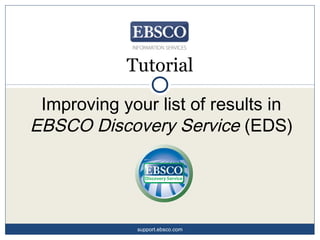
Recomendados
Recomendados
Más contenido relacionado
La actualidad más candente
La actualidad más candente (19)
How to Search Full Text Finder to find the Full Text of an Article 

How to Search Full Text Finder to find the Full Text of an Article
Finding Information for your Research Topic Searching Academic Search Complet...

Finding Information for your Research Topic Searching Academic Search Complet...
Finding information on your nursing research topic

Finding information on your nursing research topic
Conduct a Search on Academic Search Complete (EbscoHost)

Conduct a Search on Academic Search Complete (EbscoHost)
Drug Pioneer Research - Broadening your search in OneSearch

Drug Pioneer Research - Broadening your search in OneSearch
Finding Information on your Research Topic Searching CINAHL Plus

Finding Information on your Research Topic Searching CINAHL Plus
Finding Information on your Research Topic Searching CINAHL Plus (Ebscohost)

Finding Information on your Research Topic Searching CINAHL Plus (Ebscohost)
Similar a Improving Search Results in EDS
Similar a Improving Search Results in EDS (20)
Embase database searching, contraception, 2017, sem2, uwa

Embase database searching, contraception, 2017, sem2, uwa
Sport & Exercise Electronic Journals Introduction (powerpoint)

Sport & Exercise Electronic Journals Introduction (powerpoint)
Último
Mehran University Newsletter is a Quarterly Publication from Public Relations OfficeMehran University Newsletter Vol-X, Issue-I, 2024

Mehran University Newsletter Vol-X, Issue-I, 2024Mehran University of Engineering & Technology, Jamshoro
Último (20)
Fostering Friendships - Enhancing Social Bonds in the Classroom

Fostering Friendships - Enhancing Social Bonds in the Classroom
Python Notes for mca i year students osmania university.docx

Python Notes for mca i year students osmania university.docx
Food safety_Challenges food safety laboratories_.pdf

Food safety_Challenges food safety laboratories_.pdf
UGC NET Paper 1 Mathematical Reasoning & Aptitude.pdf

UGC NET Paper 1 Mathematical Reasoning & Aptitude.pdf
General Principles of Intellectual Property: Concepts of Intellectual Proper...

General Principles of Intellectual Property: Concepts of Intellectual Proper...
Kodo Millet PPT made by Ghanshyam bairwa college of Agriculture kumher bhara...

Kodo Millet PPT made by Ghanshyam bairwa college of Agriculture kumher bhara...
Sensory_Experience_and_Emotional_Resonance_in_Gabriel_Okaras_The_Piano_and_Th...

Sensory_Experience_and_Emotional_Resonance_in_Gabriel_Okaras_The_Piano_and_Th...
Basic Civil Engineering first year Notes- Chapter 4 Building.pptx

Basic Civil Engineering first year Notes- Chapter 4 Building.pptx
Plant propagation: Sexual and Asexual propapagation.pptx

Plant propagation: Sexual and Asexual propapagation.pptx
On National Teacher Day, meet the 2024-25 Kenan Fellows

On National Teacher Day, meet the 2024-25 Kenan Fellows
Exploring_the_Narrative_Style_of_Amitav_Ghoshs_Gun_Island.pptx

Exploring_the_Narrative_Style_of_Amitav_Ghoshs_Gun_Island.pptx
Jual Obat Aborsi Hongkong ( Asli No.1 ) 085657271886 Obat Penggugur Kandungan...

Jual Obat Aborsi Hongkong ( Asli No.1 ) 085657271886 Obat Penggugur Kandungan...
Improving Search Results in EDS
- 1. Tutorial Improving your list of results in EBSCO Discovery Service (EDS) support.ebsco.com
- 2. EBSCO Discovery Service offers a wealth of content from a variety of sources.
- 3. When searching there will be times a search retrieves too many records to review. Or, if you are using a specific set of terms, the search may not return enough results to meet your needs. In this video we will highlight how to improve your search results using the limiters, expanders, and facets available to you.
- 4. View your current selections in the Current Search box. Limiters added to your search will display here. Clicking on the X icon removes the condition from Current Search and refreshes your search results.
- 5. Begin to refine your results by noting that the Full Text limiter allows you to limit to items that are available online. This is helpful if you need access to the item quickly, but may filter out items available offline through your library. To limit your results to only resources available at your library select the Available in Library Collection limiter. If you are primarily looking for information that is scholarly in nature, select the Scholarly Journals limiter, which includes Peer Reviewed items. The Publication Date limiter can be helpful in limiting results to show only recent items or items from a specific timeframe.
- 6. Facets appear in the left column of the result list and can be used to narrow in on a specific set of records. Available facets vary by library, but source types, subjects, publication and publisher are typically available and valuable in improving your results.
- 7. To view results from only from a specific source type click at least one Source Type to update your results. Source type options include magazines, newspapers, reviews, conference papers and reports, but again vary based on a specific library’s collection.
- 8. When you have a very broad topic, such as global warming, the Subjects facet can help you narrow a your results by searching for terms commonly used to describe similar records. This will help you focus your research, and when used with the Publication Date limiter, can provide information on which topics are currently popular in the research literature.
- 9. The Publication list provides an overview of the key journals, magazines or other source types in your topic area and allows you to quickly filter your results to one or more publications.
- 10. If the Publication facet is too specific, or if you are not familiar enough with the publications listed, you may find that limiting by Publisher is useful. The Publisher facet allows you to see all of the included journals, magazines or other sources that are provided by one or more specific publisher(s). Publishers often release more than one title in a given subject area so you will get more results over narrowing to a specific title.
- 11. As you update your results and change the parameters, you may view your search history by clicking the Search History link below the search box. This allows you to select, and even modify, a previous search.
- 12. At any time, click the Help link to view the complete online Help system.