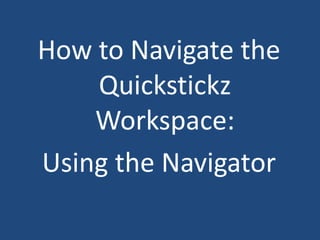
Navigate Quickstickz Workspace Using Navigator
- 1. How to Navigate the Quickstickz Workspace: Using the Navigator
- 2. The Navigator is located on the bottom-right of the Quickstickz Workspace. It’s divided into 3 sections: Starred Pages, Documents, and Unfiled Items.
- 3. We’ll only need to use two of the features available in the Navigator – Starred Pages and Documents.
- 5. Making a page a Starred Page is just like bookmarking a page; it will show up in your Starred Pages list for easy access. Each user has his own set of Starred Pages – they are not shared. Next to the title of each Workspace page, there is a white star that you can use to Star a page.
- 6. When you click on the Star next to the title, it will turn yellow, indicating that it is now a Starred Page.
- 7. When you use the Navigator now, you’ll see the Starred Pages in your list. Just click on the Starred Pages link...
- 8. ...and you’ll see all of the pages you have Starred.
- 9. You can have as many Starred Pages as you’d like.
- 10. Click the ‘< back’ button to return to the Navigator menu.
- 11. Documents
- 12. The Quickstickz Workspace can also be used to organize project documents. This is an effective way to ensure that important documents are available to all team members.
- 13. Click the Documents link to view the Documents menu. At the bottom left, you’ll see 2 buttons: ‘Pages’ and ‘Files’. The ‘Pages’ button is selected by default.
- 14. Click the ‘Files’ button to show the list of files stored on the Workspace. Select the file you wish to use by clicking on its filename; you can either Open a read-only version or Save a copy to your computer.
- 16. The ‘options’ button allows you to manage the files (uploading, deleting, etc.) if you want to upload a file, click this button.
- 17. You can also upload files by clicking the ‘Upload Files’ link at the top-right corner of the Workspace.
- 18. Both methods will take you to the Pages & Files tab, which allows you to manage your documents. (Note: Only an administrator can delete files; this option may not be activated on your account.)
- 19. Click the ‘Upload files’ button, then select your file from the window that opens.
- 20. Click the ‘Upload files’ button, then select your file from the window that opens. Click ‘Open’ to upload the file to the Workspace.
- 21. That covers the basics of the Navigator. Use it to: Upload and retrieve files. Bookmark pages of interest.