Ontrack training
•Descargar como PPTX, PDF•
0 recomendaciones•338 vistas
This document provides an overview and training on the OnTRACK online learning program for teachers in the Del Valle Independent School District. It introduces OnTRACK as an online resource with lessons aligned to TEKS standards that can be used for intervention. It outlines how teachers can access OnTRACK courses, use the content in their classrooms, and request their own courses to assign students. The training covers the goals of OnTRACK, how to navigate courses once enrolled, and ways to implement and monitor student progress.
Denunciar
Compartir
Denunciar
Compartir
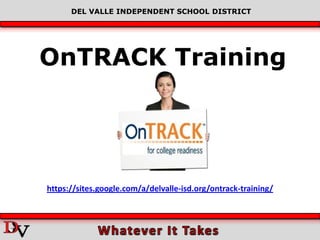
Recomendados
Recomendados
Más contenido relacionado
Destacado
Destacado (8)
10 Things your Audience Hates About your Presentation

10 Things your Audience Hates About your Presentation
Similar a Ontrack training
Similar a Ontrack training (20)
eLearning in practice in Higher Education by Prof. Edward Reeve

eLearning in practice in Higher Education by Prof. Edward Reeve
Distance Education for Visually Impaired Students: Recommendations Based on a...

Distance Education for Visually Impaired Students: Recommendations Based on a...
Integrating Technology in a Classroom Lesson: Step-by-Step instructions on ho...

Integrating Technology in a Classroom Lesson: Step-by-Step instructions on ho...
ESCOLA Module 4 Videos and 3D simulations for laboratory 

ESCOLA Module 4 Videos and 3D simulations for laboratory
Más de Diana Benner
Más de Diana Benner (20)
Googlelicious Learning with Google Drawings - TCEA 2018

Googlelicious Learning with Google Drawings - TCEA 2018
Using Formative Assessment Strategies to Inform Instruction - TCEA 2018

Using Formative Assessment Strategies to Inform Instruction - TCEA 2018
Googlicious Ways to use Google Drawing in the Classroom - Chromebook Academy 17

Googlicious Ways to use Google Drawing in the Classroom - Chromebook Academy 17
T-TESS and the Blended Learning Environment - Tots Arlington 17

T-TESS and the Blended Learning Environment - Tots Arlington 17
Googlicious Ways to use Google Drawing in the Classroom - Tots Arlington 17

Googlicious Ways to use Google Drawing in the Classroom - Tots Arlington 17
Flip Your Grid with Video-Powered Reflection - Tots Arlington 17

Flip Your Grid with Video-Powered Reflection - Tots Arlington 17
Killer Chrome Tips and Tricks you Should Know - Tots Arlington 17

Killer Chrome Tips and Tricks you Should Know - Tots Arlington 17
Boost Literacy with Digital Tools - Tots Arlington 17

Boost Literacy with Digital Tools - Tots Arlington 17
Classroom Icebreakers for Back to School Demo Slam - ISTE 17

Classroom Icebreakers for Back to School Demo Slam - ISTE 17
Top Ingredients for a Blended Learning Classroom Demo Slam - ISTE 17

Top Ingredients for a Blended Learning Classroom Demo Slam - ISTE 17
T-TESS and the Blended Learning Environment - Tots Galveston 17

T-TESS and the Blended Learning Environment - Tots Galveston 17
Boost Literacy with Digital Tools - Tots Galveston 17

Boost Literacy with Digital Tools - Tots Galveston 17
Flip your Grid with Video-Powered Reflection - Tots Galveston 17

Flip your Grid with Video-Powered Reflection - Tots Galveston 17
Killer Chrome Tips and Tricks You Should Know - Tots Galveston 17

Killer Chrome Tips and Tricks You Should Know - Tots Galveston 17
Googlicious Ways to use Google Drawing in the Classroom - Tots Galveston 17

Googlicious Ways to use Google Drawing in the Classroom - Tots Galveston 17
Ontrack training
- 1. DEL VALLE INDEPENDENT SCHOOL DISTRICT OnTRACK Training https://sites.google.com/a/delvalle-isd.org/ontrack-training/
- 2. About The Trainers Kathy Edgar Director, Instructional Technology kedgar@del-valle.k12.tx.us Diana Benner Coordinator, Instructional Technology diana.benner@del-valle.k12.tx.us OnTRACK Training DEL VALLE INDEPENDENT SCHOOL DISTRICT
- 3. Goals for Today Objective: To provide campus teachers with the knowledge and skills to use OnTRACK courses as a supplemental resource for student intervention 1 What is OnTRACK? 2 How do I access an OnTRACK course? 3 How can I use OnTRACK in my classroom? 4 How can I get my own OnTRACK course? OnTRACK Training DEL VALLE INDEPENDENT SCHOOL DISTRICT
- 4. Ground Rules 1. Silence cell phones 2. Be mindful – especially when checking email, etc. 3. Keep up with the training 4. Ask for assistance if needed OnTRACK Training DEL VALLE INDEPENDENT SCHOOL DISTRICT
- 5. What is OnTRACK? •A part of Project Share, which is funded by TEA •A series of lessons aligned with the TEKS in ELAR, Mathematics, Science, and Social Studies. (Do not provide course credit) •Lessons provide dynamic learning experiences for students through the use of video, graphics, and online activities •Supplement classroom instruction and intervention OnTRACK Training DEL VALLE INDEPENDENT SCHOOL DISTRICT
- 6. How Do I Access OnTRACK? 1. Access & Log into Project Share http://projectsharetexas.org/ 2. Search for an OnTRACK Course (Use Key Words) 3. Enroll in the Course (Use Access Key) OnTRACK Training DEL VALLE INDEPENDENT SCHOOL DISTRICT
- 7. My Portal Page OnTRACK Training DEL VALLE INDEPENDENT SCHOOL DISTRICT
- 8. My Portal Page Con’t. OnTRACK Training DEL VALLE INDEPENDENT SCHOOL DISTRICT
- 9. Anatomy of an OnTRACK Course OnTRACK Training DEL VALLE INDEPENDENT SCHOOL DISTRICT
- 10. Anatomy of an OnTRACK Course Con’t. OnTRACK Training DEL VALLE INDEPENDENT SCHOOL DISTRICT
- 11. OnTRACK Training DEL VALLE INDEPENDENT SCHOOL DISTRICT
- 12. In The Classroom. . . Use all or part of an OnTRACK lesson with a class or group of students Assign topics, lessons, or activities for a student to work through independent of the teacher during or outside class hours Open or close a lesson with an OnTRACK video OnTRACK Training DEL VALLE INDEPENDENT SCHOOL DISTRICT
- 13. In A Tutorial Setting. . . Assign particular lessons during after- school or in-school tutorials to sharpen skills based on data Use OnTRACK lessons in order to better prepare students for the STAAR End-of- Course test OnTRACK Training DEL VALLE INDEPENDENT SCHOOL DISTRICT
- 14. How Can I Get My Own Course? 1. Request Process 2. Request Form 3. Student Excel Sheet OnTRACK Training DEL VALLE INDEPENDENT SCHOOL DISTRICT
- 15. The Request Process The teacher identifies the student need The teacher attends training and enrolls (as a student) in a preview course The teacher addresses implementation questions The teacher requests their own course and provides an excel file of their student roster The district creates a copy of the course for the teacher OnTRACK Training DEL VALLE INDEPENDENT SCHOOL DISTRICT
- 16. The Request Process Con’t. The district provides the teacher with their course information and student information The teacher provides students with their account information, enrollment key, etc. The students log in and begin to use OnTRACK as a resource The teachers begin to assign and monitor the tests to check for student improvement OnTRACK Training DEL VALLE INDEPENDENT SCHOOL DISTRICT
- 17. Let’s Review 1. What is OnTRACK? 2. How do I access OnTRACK? 3. How can I use OnTRACK? 4. How do I get started? OnTRACK Training DEL VALLE INDEPENDENT SCHOOL DISTRICT
- 18. Conclusion Final Reflections Questions/Answers OnTRACK Training DEL VALLE INDEPENDENT SCHOOL DISTRICT
